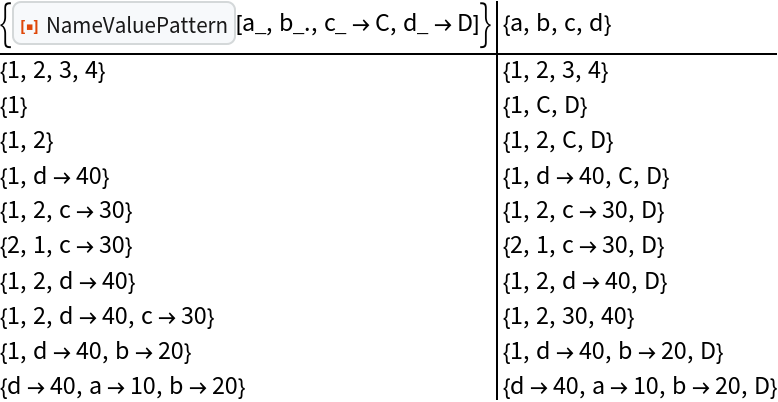Examples
Basic Examples (2)
Construct a name-value pattern with one required argument and two optional ones:
Use NameValuePattern as any other pattern with functions like MatchQ or Replace:
Scope (6)
Use head patterns:
Arguments with no default values bind to Sequence[]:
Rule can be used instead of Optional (:) to specify optional arguments:
RuleDelayed can be used to delay default values:
NameValuePattern matches the longest sequence:
Bind to NameValuePattern as a sequence of arguments:
Applications (1)
Define a function with flexible control over its arguments:
Properties and Relations (3)
NameValuePattern can be used as an alternative to OptionsPattern:
But it also allows specifying required arguments by name and in any order:
It can also be used at any depth:
Possible Issues (3)
If an argument is a rule with its left-hand-side not being a valid name then it's considered as a literal rule:
If an unnamed argument is provided after a named argument then rules can also be interpreted literally:
If multiple values are given for the same name, then it's not a valid match:
Neat Examples (1)
All of the expressions here match the same pattern with bindings of symbols to their corresponding defaults:
Related Links
Requirements
Wolfram Language 13.0
(December 2021) or above
Version History
-
1.0.1
– 12 September 2023
-
1.0.0
– 30 August 2023
Related Resources
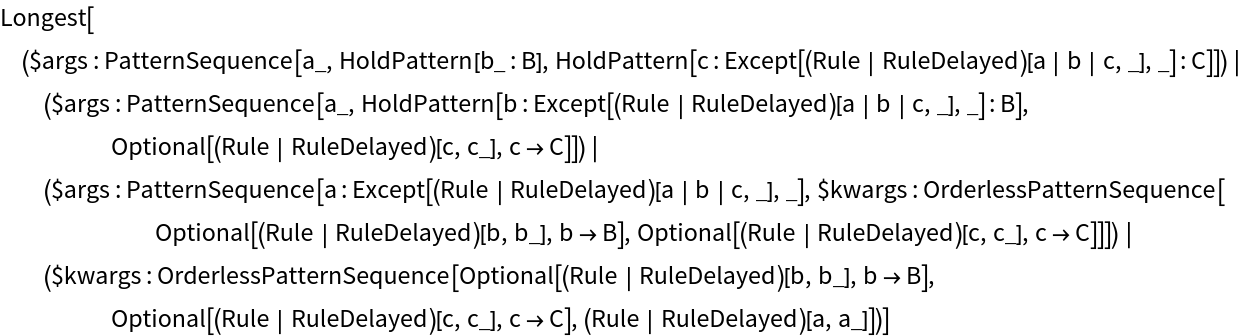
![Replace[{1, "c" -> 3, "b" -> 2, "k" -> 5}, {nvp : ResourceFunction["NameValuePattern"][a_, b_ : "B", c_ : "C"], opts___} :> {{nvp}, a, b, c, {opts}}]](https://www.wolframcloud.com/obj/resourcesystem/images/5a9/5a915d3e-04ae-4f39-83c9-d6babe01d780/1-0-0/6ecc763958eee42e.png)
![With[{lhs = HoldForm@{ResourceFunction["NameValuePattern"][a_, b_., c_ -> "C", d_ -> "D"]}, rhs = {a, b, c, d}},
Grid[{#, Replace[
#,
ReleaseHold@lhs :> rhs
]} & /@ {{1, 2, 3, 4}, {1}, {1, 2}, {1, "d" -> 40}, {1, 2, "c" -> 30}, {2, 1, "c" -> 30}, {1, 2, "d" -> 40}, {1, 2, "d" -> 40, "c" -> 30}, {1, "d" -> 40, "b" -> 20}, {"d" -> 40, "a" -> 10, "b" -> 20}} // Prepend[{lhs, rhs}], Alignment -> Left, Dividers -> {{False, True}, {False, True}}]
]](https://www.wolframcloud.com/obj/resourcesystem/images/5a9/5a915d3e-04ae-4f39-83c9-d6babe01d780/1-0-0/2e73e3a3e96def40.png)