Wolfram Function Repository
Instant-use add-on functions for the Wolfram Language
Function Repository Resource:
Generate a TestReportObject with dynamic progress
ResourceFunction["MonitoredTestReport"][{test1,test2,…}] gives a report of the results of the verification tests testi while displaying test progress. | |
ResourceFunction["MonitoredTestReport"]["file"] runs tests from a file, returning an analysis of the completed test run. |
| MemoryConstraint | Infinity | memory (in bytes) each test is allowed to use |
| SameTest | SameQ | function to compare actual and expected outputs |
| TimeConstraint | Infinity | time (in seconds) each test is allowed to use |
| "Title" | Automatic | sets the title of the TestReportObject |
View progress information while running a test report:
| In[1]:= | ![ResourceFunction["MonitoredTestReport"][{
VerificationTest[Sin[E] > Cos[E]],
VerificationTest[MatrixQ[{{1, 2, 3}, {4, 5, 6, 7}}]],
VerificationTest[1/0, ComplexInfinity]
}]](https://www.wolframcloud.com/obj/resourcesystem/images/070/070b3ec4-d4fd-44b6-9acf-af737a2be796/65ffb7daf3f95d95.png) |
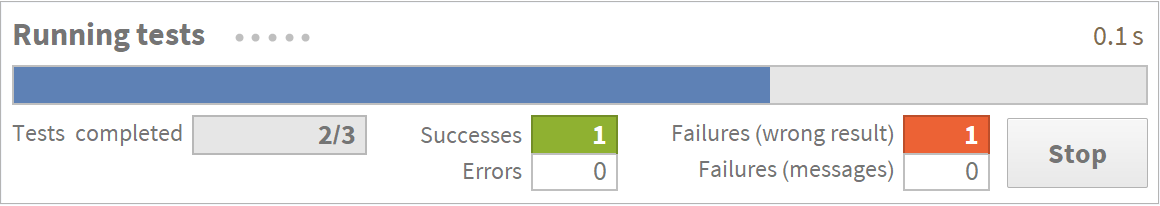
| Out[1]= |
Run tests from a notebook:
| In[2]:= |
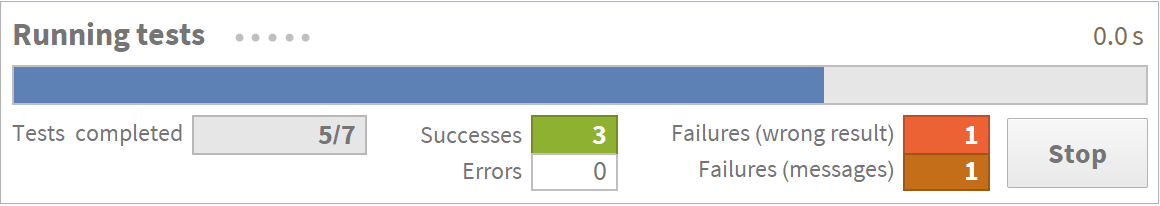
| Out[2]= |
View properties of the TestReportObject:
| In[3]:= |
| Out[3]= | 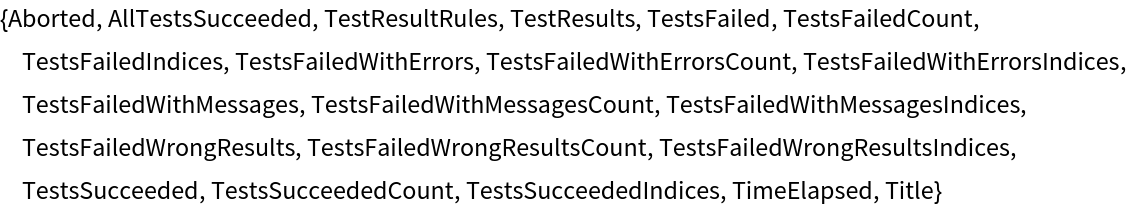 |
Get an Association of individual test results in the form of TestResultObject:
| In[4]:= |
| Out[4]= | 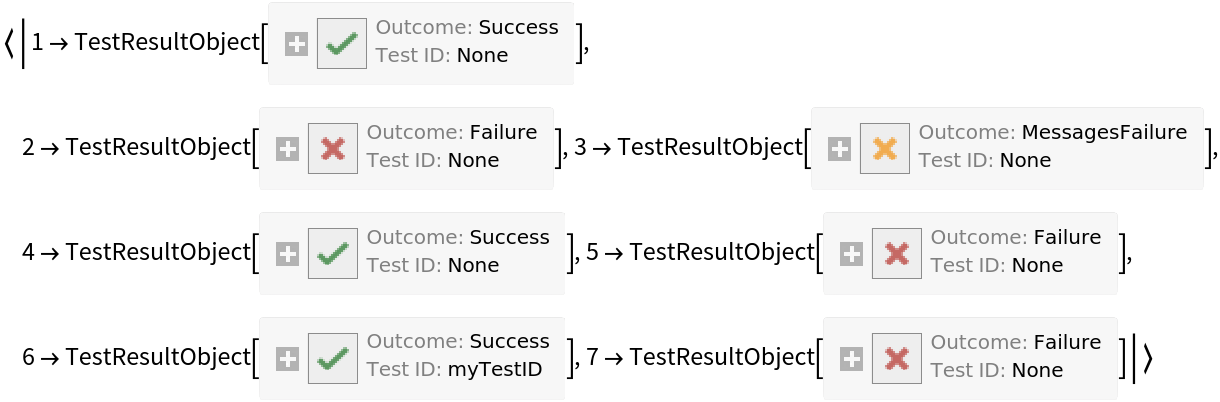 |
Extract information on tests that failed and present in a formatted TabView:
| In[5]:= | ![TabView@Normal@Map[TabView@*Replace[{} -> {"" -> ""}]@*Normal@*Map[
ResourceFunction[
ResourceObject[<|{"Name" -> "ReadableInputForm", "UUID" -> "2853fd6d-28bf-4480-87ae-720dd1c23276", "ResourceType" -> "Function", "Version" -> "1.0.0", "Description" -> "Display an expression in a nicely formatted input form", "RepositoryLocation" -> URL[
"https://www.wolframcloud.com/objects/resourcesystem/api/1.0"], "WolframLanguageVersionRequired" -> "10.0", "SymbolName" -> "FunctionRepository`$441d762676974f19ae3e73efb3b3b435`ReadableInputForm", "FunctionLocation" -> CloudObject[
"https://www.wolframcloud.com/objects/dab710ac-fead-4879-9298-42d246db8772"], "ShortName" -> "ReadableInputForm"}|>, ResourceSystemBase -> "https://www.wolframcloud.com/objects/resourcesystem/api/1.0"]]], report["TestsFailed"]]](https://www.wolframcloud.com/obj/resourcesystem/images/070/070b3ec4-d4fd-44b6-9acf-af737a2be796/0c0a02c0f889d5e8.png) |
| Out[5]= | 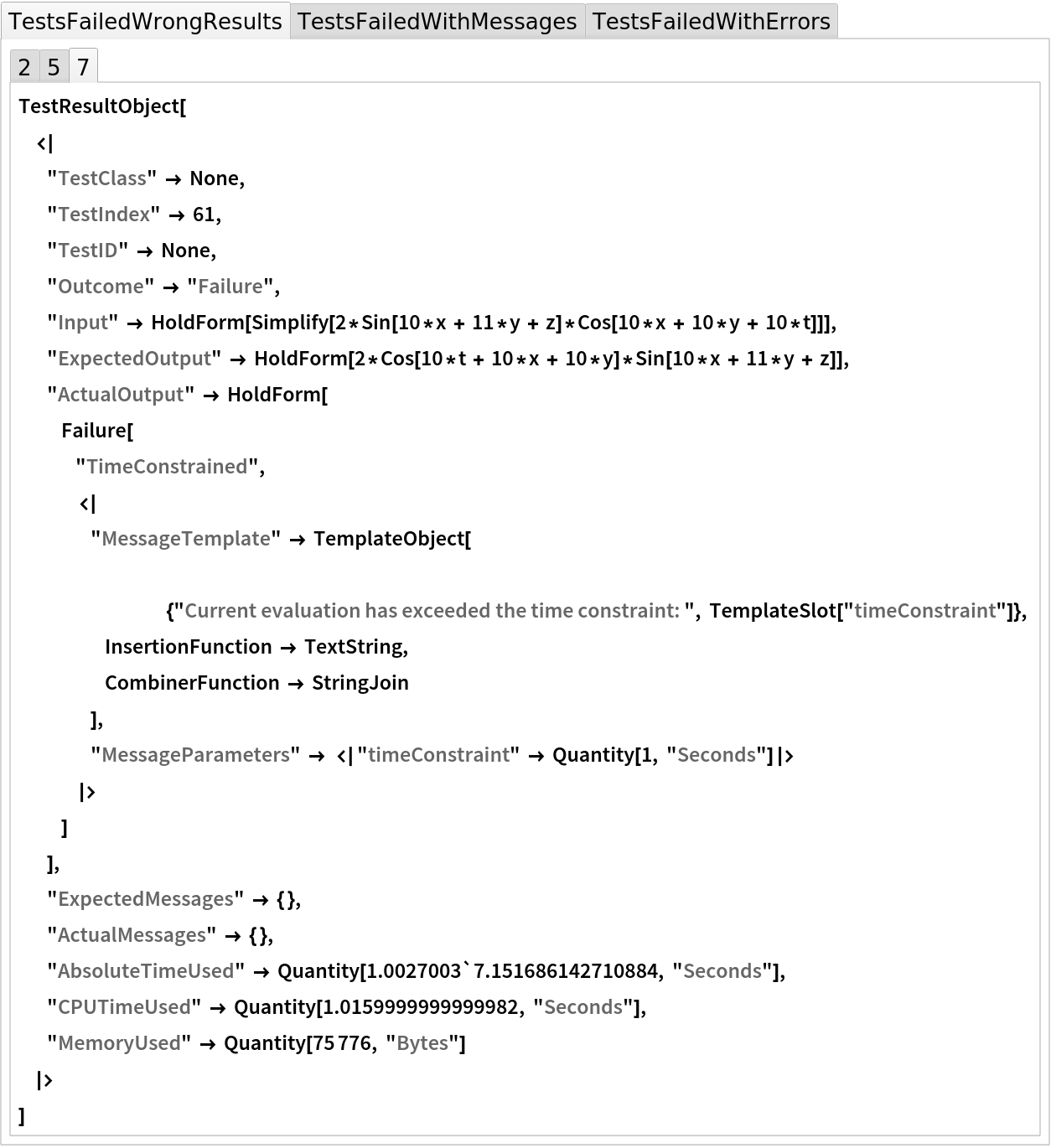 |
Retrieve the ResourceFunction:
| In[6]:= |
| Out[6]= |
Retrieve the ResourceObject:
| In[7]:= |
| Out[7]= | 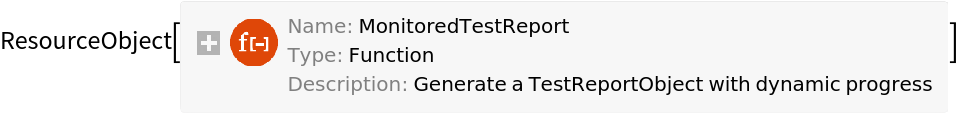 |
Verification tests can also be wrapped in HoldComplete, which is useful for constructing lists of tests without evaluation:
| In[8]:= | ![ResourceFunction["MonitoredTestReport"][{
HoldComplete[VerificationTest[Sin[E] > Cos[E]]],
HoldComplete[VerificationTest[MatrixQ[{{1, 2, 3}, {4, 5, 6, 7}}]]],
HoldComplete[VerificationTest[1/0, ComplexInfinity]]
}]](https://www.wolframcloud.com/obj/resourcesystem/images/070/070b3ec4-d4fd-44b6-9acf-af737a2be796/1148da13a8c027ca.png) |
| Out[8]= |
Pressing the stop button during testing will return a TestReportObject containing the tests that were completed so far:
| In[9]:= |
| Out[10]= |
Here's an API that we would like to test:
| In[11]:= |
| Out[11]= |
Here's a file containing (incorrect) tests for it:
| In[12]:= | ![testFile = FileNameJoin@{$TemporaryDirectory, "apiTests.wlt"};
Scan[PutAppend[
Unevaluated[
VerificationTest[
URLExecute[CloudObject["testingAPI"], {"x" -> #}], #!]], testFile] &, Range[1000]];
FilePrint[testFile, 5]](https://www.wolframcloud.com/obj/resourcesystem/images/070/070b3ec4-d4fd-44b6-9acf-af737a2be796/382665bc842c3bc0.png) |
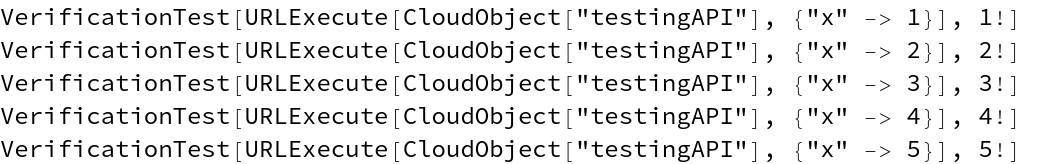
Use the progress panel to quickly spot when something is wrong in order to stop early:
| In[13]:= |
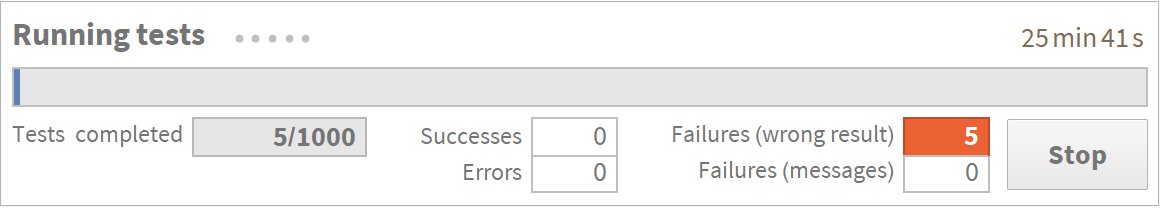
| Out[13]= |
Wolfram Language 11.3 (March 2018) or above
This work is licensed under a Creative Commons Attribution 4.0 International License