Wolfram Function Repository
Instant-use add-on functions for the Wolfram Language
Function Repository Resource:
Return the Monge point and six midplanes of a tetrahedron
ResourceFunction["Monge"][vertices] returns the Monge point and six midplanes of the tetrahedron defined by vertices. |
Find the Monge point and six midplanes for a tetrahedron:
| In[1]:= |
| Out[1]= | 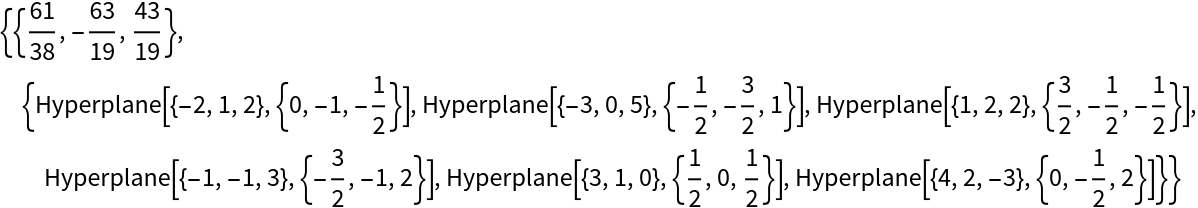 |
A graphic of a tetrahedron, the Monge point and the six midplanes:
| In[2]:= | ![tet = {{0, 1, -2}, {1, 3, 3}, {3, -1, 0}, {-1, 0, 0}};
monge = ResourceFunction["Monge"][tet];
Graphics3D[{Tube[#] & /@ Subsets[tet, {2}],
Green, Sphere[monge[[1]], .2], Opacity[.6],
Red, Polygon /@ Subsets[tet, {3}], Yellow, Opacity[.2], monge[[2]]}]](https://www.wolframcloud.com/obj/resourcesystem/images/bba/bba419f6-ca56-4678-a5f4-60b24d33682c/28859d033b62524b.png) |
| Out[4]= |  |
The Monge point can be outside of the tetrahedron:
| In[5]:= | ![tet = {{2, -2, 3}, {1, 0, 0}, {2, 2, 1}, {3, -1, -2}};
monge = ResourceFunction["Monge"][tet];
Graphics3D[{Tube[#] & /@ Subsets[tet, {2}],
Green, Sphere[monge[[1]], .2], Opacity[.6],
Red, Polygon /@ Subsets[tet, {3}], Yellow, Opacity[.2], monge[[2]]}]](https://www.wolframcloud.com/obj/resourcesystem/images/bba/bba419f6-ca56-4678-a5f4-60b24d33682c/781da5d3584fdc71.png) |
| Out[7]= | 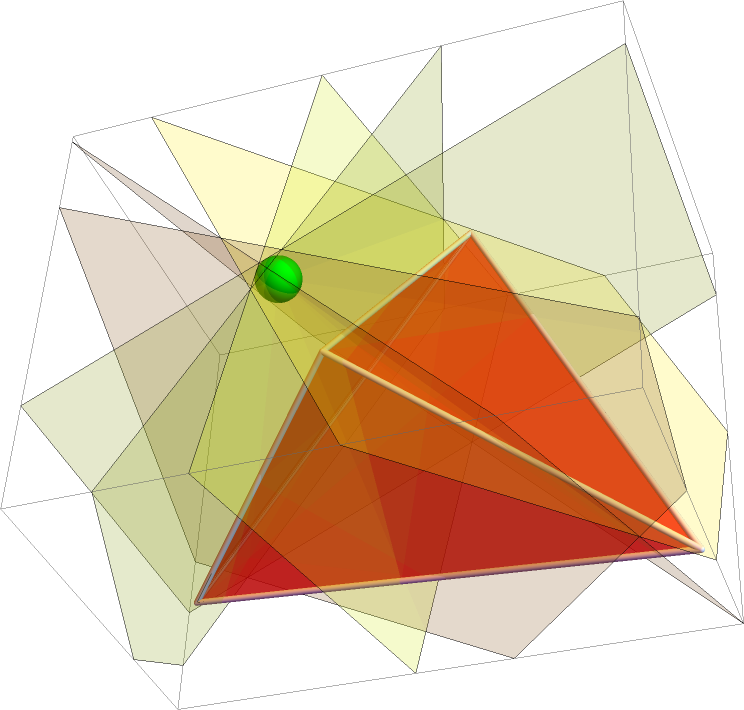 |
Wolfram Language 11.3 (March 2018) or above
This work is licensed under a Creative Commons Attribution 4.0 International License