Wolfram Function Repository
Instant-use add-on functions for the Wolfram Language
Function Repository Resource:
Create a mesh region from a molecule
ResourceFunction["MoleculeMeshRegion"][mol] returns a 3D MeshRegion constructed from mol. |
Create a molecule from a chemical name and convert it to a mesh region:
| In[1]:= |
| Out[1]= | 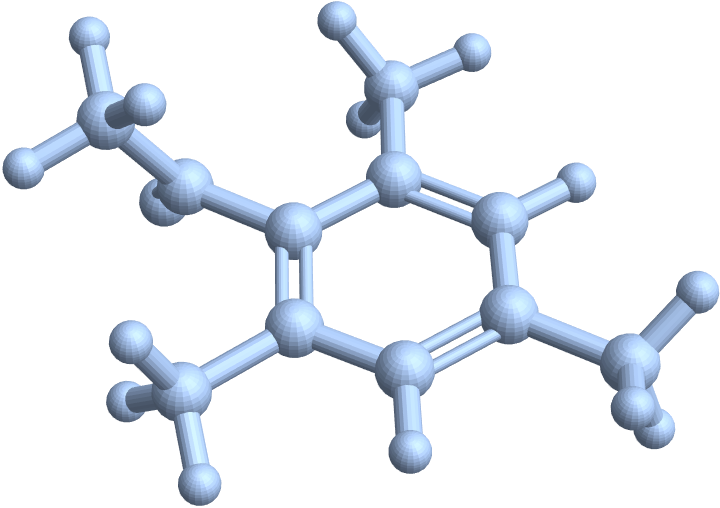 |
Create a mesh region from a chemical entity:
| In[2]:= |
| Out[2]= | 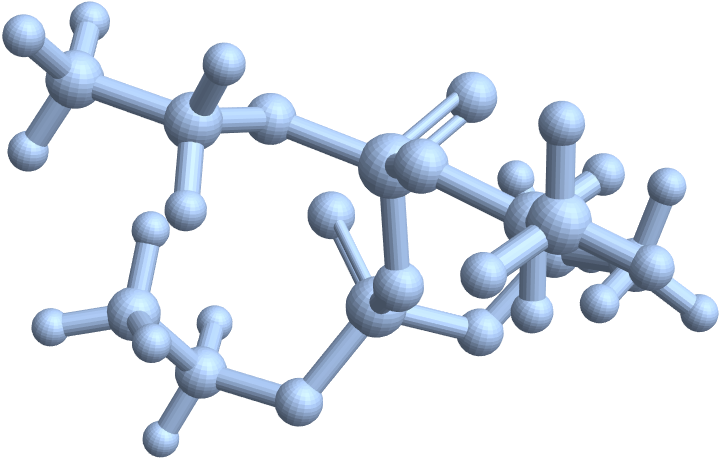 |
Supply a PlotTheme to control how the molecule is rendered:
| In[3]:= |
| Out[3]= | 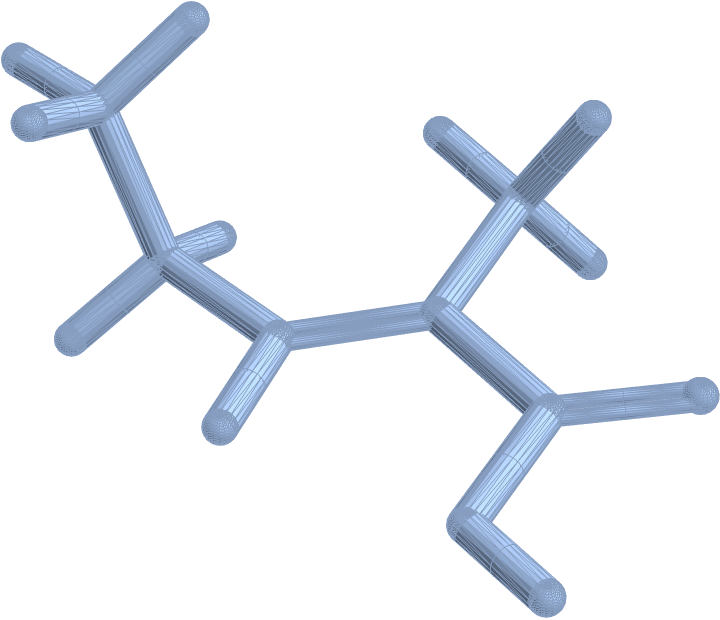 |
Specify a MeshCellStyle:
| In[4]:= | ![ResourceFunction["MoleculeMeshRegion"][
Molecule["(9Z,12Z,15Z)-octadeca-9,12,15-trienoyl chloride"], MeshCellStyle -> {{2, All} -> Opacity[0.5, Orange]}]](https://www.wolframcloud.com/obj/resourcesystem/images/8a3/8a3735f5-c827-4393-b5c4-4605f715ae4e/2d87424e49e44d5d.png) |
| Out[4]= | 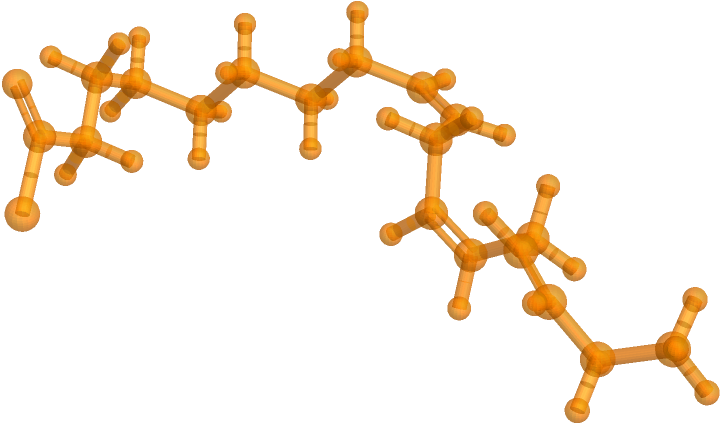 |
Combine the "Spacefilling" plot theme from MoleculePlot3D with the "SmoothShading" plot theme from MeshRegion:
| In[5]:= |
| Out[5]= | 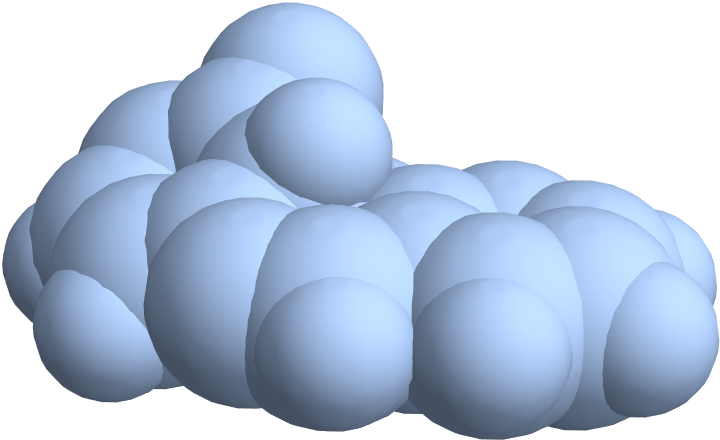 |
This work is licensed under a Creative Commons Attribution 4.0 International License