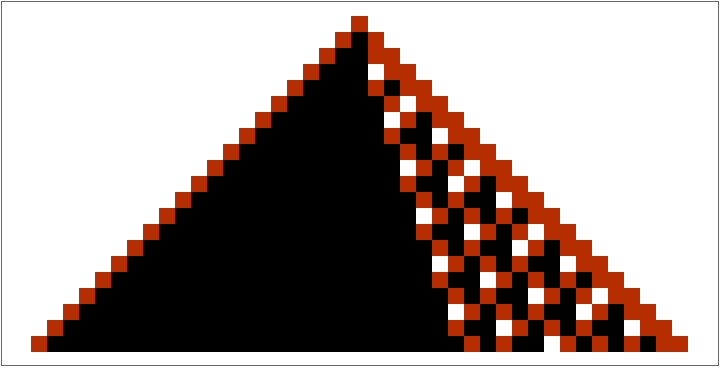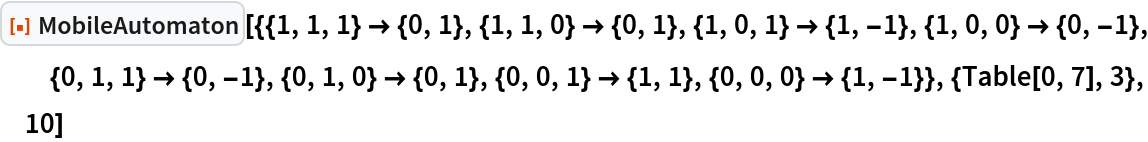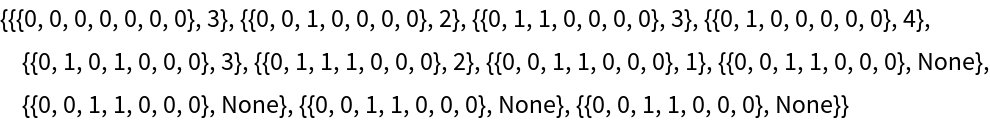Details
The state for a mobile automaton is given in the form {{a1,a2,…}, n}, where the ai are values of cells and n is the position of the active cell.
The rules for a basic mobile automaton are given as a list of elements of the form {a-1,a0,a+1}→{ap,dn}, where ap is the new value of the active cell and dn is its displacement.
The rules for a block mobile automaton are given as a list of elements of the form {a-1,a0,a+1}→{{ap-1,ap0,ap+1},dn}, where the api are the new values for the block of cells and dn is the displacement of the active cell.
The rules for a generalized mobile automaton are given as a list of elements of the form {a-1,a0,a+1}→{ap,{dn-1,dn0,dn+1}}, where ap is the new value of the active cell and the dni are the new relative positions of the active cells.
The rules for a basic mobile automaton can be given as a pair of integers, in which case they will be decoded as specified in
A New Kind of Science, page
887.
If the position of the active cell would be outside the range defined by the list of cells given, it is taken to be
None.
ResourceFunction["MobileAutomaton"][rule,init,tspec] supports the following time specifications tspec:
| t | all steps 0 through t |
| {{t}} | step t alone |
| {t1,t2} | steps t1 through t2 |
| {t1,t2,dt} | steps t1,t1+dt,… |
![ResourceFunction[
"MobileAutomaton"][{{1, 1, 1} -> {0, 1}, {1, 1, 0} -> {0, 1}, {1, 0, 1} -> {1, -1}, {1, 0, 0} -> {0, -1}, {0, 1, 1} -> {0, -1}, {0, 1, 0} -> {0, 1}, {0, 0, 1} -> {1, 1}, {0, 0, 0} -> {1, -1}}, {ConstantArray[0, 11], 5}, 5]](https://www.wolframcloud.com/obj/resourcesystem/images/c77/c77e39b2-e769-44be-a7c6-2b6d3ce2e162/52c8b7227da6d67a.png)
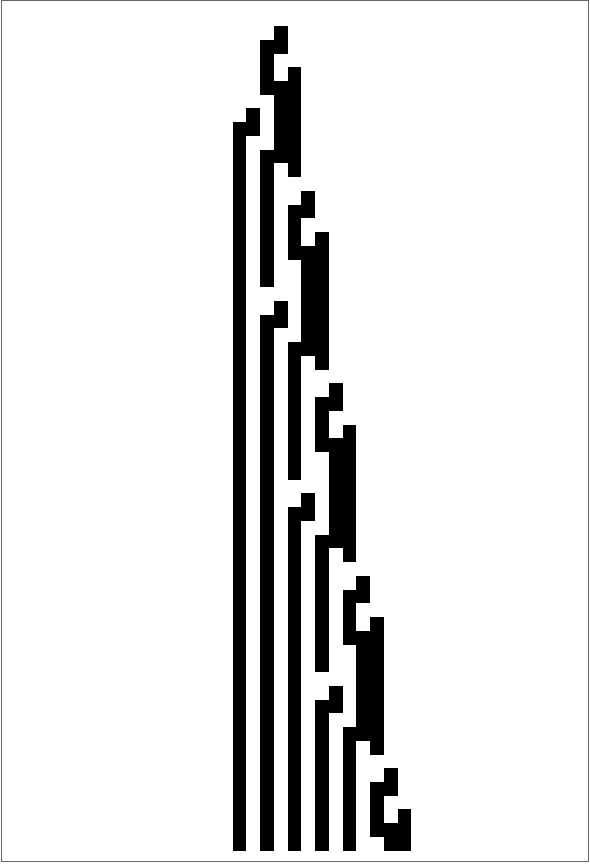
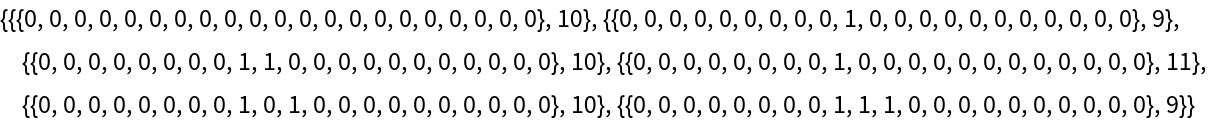
![ResourceFunction["MobileAutomatonPlot"][
ResourceFunction["MobileAutomaton"][{35, 57}, {Table[0, 21], 10}, 60], Mesh -> True]](https://www.wolframcloud.com/obj/resourcesystem/images/c77/c77e39b2-e769-44be-a7c6-2b6d3ce2e162/50cb40f7a1b2c706.png)
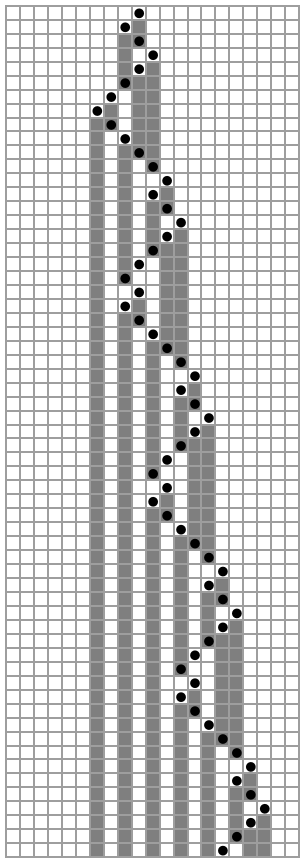
![ResourceFunction[
"MobileAutomaton"][{{1, 1, 1} -> {0, 1}, {1, 1, 0} -> {0, 1}, {1, 0, 1} -> {1, -1}, {1, 0, 0} -> {0, -1}, {0, 1, 1} -> {0, -1}, {0, 1, 0} -> {0, 1}, {0, 0, 1} -> {1, 1}, {0, 0, 0} -> {1, -1}}, {ConstantArray[0, 11], 5}, {{5}}]](https://www.wolframcloud.com/obj/resourcesystem/images/c77/c77e39b2-e769-44be-a7c6-2b6d3ce2e162/7bf39b6d9edd2736.png)
![ResourceFunction[
"MobileAutomaton"][{{1, 1, 1} -> {0, 1}, {1, 1, 0} -> {0, 1}, {1, 0, 1} -> {1, -1}, {1, 0, 0} -> {0, -1}, {0, 1, 1} -> {0, -1}, {0, 1, 0} -> {0, 1}, {0, 0, 1} -> {1, 1}, {0, 0, 0} -> {1, -1}}, {ConstantArray[0, 11], 5}, {1, 5, 2}]](https://www.wolframcloud.com/obj/resourcesystem/images/c77/c77e39b2-e769-44be-a7c6-2b6d3ce2e162/438ae1c88120a67c.png)
![ArrayPlot[
ResourceFunction[
"MobileAutomaton"][{{1, 1, 1} -> {{0, 0, 0}, -1}, {1, 1, 0} -> {{1, 0, 1}, -1}, {1, 0, 1} -> {{1, 1, 1}, 1}, {1, 0, 0} -> {{1, 0, 0}, 1}, {0, 1, 1} -> {{0, 0, 0}, 1}, {0, 1, 0} -> {{0, 1, 1}, -1}, {0, 0, 1} -> {{1, 0, 1}, 1}, {0, 0, 0} -> {{1, 1, 1}, 1}}, {ConstantArray[0, 41], 20}, 60][[All, 1]]]](https://www.wolframcloud.com/obj/resourcesystem/images/c77/c77e39b2-e769-44be-a7c6-2b6d3ce2e162/23e220410ec54708.png)
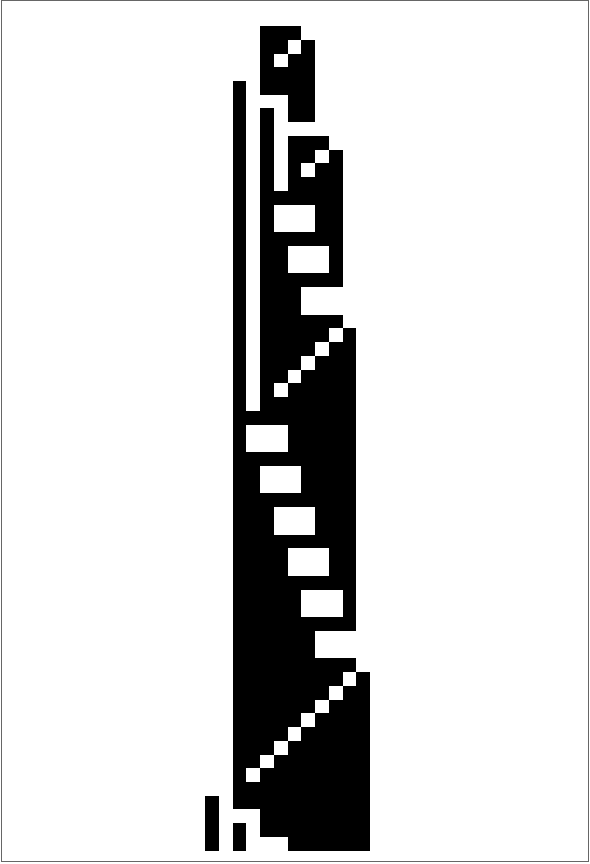
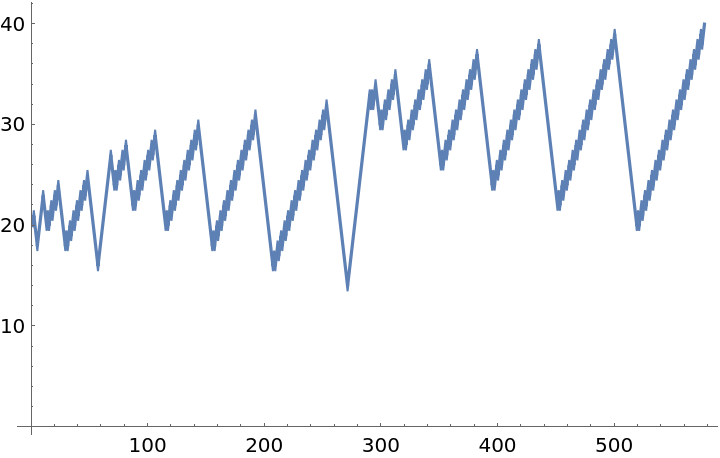
![ResourceFunction["MobileAutomatonPlot"][
ResourceFunction[
"MobileAutomaton"][{{1, 1, 1} -> {{0, 0, 0}, -1}, {1, 1, 0} -> {{1, 0, 1}, -1}, {1, 0, 1} -> {{1, 1, 1}, 1}, {1, 0, 0} -> {{1, 0, 0}, 1}, {0, 1, 1} -> {{0, 0, 0}, 1}, {0, 1, 0} -> {{0, 1, 1}, -1}, {0, 0, 1} -> {{1, 0, 1}, 1}, {0, 0, 0} -> {{1, 1, 1}, 1}}, {ConstantArray[0, 21], 10}, 60], Mesh -> True]](https://www.wolframcloud.com/obj/resourcesystem/images/c77/c77e39b2-e769-44be-a7c6-2b6d3ce2e162/0ee0dc7cd43da5b6.png)
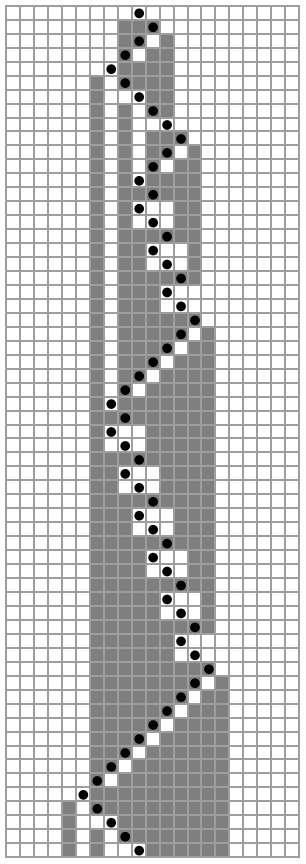
![ArrayPlot[
MapAt[RGBColor[0.711529, 0.181058, 0.] &, #1, #2] & @@@ ResourceFunction[
"MobileAutomaton"][{{1, 1, 1} -> {{0, 0, 0}, -1}, {1, 1, 0} -> {{1, 0, 1}, -1}, {1, 0, 1} -> {{1, 1, 1}, 1}, {1, 0, 0} -> {{1, 0, 0}, 1}, {0, 1, 1} -> {{0, 0, 0}, 1}, {0, 1, 0} -> {{0, 1, 1}, -1}, {0, 0, 1} -> {{1, 0, 1}, 1}, {0, 0, 0} -> {{1, 1, 1}, 1}}, {ConstantArray[0, 41], 20}, 60]]](https://www.wolframcloud.com/obj/resourcesystem/images/c77/c77e39b2-e769-44be-a7c6-2b6d3ce2e162/7342a23d561eaa74.png)
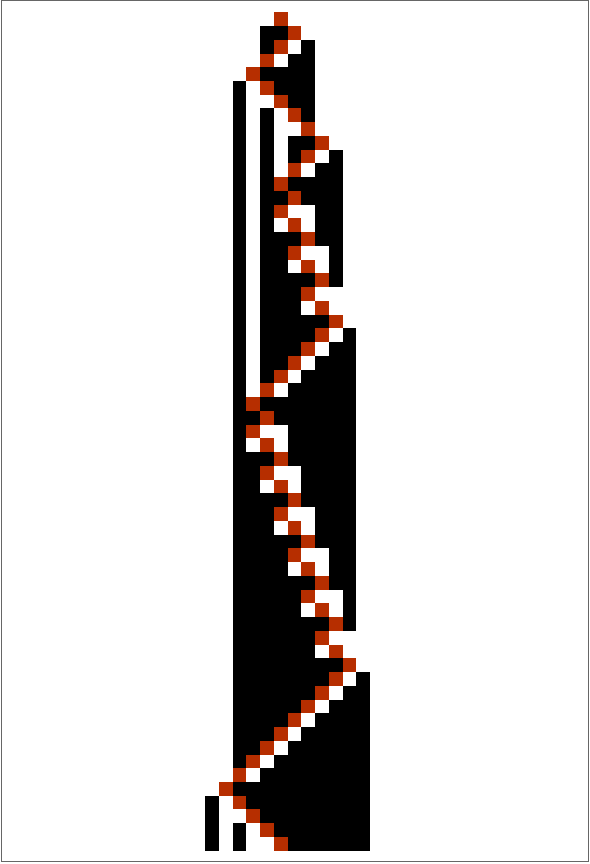
![ArrayPlot[
ResourceFunction[
"MobileAutomaton"][{{0, 0, 0} -> {1, {1, -1}}, {0, 0, 1} -> {1, {-1}}, {0, 1, 0} -> {1, {1, -1}}, {0, 1, 1} -> {1, {-1}}, {1, 0, 0} -> {1, {1, 0}}, {1, 0, 1} -> {1, {1}}, {1, 1, 0} -> {0, {1}}, {1, 1, 1} -> {0, {1}}}, {ConstantArray[0, 43], {22}}, 20][[All, 1]]]](https://www.wolframcloud.com/obj/resourcesystem/images/c77/c77e39b2-e769-44be-a7c6-2b6d3ce2e162/7db600cab889522f.png)
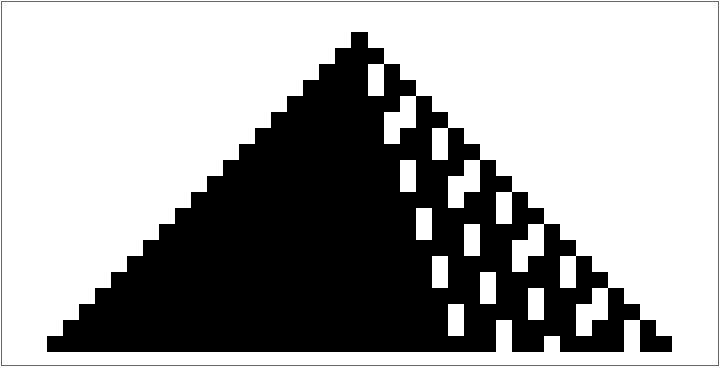
![ArrayPlot[
MapAt[RGBColor[0.711529, 0.181058, 0.] &, #1, List /@ #2] & @@@ ResourceFunction[
"MobileAutomaton"][{{0, 0, 0} -> {1, {1, -1}}, {0, 0, 1} -> {
1, {-1}}, {0, 1, 0} -> {1, {1, -1}}, {0, 1, 1} -> {1, {-1}}, {1, 0, 0} -> {1, {1, 0}}, {1, 0, 1} -> {1, {1}}, {1, 1, 0} -> {
0, {1}}, {1, 1, 1} -> {0, {1}}}, {ConstantArray[0, 43], {22}}, 20]]](https://www.wolframcloud.com/obj/resourcesystem/images/c77/c77e39b2-e769-44be-a7c6-2b6d3ce2e162/6e665ef9979920e3.png)