Wolfram Function Repository
Instant-use add-on functions for the Wolfram Language
Function Repository Resource:
Migrate user files and settings from 14.0 and earlier to the Wolfram app
ResourceFunction["MigrateSettingsToWolframApp"][] offers a set of user settings to install to the Wolfram App. |
Open a dialog to choose which files and settings to migrate to the Wolfram app:
| In[1]:= |
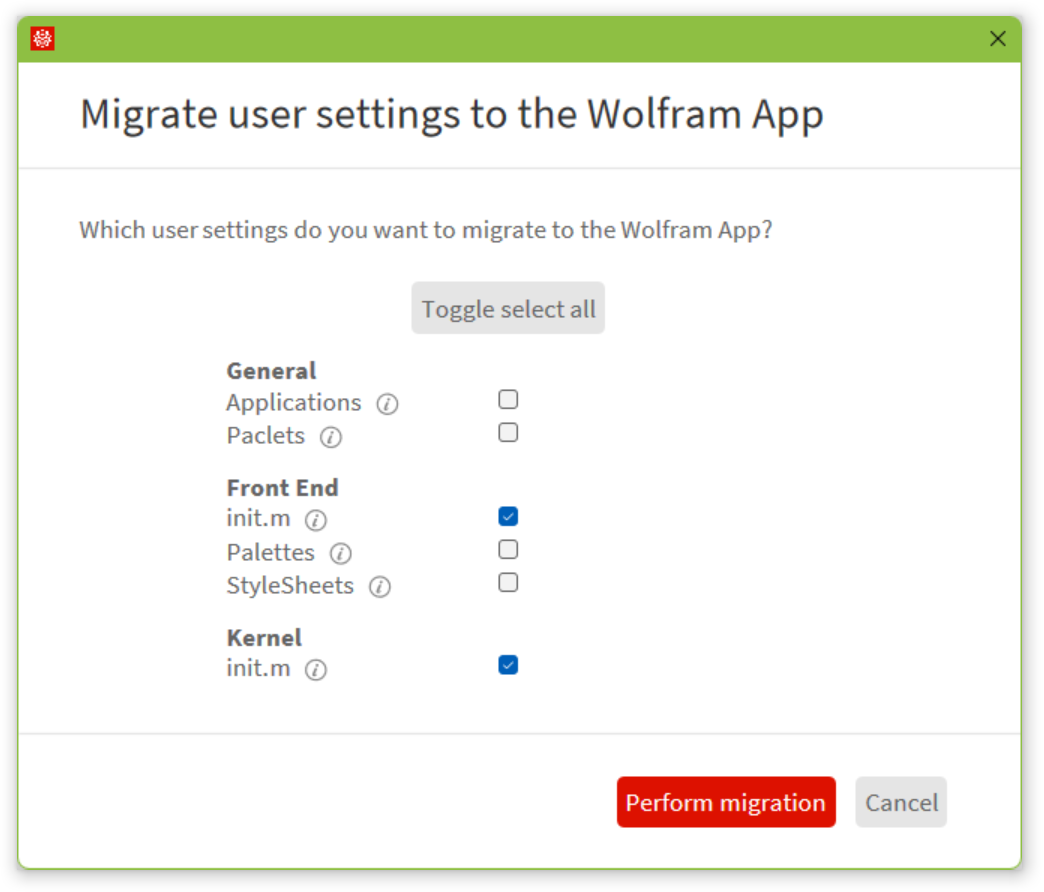
If any files already exist in the Wolfram app then you are given the option whether to overwrite them:
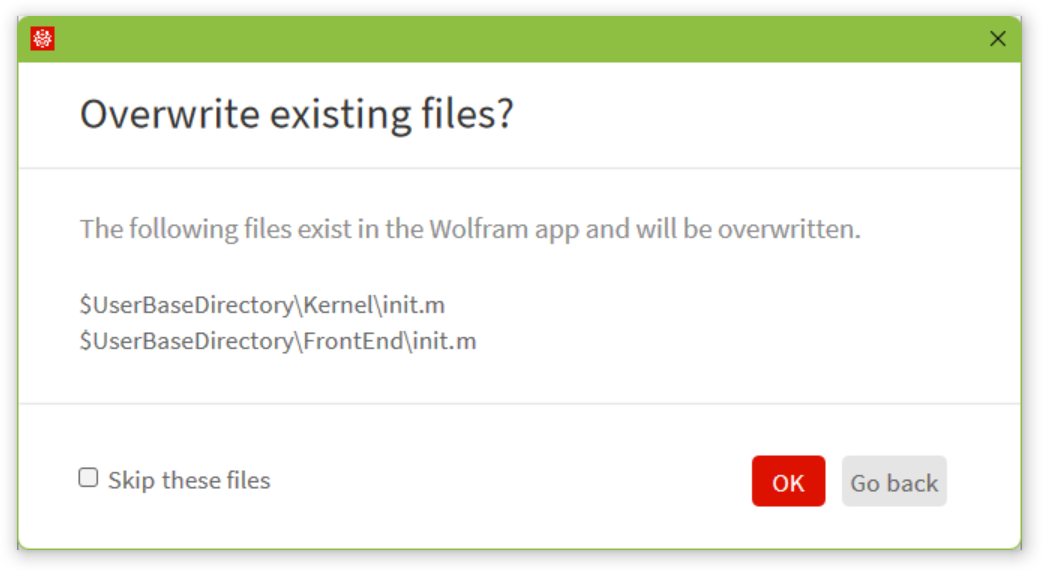
Select "Skip these files" to perform the migration while excluding the conflicting files.
After migration, a summary of the migrated files is written below the input cell:
| Out[1]= |
Wolfram Language 14.0 (January 2024) or above
This work is licensed under a Creative Commons Attribution 4.0 International License