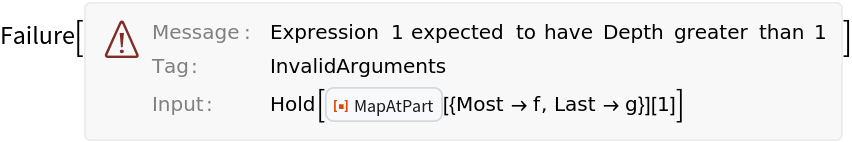Basic Examples (3)
Apply f to the first element of a list and g to the second:
Apply func to the value of a Key in an Association:
Use the operator form of MapAtPart:
Scope (7)
Symbolic Part Specifications (3)
Apply f to the First element of a list and g to the Rest:
Apply f to Most of the list and g to the Last element:
Apply f to the First element of the list and g to the Span of elements from position 3 onward:
Use the shorthand (;;) syntax for Span:
Properties and Relations (8)
MapAtPart is implemented with Fold and MapAt; use FoldList to see intermediate steps:
MapAtPart[i→f,expr] is equivalent to MapAt[f,expr,i]:
Use multiple positions:
MapAtPart[i→f,expr] is equivalent to SubsetMap[Map[f],expr,i]:
Use multiple positions:
MapAtPart[f,expr] is equivalent to Apply[f,expr]:
A position specification of All is equivalent to MapAt[f,expr,All] and also equivalent to Map[f,expr]:
If the right-hand side of a replacement wraps the bound expression, then ReplaceAt is also equivalent to the above when the part is All:
ReplacePart has access to indices but not elements:
Conversely, MapAtPart has access to the element values, but not their part specifications:
To have access to both indices and element, one needs to use intermediate assignment:
MapAtPart statements can be longer than ReplaceAll statements:
The resource function SetComplementMap uses explicit positions for the first function:
MapAtPart uses explicit positions for all functions:
Possible Issues (7)
Functions are applied to individual elements not sublists:
A Function specified with shorthand (#&) should be wrapped in parentheses:
A list of integers is considered a part path:
If each integer is meant as an index on the same level then either wrap them in a list, or use Span:
When specifying an operator form, remember to wrap the function specification in a list. Notice below that All→g is applied to the second argument 2→f:
Wrap the specification in List to get an operator form:
If a preceding function changes the expression's structure, then subsequent functions won't work as expected (especially if the positions in the expression no longer exist):
Beware of symbol precedence. For example, an inner Style has precedence over an outer Style, so parts 3 and 4 below are Red instead of Green:
Framed, however, shows all styles:
Expressions with a Depth <= 1 will return a Failure:
![ResourceFunction["MapAtPart"][
{"A" -> f, Key["C"] -> g},
<|
"A" -> Range[2],
"B" -> Range[3],
"C" -> Range[5]
|>
]](https://www.wolframcloud.com/obj/resourcesystem/images/e59/e59fa94d-6c6d-4d13-a6b1-26a79ab3cb30/6e3aa3ce6a01d1cc.png)
![res = ResourceFunction["MapAtPart"][
{{1, Key["A"]} -> f, {2, Last} -> g},
{
<|"A" -> Range[2], "B" -> Range[5]|>,
<|"A" -> Range[3], "B" -> 3|>
}
]](https://www.wolframcloud.com/obj/resourcesystem/images/e59/e59fa94d-6c6d-4d13-a6b1-26a79ab3cb30/5e4aa60b94dd2637.png)
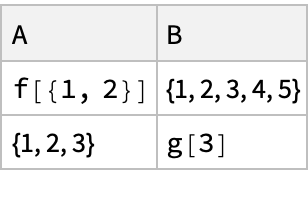
![With[
{expr = {a, b, c, d, e}},
ReplacePart[expr, i_ :> {Style[expr[[i]], Bold], i}]
]](https://www.wolframcloud.com/obj/resourcesystem/images/e59/e59fa94d-6c6d-4d13-a6b1-26a79ab3cb30/300c1706db2d6665.png)
![ReplaceAll[list, {odd_?OddQ :> Echo[odd, "Odd Number"], even_?EvenQ :> Echo[even, "Even Number"]}]](https://www.wolframcloud.com/obj/resourcesystem/images/e59/e59fa94d-6c6d-4d13-a6b1-26a79ab3cb30/3ab79d41d3a9d9b9.png)
![ResourceFunction[
"MapAtPart"][{Position[list, _?OddQ] -> EchoLabel["Odd Number"], Position[list, _?EvenQ] -> EchoLabel["Even Number"]}, list]](https://www.wolframcloud.com/obj/resourcesystem/images/e59/e59fa94d-6c6d-4d13-a6b1-26a79ab3cb30/049e274ba597caa6.png)
![positions = {1, 5, 7, 8, 10};
makeBlue = Style[#, Blue] &;
makeRed = Style[#, Red] &;](https://www.wolframcloud.com/obj/resourcesystem/images/e59/e59fa94d-6c6d-4d13-a6b1-26a79ab3cb30/5a39dadd8ae4f118.png)
![removeEven = Replace[_?EvenQ -> Nothing];
styleGreen = Style[#, Green] &;
modifyStructure = {1 ;; 4 -> removeEven, 3 ;; -> styleGreen};](https://www.wolframcloud.com/obj/resourcesystem/images/e59/e59fa94d-6c6d-4d13-a6b1-26a79ab3cb30/0c479e571e52b8c6.png)
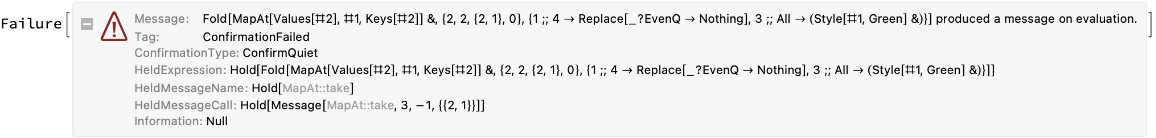
![red = Style[#, Red] &;
green = Style[#, Green] &;
color = {1 ;; 4 -> red, 3 ;; -> green};](https://www.wolframcloud.com/obj/resourcesystem/images/e59/e59fa94d-6c6d-4d13-a6b1-26a79ab3cb30/65d2188218f4e356.png)
![redFrame = Function[
Framed[#, Background -> Black, BaseStyle -> {White}, FrameStyle -> Directive[Red, Thick]]];
greenFrame = Function[
Framed[#, Background -> Blue, BaseStyle -> {White}, FrameStyle -> Directive[Green, Thick]]];
framing = {1 ;; 4 -> redFrame, 3 ;; -> greenFrame};](https://www.wolframcloud.com/obj/resourcesystem/images/e59/e59fa94d-6c6d-4d13-a6b1-26a79ab3cb30/726c2d981cba0670.png)