Wolfram Function Repository
Instant-use add-on functions for the Wolfram Language
Function Repository Resource:
Cache computations like Once but with a maximum number of cached values
ResourceFunction["LimitedCache"][expr] evaluates expr and store results in the "Default" or return previously cached results. | |
ResourceFunction["LimitedCache"][expr,n] caches the result of expr setting the maximum cache size to n, if this is a new cache. | |
ResourceFunction["LimitedCache"][expr,n,name] caches the result of expr in a cache labeled name. | |
ResourceFunction["LimitedCache"]["Reset"] removes the contents of the "Default" cache and set the maximum number of items to store to 100. | |
ResourceFunction["LimitedCache"]["Reset",n,name] removes the contents of cache and reset the maximum number of items to store. | |
ResourceFunction["LimitedCache"]["State",name] returns the DataStructure representing the cache state. |
The first time LimitedCache is used, the value is computed:
| In[1]:= |
| Out[1]= |
No evaluation is performed when the computation result is in the cache from a previous calculation:
| In[2]:= |
| Out[2]= |
By default, a maximum of 100 values will be cached, so evaluations that get discarded will be recomputed:
| In[3]:= |
| Out[3]= | 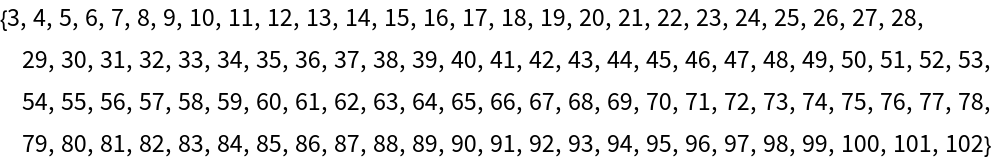 |
| In[4]:= |
| Out[4]= |
The first use of LimitedCache sets the size of the cache:
| In[5]:= |
| Out[5]= |
| In[6]:= |
| Out[6]= |
| In[7]:= |
| Out[7]= |
You can change the cache size, in which case all previously cached values will be discarded:
| In[8]:= | ![ResourceFunction["LimitedCache"]["Reset", 200]
ResourceFunction["LimitedCache"]["State"]["Capacity"]](https://www.wolframcloud.com/obj/resourcesystem/images/00e/00ede938-0f24-4c45-8362-6ee3d41f6d80/5a8cdccdafffc271.png) |
| Out[9]= |
By default all cached values share the same cache with least recently used values being discarded first. If you need to maintain separate caches for different tasks you can provide a cache name:
| In[10]:= |
| Out[10]= |
| In[11]:= |
| Out[11]= |
| In[12]:= | ![{ResourceFunction["LimitedCache"]["State", "first"]["Capacity"], ResourceFunction["LimitedCache"]["State", "second"]["Capacity"]}](https://www.wolframcloud.com/obj/resourcesystem/images/00e/00ede938-0f24-4c45-8362-6ee3d41f6d80/60163f1290d3ad73.png) |
| Out[12]= |
The data is stored in a DataStructure. This can be accessed directly and supports all operations supported by the "LeastRecentlyUsedCache” DataStructure:
| In[13]:= |
| Out[13]= |
| In[14]:= |
| Out[14]= |
The typical application is to memoize function evaluations that are likely to be repeated many times. For example this double-recursive method for calculate Fibonacci numbers recomputes many values:
| In[15]:= | ![fib[0] = 0; fib[1] = 1;
fib[n_] := fib[n - 1] + fib[n - 2];
AbsoluteTiming[fib[32];]](https://www.wolframcloud.com/obj/resourcesystem/images/00e/00ede938-0f24-4c45-8362-6ee3d41f6d80/4b32dd057f3672fb.png) |
| Out[15]= |
By caching some of the values, you can prevent much of the recursion and improve the evaluation time:
| In[16]:= | ![fib[0] = 0; fib[1] = 1;
fib[n_] := ResourceFunction["LimitedCache"][fib[n - 1] + fib[n - 2], 20];
AbsoluteTiming[fib[32];]](https://www.wolframcloud.com/obj/resourcesystem/images/00e/00ede938-0f24-4c45-8362-6ee3d41f6d80/62141c1738a38d2f.png) |
| Out[16]= |
This work is licensed under a Creative Commons Attribution 4.0 International License