Wolfram Function Repository
Instant-use add-on functions for the Wolfram Language
Function Repository Resource:
Start a Lights Out game
ResourceFunction["LightsOutGame"][n] starts an n×n game of Lights Out. | |
ResourceFunction["LightsOutGame"][n,m] starts an n×m game. |
Start a game with two rows and two columns:
| In[1]:= |
| Out[1]= | 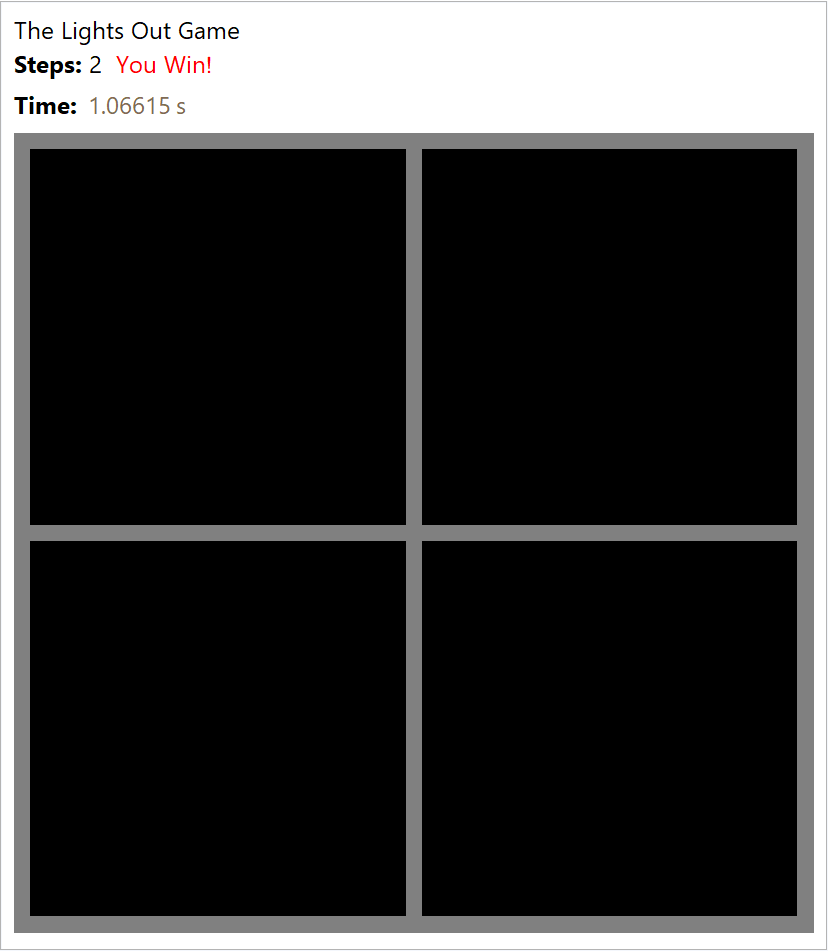 |
Start a game with two rows and three columns:
| In[2]:= |
| Out[2]= | 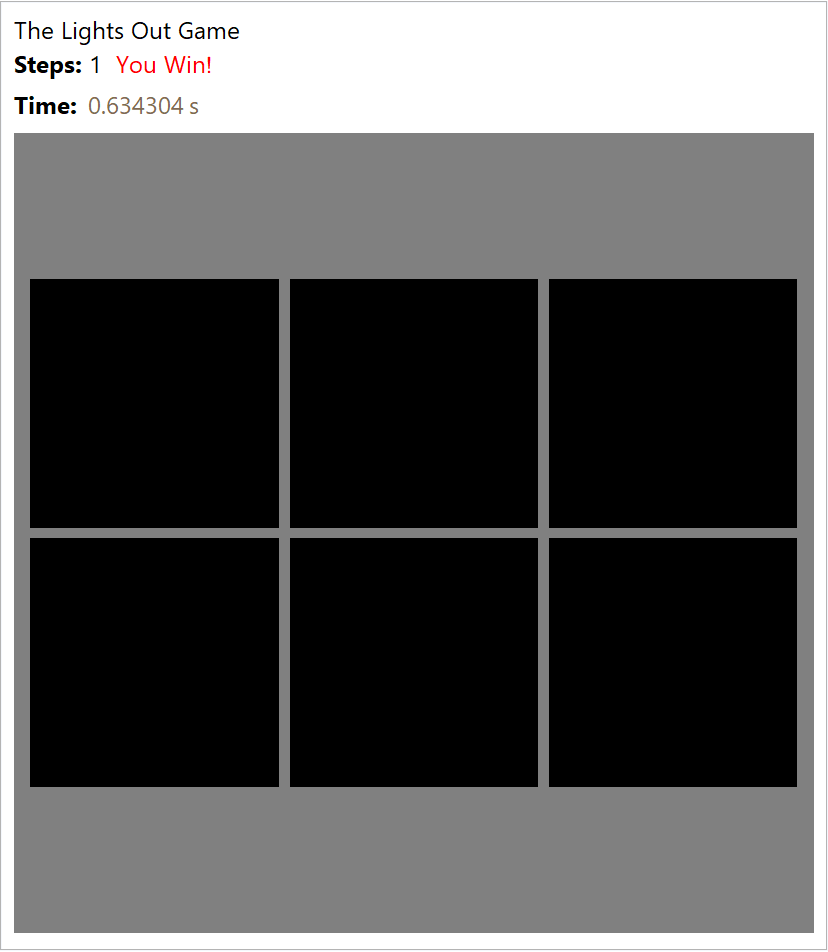 |
The game has two modes. Normal mode is initially all white:
| In[3]:= |
| Out[3]= | 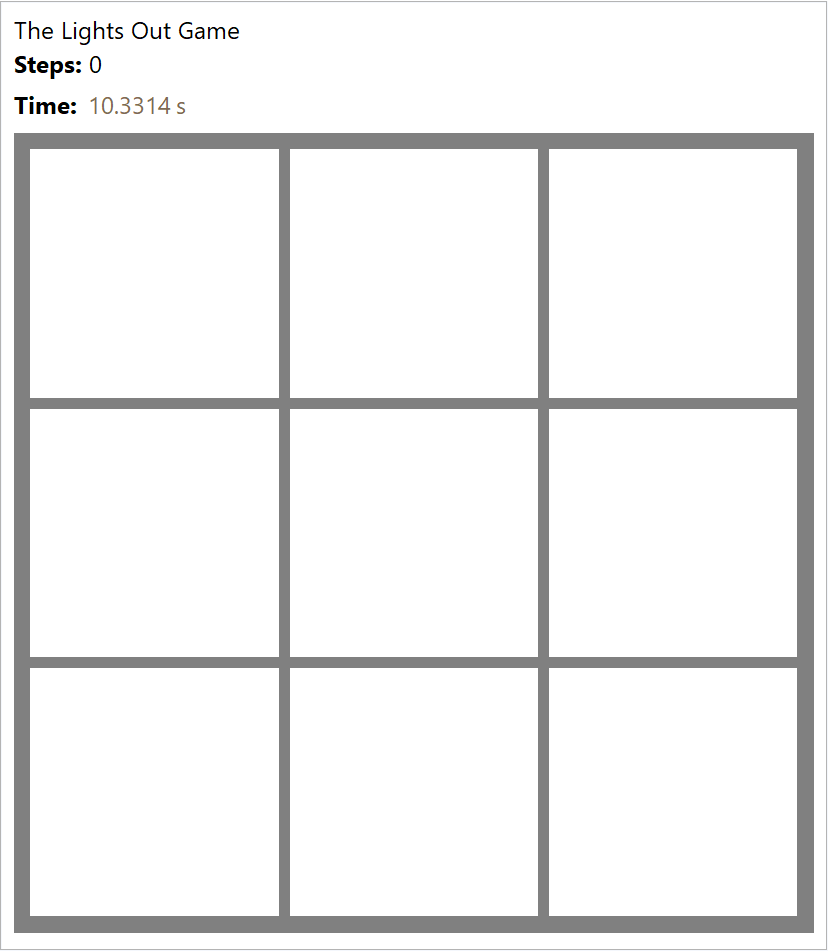 |
By contrast, random mode starts with a random collection of white and black squares:
| In[4]:= |
| Out[4]= | 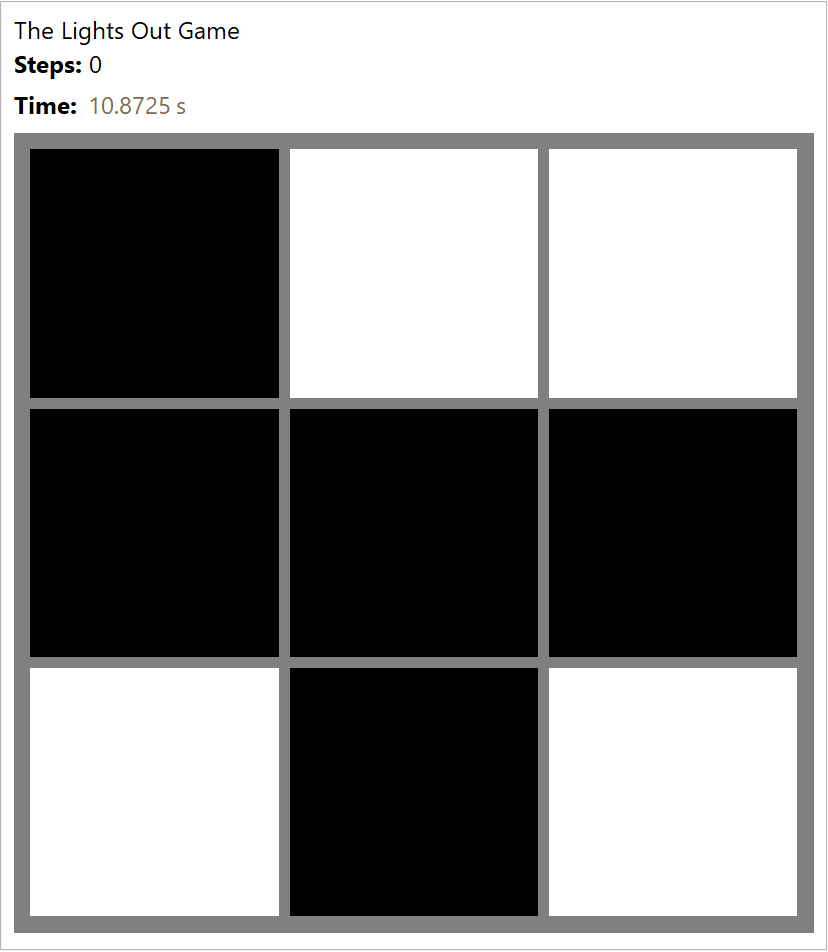 |
This work is licensed under a Creative Commons Attribution 4.0 International License