Wolfram Function Repository
Instant-use add-on functions for the Wolfram Language
Function Repository Resource:
Install the Kaggle API on the user's machine
ResourceFunction["KaggleInstall"][] installs Kaggle using the API credentials located in the user's $HomeDirectory. | |
ResourceFunction["KaggleInstall"][path] installs Kaggle using the file containing the API credentials located in path. | |
ResourceFunction["KaggleInstall"][username,key] installs Kaggle using the API credentials username and key. | |
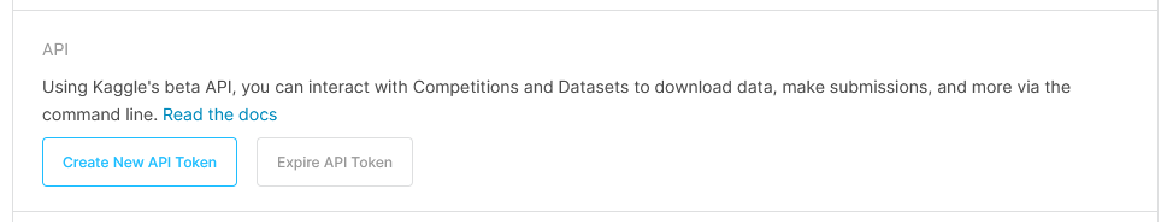
Install Kaggle:
| In[1]:= |
| Out[1]= |
Install Kaggle using your API credentials:
| In[2]:= |
| Out[2]= |
Alternatively, provide the path to the kaggle.json file with your credentials in your system:
| In[3]:= |
| Out[3]= |
KaggleInstall["Test"] returns Success if the installation of the Kaggle API is correct:
| In[4]:= |
| Out[4]= |
KaggleInstall["Test"] returns Failure if the kaggle.json file is missing:
| In[5]:= |
| Out[5]= |
KaggleInstall["Test"] returns Failure if the package has not been installed or the kaggle.json file does not contain the credentials in the correct format:
| In[6]:= |
| Out[6]= |
KaggleInstall["Test"] returns Failure if your kaggle.json file has the wrong credentials:
| In[7]:= |
| Out[7]= |
Used without arguments, KaggleInstall[] requires the credentials file to be located in your $HomeDirectory:
| In[8]:= |
| Out[8]= |
Make sure the kaggle.json file is located in the path provided:
| In[9]:= |
| Out[9]= |
| In[10]:= |
| Out[10]= |
This work is licensed under a Creative Commons Attribution 4.0 International License