Wolfram Function Repository
Instant-use add-on functions for the Wolfram Language
Function Repository Resource:
Label an image and generate the frames of the popular [Intensifies] meme
ResourceFunction["IntensifiesFrames"][image] identifies image and generates 10 frames of animation with black-colored text. | |
ResourceFunction["IntensifiesFrames"][image,n] generates n frames of animation. | |
ResourceFunction["IntensifiesFrames"][image,n,color] styles the text with color. | |
ResourceFunction["IntensifiesFrames"][image,n,color,width,pbuffer] uses a resolution of width pixels across, and a maximum of pbuffer pixels of shake in each frame. |
Create a list of frames containing a labeled image:
| In[1]:= | ![ResourceFunction["IntensifiesFrames"][\!\(\*
GraphicsBox[
TagBox[RasterBox[CompressedData["
1:eJztnQeYJkW1/rliQL1eRDKCZFDJsCpRYEmCIEtW8oKA5LAEWXJOAgq6EiQp
WYIuSJDgEiRIzkHY2TAzO3knz+zszPTtXw3f8O3MF+pUV3d1f1Pv85z/3T/O
V12pT1d4z3tWPuT43Q//wkILLTRpkfD/2X3iaVufdNLE0/f4Zvj/2eu4SUce
cdxhv9zxuJMPO+KwkzY+ZOHwPy71Pwst9PXQvhj+O/Dw8PDw8PDw8PDw8PDw
cIiO++8KOh6423U1PDw8UozB7q5g5lrLBzPXXkH928PDw6MQWi45O/h0sYWU
8W8PDw+PkZg/syqYvswiw76Cf/PfPDw8PPJRd+Aew34iZ/w3Dw8Pjxy6n316
lJ/IGf+bh4eHx+D8+cHsTdcu6iv43/gbDw+PsY22G39f1E/krO2Ga11X08PD
wyEGWpqDqpUXK+sr+Bv+1sPDY2yicdKRZf1EzvhbDw+PsYd5774VfLrEwtq+
gr/lNx4eHmMLNTtvqe8nPjN+4+HhMXbQ+eA9Yj+RM37r4eFR+Rjs6Q5mrvMd
Y1/BbynDw8OjstFy6bnGfmI4VuTSc1w3w8PDI0bMnz0zmL7sVyP7ChUrMmuG
6+Z4eHjEhLqJe0f2EzmrO3gv183x8PCIAT3PT7PmJ3LW/dy/XDfLw8PDJvr7
g9mbr2vdV8zebB1VtoeHR2Wg7aYp1v1Ezijbw8Mj+xiY2xJUrfKt2HwFZftY
EQ+P7KPx1GNk+4pN1ioZo17IGk852nUzPTw8ImDe++/IYj44r5z2ZND9zFOy
9QWxIu+97bq5Hh4ehqjddbzona87cPfh3/JvyW9rd9nKYUs9PDxM0Tn1PtG7
rvhVM6YP/55/52v16ljn3//qsMUeHgYYGHBdA6dQMR/rrSR6z5svPGNUOS0X
nSkqY+a6K/pYkcFB1zXwEKD+iP2DpjMnjVnN+pYrLpC949//djDY1TmqnFxu
IUlZxJuMRcyvrQ6aL5gc1B+2r+uqeAjQeOIRw2dudQftGfS8/G/XVUoM82tm
B9OX+5ro/e64786i5ZGzULSXWfarKu5krKD3jVeD+sP3C6Yv9SXV/oZjJrqu
kocALZedN2oOV2/zQ/VOVLomdf2hPxe92zU7bl563Rz+bzU7bSE7I524d3IN
doFwj9s59f6C/dJ8/umua+chQNut15dcb8/97aWKo1Rp6HnhWdE7/em3/ifo
fev1suXOe/uN4NPFvyAqu+ffzyTQ4mQx0N4WtE65uuRZUNuf/uC6mh4CdP3z
H+XXyuE6vfHko4K+/37ourp2EH7rZv94fdH73HjC4drFD+/rNG32FutVTKwI
d0JNk08Iqlb4Rtl2s97wyA5633xN9G2ds89Pg+5pT7iudiS03XKd6F2uWnHR
oL+xQbv8/qbGoGqlb4qe0XbzH2NscfxgnVZ3wG6iNVXvKy+6rraHAP31c2Rr
8dy3cLN1gvbbbwoGe3tdN0GEgda5wYzVlhC1lbW0FK3XXyN6xoxVF8/cXm9w
3ryg456/BNVbb2Q0h8bSuW5FIFyPS7nNC8zx1ZdUOnH9DXWuW6KFptOPF7Vv
1o++Z3TGq/IZbvx90bOIR8kC+pubgrm/uTCY8b3ljOcNhq/xyBZmfHfZSGOO
TV/6y+oOLM15MeZ9+J485uPpx42fx15N1I/Eirz/jsUW20XfR++rcxspR7XY
N8Yje6gePy7y2OcbsRVdjz2UOk5o7W7bidpRt9+ukZ9Zt/8Ecd+lCoODQfdT
jwVz9vyJ1TmitH88MgfOK23Og5zNGre6yhdciOeYNDofflBU9+nLfCXoq/o0
8nOHYkW+Ino28SmuAf+8/bYbxPsobZ+4xw6um+hhANaVccyHnHEn0HzOqcH8
6llO2jfY2xPMXH9lUZ2bz/u1tecTPyJ5NpwEV7Ei/XNqVH05a41zTjQcdZCT
9nlEA2eTcc6LYQv34/WH7BP0vvpSou2be+VFonpyZjfQ2WHt+ayr4LVJ6tBy
+fnWnq8D7s6JDcrxr+M2m77YIzlI+QY2rGb7TYLOv90bO4+cOKXp3/66qG7c
A9oGnHlJHeC/Ea8SK+BfP/SAmJduw9puuDbetnnEAs4hk54rOSOPX+u1Vyje
QxwgVknqw2KJlSZWZMfNRXUhXiUODHS0D/Gvhfsym+b1O7KJ3tdfcTZncsa3
H35B36f/tdYuYmZF9SDm441XrT1/JIgn4RmSOsGHtAV0B5omn6jFv47bev7z
grV2eSSH/rpa53Mn/32ds+/PoufeCdfX1VttKHp2w7GHWunPUpCeIxO3EvXu
uefF54K6A/cQx7TFaWNVLyXz6O9P1Twafk+2WC9ov/NWI35f+59vFD2r6jv/
F/Q31MfQuQuCuBLiSyR14zxJisG+vqDj3tutc2dsWdZiAzw+x4w1l3E+f4rZ
jDWWVvcCuvFbA22tihcoeUbr738Tcw9/Ds4KRO1fbQntWBHFv77q4sj861jH
c9XFY+5hjzhhGv+TpMEtZp9QjgfddMZJonJn/WBN9R1OCtz9EGciqWPTr48r
WWbfxx+oWHgbud3jNvKqeGQXVrmbwvM7E6udsG3Q9cQjo+4seGemL/lFUVld
Tz6aeH8TZyJqM7EiH7y7YCHwr8NybPOv4x7T2t23T7y/PezBNncTfrdUH9vo
OeGaAO0HtHEB3GHJ7+f8fGdnfU68iegdm7CN+t0w/zr8Psfdv+gNzxq3htUy
PWcz24iDu4mWp9Ja/Mlmsc9pcoWiCy35DbGxNu9opSDeRBorQhul+hsmVr3t
j4KOB+4Wc151zHM2sw2+zdbn3OJfUPd1AA4H8zwpDrHWnD33NMe9Hih9Wtf9
MGxouU/ce5j7wP+V7ud0zHM2s42uR/4ey/wjDoKz+RxUbojw/YgzH7mOce8D
f9E1iBVxfWdBbF/TWScvoFPFvcvMtVeI5Xmes5lt9L72cmxzUZ0JjDiD5HyB
tQznDS7eD3gbaUHHX+9w0gezNlpNfeNHxcmFYyXV3ZCY52xmG8Qi64511fL/
K54frVOuKvzgcF5ynyHVoYli7MVTlR+PWJEdNk2s/bU/21qtI4vxQfEf0jIl
c8JzNrMN7vx178Wqt9xAnQtK5hLnFJxZlAK8CfgTNjTaihoxH+EaKm1Qeuox
3jUrjcOjDgrmvfNm6Xq89brR2JJ/SvfvPWcz+4AfqTPW3IdKdarV7zZYReWY
KQf4mfA0desjMfQz0grpPY6OKe3kS87W0k7m/IZ9ifQZcF51uWWes1kZYL2g
9R1Z9qvGe1rJu0ocSPtdt4nz/pQy9h9JcjS10d9vdR8ye9O1P8vJ0KNdBWn8
PgaHj7lQtfJievXynM2KwJy9dtSeI5yHDbQ0G52VwyOSgrhT4k9trNPJi5U2
NJ99SnQfESHXU/tf/iR+nrrjampU/kj3N56zWRloOP4w7THP5StUGhFCHX3O
I0y17eFONZ12rFjraqR1PniPza6LBLR4o7Qlag5JuOPSfPGKO/NZHlY4Zbq/
85zNykDLxWdpj3m+vgRxjdL5jT50FH1vYknR00JXy+j9Cn0N+UJcg/fb5F4J
s5GbGr44+xXps1uuuGC4DImmkOdsVgYk3E30I4cxMGB052lDW4b7G9YI0vyh
GHEOLvlY7ONMNPXR2kCbwoZWqWQtmTOVwyQvVzP9r/tbz9msDEi4m3zT88E5
u8m9xQI+JwI4OzHhP9YduLszrkXdwXuJ60sf5/Ngo6Dj/rvkz199SaWjlo/W
636n/XvP2awMSLibTWdOGvV7lZNPePbI+ttW/JbiBhhwM0b6vSQAN01aT3gP
va//x8rz+6Z/otYn0joUytlIXI3u7z1nszIg4W4W05iW5s3B0MW0xc9pv/1m
8fM5p+t+9mkrz9cBZ4Im+aZN7o8KgbtoqRYpVizWrv5XB2iX4TmblQF4B7pj
XrPzloXLCPfQJjHo5XSfJDDR4pixxlIqri1usH432auRV9oWpLnilT/fbuOi
5yOSsyrP2awc8M7ojDnngsVALkJdbk6+df7jb1bawHysHv8D8fPJDWKiA6xd
r9AXm/hROHISTlUpdD06Vfx8xjI/BnUkPGdzbALtbJ1x586xFExi3NWctJTz
lLltkpOz8ZSjrTy/EFg7GfWJpXU7ecyMfPhDD5QsV7dMfIpH5UCi3Vgu56fJ
Wpfvrq28hd3/+qdRLoNYchQa3DlwTmxLC9R0b0h+p5LlSjib4V7Fo3IA50F3
7MvxBNVewOQM7ZxTrbXHRAMODuO89962Vgc4qmJeZGgtl55rrQ6Su4qcDe19
Sp8vSDibnIF6VA4k9xg6ucHU3ZwBL5FvEOuCfM6PEQYHh+JIhM+fteGqVnKs
EldLXK70+XP23ik67yPsO/rQhCen7rI/+bjsI0SczRRoFnrYQ9tNU7THXpdH
Jc0Rnm9o3RHrVU77ohR453n3xe9r6GMiva+GsbjkJI7C26av6LMo+aHghepA
wtmEs+VROeh8+EH9sf/DldrlSvY2xQy9PeIQWPdKMe/dt4z2AexhTDH36kvE
z1NxdWX0aAqBPqFvbGgSSrj3Is5miuL1PKKj99WXtMeeOGpdoK9pEvtQzLjf
bPvTH7TzFgLOLMXPgqfFXkiI7meeMjpXleiA0nb6gL6w1a/SmD4RZzPcr3hU
DrhX0x37+l/+QlS2in22rI+HJj17e/Y5uXxCpcCdqPQZ3L2W4heM6sPqWUY5
PBpP+lXZsmkjbaXNtvX4TbQCJJxNk/WgR3oh4W6i8SqFNH+5aK5/++tq7nY/
9VjRM1HFb95uY3HZcLt0OIeqfIH25HD54W+K8sA4owzbRNui6naUMhMOuYyz
aYdP5pEeaHM3w72xCdDdjGu+5wweNdynQjq8cLl125hvcMfLgbWBuK7hGqQQ
B42604Y4dEdHjWU4JkZjqcnZhK/lUXnQ5W5WrfANo/IbJx0Z+9xf4D0Yt7ri
KuTHsxIrZnSecPvNRdvFWYO4fpyHPPPUcBnUkbqa3LNGMcbEBJ6zObYh4W7q
nBGMBPd5Sb4H+YY2L3or/Q31wdxrLhf/nj09se8jwd2FyVkMdyXUhTpRN1f9
YqJB6jmbHg3HHKI9B/o++Uhcfhx5lsXvPGeioU80iTFT/IeW5uH2qHx+4X+T
llO99UaqDnHkDJUaYyKF52x6SPLx5vRZJUiDr1jADPYiaJ6rvF3wQvfeKZFn
ps1XeM6mB3f2unOAmCgpyD3j+t2w836dq8x1PWwYYyJF59/u1S/fczYrEp1T
79efAwLuZg6tU67WLh9NSrQyXL9LBQ29wBjzCkYx+kyi58mYSCHJe+o5m5UJ
NBF154CEu5mDRC8czjlAZ5IY9yTuD7Nq6p447KOcJqeEr8+YSIF+v275nrNZ
GUBnE31l3ns0DshBqDsHpNxN0H7HLWJf8Xllh3hJDUceaJxXo5KMPqAvCvHP
JL6CMZGCvEC65cMhq91lK+Vf0D/Tya/q4Rbkjul56XmlXV130J4qH02UuTp7
83XFdZDEZZDPtFRbOC8hL18a7hKSMnWHE7aZttMHxUDf6ZZpou9jok2SbzPX
XVFpPLP/IQ7Ja3G6Bdwe5gFxENXjx9l/p5ZYWPyNiON7R15N23FUabPheLmw
rTqItH4r19+NDfbjUZb+suLfs4/qeOBur/kdI9BVISaS2GTu8Uz0Jk1M3R8K
dB5E++jw3ZBi/ozpwdzfXBjM+uF3nb/fUY020BbaJIXkPkvqK+r22zWR9qPB
wbPIxYi2UpS8lmMW4d6UmMC2W69XegMq3tvhmTwaObpQ/GrNck3O5/PR++Zr
QdPkE4MZ313W+Xuv/X6EdaXO1D0KJPdNkvwoxJg5659wHUsMQuOJR6h1U9/H
HzjLG5dWwANGrx2eVO2EbVJ3rsd5qG6ebr4PuuXCw7bTgUN6cpzHmeTbituo
E3Wzohv4GSQcdh09RMCeNs5YV6O+W+mbQe0eOyg+GVrGUTTFsgZik4kxbL3+
GnXPkERcpg1T+cP6+sq2jzs93TJN+IRl+7enW933o5E3fakvOesvnk0dqEup
M0pTSPixOrkP0QI3ibd3YcRA43u5C5739hvW/K9roKPCWQ7rTs6vpi/zFed9
bWrNF0wu217GTre8lkvOjrXvietgPpno4Zsaz+KZ+TElcYC+062Tep8slpc2
Qz+RXHloxHM2MzJ/cxrB2UzP89PUWU3dAbtF0k9NpS3+haDnxedK9sG8D9/T
Lo8z8aTAufvcqy62qvWXM8qk7CTP9iX5WRiTUlD8PIMcrGk27mzrJu6tznVo
n9M728FBtYdH1wANlNk/Xr/i+rvgGKy3krqTKQbeF92ykvQV+eA723TWycGM
7y1n3A/8ljJ0vtlxQOIrSvkwckaZ6KBnzdSdbbjHUne2990Zq1/nTAX+HPtE
Yo05c3HdfqM+W/KLiosBJwPtdxO9CbiExcCeS7ucYw6Jbby0MDCgtGhqdtxc
u878rdKvIQ7VISTaAqX0RCXl5AztnEr4RqKfxpkSa0Luisrl2isGvhfsOzlD
saG17srgbhJnBJcT3v6oc7b+fiOOE3GIhUC+Dt0y6Ns0QMJrMuFLxwEJB7tY
3iRymUrHXWmTjsgzucDee/8J2d17h3tsuMroKaKR1vfR+1pjYZLL1rVxt8l3
j9iPzqn3qVgQHZjkD6ta5VtK23IkJL6i/pB9tOoXN7LoK+g73ToX8hWc/0n5
fNyn6uofzZ8147Mz/RMUXzOLZ/oNx/1SbzDC723dgXs4r28pQ7cRTSI4fL1v
vBopr3D77TeJnw8XZBRXJuw33d/D2UsDsugrJNzKUXeKaPgItBRz1nbLdcb1
VVyBV19SWhfEiZhojSVpxORI7mLRHJTsZeO0qhUXDWp33z5oufisoOuJR4L+
5ibjcSsG7m6k9SrEvRSNRwqQRV9B32n7ihGA2yN+d36+s/U2EGvU9cjfVXwq
OSbSwgNTORoMtGY509TVPrdmhfZNCZyl4X+kfGnWliPzjuvq2HInngZk0VfQ
d3rjs8gCv+P+VKozzBmgJAecMYhtePcttX5pOGbi0HuXcGzDrI1Wi9RWzpGj
3K/pjIWKoYl4HmsD8Gil9cev5d9fswbyviJe6PoKxiIH9gHq3kI4vl2PP+ys
nZy1dD/9eNBy2XkqjpFzstjew9WXVGd3UYHuu41YA3XPu+2PErnnNUXTaceK
29V05qTh3+vm8GPepgFZ9BW67zxjkQO8Rum46uRWTBTwmj75SOl3cHdbveUG
Vu5s4X6Sg94Wuqc9aRxjwJlq7ysvZkLzg3Ma8b4rXCvm8ubAmdPyFVus57il
Q8ikr9DMCcVYAO40pet5uAIm+/akQR3RnDfhiigLfQ1ngLZhlI97sSGenyTH
rmuQU4c1kKSNM9dafiifhqavYG+YBmTRV9B3ur6CdfzMdb4jGks4e9ytZQXc
389cewWjd5M7wLgA58SkTnyrsxRTa9JO7v2l3zzXyKKvkKzd6g/bVzyOc6+8
yHUTtTHQ1qrOzEzeSfI6xI3GU48xqht3sJnJKT0wENT89MfiNup+w7hzSQOy
6Ct076t0fcoCc/Qnm2Umzpvz2tpdxxu9i9pcq6hQXK3djeoIxysrYwH/Tvde
Y9g0z5ryz+hdIou+QntMhOd+5LxO43l7QQwOKg0Yk3dQyrWKXNWebmNtBDjk
WQExZiZt1JmXaUAmfUXYd3GMSSlt9bSBOF+TNppyraICTRNTnVhrGnIJQBJ/
ILE0IIu+Io6xIMYwK2j942+N2hiVaxUVrNNN9WE7/nqHs3pLoM7S11re+4oK
9RXc08Wt5WUL5MYyyS9ti2sVFcSwm3C14GvA28gC4E/Y5twOdLS7blbmfAV9
ZttXZGUO9rzwrFHMqm2uVVSg02zC1cLHwAvNAkz3iEV9RRFthSSROV8hiPvX
MbRgswBiWYw0pmLiWkVFpXO14J2a3mUXsjToqGbNV9Bntvp/9mbrZIJLnFau
VVRUOleLPEe2tEvScD+XNV8h0TQtZfByietMO9LOtYqKSudqSfJelTLy17hG
1nxF3ycfW+n71j9c6bopZZEJrlVUVDpXa3AwqJ2wbeT56koHOx9Z8xWSHCzF
jPcv9fn/MsS1iopK52qxh4yqJ+B9hRxRfUXVyosV1EpNG7LGtYqKKFyt1t//
xnX1ywI97yjzVjfXZpzImq+Q5IwtZORNTDuyyrWKikhcrfvvcl39spDoz4/y
FYIc3nEhc75CkIt+pKHlnHZknWsVFZG4Wil4n0qBPGTkIzOZu+xhOAeGY+Mq
P08mfEXYN/QRfWW671NaFiVyxqUBlcK1iopIXK203m319yuNThvnnKy9OKdB
PyzJc7fU+oqwD+gL+sR0XZpvjBHalWk986s0rlVUmHK1yB82v3qW6+oPg3El
Z1FcmsXwbprOOCkRv5EqX5HzD2HbTblHZX1yOGbN554W9H38QbxtEaBSuVZR
YcrVIh+3S040OQHabrhW5amLYw4X9Rvrr6zmdlyabmnwFbSNNiadY4exJBeV
Sw5gpXOtosKYq7XTFolycgf7+lS+F7giUv3NOGzWBquo3DMjc5JEgStfQRvw
D7TJdb8ytnUH7Rl0PfZQpPx1UowJrlVUROFqhWMa9zkgZ7HkJSB3iet5XNRv
/GDNoOWiMyP7jSR9BXWlzmnOpz1jjaXVHij2M7IxxLWKikhcrfA9tg1yxsH7
1dXWTZOxP2u5/HyjPXjcvoI6UbfE89dZMPJvwOePg7Mw1rhWUcEZgOk3xgZX
i/0M99nkq0Tn3fXctGGzN117yG9o3rXH4SuIc6EO1MV1f9gw5ga58TofekDt
G6JirHKtooK4wRlrLmPUd6Zcrd7XXlZ5m+LM+ZYGq95qw2Du1ZeU9Bu2fAXP
4Fk803W747QZqy6uctOZnjWPda5VVJC7x0RvVcLV4l6KuWzKOc+6VY8fp9Zi
I3VCovgKyqJMynbdPhc2e5O1gtZrrwj66+dozUHPtbIDeDK2uVqciaDpWbvb
dka+3LaRs7ftpilB7c+2TjwHdr6RU1b5jdB/Sn0Fv1H+ISzDWV+GfUcfct+p
mwc5VgvnFrmJiTUpdk/nuVZ2gea6yVgtwNUaHAx6XnwuaDj2UCv5mm0Z2r79
TY3Dbe2fUxO0Xn+N0uxw5jfC584at7r236u/dVhX+oo+o++G+zHs0zh0k00N
f9B44hFDPLrP4LlW8WDuVRcb9SnzuPn804NZG67qfL6MNNZLPf95oWibld+Y
crXbb3VKTa2BuIvI8w8jQd+a5uWO09S99sVnGd8BjQWuVVQ0nnyU83G2aZx7
62L4DGAM+43hPZJAg9X0biGtNma4VlEBV+uA3ZyP1ygzWH9HyVEzVu4WMJ07
m3Kgr5MY07htrHGtogK+Sc0OmzofNzWPx/9AcWCkv5s1bg1rOUCU37jyoorh
LGC0hT2nrbtA+po+F49vOLbVW2/kvD9ydRmLXKuoiMLVimr58Yhtt1wn/j33
XGh+x4EcFzKLfmOYKxZTnKfSWQ/7Xlovxng4ftiQ7xPVxjrXKiqicLXE7/cy
iyiOvtI5+CzmBM6NyZ14x91/TqR/eDfSHmMxHLvywbuJ9Al9Lx/7r3zOr0KX
5IlHVB5bW/kdypnnWtmBKVdL14hLaf/zjaN0k4hVNtG8ajzhcCf9pGI3Lzwj
FbGbKiY2rIvNmFgJGANpnRnrkfHp6CCw5qjZfpPY+spzrexBfdu//XWr44Om
GvdZRX354KCKE5GWy743DbmscpoQSfoN5R9i1NqQgDEwOYNgzIvpC/V98pG6
l7etw8N3kO+hRzT0VX1qLTa8avn/VVq6Sj+7jN6UCc8DHs78GdOT6RgBiH+J
S2tqWMMrfEbawFiYcCUZ+5II96fd054I6g/fz+hspJCxz05DHrqsgnMeCa+w
oMEH3nW84oQOdnVqPVdpRRtwwtFKSTU+06iL3KeLDXHfktYGNQFjIm5fOPa6
cUbcvcCtRIcpcp/+YE11nu8hA/dG1dttHGkut1xxgTinMrl10TuRPo+1aRbQ
dvMfrXwHMcrKAhgb8Xc+nAPS3NSsY1ouPcdY1x2DJ+DvTAXo7w/m/GIXMx+x
4apBz0vPGz0W/TST70PtLltlgjvDOaPNc33KcnV2KUI4NoyR+L1Fs9FEUy9c
a7EuMfUZ8BCzMJ/SAPitJn3MXiOKFomJVhF69LoxyS7B/isObSrK1N3buQRj
ZJI7gDlhCs5XTfcmxDl4lAbxMiZ9ixYymsim6Hz4Qflzl1h4KA9QBtBwzCHW
/UTOKDsLYKwYM2n7mBum4M4VjUOTfi17xjqGwRmRSZ9yFh8lny33plUrLiof
y2sut9j6+NBx352x+Ymc8YwsgDGTto25EYUnhV4CuglG/XrPXyy2vjIAT87E
53MnBjfXFIO9PUZ6vHX7T0j9HQBQflDKYyOeShhTxTMywTsMx4yxk443c4S5
Ygr0mIzzdP7rnxY7INuAs2ZyT83ZWtQ9gMnaHM5RlP1OUuDsxoSP1HLJ2cqk
v1M8NAvatXGDsTPhqEXda3Heaaz99vYbllqfXfAtggsv7T/uwNE5jYL22282
8E+LZGbc4EhJ28dZnDqDD83kXI5nZgGMIWMpbR9zJgrQkxbP9cWGztDnz5ph
qfXZg+JabbSaUd9J9GMKgTWh2VzJhqZZ1+MPy79fq3wrmF8ze7gM/m2idc6z
s4D2v/zJ7FsRMc8QOj4mcx5d6YGWZkutzw4U18pAE0J9uyLcYwG1BjXwUQ1H
H2yp9fECvTm06cXv+KNTR5XFfxN/A8Nnl9K8SxMYU/E7G86dqHtQ8mGZzH3i
HNGcHjOAa7XPT436ipjxSGeKnG0ZaG5xJ5uJMWLvYKBt3fTr44oWyf8mntNh
HbLAJ2JMTXIPK75UlHk4MKDybZq8A+T3zELf2oArrhUgD6H0uZwt9X3ysaXW
x4uWy84Ttw/9ulKxsSpm00DHj7pkAYytyR0FcykKInG1Tj3GUuvTC1dcK0Au
AJNchJ1T77fU+nihuEbCmDdib3X8oHqfwr8V9V1Yl6xw1Rhj6bxgLjGnoiAS
V+u3l1pqffrgimsF+hvqzTi+GTnXJz7RhO8j4frwt+KxC+uUldhJk3sjtBaZ
W1HguVoLwhXXSoHYoXD/In22Okfq67PTAXECXR6DWDuTs1qTs0DqlgXeGmPN
mEvbx9yKen4w7503PVcrcMu1QitH5QSUfi/WWCozZ/kmuTHQShjo7BA/i9+Y
aHtGveNOCuoOyUBbiTkWVeeoe9qTY5qr5YJrpfJ4RcnHg9ZJOG5ZQO+brwXT
l/6y2AdHmVtDPCZZbDt1pK5ZAGNvmv92KE/aVcbfGfLvmjw361ytJLlW7BlV
LlwL+UHR9mw4/rCg65G/p1p3ROXDMOjftht/H/nZlCF9ruIlWMqXEgcYa8ac
sY+s70r+1Z22UHpA0vMMk/g21b8Z5WolwbWiX+De1U7YNrY86Hw/yYHNu5E2
PUT0HqXtUTFvlmASg0Wd0wTGlLFljGPT9w/nZu0eO6i5yr2HDkw4LVjmuFox
cq3Q5Sf/A3rLJvefUY1cOGhVq3MUh3yY9jtvFded+6SRmvZRoHIiGOj9Undn
CMeMsWMMXeRiYi/G3GWvUfK8iDydB+5h9IwscbVsc63wk50P3qP6wCSGIy4j
VqL+sH2Hxt3iO1gO5OwSr5HR5THUFiwFypTeb1H3uPKOFQJjwxgxVibxLbH5
jXAuw93snHpfwbUAMfBqT21Qdha4Wra4VnDaiEVQuZ8s5waJxcJ1Zs1PfxzM
/d1lsebXMtXbmPubC2OrE2WLxzuiHkQ5MAaMBWMS1/7UpqH/UX/E/kp3PP+e
Hj9nqn2YZq5WVK4VfdT15KPqDt/krjlNhi4rvp322Mwt1HjK0eK61E7YZjjn
YiwIy+YZ0nrRFltQ35awr+nzKDraabCqlRdTWhnqLi7cS6BFD+fLpKw0crWi
cK3QBGg88Qij2MgsGNySuv12DdpvuyESZ6PzoQfEz+a+WqpdbwKVK8Hgbpw2
GT8z7Ev6lL61ldMnbUaf4lN5RyqBq2XKtcK3VKp/KGXVW26gdKdUri7N7z3f
Fr430md1P/VYzKP/OXiWtH60STuHS9hX9Bl9Rx+6HsekTflig/1UWrhaxlwr
R0b80/Rlv+q8HsPjv8bSas/F+VYx7oHKW2LAPW4++5SEZ0Ognimtp7rnK5KH
gz6hb+gjkxxPcRlzSBxL53KeOeZqReFaJWkq5+ZZJ3+ek9fxvVnR+ReuF9n3
t065Ouj79L/D/dx8wWRxWfAHXcSy8EwTvixtzIG20wf0hQnnOS4rdF/OnGo6
c1IsuWJtmyuuVhSuVRKGH+Wcq+c/L5SNW0qEj2MytuPWGNJDkWpqh2tOlzmY
Vc5h6d46bCNtpc2u+z1nIh5eOMe4P2bOkcfYdd2LWeJcrQhcqziNsw/OSLuf
ecr43B8f2PmPvymer2mcsGuDi+Ia1MF1P5gYY87YMweM+f3h+8EdBuWYnDHF
bUlytUy5VnEY3y/2supu0vaam7zib70etFx+/tC6OmKcSRLWeMLhdvsgAqiL
6/4oa+GYMraMMWNtO3Ze8QCeeERxJ9LEA0iCq2XKtbJpcLPgaMHVssldKAdi
gNrvuEWtlcX5eRKw2ZuslapYAKVlGdbJdb+MNMaOMWQso+rUiPojnKuc0yp+
YQrO1+PkaplyrWyY4sOGa6eOB+5OxfvA94J1ZtPkE8I99urOx525Fydf1BTU
KQ3vBWPEWDFmadAvIhaEXCFz9v2ZWFPApnXce7v1tplyrSLN/yW/OBRnc/ef
VcxYmtH3yUdKt4CYFhcxbXCS0grqlnR/MAaMBWPC2KQZxDawxiEWNem5o7ha
FrVajLlWJkb87oRthuJ3MxiLD/Br6PQ0HHVQIlwz5ljaQR3j7gf6mj6n79P+
bSmG/qZGpXmhtNwSOh9TXK133oxc96S4VjPX+Y46b8mKtn4p0GfoctXssGki
440OdJLnNlJQN1OtapGhL7Pj5kqLP21aIybgXWg67dhEuBvEm2jzZwvACdcq
HG/i6hqOmRi03Xr9UD64DMTiU8+WS88xyktjw+AIpRXUzUWfzP7x+up+Y957
b7vugvIYGAj6Pnp/KDbqhMOH5lHC8bG8dybaCmniWsGlZU3WfP7pSuMsybPr
ogjHFu4NOvEmObetG7k44J2lDNQpDTHhfPOazzk16H3lxXhjbjVBHgTOAFsu
Piuo3X37oGrFRZ33Eca6TKQVkFKuVb7NXH9lpaHVet3vgt5XX4qcj0wHPEPF
PRMTm6LYhPz3IU36oNQljTEAitM76cige9oTidyJEOuCLjF6sPW/OiAV92al
DD0u3bV8mrhWugYft3q7jYOmySeqe9Uoe698cLel7sTRVEoRl6aYNZ58lJV2
2wB1cd0f5QxeJe8vsfG27uKJlWfOEEfHdzoNd8ZSK5XfNh+u9022DF4+OWrh
nPT8+5lgsKtTq/1K8/eOW1QOnDRp9ulaGvQKqIPrfpAa77Ti8HBHr7lvx7/0
vPzvoPXaK4K6g/cKZq61vPN2mBp5X7hH4h7GNIadb2v3s08Hc6+6WHFHTHKt
pMKWWFjpHjSe9Kug/a7bgr7/fjjM6SVPXOv11wzlJ3PtGyPenTBfdfWi4wDP
jnx275hPr/gZu203pNmfp09EDCz8JfRnqsePc8KlsWFoTM3Z8yfqPJ59dZx6
sdxJddx3Z9B0+vHqDNQl9yzSnFjua6k4V2L9wjqG9RzckqjlNRx5YGxjXw48
O2r96QN4wkqv3XXsb+i32KtkQve1kIXfSO6E1DfyzlsX+Ea6AHfonHmjO1A3
ce9g5roruu+jlBvnH5yDKO5Qnv5758MPWimfcpJGHHVXZ0Z/uzeoP/TnmTgz
cm0L7L2fn6a993YJNBgZc+6qanbesmI1EUXjuMbS6h5FxcUWubux9b7NWG0J
xZFJbLzDZ/FMG3UnJrwQlAbvE4+o8/cs6bHFZay5arbfxPqZvmtwd8SZSdtN
U9QZSpp0TeI0+BfwMHpefE7rbp+zIVvPtplnrBxM8pAVs+7n/lX+gXBcXnhW
vSdjZR3LXBrmCrz2ciJcgbSAMxW+sZyxEDPAmYvr8bBhszdbR7XJhGfPe2Kz
Lpzrxw2eYbPOWr5iBJTWyEVnpkoXMYopDuKu44c4iI9OTQcHMU0YHFQ5qbiz
ZK2u8ua4vpfQMWIRdthUxYEQDxIFKpeXzTm34qLB/JrZlgZoNCjb9vmw4ldG
ALEU7NezolFEHYmZaTj20KHYhvffyURsQ9rA2QzfmblXX6JyQaSFM6nu1cK1
kLpXs5iDg32a7bpy/xfL2XdYJmXbrq9NjXruPOFMKq3flNxxEhM7Z++dgpYr
LlBclKzGxWYB6s72/ruG7mzDb0dSd7bcmym+zr23L5BT0Sbi8BUYGrO2QZlx
1DWufBaKZ3fXbepsJSmeHf6peuuNFCeDPGD5Gu0eyYPzcdat3Nlyt2bzrEvl
jDvqIBW3loQmF+vnWObscl+zGvNPWXHdbSWhQ650mOHvo4VpcQ+Fvi8afXA5
2U+mQcfNozT6G+qG7mzP+/XQna2AS8M7gJ5GLqdkkmDNpD03hXtxzlSstCcs
Q+lzSN4jQV2T1p9QmohPP67OyCTxG/wtOvrEfsCTIS+vR/YBb193DuBfXIH8
ULr15L5F+t2zoclKGdLnSu4nouR9jQpJ7rQ06gB4RIckZwWxIa5APIVuPVk/
S+8IOduJov/Cb6XnQ9SRuur+vct4FvaxuvXsnHq/s3p6xAf4K9pzwGE+Hqmv
4BxQer7PXbSJdgO/UffYEt8U1o06onWfBV/BmbluPblf8ag8SLTc2K+4Amdh
uvXkDhlw9yZ5f7H8HKK6MMmtSt0AddX9jUtuAfoF2n14/unO6ukRH9A00Z0D
fVWfOq2r1FfAnxdrHi6xsNIU0wV/K837QJ1yOdBFvsIhyBGgW090YT0qDxLO
kEhzMAbo1hOtxhzgu0o1mNA30dHdU3p44d9KyqYu1CmH2l220vZhLkFbtfs/
A/kWPORAp1hn/OFTuIZuDkTugvMhOZfLmY5eGn8jLbf1j79doAzqqtX/Ky5q
syuNoNv/3EN5VB50c1bjU1xDlxs00lcozrXu9zvPiG0tBpO4V+owklNO7HRW
fIXuGoq4eI/KAnsK7XlO7IRj6OYrQ+9oJOBnSHMzo3lXKCaB/ybVw+PZ1GEk
dO9P0Nl2DZX3S7O9aciP6mEPnFXqjj1noK6hy1Hn/SsEkzzVhc7p+G/Scnh2
Iej6CtruGmhE6LY3zhhej+Qh4mymIIeXtq/Y+PtFy0CrUvqeo5OQA/+W/p5n
FoNuzqWZ661ktS9NIOFuSu6SPNIPEWfzut+5rq72OWypb3B//ZygapVvid51
4v3Jv4tJY/95Fs8shqhrpSRBTlTddrvQNfWID1nhbOZga72Opq10bUCMJCb9
Hc8qBd3cGWnwFSLu5k1TXFfXwyKIBdMde5eczRy0zwFXW6JsWZK9t6nxjHLQ
vdtBj8Q1RNzNC89wXV0Pi0B/QnfsXXM2gU0uAvouM763XGx+grJ5RjkY3wM7
gIi7eeyhrqvrYRHwG3XH3jVnE2j7ihW+oVUeOvlx+QrK1sH0pb6UGV8h4W6S
v8ujcjB7k7X03r0UcDaBhI+ui4bjD7PuJyhTF9rv3r4/M+ky60BHW6e+aThf
8bAHXW5TGjibII44K/J3cR9py09QVn6+tJIYHNQuNxcP5xq6+WvI7+tRGUCL
U3eepoGzCSS+QrJnIveOFQ38sAzK0oVEk4N842mA7j5QjYHnblYEJPqVaeBs
gvrD99Ous1QXpunMSZF9BWVIIPEVnEOnAWg869bZczcrA2gi6o55GjibQHJv
I/UVrEPge5r6CX4rPf+Fo5U1XyHxqZ67WRlAX1l3zNPA2QQNxxyi/00zyHfb
+/orRnl1+A2/lUKytkM/PQ1As1+3zp67WRlou+Fa/TFPAWcTNJ12rL6vMNTH
J9+q1FfwGxNIfAVtTwM67rtTu86eu1kZyBJnk1zQ6Onr3tdhpnms0LaT3Ivw
tzk9PCnIAa37nKrv/J/6pseV100XkhzULRef5bSuHnaQBc5m338/DBpPPsoo
j5fJniCHuVdepP0c/tYUva//R9wucj+xxoiaS9oUjIluXSU8E4/0Is2cze5p
TwRz9vlppHtM6Z1EPshHr/sc/tYUJhp8wxb2DXfIfOeTBNwR3TrO2WvHROvm
EQ+0OZsrfTOR+uCP0IOR5gAqWu8VvhH0N9Qb1SUJX0GuSEl+yFKGDhi5iwfn
zTOqixS69a7ecoNE6uMRL7Q5mz/8bqz14J1pueRspdFo473JN9P4pSR8RcPR
B1tvL9oa5B3pb2wwqpMu9LmbS8daD4/4IeJsTtgmljpwrseZiTSvn8jCdXrv
m6+J6xa3r+h97WU7PNEiNn2ZRYKG434ZzHv/HXHddKDN3QzbaHru65EOiDib
h+9n78EDA0HXI38XabxGNZUDfYR2djnE6ivCuqBFkVT74eermFdhH5SChLvp
Ml+zR3SIOJvnnBr5eZyHweeYtdFqib0j+dbx1ztE9Y3TV7TfeauTPmAv2XbL
dVo5ksqh6YyTtJ/LGsojuxBxNqdcbfwcNO6bzjpZW88lLkN3ZrCrU7vecfmK
gY52pd3vsi/Q/yTf6PzaaoMRHcLc312m/TzWkR7ZhYSz2fHA3eLyWbfUTdxb
nOczTpPk443LV0jyTMdtaOzUH7avEQ+FdZruc9pu/qO4fI/0QMTZfPE5rTI5
w8KvJLEXR0+TeS56N5b5ijanLA5fAY9Ueo5LG6Wa4yZWs+PmQefU+7XzsHc/
85R22Z67mW2IOJtluNKKfx2uSXX1qKMYnJD2224IBnu61bO5o5H8XlcvJg5f
Ic1LkssfzPkCcRXSHMsmBl+9dcpVBXOt5YPczbpleu5mtiHibH72Xo4EOq2K
f22JT1TK0G7sfvrxUWf58z54V7zPUeWUgW1f0fXko6I6Erean0tdIWx71z//
EfrHbWPvb3hsTacfH8yfMb1ge/Al2mPnuZuZhjZns4Aedve0JyPzr7Xel2W/
GjSeeMTod2YEpDxp9ADL3fnb9BVoQ0nXBE2TTyhZJrwJeGbsq2L1G4t/Iag7
YLeCWl+Mj04Z1VttWLItHumGlLMJd0vxrzdbJ965udjQncXcqy4O+pubtNrC
HojzC8kzyt3t2PQVklxdqv2rL6kdSwo/s+Wy88S50EyseuuNgo57/jLMI581
bnW99qy5jFZbPNIHxlp7foTfBLQZ4uBfj3rW+HFBx723G2k0whuQPIv1Uike
tC1fQTwKseSSurX/+UZx+xlTeBu6uZaimPLlV14UzN58Xb3fhGsT3TNTj3QB
vai455O2scY9cA/tu5aiGBhQ8VOSZzeecHjR4mz5CvYJkjqp9XrYligg7nTO
L3aJfY8osf662kht8nCD3ldedD53+NY2TT7RWLuqEJQWt6QexIq89XrBsmz4
it43XhW/rzY1hbi/QncvibPnchZFS8TDHbhHdzVnZq6/sjorgL8YByRxChi8
gkJxEpF9RVhmzfabiOpiNe4mD2gUo6c1c53vOBv3rsceiqVtHvGi7U9/SHyu
1Oy0RdD50AOR19flgMa8VEML/ciRiOorOAOU1IE6R+Fc64C7H3K2V2+3ceLj
z3mSR/YA1zmJ+aE4xEfsbxQTHgUtl58vqufM7397VKxIFF9BnJw0p3IUHT4T
oMVff8g+iXHwTbWLPdyi4ZiJsc4L7mObLzzDWSwy3DFpzkHqm48ovkLqi9mX
ucorPb96loojRvsszjlR6hzZI72AOxzHfCCXTj7/2iU6p94nqjucpnyOoqmv
IN5Eyo9KQw4NpRlw4++1ORNSg7vnkT3Y5lMp/vVTj1nVUrGB2l3Hi9pRt/+E
4d+a+gpJvlUsLXlih4EW0WMPifuunMHj8sgebPCqFP86XFf2ffS+6+YUBTxo
cazItCfUb018BXEmon4M6zbvw/cc9lBpzHv3LbVftaFx6Lmb2YOEs1lwzD/j
7Onyr10DfoGkfSon6fz5Yl/Bb4gzkTyL2KwsQGknR+Xueu5m5mDK2VSxAPCv
E9KUtwUVK6IZ+5Kz1uuvEfsKOCMin7vaEqpuWULUmCDP3cwWRJzNXIxhVP61
Y6DLJJnT3AlIdMPwLdJ7hKzzDUxijT13M1vQ4Wwq7YLJJxTVLsgcwrWvNKaq
dpetYvlbjLiVuDlpSUGSQxLtDY/soBRnc0gT6eqymkhZRM+/n5GtmSVxHNKY
jwJaEFlHLjd1KW20tluvd11NDwEK8YQU/xqtxQr51hWD0gqW+IsYjHiVSobS
XL3vzqB6mx+Oajs6Gx7ZQY6zqfjXh++nYiHHCjjX1dVyisNUzEfNbNfdkBiI
ma07aM/he2s0zjyyA/xD8wWTx2wuqJZLz3XmK4hTGYtQOWLOnBTU/+oA11Xx
kCBl3MqkoWJF1l0xcT/BWVAauO9OUeF7XI/KgyTnmi0jPsXDwyN7kN5zRjFi
Kzw8PLKJee+9nYx2AzEf77/jurkeHh4R0HjK0bH7CuJRPDw8so2BluZYc4VS
dtZiPjw8PAqDPKFx+QrK9vDwqBAQKxJDLjXy7PgYbA+PygK5d2z7ip7np7lu
loeHRwyoO3gva36CuBMPD4/KBDzk6cssEtlPEG9C3ImHh0flAp24qL7C58Hw
8Kh8qFiRCHn8+O2Yj/nw8Bgj6HzwHmNfwW89PDzGDmp23lLsJ/iNh4fH2AJ5
MUSxIsR8hL/x8PAYe2icdKS2r+BvPTw8xiZUrMjKi5X1E/wNf+vh4TF2oZMj
hL/x8PAY20CTevamaxf1E/xv/I2Hh4dH97NPF/UV/G8eHh4eOdQduMfomI/w
v3l4eHjkY/7MqgViRfg3/83Dw8NjJFouOfvzmI/w3x4eHh6FMNjdFcxcewWV
r5N/e3h4eBRDxwN3Bx333+W6Gh4eHh4eHh4eHh4eHh5jGP8PF3REwQ==
"], {{0, 278.}, {267., 0}}, {0, 255},
ColorFunction->RGBColor,
ImageResolution->72],
BoxForm`ImageTag["Byte", ColorSpace -> "RGB", Interleaving -> True],
Selectable->False],
DefaultBaseStyle->"ImageGraphics",
ImageSize->Automatic,
ImageSizeRaw->{267., 278.},
PlotRange->{{0, 267.}, {0, 278.}}]\), 10]](https://www.wolframcloud.com/obj/resourcesystem/images/db3/db37ed9a-7330-425e-b501-b959f5c91fcb/69fbca093c95433b.png) |
| Out[1]= | 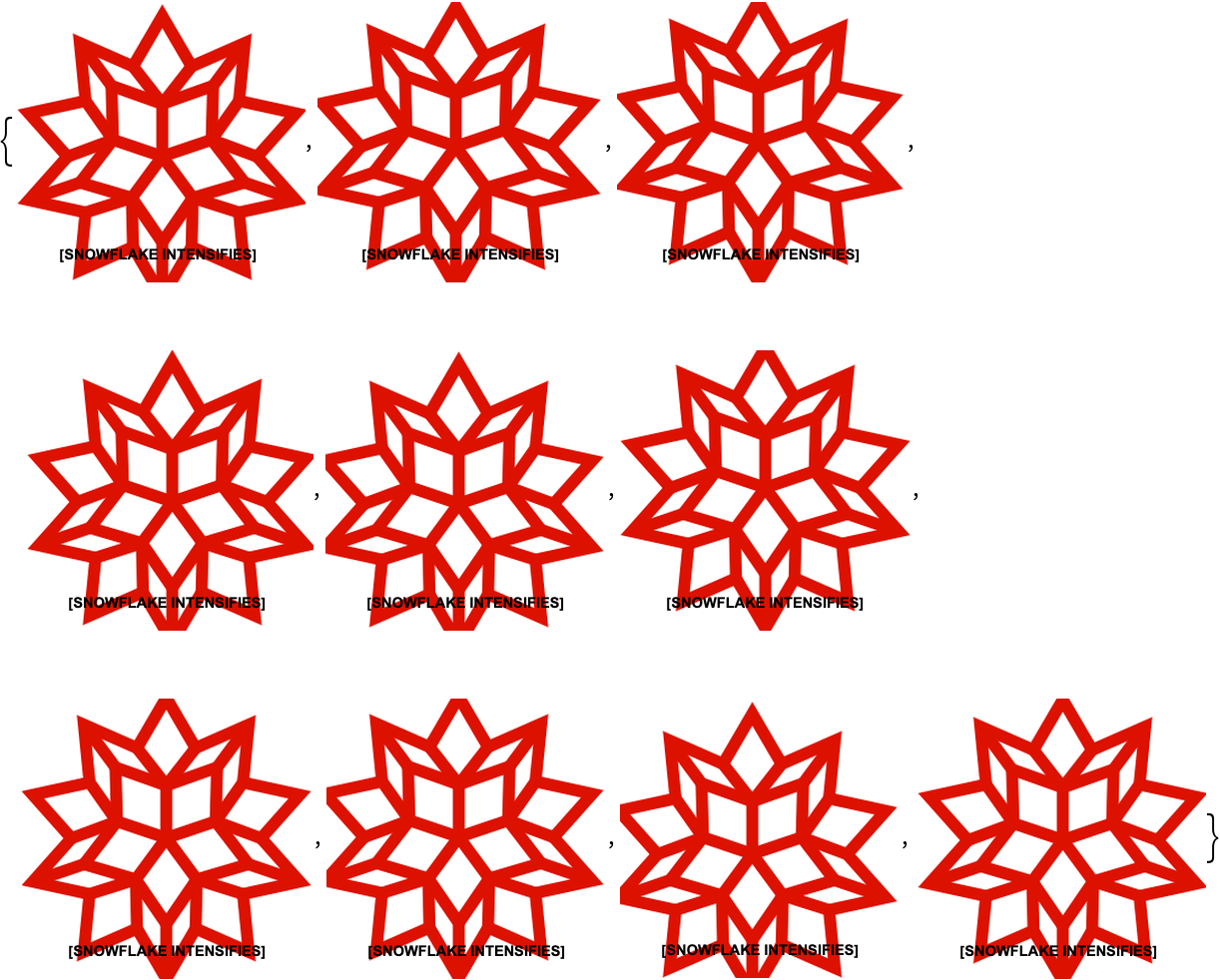 |
The animation may be viewed using the ListAnimate function:
| In[2]:= | ![ListAnimate[ResourceFunction["IntensifiesFrames"][\!\(\*
GraphicsBox[
TagBox[RasterBox[CompressedData["
1:eJztnQeYJkW1/rliQL1eRDKCZFDJsCpRYEmCIEtW8oKA5LAEWXJOAgq6EiQp
WYIuSJDgEiRIzkHY2TAzO3knz+zszPTtXw3f8O3MF+pUV3d1f1Pv85z/3T/O
V12pT1d4z3tWPuT43Q//wkILLTRpkfD/2X3iaVufdNLE0/f4Zvj/2eu4SUce
cdxhv9zxuJMPO+KwkzY+ZOHwPy71Pwst9PXQvhj+O/Dw8PDw8PDw8PDw8PDw
cIiO++8KOh6423U1PDw8UozB7q5g5lrLBzPXXkH928PDw6MQWi45O/h0sYWU
8W8PDw+PkZg/syqYvswiw76Cf/PfPDw8PPJRd+Aew34iZ/w3Dw8Pjxy6n316
lJ/IGf+bh4eHx+D8+cHsTdcu6iv43/gbDw+PsY22G39f1E/krO2Ga11X08PD
wyEGWpqDqpUXK+sr+Bv+1sPDY2yicdKRZf1EzvhbDw+PsYd5774VfLrEwtq+
gr/lNx4eHmMLNTtvqe8nPjN+4+HhMXbQ+eA9Yj+RM37r4eFR+Rjs6Q5mrvMd
Y1/BbynDw8OjstFy6bnGfmI4VuTSc1w3w8PDI0bMnz0zmL7sVyP7ChUrMmuG
6+Z4eHjEhLqJe0f2EzmrO3gv183x8PCIAT3PT7PmJ3LW/dy/XDfLw8PDJvr7
g9mbr2vdV8zebB1VtoeHR2Wg7aYp1v1Ezijbw8Mj+xiY2xJUrfKt2HwFZftY
EQ+P7KPx1GNk+4pN1ioZo17IGk852nUzPTw8ImDe++/IYj44r5z2ZND9zFOy
9QWxIu+97bq5Hh4ehqjddbzona87cPfh3/JvyW9rd9nKYUs9PDxM0Tn1PtG7
rvhVM6YP/55/52v16ljn3//qsMUeHgYYGHBdA6dQMR/rrSR6z5svPGNUOS0X
nSkqY+a6K/pYkcFB1zXwEKD+iP2DpjMnjVnN+pYrLpC949//djDY1TmqnFxu
IUlZxJuMRcyvrQ6aL5gc1B+2r+uqeAjQeOIRw2dudQftGfS8/G/XVUoM82tm
B9OX+5ro/e64786i5ZGzULSXWfarKu5krKD3jVeD+sP3C6Yv9SXV/oZjJrqu
kocALZedN2oOV2/zQ/VOVLomdf2hPxe92zU7bl563Rz+bzU7bSE7I524d3IN
doFwj9s59f6C/dJ8/umua+chQNut15dcb8/97aWKo1Rp6HnhWdE7/em3/ifo
fev1suXOe/uN4NPFvyAqu+ffzyTQ4mQx0N4WtE65uuRZUNuf/uC6mh4CdP3z
H+XXyuE6vfHko4K+/37ourp2EH7rZv94fdH73HjC4drFD+/rNG32FutVTKwI
d0JNk08Iqlb4Rtl2s97wyA5633xN9G2ds89Pg+5pT7iudiS03XKd6F2uWnHR
oL+xQbv8/qbGoGqlb4qe0XbzH2NscfxgnVZ3wG6iNVXvKy+6rraHAP31c2Rr
8dy3cLN1gvbbbwoGe3tdN0GEgda5wYzVlhC1lbW0FK3XXyN6xoxVF8/cXm9w
3ryg456/BNVbb2Q0h8bSuW5FIFyPS7nNC8zx1ZdUOnH9DXWuW6KFptOPF7Vv
1o++Z3TGq/IZbvx90bOIR8kC+pubgrm/uTCY8b3ljOcNhq/xyBZmfHfZSGOO
TV/6y+oOLM15MeZ9+J485uPpx42fx15N1I/Eirz/jsUW20XfR++rcxspR7XY
N8Yje6gePy7y2OcbsRVdjz2UOk5o7W7bidpRt9+ukZ9Zt/8Ecd+lCoODQfdT
jwVz9vyJ1TmitH88MgfOK23Og5zNGre6yhdciOeYNDofflBU9+nLfCXoq/o0
8nOHYkW+Ino28SmuAf+8/bYbxPsobZ+4xw6um+hhANaVccyHnHEn0HzOqcH8
6llO2jfY2xPMXH9lUZ2bz/u1tecTPyJ5NpwEV7Ei/XNqVH05a41zTjQcdZCT
9nlEA2eTcc6LYQv34/WH7BP0vvpSou2be+VFonpyZjfQ2WHt+ayr4LVJ6tBy
+fnWnq8D7s6JDcrxr+M2m77YIzlI+QY2rGb7TYLOv90bO4+cOKXp3/66qG7c
A9oGnHlJHeC/Ea8SK+BfP/SAmJduw9puuDbetnnEAs4hk54rOSOPX+u1Vyje
QxwgVknqw2KJlSZWZMfNRXUhXiUODHS0D/Gvhfsym+b1O7KJ3tdfcTZncsa3
H35B36f/tdYuYmZF9SDm441XrT1/JIgn4RmSOsGHtAV0B5omn6jFv47bev7z
grV2eSSH/rpa53Mn/32ds+/PoufeCdfX1VttKHp2w7GHWunPUpCeIxO3EvXu
uefF54K6A/cQx7TFaWNVLyXz6O9P1Twafk+2WC9ov/NWI35f+59vFD2r6jv/
F/Q31MfQuQuCuBLiSyR14zxJisG+vqDj3tutc2dsWdZiAzw+x4w1l3E+f4rZ
jDWWVvcCuvFbA22tihcoeUbr738Tcw9/Ds4KRO1fbQntWBHFv77q4sj861jH
c9XFY+5hjzhhGv+TpMEtZp9QjgfddMZJonJn/WBN9R1OCtz9EGciqWPTr48r
WWbfxx+oWHgbud3jNvKqeGQXVrmbwvM7E6udsG3Q9cQjo+4seGemL/lFUVld
Tz6aeH8TZyJqM7EiH7y7YCHwr8NybPOv4x7T2t23T7y/PezBNncTfrdUH9vo
OeGaAO0HtHEB3GHJ7+f8fGdnfU68iegdm7CN+t0w/zr8Psfdv+gNzxq3htUy
PWcz24iDu4mWp9Ja/Mlmsc9pcoWiCy35DbGxNu9opSDeRBorQhul+hsmVr3t
j4KOB+4Wc151zHM2sw2+zdbn3OJfUPd1AA4H8zwpDrHWnD33NMe9Hih9Wtf9
MGxouU/ce5j7wP+V7ud0zHM2s42uR/4ey/wjDoKz+RxUbojw/YgzH7mOce8D
f9E1iBVxfWdBbF/TWScvoFPFvcvMtVeI5Xmes5lt9L72cmxzUZ0JjDiD5HyB
tQznDS7eD3gbaUHHX+9w0gezNlpNfeNHxcmFYyXV3ZCY52xmG8Qi64511fL/
K54frVOuKvzgcF5ynyHVoYli7MVTlR+PWJEdNk2s/bU/21qtI4vxQfEf0jIl
c8JzNrMN7vx178Wqt9xAnQtK5hLnFJxZlAK8CfgTNjTaihoxH+EaKm1Qeuox
3jUrjcOjDgrmvfNm6Xq89brR2JJ/SvfvPWcz+4AfqTPW3IdKdarV7zZYReWY
KQf4mfA0desjMfQz0grpPY6OKe3kS87W0k7m/IZ9ifQZcF51uWWes1kZYL2g
9R1Z9qvGe1rJu0ocSPtdt4nz/pQy9h9JcjS10d9vdR8ye9O1P8vJ0KNdBWn8
PgaHj7lQtfJievXynM2KwJy9dtSeI5yHDbQ0G52VwyOSgrhT4k9trNPJi5U2
NJ99SnQfESHXU/tf/iR+nrrjampU/kj3N56zWRloOP4w7THP5StUGhFCHX3O
I0y17eFONZ12rFjraqR1PniPza6LBLR4o7Qlag5JuOPSfPGKO/NZHlY4Zbq/
85zNykDLxWdpj3m+vgRxjdL5jT50FH1vYknR00JXy+j9Cn0N+UJcg/fb5F4J
s5GbGr44+xXps1uuuGC4DImmkOdsVgYk3E30I4cxMGB052lDW4b7G9YI0vyh
GHEOLvlY7ONMNPXR2kCbwoZWqWQtmTOVwyQvVzP9r/tbz9msDEi4m3zT88E5
u8m9xQI+JwI4OzHhP9YduLszrkXdwXuJ60sf5/Ngo6Dj/rvkz199SaWjlo/W
636n/XvP2awMSLibTWdOGvV7lZNPePbI+ttW/JbiBhhwM0b6vSQAN01aT3gP
va//x8rz+6Z/otYn0joUytlIXI3u7z1nszIg4W4W05iW5s3B0MW0xc9pv/1m
8fM5p+t+9mkrz9cBZ4Im+aZN7o8KgbtoqRYpVizWrv5XB2iX4TmblQF4B7pj
XrPzloXLCPfQJjHo5XSfJDDR4pixxlIqri1usH432auRV9oWpLnilT/fbuOi
5yOSsyrP2awc8M7ojDnngsVALkJdbk6+df7jb1bawHysHv8D8fPJDWKiA6xd
r9AXm/hROHISTlUpdD06Vfx8xjI/BnUkPGdzbALtbJ1x586xFExi3NWctJTz
lLltkpOz8ZSjrTy/EFg7GfWJpXU7ecyMfPhDD5QsV7dMfIpH5UCi3Vgu56fJ
Wpfvrq28hd3/+qdRLoNYchQa3DlwTmxLC9R0b0h+p5LlSjib4V7Fo3IA50F3
7MvxBNVewOQM7ZxTrbXHRAMODuO89962Vgc4qmJeZGgtl55rrQ6Su4qcDe19
Sp8vSDibnIF6VA4k9xg6ucHU3ZwBL5FvEOuCfM6PEQYHh+JIhM+fteGqVnKs
EldLXK70+XP23ik67yPsO/rQhCen7rI/+bjsI0SczRRoFnrYQ9tNU7THXpdH
Jc0Rnm9o3RHrVU77ohR453n3xe9r6GMiva+GsbjkJI7C26av6LMo+aHghepA
wtmEs+VROeh8+EH9sf/DldrlSvY2xQy9PeIQWPdKMe/dt4z2AexhTDH36kvE
z1NxdWX0aAqBPqFvbGgSSrj3Is5miuL1PKKj99WXtMeeOGpdoK9pEvtQzLjf
bPvTH7TzFgLOLMXPgqfFXkiI7meeMjpXleiA0nb6gL6w1a/SmD4RZzPcr3hU
DrhX0x37+l/+QlS2in22rI+HJj17e/Y5uXxCpcCdqPQZ3L2W4heM6sPqWUY5
PBpP+lXZsmkjbaXNtvX4TbQCJJxNk/WgR3oh4W6i8SqFNH+5aK5/++tq7nY/
9VjRM1HFb95uY3HZcLt0OIeqfIH25HD54W+K8sA4owzbRNui6naUMhMOuYyz
aYdP5pEeaHM3w72xCdDdjGu+5wweNdynQjq8cLl125hvcMfLgbWBuK7hGqQQ
B42604Y4dEdHjWU4JkZjqcnZhK/lUXnQ5W5WrfANo/IbJx0Z+9xf4D0Yt7ri
KuTHsxIrZnSecPvNRdvFWYO4fpyHPPPUcBnUkbqa3LNGMcbEBJ6zObYh4W7q
nBGMBPd5Sb4H+YY2L3or/Q31wdxrLhf/nj09se8jwd2FyVkMdyXUhTpRN1f9
YqJB6jmbHg3HHKI9B/o++Uhcfhx5lsXvPGeioU80iTFT/IeW5uH2qHx+4X+T
llO99UaqDnHkDJUaYyKF52x6SPLx5vRZJUiDr1jADPYiaJ6rvF3wQvfeKZFn
ps1XeM6mB3f2unOAmCgpyD3j+t2w836dq8x1PWwYYyJF59/u1S/fczYrEp1T
79efAwLuZg6tU67WLh9NSrQyXL9LBQ29wBjzCkYx+kyi58mYSCHJe+o5m5UJ
NBF154CEu5mDRC8czjlAZ5IY9yTuD7Nq6p447KOcJqeEr8+YSIF+v275nrNZ
GUBnE31l3ns0DshBqDsHpNxN0H7HLWJf8Xllh3hJDUceaJxXo5KMPqAvCvHP
JL6CMZGCvEC65cMhq91lK+Vf0D/Tya/q4Rbkjul56XmlXV130J4qH02UuTp7
83XFdZDEZZDPtFRbOC8hL18a7hKSMnWHE7aZttMHxUDf6ZZpou9jok2SbzPX
XVFpPLP/IQ7Ja3G6Bdwe5gFxENXjx9l/p5ZYWPyNiON7R15N23FUabPheLmw
rTqItH4r19+NDfbjUZb+suLfs4/qeOBur/kdI9BVISaS2GTu8Uz0Jk1M3R8K
dB5E++jw3ZBi/ozpwdzfXBjM+uF3nb/fUY020BbaJIXkPkvqK+r22zWR9qPB
wbPIxYi2UpS8lmMW4d6UmMC2W69XegMq3tvhmTwaObpQ/GrNck3O5/PR++Zr
QdPkE4MZ313W+Xuv/X6EdaXO1D0KJPdNkvwoxJg5659wHUsMQuOJR6h1U9/H
HzjLG5dWwANGrx2eVO2EbVJ3rsd5qG6ebr4PuuXCw7bTgUN6cpzHmeTbituo
E3Wzohv4GSQcdh09RMCeNs5YV6O+W+mbQe0eOyg+GVrGUTTFsgZik4kxbL3+
GnXPkERcpg1T+cP6+sq2jzs93TJN+IRl+7enW933o5E3fakvOesvnk0dqEup
M0pTSPixOrkP0QI3ibd3YcRA43u5C5739hvW/K9roKPCWQ7rTs6vpi/zFed9
bWrNF0wu217GTre8lkvOjrXvietgPpno4Zsaz+KZ+TElcYC+062Tep8slpc2
Qz+RXHloxHM2MzJ/cxrB2UzP89PUWU3dAbtF0k9NpS3+haDnxedK9sG8D9/T
Lo8z8aTAufvcqy62qvWXM8qk7CTP9iX5WRiTUlD8PIMcrGk27mzrJu6tznVo
n9M728FBtYdH1wANlNk/Xr/i+rvgGKy3krqTKQbeF92ykvQV+eA723TWycGM
7y1n3A/8ljJ0vtlxQOIrSvkwckaZ6KBnzdSdbbjHUne2990Zq1/nTAX+HPtE
Yo05c3HdfqM+W/KLiosBJwPtdxO9CbiExcCeS7ucYw6Jbby0MDCgtGhqdtxc
u878rdKvIQ7VISTaAqX0RCXl5AztnEr4RqKfxpkSa0Luisrl2isGvhfsOzlD
saG17srgbhJnBJcT3v6oc7b+fiOOE3GIhUC+Dt0y6Ns0QMJrMuFLxwEJB7tY
3iRymUrHXWmTjsgzucDee/8J2d17h3tsuMroKaKR1vfR+1pjYZLL1rVxt8l3
j9iPzqn3qVgQHZjkD6ta5VtK23IkJL6i/pB9tOoXN7LoK+g73ToX8hWc/0n5
fNyn6uofzZ8147Mz/RMUXzOLZ/oNx/1SbzDC723dgXs4r28pQ7cRTSI4fL1v
vBopr3D77TeJnw8XZBRXJuw33d/D2UsDsugrJNzKUXeKaPgItBRz1nbLdcb1
VVyBV19SWhfEiZhojSVpxORI7mLRHJTsZeO0qhUXDWp33z5oufisoOuJR4L+
5ibjcSsG7m6k9SrEvRSNRwqQRV9B32n7ihGA2yN+d36+s/U2EGvU9cjfVXwq
OSbSwgNTORoMtGY509TVPrdmhfZNCZyl4X+kfGnWliPzjuvq2HInngZk0VfQ
d3rjs8gCv+P+VKozzBmgJAecMYhtePcttX5pOGbi0HuXcGzDrI1Wi9RWzpGj
3K/pjIWKoYl4HmsD8Gil9cev5d9fswbyviJe6PoKxiIH9gHq3kI4vl2PP+ys
nZy1dD/9eNBy2XkqjpFzstjew9WXVGd3UYHuu41YA3XPu+2PErnnNUXTaceK
29V05qTh3+vm8GPepgFZ9BW67zxjkQO8Rum46uRWTBTwmj75SOl3cHdbveUG
Vu5s4X6Sg94Wuqc9aRxjwJlq7ysvZkLzg3Ma8b4rXCvm8ubAmdPyFVus57il
Q8ikr9DMCcVYAO40pet5uAIm+/akQR3RnDfhiigLfQ1ngLZhlI97sSGenyTH
rmuQU4c1kKSNM9dafiifhqavYG+YBmTRV9B3ur6CdfzMdb4jGks4e9ytZQXc
389cewWjd5M7wLgA58SkTnyrsxRTa9JO7v2l3zzXyKKvkKzd6g/bVzyOc6+8
yHUTtTHQ1qrOzEzeSfI6xI3GU48xqht3sJnJKT0wENT89MfiNup+w7hzSQOy
6Ct076t0fcoCc/Qnm2Umzpvz2tpdxxu9i9pcq6hQXK3djeoIxysrYwH/Tvde
Y9g0z5ryz+hdIou+QntMhOd+5LxO43l7QQwOKg0Yk3dQyrWKXNWebmNtBDjk
WQExZiZt1JmXaUAmfUXYd3GMSSlt9bSBOF+TNppyraICTRNTnVhrGnIJQBJ/
ILE0IIu+Io6xIMYwK2j942+N2hiVaxUVrNNN9WE7/nqHs3pLoM7S11re+4oK
9RXc08Wt5WUL5MYyyS9ti2sVFcSwm3C14GvA28gC4E/Y5twOdLS7blbmfAV9
ZttXZGUO9rzwrFHMqm2uVVSg02zC1cLHwAvNAkz3iEV9RRFthSSROV8hiPvX
MbRgswBiWYw0pmLiWkVFpXO14J2a3mUXsjToqGbNV9Bntvp/9mbrZIJLnFau
VVRUOleLPEe2tEvScD+XNV8h0TQtZfByietMO9LOtYqKSudqSfJelTLy17hG
1nxF3ycfW+n71j9c6bopZZEJrlVUVDpXa3AwqJ2wbeT56koHOx9Z8xWSHCzF
jPcv9fn/MsS1iopK52qxh4yqJ+B9hRxRfUXVyosV1EpNG7LGtYqKKFyt1t//
xnX1ywI97yjzVjfXZpzImq+Q5IwtZORNTDuyyrWKikhcrfvvcl39spDoz4/y
FYIc3nEhc75CkIt+pKHlnHZknWsVFZG4Wil4n0qBPGTkIzOZu+xhOAeGY+Mq
P08mfEXYN/QRfWW671NaFiVyxqUBlcK1iopIXK203m319yuNThvnnKy9OKdB
PyzJc7fU+oqwD+gL+sR0XZpvjBHalWk986s0rlVUmHK1yB82v3qW6+oPg3El
Z1FcmsXwbprOOCkRv5EqX5HzD2HbTblHZX1yOGbN554W9H38QbxtEaBSuVZR
YcrVIh+3S040OQHabrhW5amLYw4X9Rvrr6zmdlyabmnwFbSNNiadY4exJBeV
Sw5gpXOtosKYq7XTFolycgf7+lS+F7giUv3NOGzWBquo3DMjc5JEgStfQRvw
D7TJdb8ytnUH7Rl0PfZQpPx1UowJrlVUROFqhWMa9zkgZ7HkJSB3iet5XNRv
/GDNoOWiMyP7jSR9BXWlzmnOpz1jjaXVHij2M7IxxLWKikhcrfA9tg1yxsH7
1dXWTZOxP2u5/HyjPXjcvoI6UbfE89dZMPJvwOePg7Mw1rhWUcEZgOk3xgZX
i/0M99nkq0Tn3fXctGGzN117yG9o3rXH4SuIc6EO1MV1f9gw5ga58TofekDt
G6JirHKtooK4wRlrLmPUd6Zcrd7XXlZ5m+LM+ZYGq95qw2Du1ZeU9Bu2fAXP
4Fk803W747QZqy6uctOZnjWPda5VVJC7x0RvVcLV4l6KuWzKOc+6VY8fp9Zi
I3VCovgKyqJMynbdPhc2e5O1gtZrrwj66+dozUHPtbIDeDK2uVqciaDpWbvb
dka+3LaRs7ftpilB7c+2TjwHdr6RU1b5jdB/Sn0Fv1H+ISzDWV+GfUcfct+p
mwc5VgvnFrmJiTUpdk/nuVZ2gea6yVgtwNUaHAx6XnwuaDj2UCv5mm0Z2r79
TY3Dbe2fUxO0Xn+N0uxw5jfC584at7r236u/dVhX+oo+o++G+zHs0zh0k00N
f9B44hFDPLrP4LlW8WDuVRcb9SnzuPn804NZG67qfL6MNNZLPf95oWibld+Y
crXbb3VKTa2BuIvI8w8jQd+a5uWO09S99sVnGd8BjQWuVVQ0nnyU83G2aZx7
62L4DGAM+43hPZJAg9X0biGtNma4VlEBV+uA3ZyP1ygzWH9HyVEzVu4WMJ07
m3Kgr5MY07htrHGtogK+Sc0OmzofNzWPx/9AcWCkv5s1bg1rOUCU37jyoorh
LGC0hT2nrbtA+po+F49vOLbVW2/kvD9ydRmLXKuoiMLVimr58Yhtt1wn/j33
XGh+x4EcFzKLfmOYKxZTnKfSWQ/7Xlovxng4ftiQ7xPVxjrXKiqicLXE7/cy
iyiOvtI5+CzmBM6NyZ14x91/TqR/eDfSHmMxHLvywbuJ9Al9Lx/7r3zOr0KX
5IlHVB5bW/kdypnnWtmBKVdL14hLaf/zjaN0k4hVNtG8ajzhcCf9pGI3Lzwj
FbGbKiY2rIvNmFgJGANpnRnrkfHp6CCw5qjZfpPY+spzrexBfdu//XWr44Om
GvdZRX354KCKE5GWy743DbmscpoQSfoN5R9i1NqQgDEwOYNgzIvpC/V98pG6
l7etw8N3kO+hRzT0VX1qLTa8avn/VVq6Sj+7jN6UCc8DHs78GdOT6RgBiH+J
S2tqWMMrfEbawFiYcCUZ+5II96fd054I6g/fz+hspJCxz05DHrqsgnMeCa+w
oMEH3nW84oQOdnVqPVdpRRtwwtFKSTU+06iL3KeLDXHfktYGNQFjIm5fOPa6
cUbcvcCtRIcpcp/+YE11nu8hA/dG1dttHGkut1xxgTinMrl10TuRPo+1aRbQ
dvMfrXwHMcrKAhgb8Xc+nAPS3NSsY1ouPcdY1x2DJ+DvTAXo7w/m/GIXMx+x
4apBz0vPGz0W/TST70PtLltlgjvDOaPNc33KcnV2KUI4NoyR+L1Fs9FEUy9c
a7EuMfUZ8BCzMJ/SAPitJn3MXiOKFomJVhF69LoxyS7B/isObSrK1N3buQRj
ZJI7gDlhCs5XTfcmxDl4lAbxMiZ9ixYymsim6Hz4Qflzl1h4KA9QBtBwzCHW
/UTOKDsLYKwYM2n7mBum4M4VjUOTfi17xjqGwRmRSZ9yFh8lny33plUrLiof
y2sut9j6+NBx352x+Ymc8YwsgDGTto25EYUnhV4CuglG/XrPXyy2vjIAT87E
53MnBjfXFIO9PUZ6vHX7T0j9HQBQflDKYyOeShhTxTMywTsMx4yxk443c4S5
Ygr0mIzzdP7rnxY7INuAs2ZyT83ZWtQ9gMnaHM5RlP1OUuDsxoSP1HLJ2cqk
v1M8NAvatXGDsTPhqEXda3Heaaz99vYbllqfXfAtggsv7T/uwNE5jYL22282
8E+LZGbc4EhJ28dZnDqDD83kXI5nZgGMIWMpbR9zJgrQkxbP9cWGztDnz5ph
qfXZg+JabbSaUd9J9GMKgTWh2VzJhqZZ1+MPy79fq3wrmF8ze7gM/m2idc6z
s4D2v/zJ7FsRMc8QOj4mcx5d6YGWZkutzw4U18pAE0J9uyLcYwG1BjXwUQ1H
H2yp9fECvTm06cXv+KNTR5XFfxN/A8Nnl9K8SxMYU/E7G86dqHtQ8mGZzH3i
HNGcHjOAa7XPT436ipjxSGeKnG0ZaG5xJ5uJMWLvYKBt3fTr44oWyf8mntNh
HbLAJ2JMTXIPK75UlHk4MKDybZq8A+T3zELf2oArrhUgD6H0uZwt9X3ysaXW
x4uWy84Ttw/9ulKxsSpm00DHj7pkAYytyR0FcykKInG1Tj3GUuvTC1dcK0Au
AJNchJ1T77fU+nihuEbCmDdib3X8oHqfwr8V9V1Yl6xw1Rhj6bxgLjGnoiAS
V+u3l1pqffrgimsF+hvqzTi+GTnXJz7RhO8j4frwt+KxC+uUldhJk3sjtBaZ
W1HguVoLwhXXSoHYoXD/In22Okfq67PTAXECXR6DWDuTs1qTs0DqlgXeGmPN
mEvbx9yKen4w7503PVcrcMu1QitH5QSUfi/WWCozZ/kmuTHQShjo7BA/i9+Y
aHtGveNOCuoOyUBbiTkWVeeoe9qTY5qr5YJrpfJ4RcnHg9ZJOG5ZQO+brwXT
l/6y2AdHmVtDPCZZbDt1pK5ZAGNvmv92KE/aVcbfGfLvmjw361ytJLlW7BlV
LlwL+UHR9mw4/rCg65G/p1p3ROXDMOjftht/H/nZlCF9ruIlWMqXEgcYa8ac
sY+s70r+1Z22UHpA0vMMk/g21b8Z5WolwbWiX+De1U7YNrY86Hw/yYHNu5E2
PUT0HqXtUTFvlmASg0Wd0wTGlLFljGPT9w/nZu0eO6i5yr2HDkw4LVjmuFox
cq3Q5Sf/A3rLJvefUY1cOGhVq3MUh3yY9jtvFded+6SRmvZRoHIiGOj9Undn
CMeMsWMMXeRiYi/G3GWvUfK8iDydB+5h9IwscbVsc63wk50P3qP6wCSGIy4j
VqL+sH2Hxt3iO1gO5OwSr5HR5THUFiwFypTeb1H3uPKOFQJjwxgxVibxLbH5
jXAuw93snHpfwbUAMfBqT21Qdha4Wra4VnDaiEVQuZ8s5waJxcJ1Zs1PfxzM
/d1lsebXMtXbmPubC2OrE2WLxzuiHkQ5MAaMBWMS1/7UpqH/UX/E/kp3PP+e
Hj9nqn2YZq5WVK4VfdT15KPqDt/krjlNhi4rvp322Mwt1HjK0eK61E7YZjjn
YiwIy+YZ0nrRFltQ35awr+nzKDraabCqlRdTWhnqLi7cS6BFD+fLpKw0crWi
cK3QBGg88Qij2MgsGNySuv12DdpvuyESZ6PzoQfEz+a+WqpdbwKVK8Hgbpw2
GT8z7Ev6lL61ldMnbUaf4lN5RyqBq2XKtcK3VKp/KGXVW26gdKdUri7N7z3f
Fr430md1P/VYzKP/OXiWtH60STuHS9hX9Bl9Rx+6HsekTflig/1UWrhaxlwr
R0b80/Rlv+q8HsPjv8bSas/F+VYx7oHKW2LAPW4++5SEZ0Ognimtp7rnK5KH
gz6hb+gjkxxPcRlzSBxL53KeOeZqReFaJWkq5+ZZJ3+ek9fxvVnR+ReuF9n3
t065Ouj79L/D/dx8wWRxWfAHXcSy8EwTvixtzIG20wf0hQnnOS4rdF/OnGo6
c1IsuWJtmyuuVhSuVRKGH+Wcq+c/L5SNW0qEj2MytuPWGNJDkWpqh2tOlzmY
Vc5h6d46bCNtpc2u+z1nIh5eOMe4P2bOkcfYdd2LWeJcrQhcqziNsw/OSLuf
ecr43B8f2PmPvymer2mcsGuDi+Ia1MF1P5gYY87YMweM+f3h+8EdBuWYnDHF
bUlytUy5VnEY3y/2supu0vaam7zib70etFx+/tC6OmKcSRLWeMLhdvsgAqiL
6/4oa+GYMraMMWNtO3Ze8QCeeERxJ9LEA0iCq2XKtbJpcLPgaMHVssldKAdi
gNrvuEWtlcX5eRKw2ZuslapYAKVlGdbJdb+MNMaOMWQso+rUiPojnKuc0yp+
YQrO1+PkaplyrWyY4sOGa6eOB+5OxfvA94J1ZtPkE8I99urOx525Fydf1BTU
KQ3vBWPEWDFmadAvIhaEXCFz9v2ZWFPApnXce7v1tplyrSLN/yW/OBRnc/ef
VcxYmtH3yUdKt4CYFhcxbXCS0grqlnR/MAaMBWPC2KQZxDawxiEWNem5o7ha
FrVajLlWJkb87oRthuJ3MxiLD/Br6PQ0HHVQIlwz5ljaQR3j7gf6mj6n79P+
bSmG/qZGpXmhtNwSOh9TXK133oxc96S4VjPX+Y46b8mKtn4p0GfoctXssGki
440OdJLnNlJQN1OtapGhL7Pj5kqLP21aIybgXWg67dhEuBvEm2jzZwvACdcq
HG/i6hqOmRi03Xr9UD64DMTiU8+WS88xyktjw+AIpRXUzUWfzP7x+up+Y957
b7vugvIYGAj6Pnp/KDbqhMOH5lHC8bG8dybaCmniWsGlZU3WfP7pSuMsybPr
ogjHFu4NOvEmObetG7k44J2lDNQpDTHhfPOazzk16H3lxXhjbjVBHgTOAFsu
Piuo3X37oGrFRZ33Eca6TKQVkFKuVb7NXH9lpaHVet3vgt5XX4qcj0wHPEPF
PRMTm6LYhPz3IU36oNQljTEAitM76cige9oTidyJEOuCLjF6sPW/OiAV92al
DD0u3bV8mrhWugYft3q7jYOmySeqe9Uoe698cLel7sTRVEoRl6aYNZ58lJV2
2wB1cd0f5QxeJe8vsfG27uKJlWfOEEfHdzoNd8ZSK5XfNh+u9022DF4+OWrh
nPT8+5lgsKtTq/1K8/eOW1QOnDRp9ulaGvQKqIPrfpAa77Ti8HBHr7lvx7/0
vPzvoPXaK4K6g/cKZq61vPN2mBp5X7hH4h7GNIadb2v3s08Hc6+6WHFHTHKt
pMKWWFjpHjSe9Kug/a7bgr7/fjjM6SVPXOv11wzlJ3PtGyPenTBfdfWi4wDP
jnx275hPr/gZu203pNmfp09EDCz8JfRnqsePc8KlsWFoTM3Z8yfqPJ59dZx6
sdxJddx3Z9B0+vHqDNQl9yzSnFjua6k4V2L9wjqG9RzckqjlNRx5YGxjXw48
O2r96QN4wkqv3XXsb+i32KtkQve1kIXfSO6E1DfyzlsX+Ea6AHfonHmjO1A3
ce9g5roruu+jlBvnH5yDKO5Qnv5758MPWimfcpJGHHVXZ0Z/uzeoP/TnmTgz
cm0L7L2fn6a993YJNBgZc+6qanbesmI1EUXjuMbS6h5FxcUWubux9b7NWG0J
xZFJbLzDZ/FMG3UnJrwQlAbvE4+o8/cs6bHFZay5arbfxPqZvmtwd8SZSdtN
U9QZSpp0TeI0+BfwMHpefE7rbp+zIVvPtplnrBxM8pAVs+7n/lX+gXBcXnhW
vSdjZR3LXBrmCrz2ciJcgbSAMxW+sZyxEDPAmYvr8bBhszdbR7XJhGfPe2Kz
Lpzrxw2eYbPOWr5iBJTWyEVnpkoXMYopDuKu44c4iI9OTQcHMU0YHFQ5qbiz
ZK2u8ua4vpfQMWIRdthUxYEQDxIFKpeXzTm34qLB/JrZlgZoNCjb9vmw4ldG
ALEU7NezolFEHYmZaTj20KHYhvffyURsQ9rA2QzfmblXX6JyQaSFM6nu1cK1
kLpXs5iDg32a7bpy/xfL2XdYJmXbrq9NjXruPOFMKq3flNxxEhM7Z++dgpYr
LlBclKzGxWYB6s72/ruG7mzDb0dSd7bcmym+zr23L5BT0Sbi8BUYGrO2QZlx
1DWufBaKZ3fXbepsJSmeHf6peuuNFCeDPGD5Gu0eyYPzcdat3Nlyt2bzrEvl
jDvqIBW3loQmF+vnWObscl+zGvNPWXHdbSWhQ650mOHvo4VpcQ+Fvi8afXA5
2U+mQcfNozT6G+qG7mzP+/XQna2AS8M7gJ5GLqdkkmDNpD03hXtxzlSstCcs
Q+lzSN4jQV2T1p9QmohPP67OyCTxG/wtOvrEfsCTIS+vR/YBb193DuBfXIH8
ULr15L5F+t2zoclKGdLnSu4nouR9jQpJ7rQ06gB4RIckZwWxIa5APIVuPVk/
S+8IOduJov/Cb6XnQ9SRuur+vct4FvaxuvXsnHq/s3p6xAf4K9pzwGE+Hqmv
4BxQer7PXbSJdgO/UffYEt8U1o06onWfBV/BmbluPblf8ag8SLTc2K+4Amdh
uvXkDhlw9yZ5f7H8HKK6MMmtSt0AddX9jUtuAfoF2n14/unO6ukRH9A00Z0D
fVWfOq2r1FfAnxdrHi6xsNIU0wV/K837QJ1yOdBFvsIhyBGgW090YT0qDxLO
kEhzMAbo1hOtxhzgu0o1mNA30dHdU3p44d9KyqYu1CmH2l220vZhLkFbtfs/
A/kWPORAp1hn/OFTuIZuDkTugvMhOZfLmY5eGn8jLbf1j79doAzqqtX/Ky5q
syuNoNv/3EN5VB50c1bjU1xDlxs00lcozrXu9zvPiG0tBpO4V+owklNO7HRW
fIXuGoq4eI/KAnsK7XlO7IRj6OYrQ+9oJOBnSHMzo3lXKCaB/ybVw+PZ1GEk
dO9P0Nl2DZX3S7O9aciP6mEPnFXqjj1noK6hy1Hn/SsEkzzVhc7p+G/Scnh2
Iej6CtruGmhE6LY3zhhej+Qh4mymIIeXtq/Y+PtFy0CrUvqeo5OQA/+W/p5n
FoNuzqWZ661ktS9NIOFuSu6SPNIPEWfzut+5rq72OWypb3B//ZygapVvid51
4v3Jv4tJY/95Fs8shqhrpSRBTlTddrvQNfWID1nhbOZga72Opq10bUCMJCb9
Hc8qBd3cGWnwFSLu5k1TXFfXwyKIBdMde5eczRy0zwFXW6JsWZK9t6nxjHLQ
vdtBj8Q1RNzNC89wXV0Pi0B/QnfsXXM2gU0uAvouM763XGx+grJ5RjkY3wM7
gIi7eeyhrqvrYRHwG3XH3jVnE2j7ihW+oVUeOvlx+QrK1sH0pb6UGV8h4W6S
v8ujcjB7k7X03r0UcDaBhI+ui4bjD7PuJyhTF9rv3r4/M+ky60BHW6e+aThf
8bAHXW5TGjibII44K/J3cR9py09QVn6+tJIYHNQuNxcP5xq6+WvI7+tRGUCL
U3eepoGzCSS+QrJnIveOFQ38sAzK0oVEk4N842mA7j5QjYHnblYEJPqVaeBs
gvrD99Ous1QXpunMSZF9BWVIIPEVnEOnAWg869bZczcrA2gi6o55GjibQHJv
I/UVrEPge5r6CX4rPf+Fo5U1XyHxqZ67WRlAX1l3zNPA2QQNxxyi/00zyHfb
+/orRnl1+A2/lUKytkM/PQ1As1+3zp67WRlou+Fa/TFPAWcTNJ12rL6vMNTH
J9+q1FfwGxNIfAVtTwM67rtTu86eu1kZyBJnk1zQ6Onr3tdhpnms0LaT3Ivw
tzk9PCnIAa37nKrv/J/6pseV100XkhzULRef5bSuHnaQBc5m338/DBpPPsoo
j5fJniCHuVdepP0c/tYUva//R9wucj+xxoiaS9oUjIluXSU8E4/0Is2cze5p
TwRz9vlppHtM6Z1EPshHr/sc/tYUJhp8wxb2DXfIfOeTBNwR3TrO2WvHROvm
EQ+0OZsrfTOR+uCP0IOR5gAqWu8VvhH0N9Qb1SUJX0GuSEl+yFKGDhi5iwfn
zTOqixS69a7ecoNE6uMRL7Q5mz/8bqz14J1pueRspdFo473JN9P4pSR8RcPR
B1tvL9oa5B3pb2wwqpMu9LmbS8daD4/4IeJsTtgmljpwrseZiTSvn8jCdXrv
m6+J6xa3r+h97WU7PNEiNn2ZRYKG434ZzHv/HXHddKDN3QzbaHru65EOiDib
h+9n78EDA0HXI38XabxGNZUDfYR2djnE6ivCuqBFkVT74eermFdhH5SChLvp
Ml+zR3SIOJvnnBr5eZyHweeYtdFqib0j+dbx1ztE9Y3TV7TfeauTPmAv2XbL
dVo5ksqh6YyTtJ/LGsojuxBxNqdcbfwcNO6bzjpZW88lLkN3ZrCrU7vecfmK
gY52pd3vsi/Q/yTf6PzaaoMRHcLc312m/TzWkR7ZhYSz2fHA3eLyWbfUTdxb
nOczTpPk443LV0jyTMdtaOzUH7avEQ+FdZruc9pu/qO4fI/0QMTZfPE5rTI5
w8KvJLEXR0+TeS56N5b5ijanLA5fAY9Ueo5LG6Wa4yZWs+PmQefU+7XzsHc/
85R22Z67mW2IOJtluNKKfx2uSXX1qKMYnJD2224IBnu61bO5o5H8XlcvJg5f
Ic1LkssfzPkCcRXSHMsmBl+9dcpVBXOt5YPczbpleu5mtiHibH72Xo4EOq2K
f22JT1TK0G7sfvrxUWf58z54V7zPUeWUgW1f0fXko6I6Erean0tdIWx71z//
EfrHbWPvb3hsTacfH8yfMb1ge/Al2mPnuZuZhjZns4Aedve0JyPzr7Xel2W/
GjSeeMTod2YEpDxp9ADL3fnb9BVoQ0nXBE2TTyhZJrwJeGbsq2L1G4t/Iag7
YLeCWl+Mj04Z1VttWLItHumGlLMJd0vxrzdbJ965udjQncXcqy4O+pubtNrC
HojzC8kzyt3t2PQVklxdqv2rL6kdSwo/s+Wy88S50EyseuuNgo57/jLMI581
bnW99qy5jFZbPNIHxlp7foTfBLQZ4uBfj3rW+HFBx723G2k0whuQPIv1Uike
tC1fQTwKseSSurX/+UZx+xlTeBu6uZaimPLlV14UzN58Xb3fhGsT3TNTj3QB
vai455O2scY9cA/tu5aiGBhQ8VOSZzeecHjR4mz5CvYJkjqp9XrYligg7nTO
L3aJfY8osf662kht8nCD3ldedD53+NY2TT7RWLuqEJQWt6QexIq89XrBsmz4
it43XhW/rzY1hbi/QncvibPnchZFS8TDHbhHdzVnZq6/sjorgL8YByRxChi8
gkJxEpF9RVhmzfabiOpiNe4mD2gUo6c1c53vOBv3rsceiqVtHvGi7U9/SHyu
1Oy0RdD50AOR19flgMa8VEML/ciRiOorOAOU1IE6R+Fc64C7H3K2V2+3ceLj
z3mSR/YA1zmJ+aE4xEfsbxQTHgUtl58vqufM7397VKxIFF9BnJw0p3IUHT4T
oMVff8g+iXHwTbWLPdyi4ZiJsc4L7mObLzzDWSwy3DFpzkHqm48ovkLqi9mX
ucorPb96loojRvsszjlR6hzZI72AOxzHfCCXTj7/2iU6p94nqjucpnyOoqmv
IN5Eyo9KQw4NpRlw4++1ORNSg7vnkT3Y5lMp/vVTj1nVUrGB2l3Hi9pRt/+E
4d+a+gpJvlUsLXlih4EW0WMPifuunMHj8sgebPCqFP86XFf2ffS+6+YUBTxo
cazItCfUb018BXEmon4M6zbvw/cc9lBpzHv3LbVftaFx6Lmb2YOEs1lwzD/j
7Onyr10DfoGkfSon6fz5Yl/Bb4gzkTyL2KwsQGknR+Xueu5m5mDK2VSxAPCv
E9KUtwUVK6IZ+5Kz1uuvEfsKOCMin7vaEqpuWULUmCDP3cwWRJzNXIxhVP61
Y6DLJJnT3AlIdMPwLdJ7hKzzDUxijT13M1vQ4Wwq7YLJJxTVLsgcwrWvNKaq
dpetYvlbjLiVuDlpSUGSQxLtDY/soBRnc0gT6eqymkhZRM+/n5GtmSVxHNKY
jwJaEFlHLjd1KW20tluvd11NDwEK8YQU/xqtxQr51hWD0gqW+IsYjHiVSobS
XL3vzqB6mx+Oajs6Gx7ZQY6zqfjXh++nYiHHCjjX1dVyisNUzEfNbNfdkBiI
ma07aM/he2s0zjyyA/xD8wWTx2wuqJZLz3XmK4hTGYtQOWLOnBTU/+oA11Xx
kCBl3MqkoWJF1l0xcT/BWVAauO9OUeF7XI/KgyTnmi0jPsXDwyN7kN5zRjFi
Kzw8PLKJee+9nYx2AzEf77/jurkeHh4R0HjK0bH7CuJRPDw8so2BluZYc4VS
dtZiPjw8PAqDPKFx+QrK9vDwqBAQKxJDLjXy7PgYbA+PygK5d2z7ip7np7lu
loeHRwyoO3gva36CuBMPD4/KBDzk6cssEtlPEG9C3ImHh0flAp24qL7C58Hw
8Kh8qFiRCHn8+O2Yj/nw8Bgj6HzwHmNfwW89PDzGDmp23lLsJ/iNh4fH2AJ5
MUSxIsR8hL/x8PAYe2icdKS2r+BvPTw8xiZUrMjKi5X1E/wNf+vh4TF2oZMj
hL/x8PAY20CTevamaxf1E/xv/I2Hh4dH97NPF/UV/G8eHh4eOdQduMfomI/w
v3l4eHjkY/7MqgViRfg3/83Dw8NjJFouOfvzmI/w3x4eHh6FMNjdFcxcewWV
r5N/e3h4eBRDxwN3Bx333+W6Gh4eHh4eHh4eHh4eHh5jGP8PF3REwQ==
"], {{0, 278.}, {267., 0}}, {0, 255},
ColorFunction->RGBColor,
ImageResolution->72],
BoxForm`ImageTag["Byte", ColorSpace -> "RGB", Interleaving -> True],
Selectable->False],
DefaultBaseStyle->"ImageGraphics",
ImageSize->Automatic,
ImageSizeRaw->{267., 278.},
PlotRange->{{0, 267.}, {0, 278.}}]\)], 30]](https://www.wolframcloud.com/obj/resourcesystem/images/db3/db37ed9a-7330-425e-b501-b959f5c91fcb/5b9b5e8dd0ea550a.png) |
| Out[2]= |  |
You can use the second argument n to specify the number of frames generated:
| In[3]:= | ![(* Evaluate this cell to get the example input *) CloudGet["https://www.wolframcloud.com/obj/43444b3a-36cb-4424-ad10-030292c02072"]](https://www.wolframcloud.com/obj/resourcesystem/images/db3/db37ed9a-7330-425e-b501-b959f5c91fcb/0dd638f642ad0779.png) |
| Out[3]= | 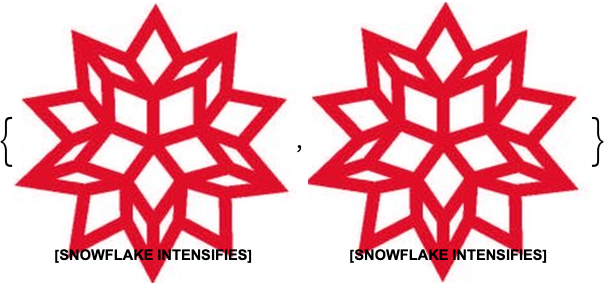 |
For some images, you may need to adjust the third argument (color):
| In[4]:= |
| Out[4]= | 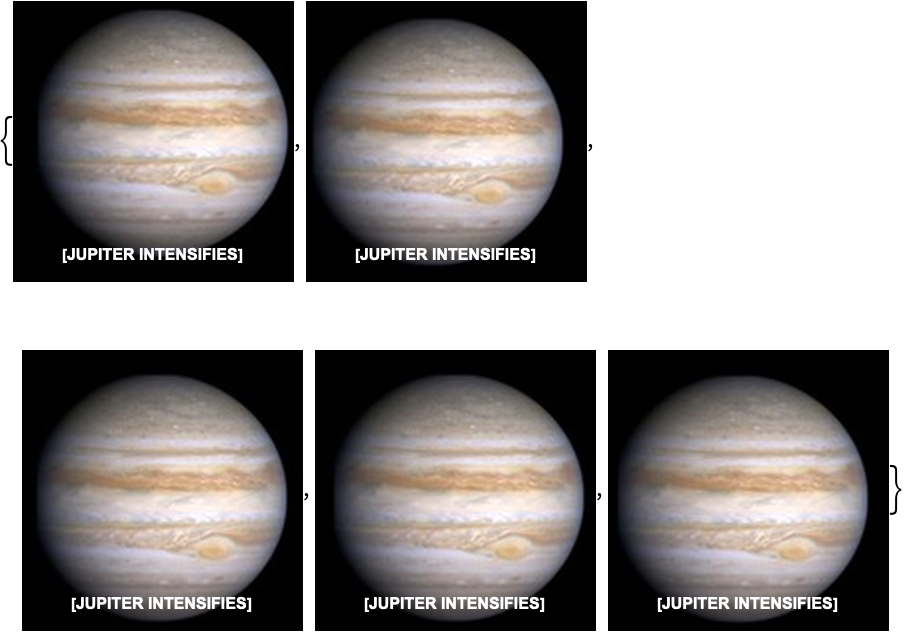 |
You can adjust the resolution of the frames with the fourth argument (width) and the amount of shake with the fifth argument (pbuffer):
| In[5]:= | ![(* Evaluate this cell to get the example input *) CloudGet["https://www.wolframcloud.com/obj/a835f8d9-ad11-48c1-b4a9-5dee2b3fc5cc"]](https://www.wolframcloud.com/obj/resourcesystem/images/db3/db37ed9a-7330-425e-b501-b959f5c91fcb/42e1fa5ce3cb7930.png) |
| Out[5]= | 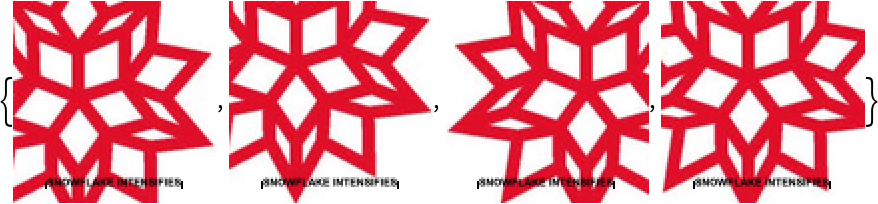 |
You can easily export the GIF using the Wolfram Language's built-in GIF support. You must specify the AnimationRepetitions inside the Export function for the GIF to loop:
| In[6]:= | ![(* Evaluate this cell to get the example input *) CloudGet["https://www.wolframcloud.com/obj/b318292a-70da-4392-87d1-8461a3137741"]](https://www.wolframcloud.com/obj/resourcesystem/images/db3/db37ed9a-7330-425e-b501-b959f5c91fcb/46a11823d5b4ab6e.png) |
You will have issues if the pbuffer exceeds the width. IntensifiesFrames does not verify this:
| In[7]:= | ![(* Evaluate this cell to get the example input *) CloudGet["https://www.wolframcloud.com/obj/a306f263-92d5-4e41-8746-c32881cd2864"]](https://www.wolframcloud.com/obj/resourcesystem/images/db3/db37ed9a-7330-425e-b501-b959f5c91fcb/291c728da51300ef.png) |
| Out[7]= |  |
This work is licensed under a Creative Commons Attribution 4.0 International License