Wolfram Function Repository
Instant-use add-on functions for the Wolfram Language
Function Repository Resource:
Create a formatted cell suitable for showing notes
ResourceFunction["InsertMemoCell"][] adds a formatted note cell. |
| "LeftFrameColor" | Lighter[Blue,0.5] | specifies what cell frame color to use |
| Background | Lighter[Blue,0.92] | specifies what background color to use |
| CellMargins | {{66,0},{1,10}} | specify cell margins for note cell |
Create a memo cell:
| In[1]:= |
Add some text:
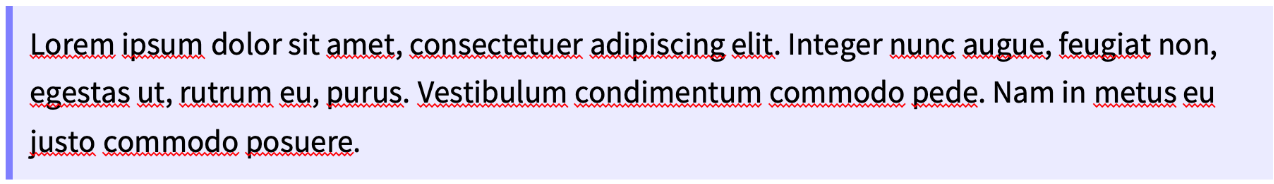
Change the cell frame color:
| In[2]:= |
This work is licensed under a Creative Commons Attribution 4.0 International License