Wolfram Function Repository
Instant-use add-on functions for the Wolfram Language
Function Repository Resource:
Insert a group closer button at the end of a cell group to collapse it
ResourceFunction["InsertCellGroupCloser"][] inserts a group closer for the Section cell group. | |
ResourceFunction["InsertCellGroupCloser"][cellstyle] inserts a group closer for the specified cellstyle. |
Insert a group closer for the "Examples" section:
| In[1]:= |
Click on the group closer in the above cell and see that "Examples" section collapses:
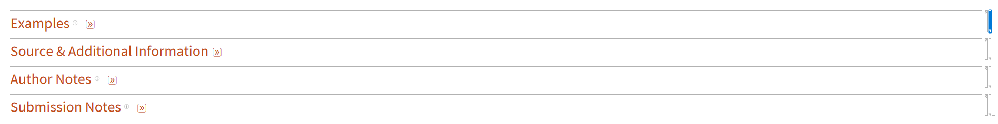
Insert the group closer for other cell styles such as the "Basic Examples" subsection:
| In[2]:= |
Change arrow color for the group closer:
| In[3]:= |
Change arrow font size for the group closer:
| In[4]:= |
Change "CellBackground" for the group closer cell:
| In[7]:= |
This work is licensed under a Creative Commons Attribution 4.0 International License