Wolfram Function Repository
Instant-use add-on functions for the Wolfram Language
Function Repository Resource:
Add a way to quickly access symbol information inline by displaying a popup
ResourceFunction["InformationPopup"]["InstallMenuItem"] permanently adds a menu item to call up an inline symbol information popup. | |
ResourceFunction["InformationPopup"]["InstallMenuItem",MenuKey[…]] permanently adds the menu item with the specified hotkey. | |
ResourceFunction["InformationPopup"]["Palette"] creates a palette with a button to call up the information popup. | |
ResourceFunction["InformationPopup"]["Remove"] removes any permanently installed changes. |
Install the menu item:
| In[1]:= |
Select a symbol, and select Help ▶ Display Inline Information from the menu:
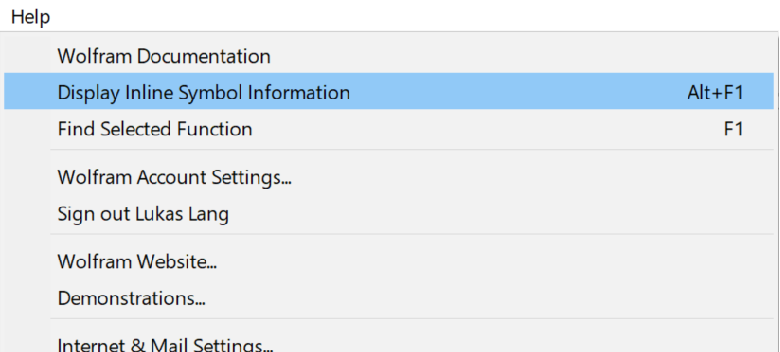
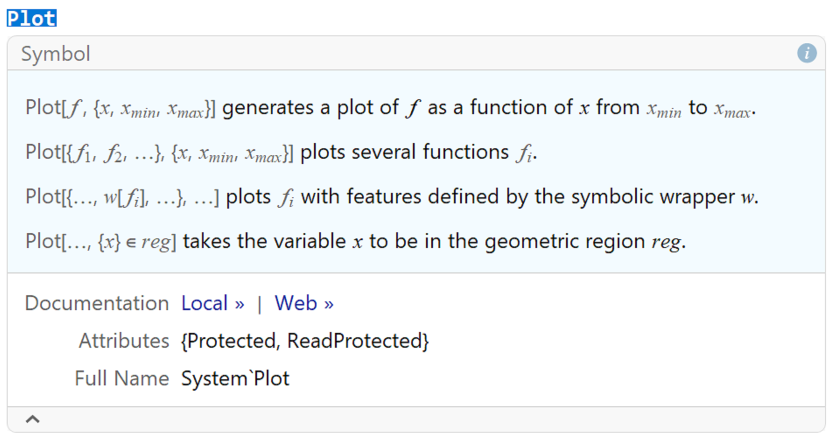
Use the keyboard shortcut ![]() +F1 (
+F1 (![]() +
+![]() +F on macOS) to bring up the information popup:
+F on macOS) to bring up the information popup:
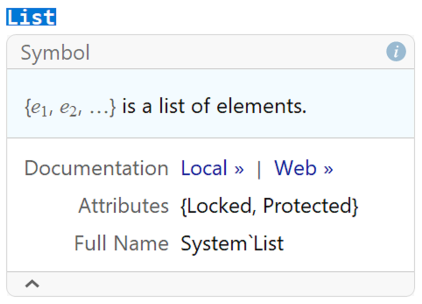
Remove the menu item again (restart Mathematica for this to take effect):
| In[2]:= |
Display information on a resource function:

Create a palette with a button to display the information popup:
| In[3]:= |
| Out[3]= |
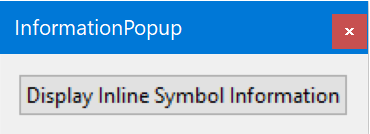
Press the button to bring up the information popup:
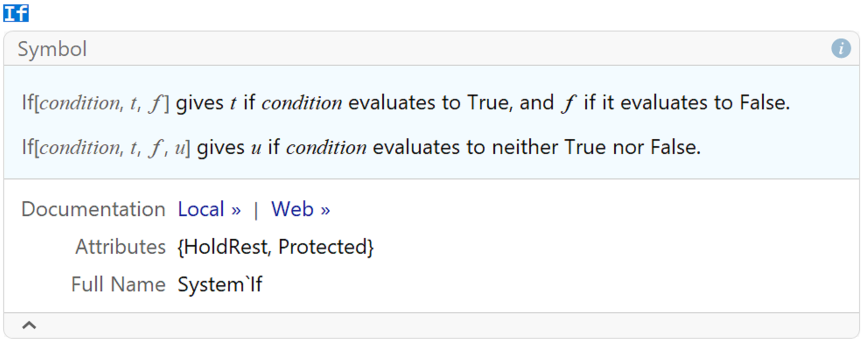
Temporarily add a menu item with the hotkey ![]() +X:
+X:
| In[4]:= |
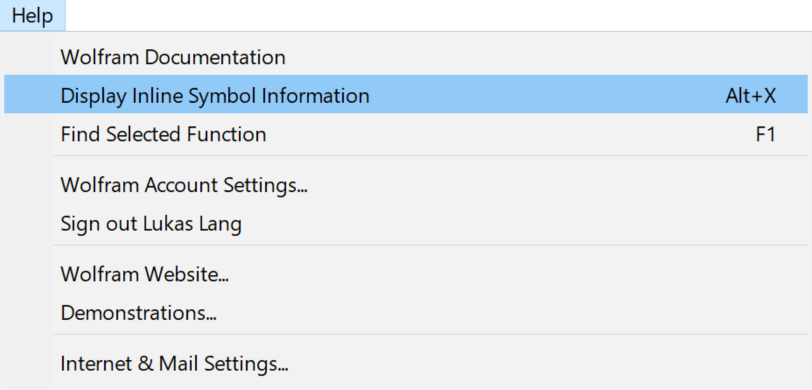
This work is licensed under a Creative Commons Attribution 4.0 International License