Wolfram Function Repository
Instant-use add-on functions for the Wolfram Language
Function Repository Resource:
Import CSV and TSV files to datasets
ResourceFunction["ImportCSVToDataset"][fname,"format"] imports the file fname into a Dataset, assuming the file is in the specified format. |
| "ColumnNames" | True | whether to treat the first row as column names |
| "RowNames" | False | whether to treat the first column as row names |
| CharacterEncoding | "UTF8ISOLatin1" | raw character encoding used in the file |
| "CurrencyTokens" | {{"$", "£", "¥", "€"}, {"c", "¢", "p", "F"}} | currency units to be skipped when importing numerical values |
| "DateStringFormat" | None | date format, given as a DateString specification |
| "FieldSeparators" | "," | field separator |
| "FillRows" | Automatic | whether to fill rows to the max column length |
| "HeaderLines" | 0 | number of lines to assume as headers |
| "IgnoreEmptyLines" | False | whether to ignore empty lines |
| Method | Import | importing method to use |
| "NumberPoint" | "." | decimal point string |
| "Numeric" | Automatic | whether to import data fields as numbers if possible |
| "SkipLines" | 0 | number of lines to skip at the beginning of the file |
Here, a CSV file from GitHub is imported:
| In[1]:= |
![ResourceFunction[
"ImportCSVToDataset"]["https://raw.githubusercontent.com/antononcube/\
MathematicaVsR/master/Data/MathematicaVsR-Data-Titanic.csv"]](https://www.wolframcloud.com/obj/resourcesystem/images/d29/d29f97d9-cd9b-48b4-b6e0-1beccdd1f128/7927adb4909eb577.png)
|
| Out[1]= |
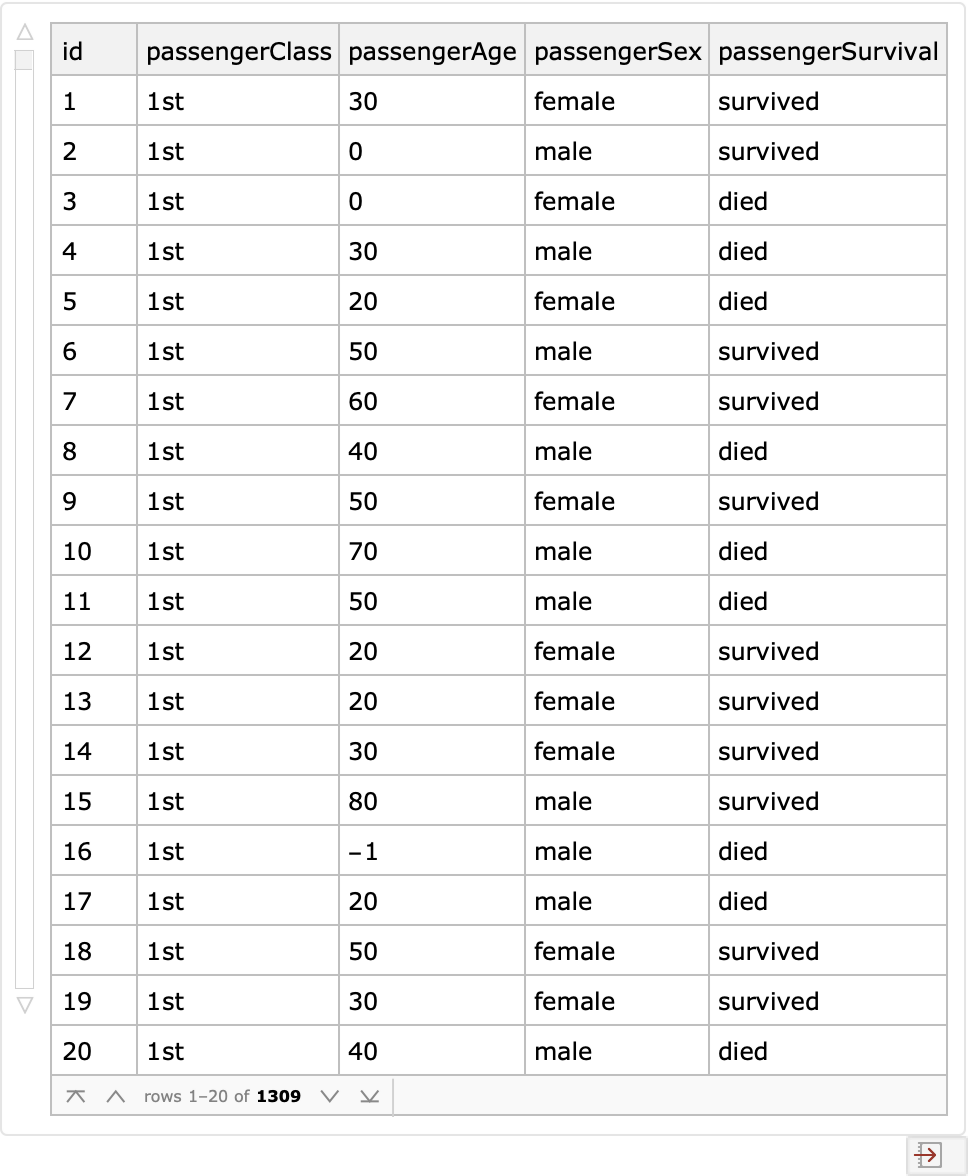
|
If the first argument is a CSV string (not a file name or URL), then that string can be imported by specifying ImportString as the importing method:
| In[2]:= |
![tbl = "V1,V2
1,1
2,2
3,3";
ResourceFunction["ImportCSVToDataset"][tbl, "CSV", Method -> ImportString]](https://www.wolframcloud.com/obj/resourcesystem/images/d29/d29f97d9-cd9b-48b4-b6e0-1beccdd1f128/2270a34e53f11a62.png)
|
| Out[3]= |
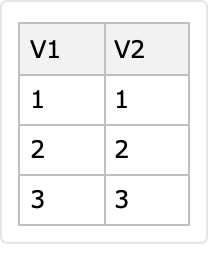
|
Treat the first row and column of the file as ordinary data:
| In[4]:= |
![ResourceFunction[
"ImportCSVToDataset"]["https://raw.githubusercontent.com/antononcube/\
MathematicaVsR/master/Data/MathematicaVsR-Data-Titanic.csv", "ColumnNames" -> False]](https://www.wolframcloud.com/obj/resourcesystem/images/d29/d29f97d9-cd9b-48b4-b6e0-1beccdd1f128/545c7d61b75c3185.png)
|
| Out[4]= |
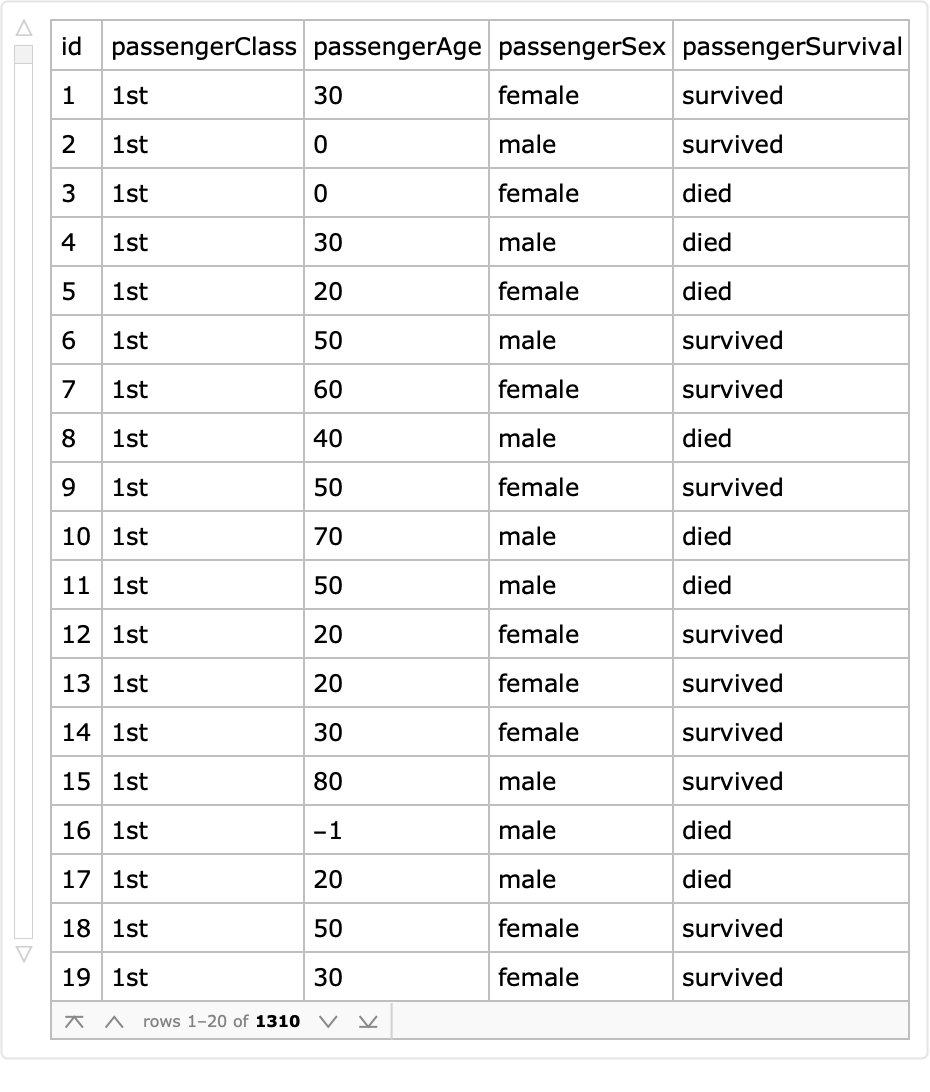
|
Treat both the first row and column of the array as names:
| In[5]:= |
![ResourceFunction[
"ImportCSVToDataset"]["https://raw.githubusercontent.com/antononcube/\
MathematicaVsR/master/Data/MathematicaVsR-Data-Titanic.csv", "RowNames" -> True]](https://www.wolframcloud.com/obj/resourcesystem/images/d29/d29f97d9-cd9b-48b4-b6e0-1beccdd1f128/6da8dca99f71f126.png)
|
| Out[5]= |
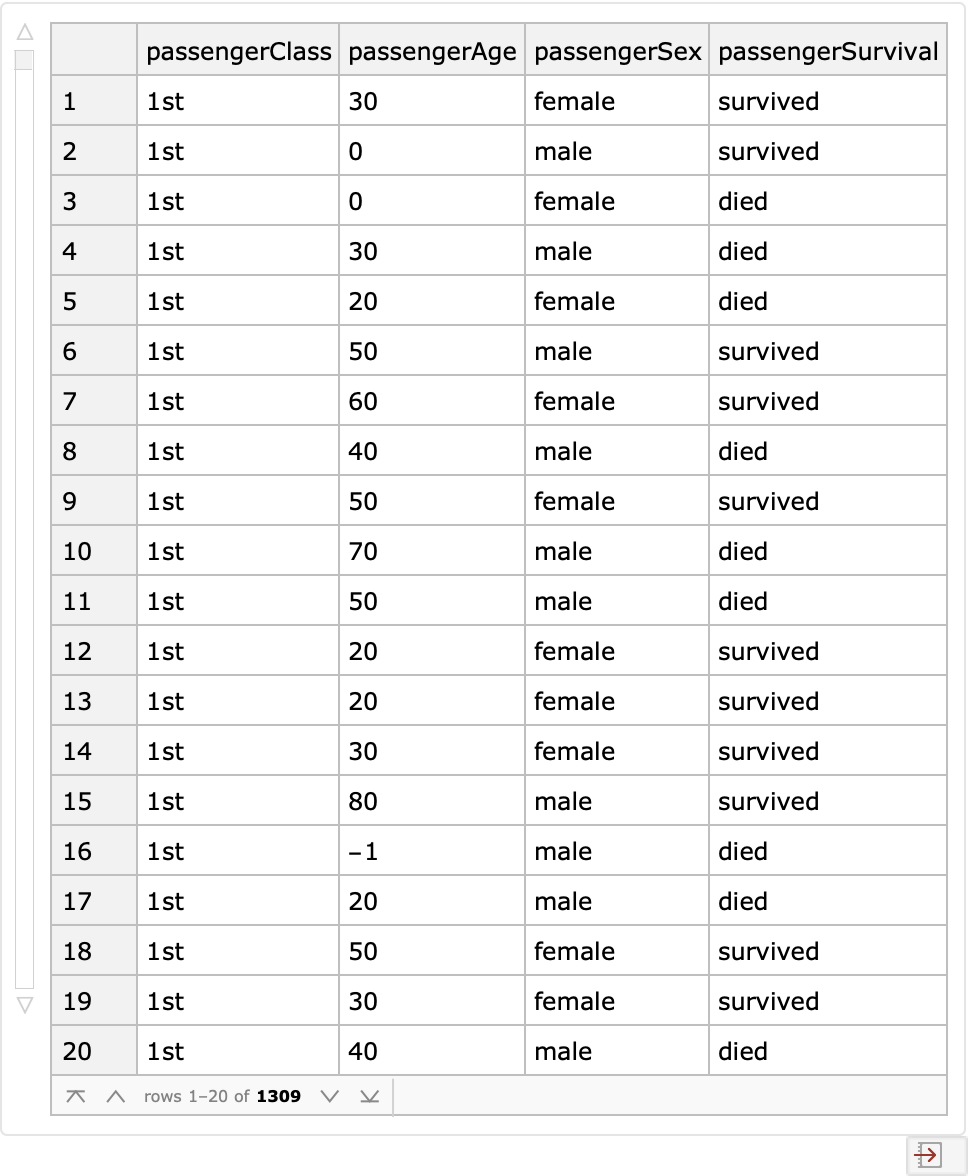
|
CSV files can use field separators other than commas, such as ";":
| In[6]:= |
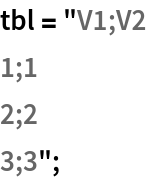
|
Import using the default field separator:
| In[7]:= |
|
| Out[7]= |
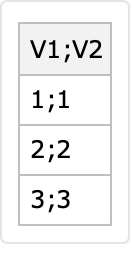
|
Importing using a proper field separator:
| In[8]:= |
|
| Out[8]= |
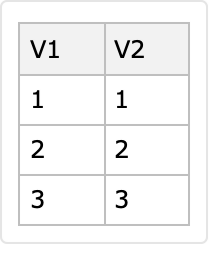
|
ImportCSVToDataset will give similar results to Import with "Dataset" specified as the result type:
| In[9]:= |
![Import["https://raw.githubusercontent.com/antononcube/MathematicaVsR/\
master/Data/MathematicaVsR-Data-Titanic.csv", "Dataset", "HeaderLines" -> 1]](https://www.wolframcloud.com/obj/resourcesystem/images/d29/d29f97d9-cd9b-48b4-b6e0-1beccdd1f128/4808ae7a59d41fd4.png)
|
| Out[9]= |
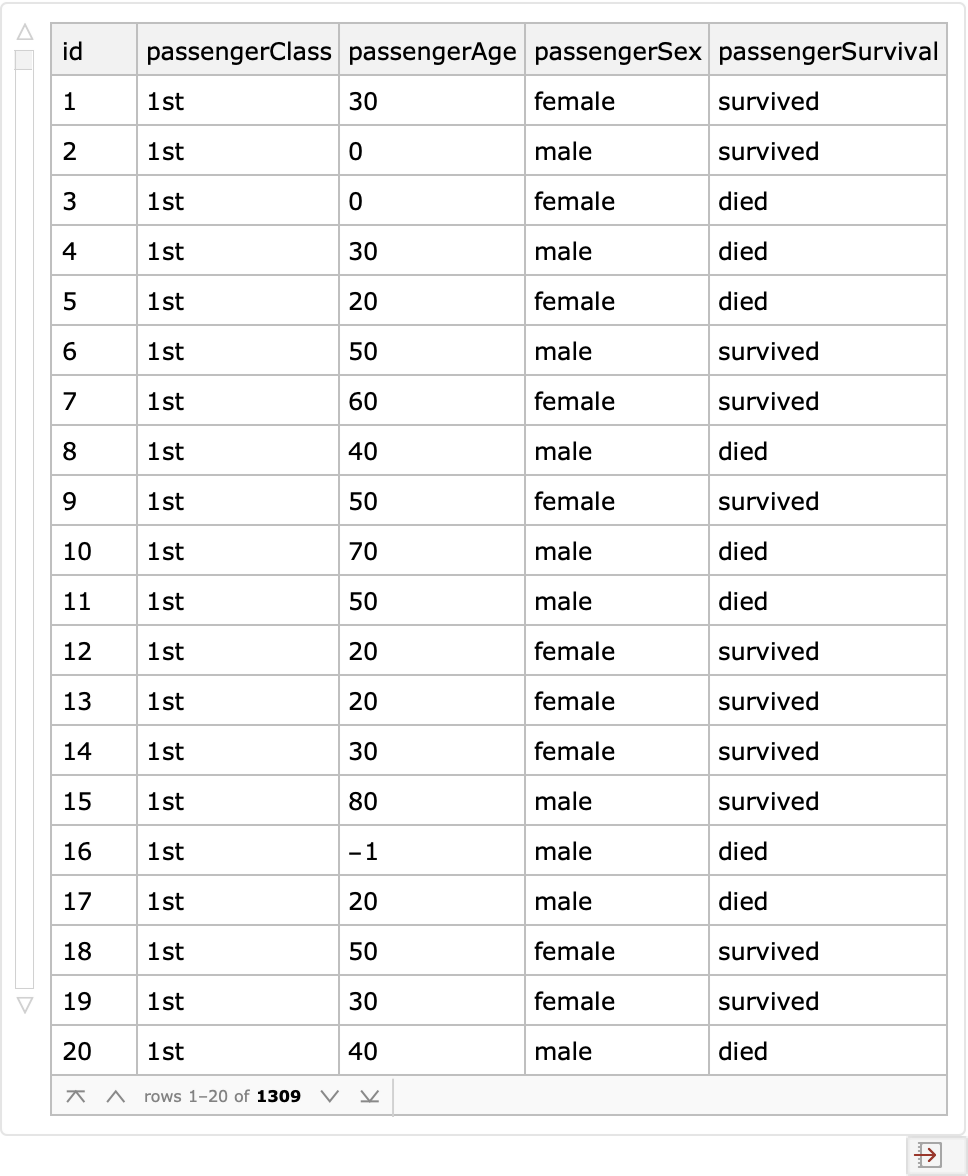
|
A dataset exported as CSV can be imported back to a dataset:
| In[10]:= |
![titanicDS = ResourceFunction["ImportCSVToDataset"][
"https://raw.githubusercontent.com/antononcube/MathematicaVsR/\
master/Data/MathematicaVsR-Data-Titanic.csv", "RowNames" -> True];](https://www.wolframcloud.com/obj/resourcesystem/images/d29/d29f97d9-cd9b-48b4-b6e0-1beccdd1f128/7bafc79c191772dc.png)
|
Export the dataset to a temporary location as a CSV file:
| In[11]:= |
|
Use ImportCSVToDataset to bring it back to a dataset:
| In[12]:= |
|
| Out[12]= |
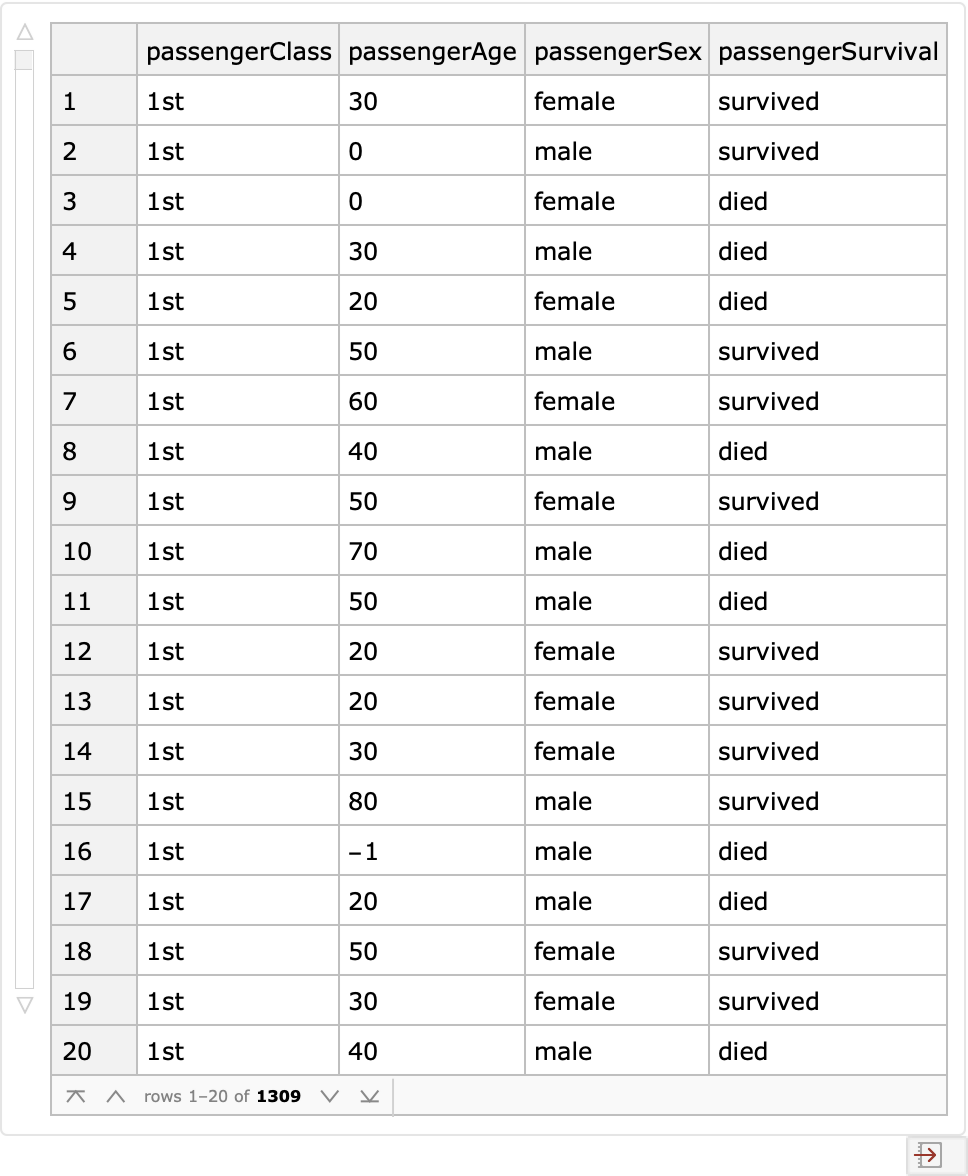
|
Importing CSV files as TSV produces a one-column dataset:
| In[13]:= |
![ResourceFunction[
"ImportCSVToDataset"]["https://raw.githubusercontent.com/antononcube/\
MathematicaVsR/master/Data/MathematicaVsR-Data-Titanic.csv", "TSV"]](https://www.wolframcloud.com/obj/resourcesystem/images/d29/d29f97d9-cd9b-48b4-b6e0-1beccdd1f128/45cad87c08866666.png)
|
| Out[13]= |
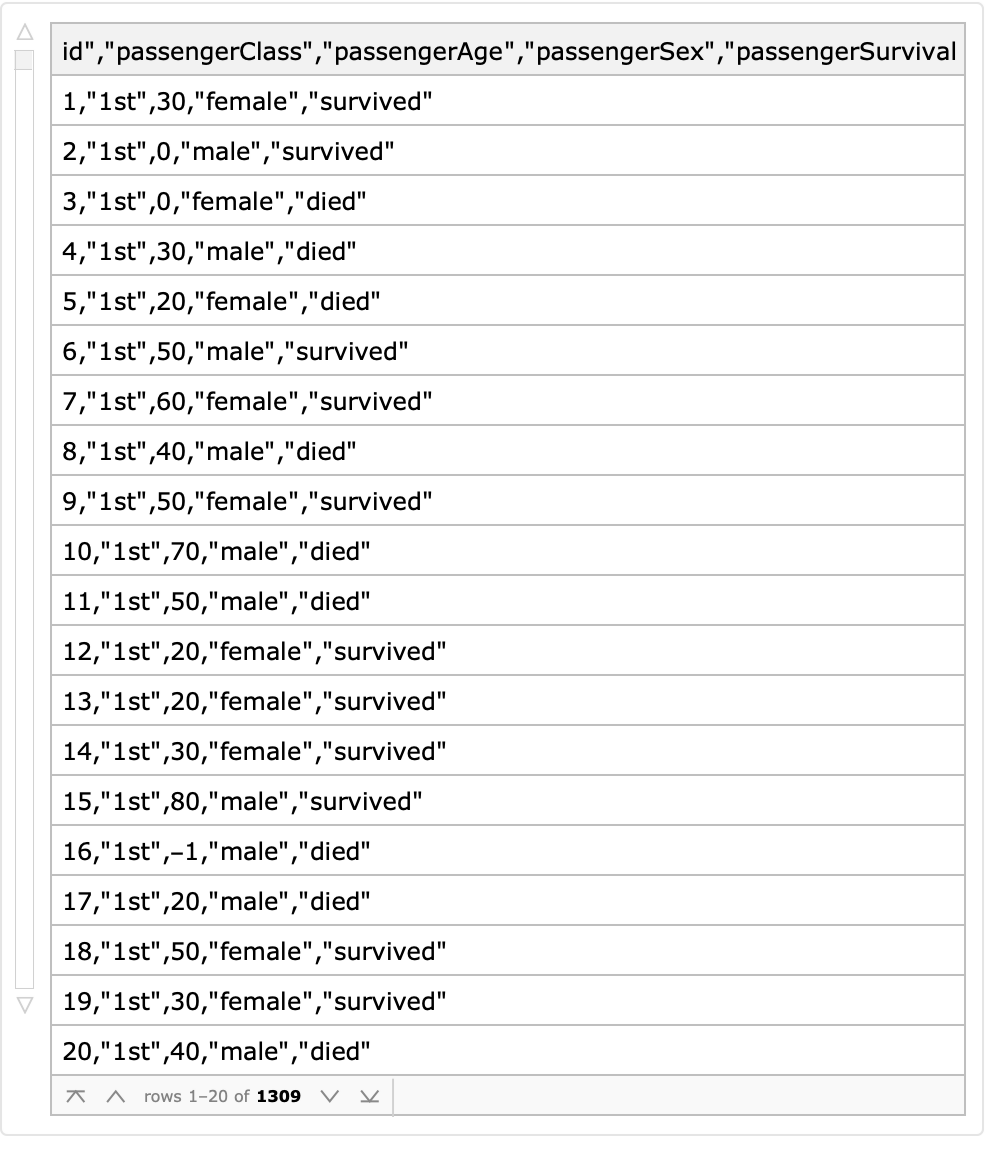
|
This work is licensed under a Creative Commons Attribution 4.0 International License