Wolfram Function Repository
Instant-use add-on functions for the Wolfram Language
Function Repository Resource:
Provide a dynamic interface for comparing two images
ResourceFunction["ImageSplitCompare"][img1,img2] shows img1 composed with img2 with a draggable divider. | |
ResourceFunction["ImageSplitCompare"][Dynamic[var],img1,img2] shows img1 composed with img2 with a draggable divider at position var. | |
ResourceFunction["ImageSplitCompare"][Dynamic[var],img1,img2, size, method] shows img1 composed with img2 with a draggable divider at position var, using size and method to conform the images first. |
| "LineStyle" | None | style values for the split line |
| "ImageMarker" | None | Text or Graphics to use as a marker on the split line |
| Appearance | "Horizontal" | the direction the split line can be dragged. "Horizontal" or "Vertical" |
Compare two images. Click and drag the divider line to change the split:
| In[1]:= | ![(* Evaluate this cell to get the example input *) CloudGet["https://www.wolframcloud.com/obj/48c33215-4e35-483c-9d8b-da2f8d19728b"]](https://www.wolframcloud.com/obj/resourcesystem/images/291/291f0eb2-fbba-4711-bd7d-4e002bd6931d/1c09f4dbd857e827.png) |
| Out[1]= |  |
The position of the divider line can be controlled and retrieved using:
| In[2]:= | ![(* Evaluate this cell to get the example input *) CloudGet["https://www.wolframcloud.com/obj/94173e3e-3e87-455b-8596-0331f1b7409c"]](https://www.wolframcloud.com/obj/resourcesystem/images/291/291f0eb2-fbba-4711-bd7d-4e002bd6931d/27c648424f049f23.png) |
| Out[2]= | 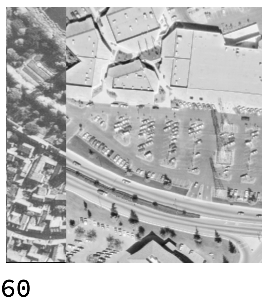 |
ImageSplitCompare takes the same arguments as ConformImages:
| In[3]:= | ![(* Evaluate this cell to get the example input *) CloudGet["https://www.wolframcloud.com/obj/7b6bb9f4-7987-4a56-a22d-35f27461284f"]](https://www.wolframcloud.com/obj/resourcesystem/images/291/291f0eb2-fbba-4711-bd7d-4e002bd6931d/3a6e0dda76d2ec07.png) |
| Out[3]= | 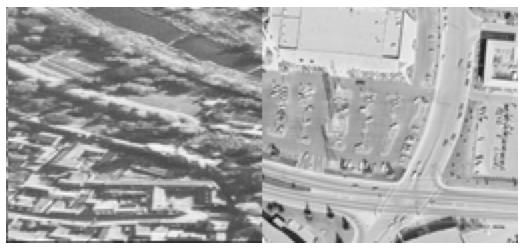 |
Use "LineStyle" to change the appearance of the join line:
| In[4]:= | ![(* Evaluate this cell to get the example input *) CloudGet["https://www.wolframcloud.com/obj/3dacf934-d972-40a3-a11f-4e4cd177917a"]](https://www.wolframcloud.com/obj/resourcesystem/images/291/291f0eb2-fbba-4711-bd7d-4e002bd6931d/179be0b9bc414277.png) |
| Out[4]= |  |
Use "ImageMarker" to place a visual marker on the interactive join line:
| In[5]:= | ![(* Evaluate this cell to get the example input *) CloudGet["https://www.wolframcloud.com/obj/a75ceff3-79b7-4376-b280-a9d1b86355ac"]](https://www.wolframcloud.com/obj/resourcesystem/images/291/291f0eb2-fbba-4711-bd7d-4e002bd6931d/6f166f3b236eb9df.png) |
| Out[5]= |  |
Use Appearance to change the direction of interactivity:
| In[6]:= | ![(* Evaluate this cell to get the example input *) CloudGet["https://www.wolframcloud.com/obj/c124e4f1-5f44-49e9-843b-bd620b2876ac"]](https://www.wolframcloud.com/obj/resourcesystem/images/291/291f0eb2-fbba-4711-bd7d-4e002bd6931d/75efdf7268d328d2.png) |
| Out[6]= |  |
Combine options:
| In[7]:= | ![(* Evaluate this cell to get the example input *) CloudGet["https://www.wolframcloud.com/obj/b37241a8-2112-4373-9f9c-ff6c5bcd2402"]](https://www.wolframcloud.com/obj/resourcesystem/images/291/291f0eb2-fbba-4711-bd7d-4e002bd6931d/5417b8fbb235fc3e.png) |
| Out[7]= |  |
Wolfram Language 11.3 (March 2018) or above
This work is licensed under a Creative Commons Attribution 4.0 International License