Wolfram Function Repository
Instant-use add-on functions for the Wolfram Language
Function Repository Resource:
Create a kaleidoscope version of an image
ResourceFunction["ImageKaleidoscope"][img] produces a kaleidoscope version of img. |
| Sliders | False | when False, returns an image; when True, returns a manipulate with sliders to adjust the parameters |
| ImageSize | 400 | the width and height of the square output |
| CenterX | .5 | horizontal location of the input image, from left = 0 to right = 1, in the center of each kaleidoscope tile |
| CenterY | .5 | vertical location of the input image, from bottom = 0 to top = 1, in the center of each kaleidoscope tile |
| Zoom | .5 | zoom scale, .1 (closeup) to .5 (wide) |
| center x | move the region of interest horizontally |
| center y | move the region of interest vertically |
| zoom | increase or decrease the zoom level |
| spin angle | rotate the mirrors of the kaleidoscope |
Create a kaleidoscope version of an image:
| In[1]:= | ![(* Evaluate this cell to get the example input *) CloudGet["https://www.wolframcloud.com/obj/415090da-f180-47ad-ab1d-24db95905475"]](https://www.wolframcloud.com/obj/resourcesystem/images/721/721f8020-15ba-499a-8409-a49f5dd7934e/0e5e719b8c22649d.png) |
| Out[1]= |  |
Use the sliders to control the output:
| In[2]:= |
| Out[2]= |  |
Use the CenterX and CenterY options to adjust the region shown in each kaleidoscope tile:
| In[3]:= | ![(* Evaluate this cell to get the example input *) CloudGet["https://www.wolframcloud.com/obj/2740f517-eafc-4b77-8ea6-589b66e1bbea"]](https://www.wolframcloud.com/obj/resourcesystem/images/721/721f8020-15ba-499a-8409-a49f5dd7934e/5f3ef66a0aea8aa2.png) |
| Out[3]= | 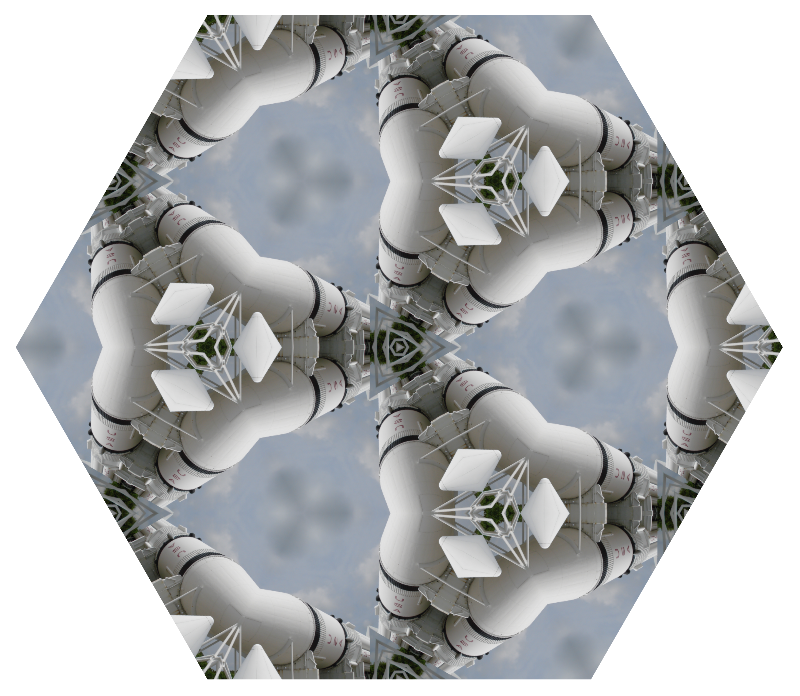 |
Use the Zoom option to get a closeup view in each kaleidoscope tile:
| In[4]:= | ![(* Evaluate this cell to get the example input *) CloudGet["https://www.wolframcloud.com/obj/b8d76021-5ddd-460e-85b7-cd9250be393f"]](https://www.wolframcloud.com/obj/resourcesystem/images/721/721f8020-15ba-499a-8409-a49f5dd7934e/1a585e08ccb06dd3.png) |
| Out[4]= | 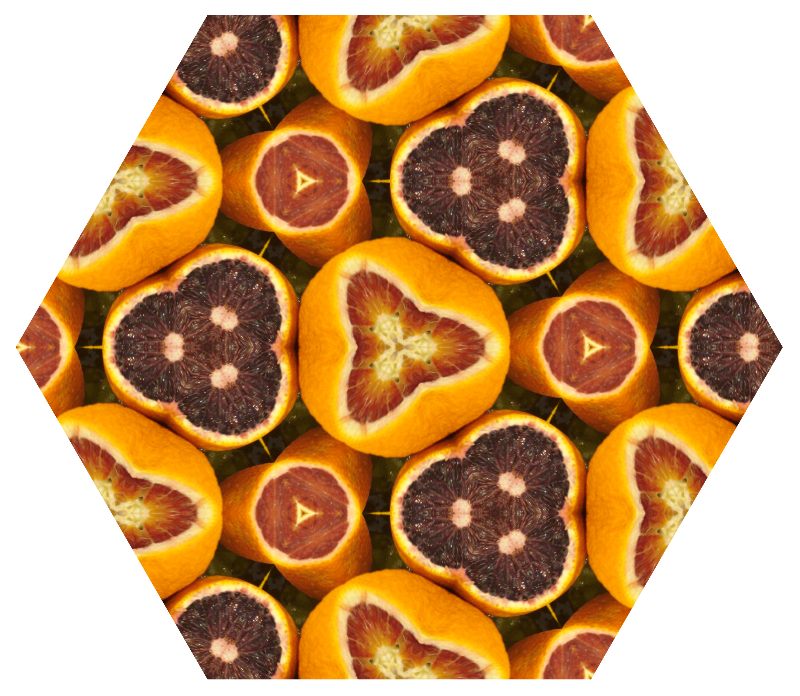 |
Use the SpinAngle option to rotate each tile like a real kaleidoscope:
| In[5]:= | ![(* Evaluate this cell to get the example input *) CloudGet["https://www.wolframcloud.com/obj/71d44777-c8bc-48bb-adf1-b940e50641df"]](https://www.wolframcloud.com/obj/resourcesystem/images/721/721f8020-15ba-499a-8409-a49f5dd7934e/03c863f820826990.png) |
| Out[5]= |  |
Make a trippy abstract image even more trippy:
| In[6]:= | ![(* Evaluate this cell to get the example input *) CloudGet["https://www.wolframcloud.com/obj/30ab666a-9f73-413e-a521-2c865aa710fa"]](https://www.wolframcloud.com/obj/resourcesystem/images/721/721f8020-15ba-499a-8409-a49f5dd7934e/06e3b27274f0bf7d.png) |
| Out[6]= | 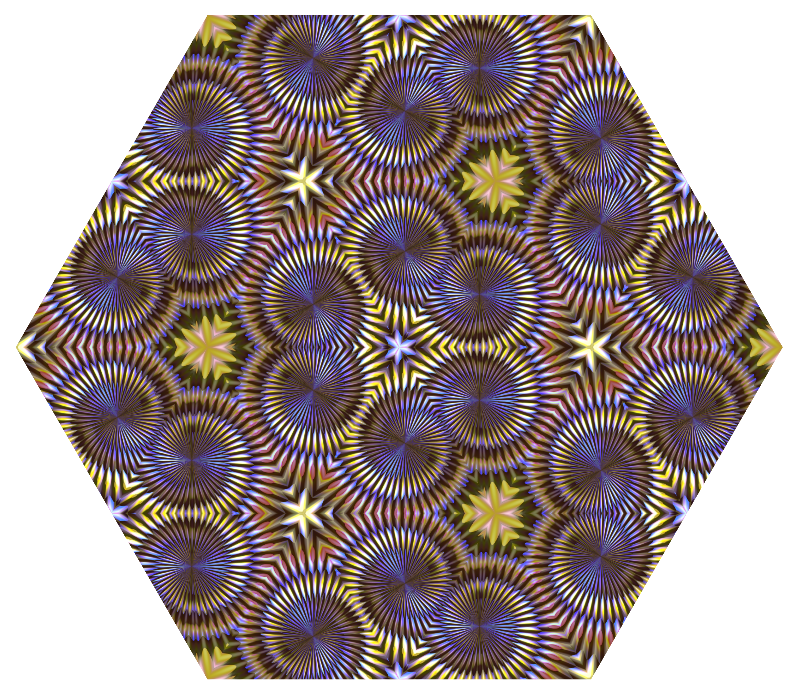 |
Use nature photos for dramatic effect:
| In[7]:= | ![(* Evaluate this cell to get the example input *) CloudGet["https://www.wolframcloud.com/obj/acb03e97-1379-4b87-9f14-068975b67c3e"]](https://www.wolframcloud.com/obj/resourcesystem/images/721/721f8020-15ba-499a-8409-a49f5dd7934e/2634c13778ab3835.png) |
| Out[7]= | 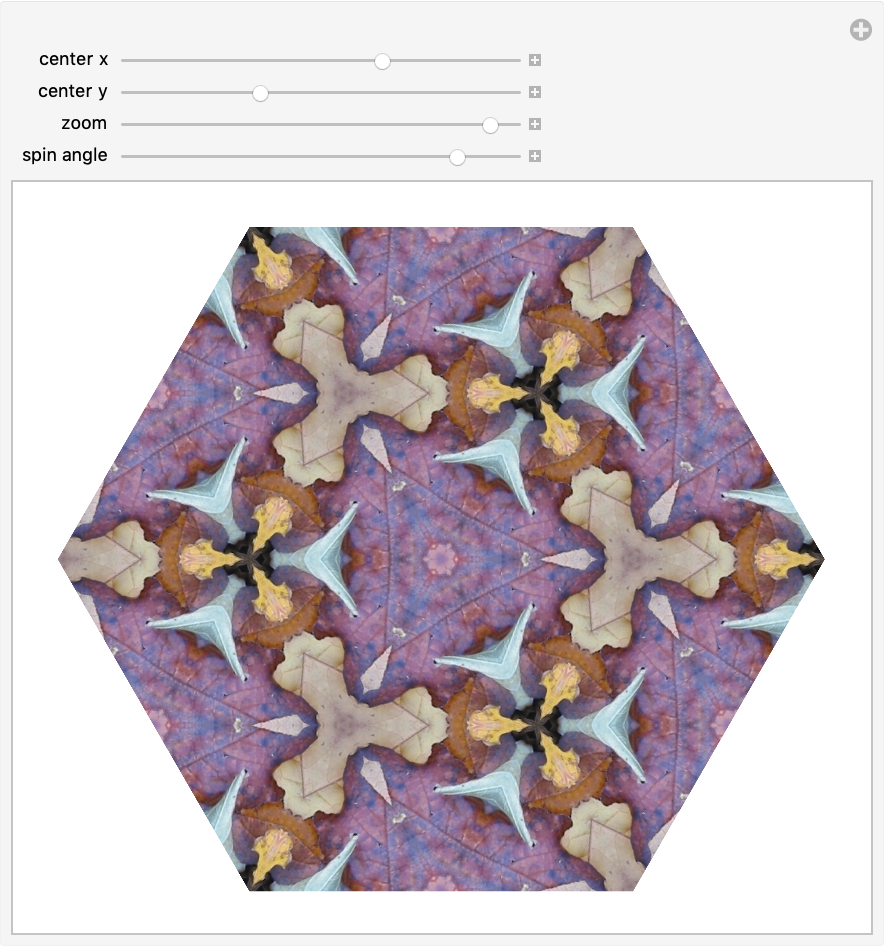 |
Like a real kaleidoscope, ImageKaleidoscope can sometimes surprise you with unexpected results:
| In[9]:= | ![(* Evaluate this cell to get the example input *) CloudGet["https://www.wolframcloud.com/obj/d9ddf33f-439a-4a64-82cc-43e3fb417e0f"]](https://www.wolframcloud.com/obj/resourcesystem/images/721/721f8020-15ba-499a-8409-a49f5dd7934e/2455feee06f373cc.png) |
| Out[9]= | 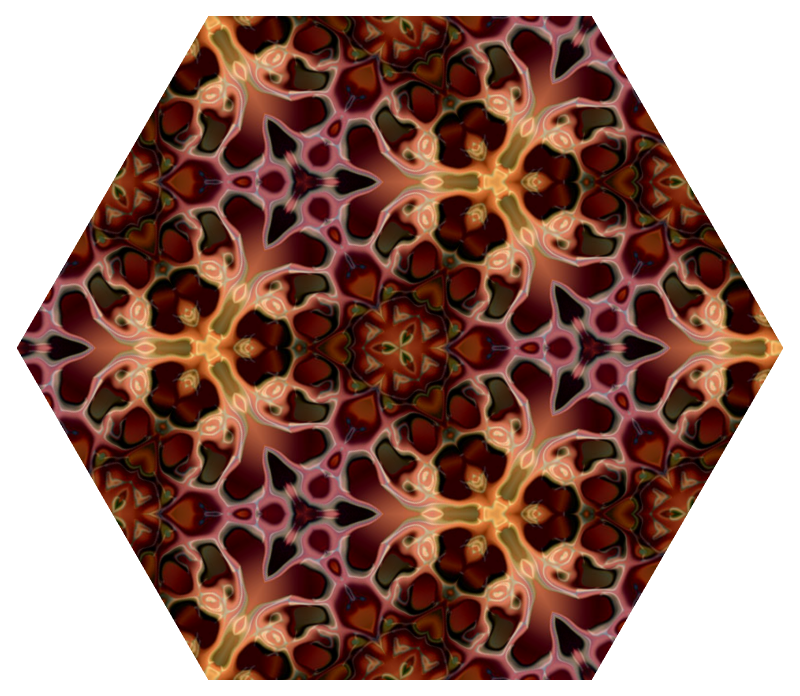 |
This work is licensed under a Creative Commons Attribution 4.0 International License