Wolfram Function Repository
Instant-use add-on functions for the Wolfram Language
Function Repository Resource:
Iconize desired types of subexpressions
ResourceFunction["IconizedView"][expr] iconizes numerical arrays in expr. | |
ResourceFunction["IconizedView"][expr,ps] iconizes numerical arrays and subexpressions in expr, as specified by named patterns or custom patterns ps. |
| "Assignment" | assignments |
| "Association" | associations |
| "BigNumber" | large numbers |
| "ChartOption" | options for chart functions |
| "Depth" | nested expressions with large depth |
| "GeoOption" | geo graphics functions options |
| "GraphicsDirective" | graphics directives |
| "GraphicsOption" | options from all graphics functions |
| "GraphicsPrimitive" | graphics primitives |
| "ManipulateOption" | options for Manipulate |
| "NotebookOption" | notebook options |
| "Power" | expressions with powers |
| "Rule" | sequence of rules |
| "StyleOption" | options for styling |
| "Wrapper" | wrappers |
A plot:
| In[1]:= |
|
| Out[1]= |
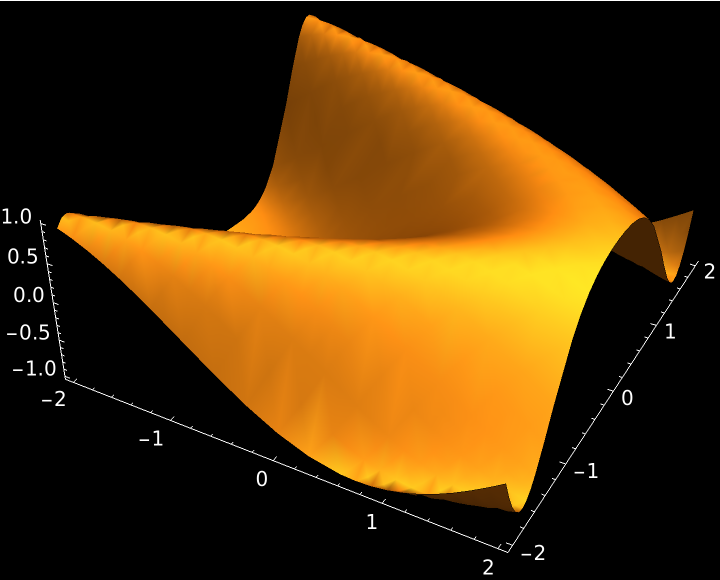
|
Look at the structure of the code of a plot, while explicitly showing only directives:
| In[2]:= |
|
| Out[2]= |
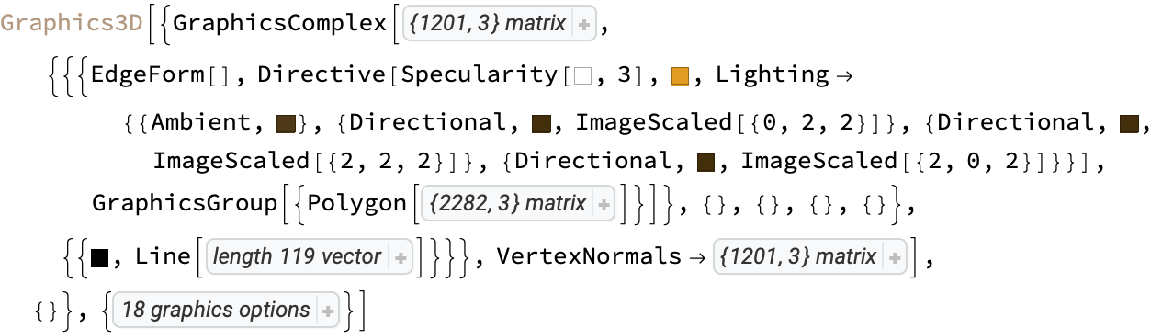
|
Copy and paste the previous output, then use Activate to recover the original expression:
| In[3]:= |
![(* Evaluate this cell to get the example input *) CloudGet["https://www.wolframcloud.com/obj/ec45b69e-1617-468d-8dc3-fbf7a87c6de0"]](https://www.wolframcloud.com/obj/resourcesystem/images/f02/f020fc76-e07f-4f0a-9920-ad5f90bb1409/77b752ce5a210ceb.png)
|
| Out[3]= |
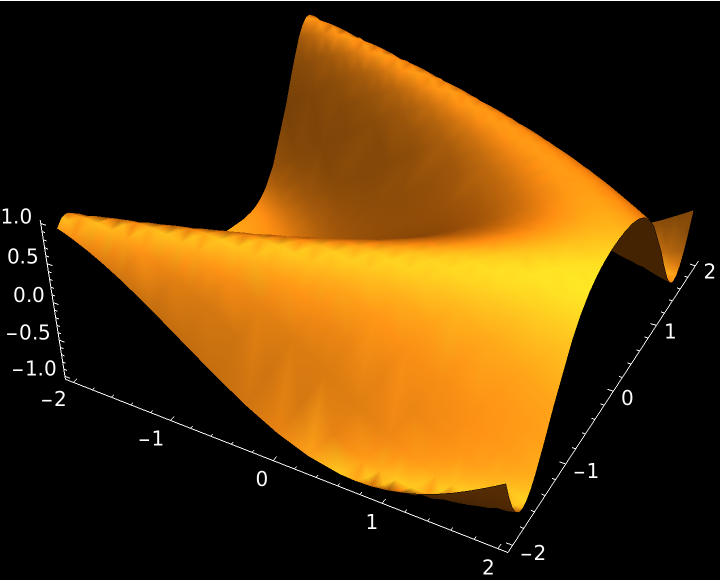
|
A piece of geo graphics:
| In[4]:= |
|
| Out[4]= |

|
Iconize geo graphics options:
| In[5]:= |
|
| Out[5]= |

|
Iconize subexpressions using a ByteCount pattern:
| In[6]:= |
|
| Out[6]= |
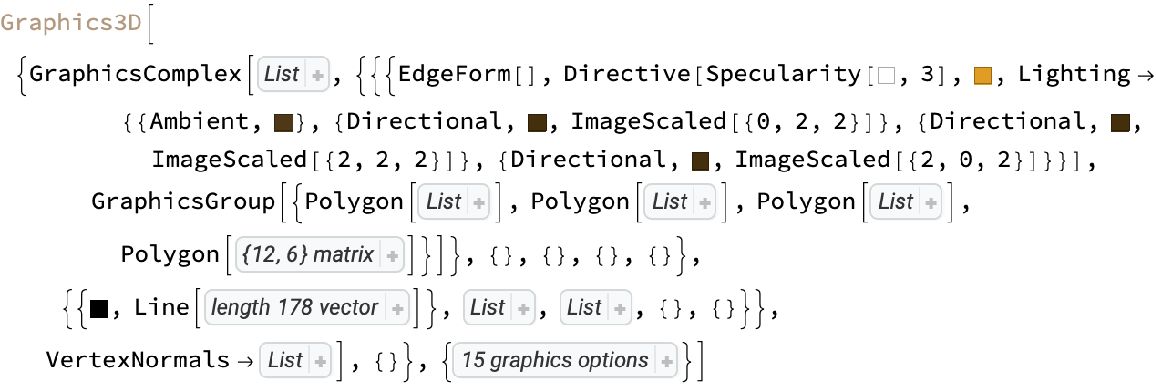
|
A pie chart:
| In[7]:= |
![ResourceFunction["IconizedView"][\!\(\*
GraphicsBox[{{}, {},
DynamicModuleBox[{DynamicChart`click$352810$352850 = False, DynamicChart`click$352818$352850 = False, DynamicChart`click$352822$352850 = True, DynamicChart`click$352826$352850 = False}, {
{RGBColor[0.5, 0.5, 1.], EdgeForm[{GrayLevel[0], Opacity[
0.5]}], {{{}, {
{RGBColor[0.982864, 0.7431472, 0.3262672], EdgeForm[{GrayLevel[0], Opacity[0.5]}],
TagBox[GeometricTransformationBox[
TagBox[
TagBox[
TooltipBox[
TagBox[
TagBox[
DynamicBox[{
FEPrivate`If[
CurrentValue["MouseOver"],
EdgeForm[{
GrayLevel[0.5],
AbsoluteThickness[2.5],
Opacity[0.66]}], {}, {}],
PolygonBox[{{-0.8090169943749473, 0.5877852522924732}, {-0.8584487936018661, 0.5128992774059062}, {-0.900968867902419, 0.43388373911755823`}, {-0.9362348706397372, 0.3513748240813428}, {-0.9639628606958532, 0.26603684556667523`}, {-0.9839295885986297, 0.17855689479863676`}, {-0.9959742939952391, 0.08963930890343362}, {-1., 1.2246467991473532`*^-16}, {-2., 2.4492935982947064`*^-16}, {-1.9919485879904781`, 0.17927861780686724`}, {-1.9678591771972593`, 0.3571137895972735}, {-1.9279257213917065`, 0.5320736911333505}, {-1.8724697412794744`, 0.7027496481626856}, {-1.801937735804838, 0.8677674782351165}, {-1.7168975872037322`, 1.0257985548118125`}, {-1.6180339887498947`, 1.1755705045849465`}}]},
ImageSizeCache->{{1.2606933090100974`, 31.85671255489721}, {-29.04460940883507, 1.2393066909898955`}}],
"DelayedMouseEffectStyle"],
StatusArea[#, 1]& ,
TagBoxNote->"1"],
StyleBox["1", {}, StripOnInput -> False]],
Annotation[#,
Style[1, {}], "Tooltip"]& ],
EventHandlerTag[{"MouseClicked" :> FEPrivate`Set[
DynamicChart`click$352810$352850,
FEPrivate`Not[DynamicChart`click$352810$352850]], PassEventsDown -> True, Method -> "Preemptive", PassEventsUp -> True}]], Dynamic[
FEPrivate`If[
DynamicChart`click$352810$352850, {{{1., 0.}, {0., 1.}}, {-0.1902113032590307, 0.06180339887498951}}, {{1, 0}, {0, 1}}, {{1, 0}, {
0, 1}}], TrackedSymbols :> {DynamicChart`click$352810$352850}]],
"DelayedClickEffect"]},
{RGBColor[0.928, 0.5210666666666667, 0.2], EdgeForm[{GrayLevel[0], Opacity[0.5]}],
TagBox[GeometricTransformationBox[
TagBox[
TagBox[
TooltipBox[
TagBox[
TagBox[
DynamicBox[{
FEPrivate`If[
CurrentValue["MouseOver"],
EdgeForm[{
GrayLevel[0.5],
AbsoluteThickness[2.5],
Opacity[0.66]}], {}, {}],
PolygonBox[CompressedData["
1:eJxTTMoPSmViYGCQAWIQHfJS3/z9scv2/0NchPny39l/ceDjujjvtP3S2MYY
Rvv39k/tVr2uvb3PPjN9Wprrkff2Kb/U6hL3zbA/f8Bh5ey/7+0Zak96inVv
2n94dZVE9av39v4tgZY7e47uD/XlzRHsfm+v+7NwttGFC/v1Hb02OT14Zz8v
1mzTjY3X9nswftJb/vqtfcuMXiGH2Dv7ZTniutvXv7H3X8F/OvfRg/3p8tyJ
1/Ve2z/n9BN8kPt4f7PgBG293Jf2qnWGRx+eerr/TcfdTfvynttz6TFfOPP5
+f42fR8mX4un9su/TJ9d/vjl/vioUhbl84+g/J9Q/id7XrD67/tbwOq/2iuB
zfu6/z3YvO9Q+z5D7fsJdc8HqHt+Q937BureP1D/PIP65y/Uvw+g/v1n7w4O
j6vQ8PgPDa9D0PD6b78EHJ4roOH53/4rOLzPQcP7PzQ+bkPj4789JL4eQ+Pr
nz0AypHpxw==
"]]},
ImageSizeCache->{{8.995505036824728, 60.754494963175276`}, {-45.72748126123771, -10.66334466793268}}],
"DelayedMouseEffectStyle"],
StatusArea[#, 2]& ,
TagBoxNote->"2"],
StyleBox["2", {}, StripOnInput -> False]],
Annotation[#,
Style[2, {}], "Tooltip"]& ],
EventHandlerTag[{"MouseClicked" :> FEPrivate`Set[
DynamicChart`click$352818$352850,
FEPrivate`Not[DynamicChart`click$352818$352850]], PassEventsDown -> True, Method -> "Preemptive", PassEventsUp -> True}]], Dynamic[
FEPrivate`If[
DynamicChart`click$352818$352850, {{{1., 0.}, {0., 1.}}, {-0.06180339887498947, 0.19021130325903074`}}, {{1, 0}, {0, 1}}, {{1, 0}, {
0, 1}}], TrackedSymbols :> {DynamicChart`click$352818$352850}]],
"DelayedClickEffect"]},
{RGBColor[0.7116405333333333, 0.4816, 0.5483194666666666], EdgeForm[{
GrayLevel[0], Opacity[0.5]}],
TagBox[GeometricTransformationBox[
TagBox[
TagBox[
TooltipBox[
TagBox[
TagBox[
DynamicBox[{
FEPrivate`If[
CurrentValue["MouseOver"],
EdgeForm[{
GrayLevel[0.5],
AbsoluteThickness[2.5],
Opacity[0.66]}], {}, {}],
PolygonBox[CompressedData["
1:eJwtkm1IU2EUx9cSKqsbJg0sejGz9wwMehHirzQhiERyHyx8q5CCYjejF42J
fUjID1mQpZDDTEjSFCsKF9Yj2epDmcZ6scjc3WQ2t91rU7N1vbvZ6fnw8HDg
cM75//7/xCPigWKjwWBYP/P+/Xcnam+d9/px+NDZmKQ+D9Oe7hTeNgSw0lgr
xK5zszv5tqEaUwhTmxJcV+5/Ze5lSZWrzTIe9GXvdb/+wK6mjb0vT1Zwru2F
pSe/lwkP5ZNip4Lj9gzHZ6mbZa1wFleqCqpaXNfbQ7dZ2YKFAyZZQY893Zgd
6MCj8KWazGsKnuRuqRDjnNhfIL/RPDKMac/yTF39qGi1do2PhHDBvqE6x/kJ
sZn7jjU0BvH9jGfp7hvfIOa9O7g9PoAlLKe6TpCQ3Bupa0r3Y5V514nGZu/M
nMKX5SkjKKkvkVIW+bC2PnxZlYZhm7sxYxt+YHp58KKvyINONtCyOXUUbYur
9iQcHYJY2hpM9Qag3Jx0FD3+gjnz4wZnZ4WQ69+6Q3nlQtRijhdEGRaqvdCp
jvJ+P+/XcI/mKThF81SotC8MB+37gzV0zwS/5zdm0b1TOE33/uJ6IkgkPeOw
kl4VJtL7E/OIxzQk4hHkvDTYiJeP84wihni6OW8dz4n3R5SSHzpc5Ec3/vul
o4z86uB+6iggP/u53zqs5PcgkygPUbRTHoZZE+VFwyTlZZTnSeV5GmPNlLcI
CilvYfYXRTxQhQ==
"]]},
ImageSizeCache->{{48.01828744510278, 88.7171636132974}, {-43.75709560094362, 25.044609408835065`}}],
"DelayedMouseEffectStyle"],
StatusArea[#, 3]& ,
TagBoxNote->"3"],
StyleBox["3", {}, StripOnInput -> False]],
Annotation[#,
Style[3, {}], "Tooltip"]& ],
EventHandlerTag[{"MouseClicked" :> FEPrivate`Set[
DynamicChart`click$352822$352850,
FEPrivate`Not[DynamicChart`click$352822$352850]], PassEventsDown -> True, Method -> "Preemptive", PassEventsUp -> True}]], Dynamic[
FEPrivate`If[
DynamicChart`click$352822$352850, {{{1., 0.}, {0., 1.}}, {0.19021130325903074`, 0.061803398874989424`}}, {{1, 0}, {0, 1}}, {{1, 0}, {0, 1}}], TrackedSymbols :> {DynamicChart`click$352822$352850}]],
"DelayedClickEffect"]},
{RGBColor[0.4992, 0.5552, 0.8309304], EdgeForm[{GrayLevel[0], Opacity[
0.5]}],
TagBox[GeometricTransformationBox[
TagBox[
TagBox[
TooltipBox[
TagBox[
TagBox[
DynamicBox[{
FEPrivate`If[
CurrentValue["MouseOver"],
EdgeForm[{
GrayLevel[0.5],
AbsoluteThickness[2.5],
Opacity[0.66]}], {}, {}],
PolygonBox[CompressedData["
1:eJwtk2tIk1EYx72s5gWNdbMkJi4QaTVdhWVQ77ILGVpsZB9kC5RyFS3pwygL
V4JoNaP6osIqmpnXKBxKF2SPtU1MY667pqM53dzVd23T6XR7q+05cDg8cDjn
ef7/3z+zvFJwLi4mJibv3/5/RpcH6ML1u7LalP3b2FXv3o+TkK8hLay+N8As
VArKxST4L06+VjQNwb4X3Gxf5xz47IXpZNEX0KVIafnP3MDsYokFrDGw8eim
9hIXyLTigtVqI1T1/lol0jpAdvZRHf/OFGSfr1em+WygF2y425c4A62Cl8M5
Viu0bOmt2V1qBS59nNXQMgNGmnf/UakN0hjtzMYdZvimaS0wlzjA8fTh9tL0
32Bi9+vlASdoNldcy70/DoOK+EbhaTcI7Dl7yMGvQJ06vC61cg48vNSkz09G
4LmoRhhLkOA+0OWsnlDDBXFjxREtCbeCWbIydTOMDvA6FSESEqo/Fm6UqwhN
9/VNNxwkHKrl579t0BElxSmXGHIS2EtXFDsNBiL34HFVgWkOHovyVGM9P4hj
sV5Ou9MNN5vvreWJJomMhDPy+lcu4HesGZGYTURFRnLZT44TLIknGCbJNFHL
eMDmSOyQKePqpoYthOe2UaW+PAvJnHjDJ98sUZdTFFe81wJt/ibF1Wk7UVYq
pW0dNWO9hLUXkiL3A3h/HliR9+bxvQD+58P/luBkpB8PIY70s4z9urDfFZzH
ivOEcF4TzhtGPb6jHhTq9QH1olDPDtSTQr31qDeFfkygHxT6NY1+hdFPO/oZ
Qr9J9HsZefAiD0HkxY+8LCJPC8jTAvK2iLz5kccg8vgHeV1BXt3Icwh5tiHv
YeTdjHmgMA9jEM0LhXkZAgzUQDRPPf1/Ael/03U=
"]]},
ImageSizeCache->{{1.2606933090100938`, 81.00449496317525}, {-5.239306690989913, 41.72748126123771}}],
"DelayedMouseEffectStyle"],
StatusArea[#, 4]& ,
TagBoxNote->"4"],
StyleBox["4", {}, StripOnInput -> False]],
Annotation[#,
Style[4, {}], "Tooltip"]& ],
EventHandlerTag[{"MouseClicked" :> FEPrivate`Set[
DynamicChart`click$352826$352850,
FEPrivate`Not[DynamicChart`click$352826$352850]], PassEventsDown -> True, Method -> "Preemptive", PassEventsUp -> True}]], Dynamic[
FEPrivate`If[
DynamicChart`click$352826$352850, {{{1., 0.}, {0., 1.}}, {-0.061803398874989514`, -0.1902113032590307}}, {{1, 0}, {0, 1}}, {{1, 0}, {0, 1}}], TrackedSymbols :> {DynamicChart`click$352826$352850}]],
"DelayedClickEffect"]}}}, {}}, {}}, {{{
TagBox[GeometricTransformationBox[
TagBox[
TagBox[
TooltipBox[
TagBox[{{}, {}},
StatusArea[#, 1]& ,
TagBoxNote->"1"],
StyleBox["1", {}, StripOnInput -> False]],
Annotation[#,
Style[1, {}], "Tooltip"]& ],
EventHandlerTag[{"MouseClicked" :> FEPrivate`Set[
DynamicChart`click$352810$352850,
FEPrivate`Not[DynamicChart`click$352810$352850]], PassEventsDown -> True, Method -> "Preemptive", PassEventsUp -> True}]], Dynamic[
FEPrivate`If[
DynamicChart`click$352810$352850, {{{1., 0.}, {0., 1.}}, {-0.1902113032590307, 0.06180339887498951}}, {{
1, 0}, {0, 1}}, {{1, 0}, {0, 1}}], TrackedSymbols :> {DynamicChart`click$352810$352850}]],
"DelayedClickEffect"],
TagBox[GeometricTransformationBox[
TagBox[
TagBox[
TooltipBox[
TagBox[{{}, {}},
StatusArea[#, 2]& ,
TagBoxNote->"2"],
StyleBox["2", {}, StripOnInput -> False]],
Annotation[#,
Style[2, {}], "Tooltip"]& ],
EventHandlerTag[{"MouseClicked" :> FEPrivate`Set[
DynamicChart`click$352818$352850,
FEPrivate`Not[DynamicChart`click$352818$352850]], PassEventsDown -> True, Method -> "Preemptive", PassEventsUp -> True}]], Dynamic[
FEPrivate`If[
DynamicChart`click$352818$352850, {{{1., 0.}, {0., 1.}}, {-0.06180339887498947, 0.19021130325903074`}}, {{1, 0}, {0, 1}}, {{1, 0}, {0,
1}}], TrackedSymbols :> {DynamicChart`click$352818$352850}]],
"DelayedClickEffect"],
TagBox[GeometricTransformationBox[
TagBox[
TagBox[
TooltipBox[
TagBox[{{}, {}},
StatusArea[#, 3]& ,
TagBoxNote->"3"],
StyleBox["3", {}, StripOnInput -> False]],
Annotation[#,
Style[3, {}], "Tooltip"]& ],
EventHandlerTag[{"MouseClicked" :> FEPrivate`Set[
DynamicChart`click$352822$352850,
FEPrivate`Not[DynamicChart`click$352822$352850]], PassEventsDown -> True, Method -> "Preemptive", PassEventsUp -> True}]], Dynamic[
FEPrivate`If[
DynamicChart`click$352822$352850, {{{1., 0.}, {0., 1.}}, {0.19021130325903074`, 0.061803398874989424`}}, {{1, 0}, {0, 1}}, {{1, 0}, {
0, 1}}], TrackedSymbols :> {DynamicChart`click$352822$352850}]],
"DelayedClickEffect"],
TagBox[GeometricTransformationBox[
TagBox[
TagBox[
TooltipBox[
TagBox[{{}, {}},
StatusArea[#, 4]& ,
TagBoxNote->"4"],
StyleBox["4", {}, StripOnInput -> False]],
Annotation[#,
Style[4, {}], "Tooltip"]& ],
EventHandlerTag[{"MouseClicked" :> FEPrivate`Set[
DynamicChart`click$352826$352850,
FEPrivate`Not[DynamicChart`click$352826$352850]], PassEventsDown -> True, Method -> "Preemptive", PassEventsUp -> True}]], Dynamic[
FEPrivate`If[
DynamicChart`click$352826$352850, {{{1., 0.}, {0., 1.}}, {-0.061803398874989514`, -0.1902113032590307}}, {{1, 0}, {0, 1}}, {{1, 0}, {0, 1}}], TrackedSymbols :> {DynamicChart`click$352826$352850}]],
"DelayedClickEffect"]}, {}}, {}}, {}, {}},
DynamicModuleValues:>{}], {{}, {}}, {{{}, {}, {}, {}}, {}}},
ContentSelectable->False,
DisplayFunction->Identity,
GridLinesStyle->Directive[
GrayLevel[0.5, 0.4]],
PlotRange->{{-2., 2.}, {-2., 2.}},
PlotRangePadding->Scaled[0.05]]\), {"GraphicsDirective", "GraphicsPrimitive", TransformationFunction[__]}] // Shallow[#, 17] &](https://www.wolframcloud.com/obj/resourcesystem/images/f02/f020fc76-e07f-4f0a-9920-ad5f90bb1409/4b5b2dcfa5655d16.png)
|
| Out[7]= |
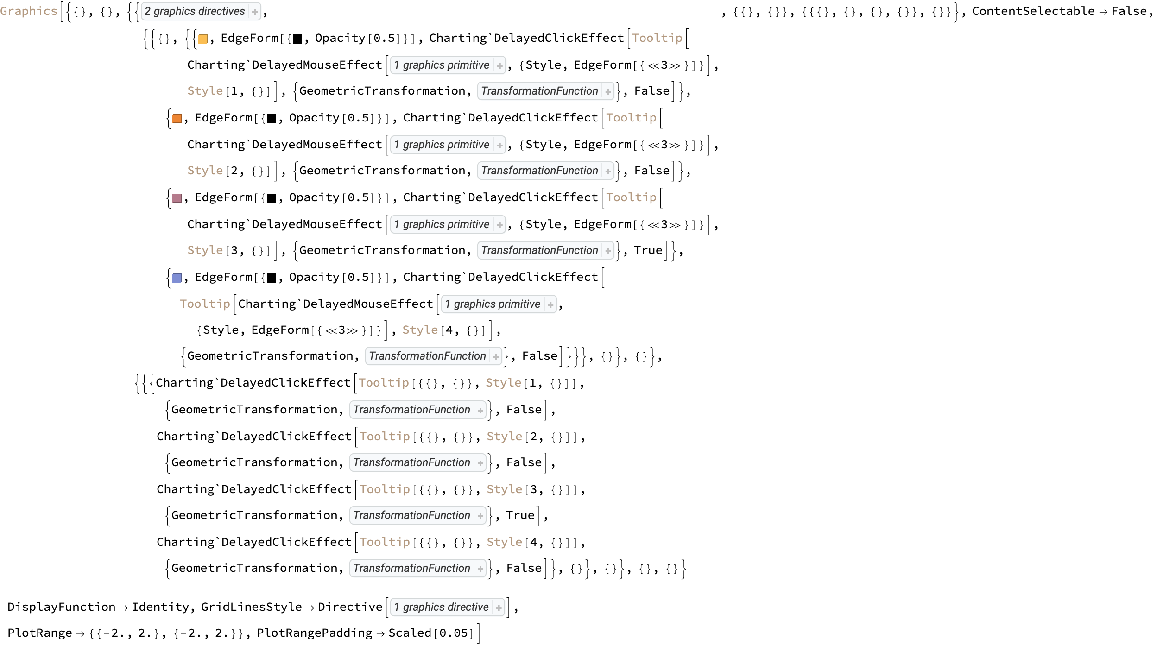
|
A financial chart:
| In[8]:= |
|
| In[9]:= |
|
| Out[9]= |
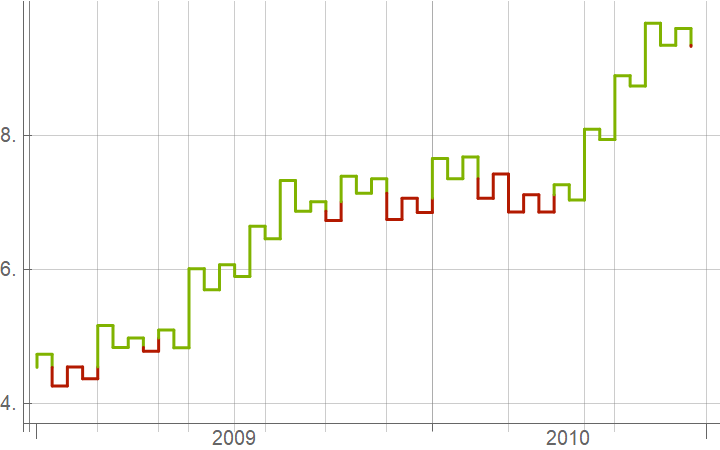
|
| In[10]:= |
|
| Out[10]= |
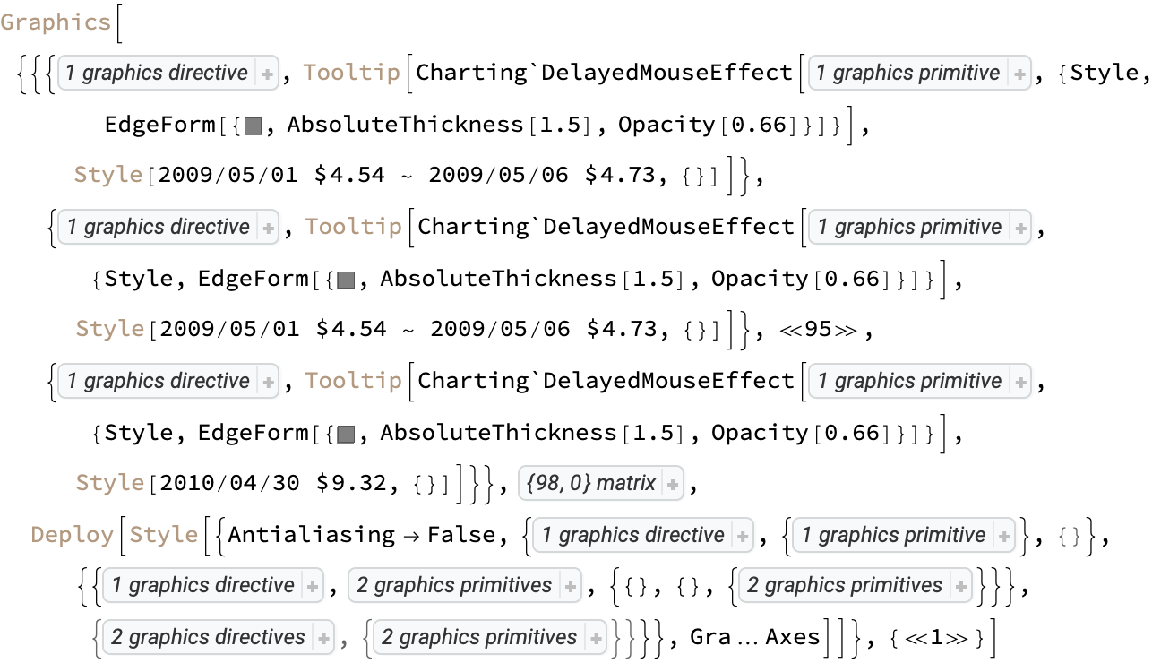
|
Iconize an expression nested many times:
| In[11]:= |
|
| Out[11]= |
|
Iconize nested radicals:
| In[12]:= |
|
| Out[12]= |
|
Iconize large numbers, strings and big strings:
| In[13]:= |
![ResourceFunction[
"IconizedView"][{N[Pi, 500], CharacterRange["a", "z"], GenomeData[{{"ChromosomeX", -1}, {1000000, 1000050}}]}, {"BigNumber", "StringList", "BigString"}]](https://www.wolframcloud.com/obj/resourcesystem/images/f02/f020fc76-e07f-4f0a-9920-ad5f90bb1409/188d2d5c902b1b91.png)
|
| Out[13]= |
|
Iconize an Association:
| In[14]:= |
|
| Out[14]= |
|
Iconize a Dataset:
| In[15]:= |
|
| Out[15]= |
|
Iconize an Image:
| In[16]:= |
![ResourceFunction["IconizedView"][{\!\(\*
GraphicsBox[
TagBox[RasterBox[CompressedData["
1:eJyFenV8FUf3d399kLi7EkI8eLGiBYIFl2JFQ3AoFB4ornG/sRu77u6+u9dC
ArSU0lJoaUsLLe6EECXvmb3Q53l/f7wvn2+G2bmzuzPf+Z4z5+xu3OYvl279
+KOPPjrgBsXSTYc/++qrTUeW+cHBir0Hdmzbm71l7t6D2duyvxq/+V/QOAX+
tsAfqmusdoO92ei4oLU7dc5mQ3OLxuZQW+0kbFBqrA414VASDo39gsZ2QWtt
1tmg0qy2XVCRpdbeorVBY7PB0WJ0tpqaL+qdlzWOS0pri8rWCnBVlLZWhbUF
6lBR2y8i2Fp19kt6xyWt46LOflHnBKD6+1/tF+EsreOS0dZqsLborRe0hFOF
ORSYQ4k3q60X1MQFJe5UEQ4E3KkmnBrrBRibwdZidLQa7K1aohl6SiwIYswp
xJwCzMnHnCJotLZIiVaptUVmb5HZWiTEBTGBGmXWVoAUbxFjzSLsgpCEwNLM
Nzt5JocCtykJu8rq0BAOrdUJU4YSAC2udoACs0lxuxTq9hZykM3QWY3bXT0B
rnP19gvvYWvV2BAVQI6chIy4gAB1slFlgxW5qLVeNNq/MQEbzlYAeS5aCL39
IsDguGhwXjY6LpnsLUZbC1wf7gi0SC1OsckmtThkmFOON8PYYAowSLXNCdAh
oi6Zmy/D6TrrBbi1GG8GiIAioMviEFgcQJqIaAbGxIgiYAPanQKLXYBKRI4I
b0EUmYGiZiBKQBIlMNtlmE2GbgfDACE5tDanhoTK5lQQdjlmhZHIcZsYs4lx
mwI4JJphETUkt/8AGHaVMF8oddYWNdGqsrb8b65IwKECJAGMES1aolULmkG6
alXhwD9i3mhrNjtbsOaLALz5EkbS9Q9XctwJLAFXEjPUm0FpatxB8oz6aG1w
NaRVUJ0Kb5bizcAPANGFN7uI4pvtQlJm/w1o5JkADpAQ34xKRB2q2IVkBZQp
MdvFZpvEhAgBIf0DhRXRKMWsMtwqJ+xSwiHBoA9pApiLHyRCF/6XwNQ4WEeL
Am+Wk+RIyTFL4F4wR6iTLfCTArphIAwwqFYAVKBFgzcbbU7gyuJstTS3Al0W
e6sRjOu92p1yohkoArpAXTB4hQVu16KxtmpBzESrHGsG4QGN8KvYZBeZ7QIS
QJfIZYYfpCUkjdGlK2hxceWytfcw2gUmm9AMF3GILYgrgYEQGm1CdF9cTkpI
BvxgVglGiCy4FLdJcCtACnThIHu73ALDs2uQBuz/mKHuA1GoBZybxSG3OOUW
hxRDdxGh29nR7Vx1KHFgHskDpiazIHkoiRaXWQHDoC4wJXA4YEfgeYzWZoO1
GZwVWgWbEwQpw95LS2SyoYmQdwH+oUSzQ6UdwWx3HaIWuO9/cfXeEj9wBURx
jVau0f7f4BlscH0p3IhUlMQC7FkF5FwkFqvYbJWYrVILgtBs5ZswgNACpEEf
QozBfO1ik1Viskqhm4kAyC02JQ6eDebokGN2KFWoDgw4Je/JQfwITQholY1W
ITlsmAVAZLGLTHBNlxeyIz2YHRKTHU6XA28EslM15gTylUjPTiWBWJV9EI/E
8t4F8c02HgCuaUaHPDNQ0Sw0NYvA4ZhBLSAPG2KS9O3ADHgnIenBXK7sA1cO
jsHBfa8rNGC0fC6YYYQOjpEgu1n5BoJvROOH6QiMcF8r10BwDThZQh8CWgQm
9JMQCDcC7EK9VWSwuqTuIsQlHjEYuNEBEJmdaLTQ0wQtdp4eToe1hgVywKpx
9TauwcbT21yd+Yb33fgGGx+6kYcio0NscIj0wKdTYmqWmJslJqfYiCA02EVG
5EnAWLh6K7ogAjAAbtlGV+pFJpjmBTAZPrn0EkSRk2dpBh5gjSSk7MH7gSwF
pAFyDHa2AdHFN6Elhg6wXi6ugCip2cnQYUwdztIRLA3G0RMAthbnwCFqxNlw
iIAqHAMaD0xEQM4FJs7VEjBTVNFb+aRoXSDrrkM73+jgumjR2zg6uAKaGltv
dQHuy/nwKxf9and146JrfjgFbqGzckgI9HZ0aCBLEv9cCoYHV+Nhl6o58vXZ
O3PLy0vojU0SOTguPtIbuGXQsJNvcAiNdpg4eAmkf9AVOHAYMBonXNYh0DvE
RofECOTYJUjqIPJm6A9r1KTFmnRYkxZnaN6DrsYYGowOFWjU4ky9FUDX4QxE
Gowf1h1dGeosnWucaMBwIwS4I7qpg6Mn9ax3AqDO1tkBqKIFotDysfQOpt7O
1NlYejsLSp0NtUMHvd3Vmam1srQ2qLB0DpbOztBaUYurJ1lCIzoXLvLhOjxz
C8fgHDp+6o49ex4+vXfl5+8aeByO2iAkAyQh2J2JVLsRbApxhdSCTBURyDM2
8wzNfOAKZGywiw1oa4D+QpPLjcBm4WzU4AhqnKYh6BqCpsKa1HiTCmtUYzQt
0aTBm6AkQYPRkuPkwCANdroOCLRBH1Qhz2W4OhjgVydL38wClgzNLB3UnUyd
g4Gm7GBo7Qy9k6530HR2F+hamKmDqUWAztAB1V09SaDOWriRjQ6dEeBcdDq0
I3xoYegdfOziknVbpy+Y//vDP3/58zpuUTsvNrMVGqG5hW9qJXc68C3IbEk/
idwIuEq09DBUNE4HskGkW5tAT/D1BJgAsgtSyeATqGqsToPXk3QhltQEXWtt
0hANGrxBSzTqrKgCvyK6rADgh6GzN0G7liBB/gTcKrFG1MFO06BZs3VOpraZ
rnU2AZ/kHJs0Nqg3QUVLQmNt1NgQ4CzUaAPQ3v9q+1DaGgAaW4PaWq/CoWxQ
E652dCOdA05EV9BBN4JPXP7ydGl8Qor5or2jr5fJqd+/J5vGpvPUeq7RyTVe
AGNnGe0sczMHYHKwjWD1dp4OyHGydc1MrZOuganZmEjJIAkrcl8uW9C7Wuw1
KgxQq8apCgugXonXq4k6FU5VEzVq1F4DgA4qjAp91Hid1lqvtUJJ1RDwqwsw
EehQqcaq1bZapQPOJed4oV7TDN3ganUqgqqC/ghUdH0rVQklAhzWwqU0Vtev
qIPGigAVLVlxnavE64AxtbVRZW1QEg1qW73WVq+x16ttNbCaZnsBXTAkbVx1
FeXpu1c37vyyc/OGi1db6DJJo0xN0yFu6RorTeto1DsbdY4GrR2VGlgRINzZ
CO1aez155SY1LLe9UWVrhFsoCUAjrJHKCkMFHqqVFkCV0oygMFd/qJB18ieF
uUZp+Q9dJEsurlxUU1RYBZBmsNHMDo7ZUW/EylS6CriIylqjtlWrrJUqokpF
VCutgBp0iE6hKC2AKnQFuA5erfxPxcUYuRBELUkUAnCL6LLVKuDWcGXEcI2S
qNQ6KRrbsKkzs7I3v2h/9rzvDYNPzz9z6vbffxSzOGA4VUpblRJUYatRkSei
kcC9iCo1XqkmqjXWaq2tWkPAqKpUOKAagahSYDUKrBoBr5Zj6FDlAowZoVJp
BlA+EFVDcgVwUfQPakkp/sNYgx7Wl8irYx04nXu6oERlsFz75Xdjy7csA1FD
Mg9Lj+alstWqHDVqR5UGxkkguuCOJDn/TVSVwuI6dLVXo9WE+b7vU6u2V6ts
VSpbpdpOURIVCqzJcmnO+h2fTJl8+8/rz3te3Hv9YN9Xu7777hJ24cIZBo+i
dZYrnRVKKG0VSitFaa1QEHBipdJarrSWqIgytbVMbYOyXGWtUEEjUabE4acK
JQEkVyqsldBfTlAU7+0IWZkSgQrWh+qIpX9MDOGDqAD1GqIeWQciClCvt5cL
lLNXbw4elOwXGuUdFDp/3sIrly7f/evPP/766/uff1M7WhlaS53ChG6httdq
7HWgGZC0Eq8h1eJi6R8b/OewhlxicALValhujAReqbJRYNYqW5nSWgyzMLZu
O5k/ODnFiOna+tqevXvD4jO+PrjnRfvzWpEoT6IpVtvK5fZyubVEYSlV4qVK
AkGBw+kICqJEjpMgSmR4mRwvRSUBlXIFAYy5KqVyvAxxhSEAFXIzoE6BUZUI
wJVLctWk3sAwyZ6ItzqtjaoFL2GrVmM1akuxQDZ/08aU8eOiE5JjExIGpSSF
x8YMSopfvHbxufzT7a+ed3V137p333TxW4bWXK0w1CixemT+yHw+GAWyC7Ay
KkCFf/CEZKkBt4lQjQwHr1TiaOkVMEdbCay4vvkMSx44aHBu7qm+vs4HHXCz
tqwNa7Q68Z2n9/LorGI1VqQkisVYqRQrVVgK5ZYCOVakwFEjiEphLVVYEUvA
pNxWLMWLpFiJjIBKsQTYsxbLiWIZDmWRjCiUwcqaatTgjky1cmMNmJ4crA9D
vkVhqZKbKApThQoAVmmqVJmrkPfGazTI6zagDZ2Q25yWb1oufdd8986vv928
eaX1gsNqMhk0a9avHTtr0qwV84pLc9vfvOzt63nb1f7Xk8cXb/4isbbWg5XJ
jHCjSo2VorZXKu1VCvBCeL0Sq1NZPvCDFPWBSQTkN1QEOgUMUGmvRMZoHjV5
2vI1q56/ef6y+3V3X58VNx/es+1J5yNzi7OUJatQ20ASpQqsjNRSsQIHoytW
4iVKAoAOFaSoyAp0K1ZYoLFIhhdIiSIpEAXU4QCoFEvBEEzVSlOlwlCtMFYr
zJVyqIPXwilQQVyZKxTGcoWxTA6MYRTwk1qCarA3qfQNfDFfqrRZ8V9vXHl8
//aLx/fedbb3oX+98Pf0yT2LRSOVcuUKXnv7M1j03p62d70d3b29T9veXP/j
D33LJaYOlkNProK1yuX8UQnmBs4EfMV71CLHhVe73Cx4LXDF0F+O0Y3Ny7J3
paen3/z5x56+rtdd7W+7uvbs2SkTs172vGgQ8KuEWthTKKBG5MbBxZFbjNpK
1smLq0jTBiMizRwkXYe8DU5RuehF1gfGXoH8mI0Ce4oKfLixUm6oUgBMFXJT
ucJSAf0V5nKZoVxuqJAZKDIj2YjV6mF1dHtKK+dsXjd0yvgR48dszlr352/X
kP7v3r5+5WJn+8uOrtcdXS/6etv63nVCe19f+9On99rbHvV2Pe/tetnT1d7T
2/6u7217b8fd588c12/wzdZauLtMV60wwcgpoGeFy6uD0RHk3keQXtQFrA4p
DWcYnIfySsIGDZJL+H19PS/bX8AC2Z2OpcsW3X/21/U/bxbS6PXgcsHM0XWQ
Pus0EGOQYYbGVkc6ARTMKC31ashcUJgH0TgD6mh7Bbos5L4Dq4ajhQOnivYm
GKGJItdXyPXATLnCXCI3FctNJTJ9iVRXITdWvw/ALA16vIgvyTpzZuSiBYMm
TQhJT/ePi/eLjNi1b8/vv//a9faVUSUxqCWgq+7utp7uV52drzs72968efnH
H79e/+Gbby7hf9/7pb3nVVvPi1edj193P3/77u3bvu4nba+u375taLnMVFuq
JLoqqbFBhdMg5nTFxhoUAzdCbIyiOKwOjFSONentFIE8OjHp6NcHYTledbx6
3d3e3dt5aP/u6tqKzr53Jqe1mMdr0OEQL9WTURlERxCSNZJhMJRkWIvQqEEl
BLcoplUTjRBUa2xUtZVcKZCcBawMSorcDG6hXm2p08IeB57cWIM0ZoZfKUoM
mYbSWKs0Q9AOmQ6k2FUKzcHyslxGzYHinCHjxsaNHBccnxYyOCUqKXXsxLHL
ls5ePH/qlvUrXj170tfTQSrqP/96etr//PuXXx/8cu/Nw29ufHvv+V/PO5+2
975u63rxtqets6+zrbvrj0dPHN//JMOcHLWJpTKzNBbIN8El0nSQR+CNKgug
AaCGdNs+ac6C6Rkznj+539n79kVnW09f38VLjs8Xzb376PajnjdsibRapqqH
nAJkCUEsCoYh+0BRdL0OBAYpCfhb4BCmb6OCwNQ2kCtYHygK9VFbUaOSDI2U
mKuELYmphbwPI9NkM11tpqkAGAMyHUif1Wa2xsLVYjytSW4lsnPPf7Z5WTm7
iG0QzliSGTwoNjQhKSBuSERqauKwwcNGxY4cPWjy5BHLFi9evXxZ1vo1e/bu
PHbyUHHJufq6MrGI9aLj2ePelw9fP7ZYTXef3vnr2V8Xr7U+bX/yuucV4HnH
i7fvOjredT1re33rz7+sl67wdZYmhQnGw9TgTJTUw3iQ0thE64Y9+xPih3x/
5dK7vp62rtdve9709XWfOnG4mlIA63L19s+1TAFThbIJ2HCpCjA0ot5FmhoD
bcBFGBqCiaQLqZwVcQiRD4p/YIvHgGGwygalpUmF0zWgcIymxuHWNBXOMeBs
AwGMsXSINyb5wIGFHoBgPD0uMuISIy63EFLMPPXzJREj4uatmrnn5L5ZqxYP
CAmISR8anpQcNCg2dUTy3AWfjRibkjQ0wTsw+H/69e/Xv//H/QYMgPKjj9Ys
X1hXXoThupd97Q/fPn3y+vGzjqc379xgCOlP3j796dcfb/12vfNd+8uu1486
X7zoAcN896q76/aDh81Xf1RgNrbaQFca6GoL2Ajb0nq6pjEyfkhdTWVf37u3
nUBUe3t3Gxj+2TPHzp75+vmrpzoCq2YJYAr1GgzpBwj5APIRAU7XogcmHEj9
9Ch5BwNvRMkpJL8QN4L8wAzR0wPgh6W2sjVWlopA0OAcnYULdOkwtv49XcA5
etiiw7g6TGDAhQazxEjwNNjYKZ+5+3v7hAWHxcdHpsV7R4X4hkeExg6OiIuL
iI6MjosOigwJjon2CYv08A/yCQz1CQj39w2ODQ2vyMupKy2UiblPOp/f73h6
//WDv1/de9Tx+GnX01fvXst1Uq1a2nLJeePPn5++a3/67u2Tzpcvu9vevOsC
b/asve367T9MLRe5etCDianDJ2XM3rF7R093BzjDju524Ap01d3bgdsMCxZm
HPx6f2V9PVdtYOkhqUfPmhrRkxP0kISGHvJYuXoCPRwzWLlGSJNxmhbYQ2YF
JepMOhwgE5EALMHqqFEJ4AInWhNIiKPHWSRXLB3qBnA9omFpcTBDltoiNrfs
3L49xM/b0zfYzSdwUEJcUmqSr3+Qh5evt5+fT4C/T2CAf0iIf0i4d0CIp1+g
p1+Ql3+ot09gRHAoq6lWpxRplNKXva/vdTy7/+bR/bYH9988eNT55HHn4wev
779of2pxWG78fuP+80cGu+VJ54tX79pfvGt/3Pni9bu3HX09r7o67jx+dOPO
HaXZPHzkUItJTXrBrs53XW+62kBX7d2vX719+vvdmwqNnCuVcTUmhtrM0lrY
OvQ4jqklWHobi3wsKTBY+UYrz2jl6AmXHaHnnDqoI4roeiAQnKQViEKPnrQ2
qDDBYBFwjtrA0ZrZOgtLi8GVWVrUTnIFeyg6Cz0ABNFqjBazcsOK+WBV0TER
2ZvWxUZGe3n6evv4efp4ugN8fTx9/Lx8/Hx9/X19A739gj39g739gzw9PVet
WlJdVexw4q/63txtf/Ko6+Wjzmd/v3nwV9v9Bx2PH7x5cPfJnZfdL1/3tP35
4I7MoHze/frbm9//8OfNJ90vn3e/etX9pq0XDLOjB8UGz80G1Tetth+/v/jr
r9fbO8D63sE++Ka77W3vm56+tx09nX89eXLl1u/YpatSA8ZSmxEbeit6xqIj
BDpCpLcKDeiBOcgD5usCh3zqy9aj529M9FCRcD1OZKDHayiWgH0ZvJZAZ+Zr
LTxkcQRPR3DVGJgbX4sLtDgfXBa0o9XBuHqD1qzfkbV20idJG9YsmD7lU3//
ANDPQG8fd29PTwQvT29vLx8EkJOPX6hnQLB3ULCPn9/x418bDKqHzx886Xj5
15unDzpePHz77F7bo/vtDx92PnrYdt/mNN+6c/Px28ePup897Xv9rPf1xW+c
V368bL2A/XTrh1e97c972x93v3rS9erVuzddfR1tb5/duf2zTMiuohT9/ut1
EFh7z+u3ELd3vent6QKH3/Oup6u36869u1ITKQC9ja218dGMcJ4OSvQcD71f
0FkFOitPSz6mNrieWVlJjRHkk2GCfJ5mgz0CHBpda1MazXKjRW7CJSZCbMDF
OotMTyiNVoURkxswmREXGywSIyaz2NQGU21lyfnTB0cMH+zjPdDP3wesz93L
18PTx8vbm+TqPby8/by8A7z8An0CAj29fc+cP3fn77v3nz5sR/LobP7Gcffh
7686nsMm+Lzr5TOovH74tO3Rs7dPnr59/KTr6aM3j163P33V/eLyzW/+uPfr
vSd3dLjucfvjV90v23pePep68qLnRUcfkNb+/Q+XqFX5N3+8CBFvN3DV3fau
uwMA3qy75y2EKr//fYculpKGg5wVaTgQimBsF7Q4B0mIYOrQvs8gTZKtJ+1R
bYF4ACI92A4alO89npEgdBiuMmNyE7BkkuvMahOhM1v1FkJrxlUmiwLINJmV
ZpvOYsMIXCzhrNu0YnBilJtnP18/L+DFyyfA08vb47203sMdsQdW6esJnQIC
Y5OSPpudUVlb+e3VS80teNubR7DLv+16/abzTXtPe8e7ts53bW+7X73tfNHR
2/bb3Z+vXG191fPiWc+L7ndvXr28/+ONb952vyBs+mvft754/ait43lH96v7
D/8Afh4++INOq3n8+O8eSLG6O3p7gKu3PT0dPb1vO7shQehmCzmFVVUiE1gW
8kVsveudC46cMzCD9kRw+yhwYuhQZAIArhBdGogWgEDk8VDkoMF0GAZEqcw4
SAgMXGHAVUZCY7KqjVAHokByFrkZ02C41kwAjXrCqrEYTuae+mzmlOHDkny8
3Ae6uXl4enmQNvieKB8Pdx93Ly8PYNLD18/D1xcO+ru7gQ7jExKWrlyaX3Lu
26utEKCCt4Gotbu3jVQFQldPG5jYm7anXX1v2zqe3f7lx66Ol9Cnp6ft1q0f
fv/lB9ygfvH03ovnD3756er3ly/ce3BbqxXf+PGbPujf9rATrvCuvfPdG3Bf
7b1tHb1vHjz9q+XbVo0NzNACLourR2/xODocbYjgdmBn1IKfR+9ZmKSHJ6Vl
RQ+cdWhrQ3y6KjpCYQJF4TIz+YbUZJVDacBlBlyqxyV6TGokIGCQWQgdbgb5
aXGnGrNrcKvOZhUqJflFudnbNg8dkQ5O3c1jIHgtcFaePt5uPp5u3kAP+HUv
D/D5vt6kxJDzd/P2/Ze7ez9vt6T0xC/37zIYFCCMvj6I8yH07ujqfg2C6e1t
e/Pq0ctXDyF5vIxb/v71em93G3D47l1HX2/HqxeP37Q//+W36y9fPfrtl2t/
//mTSSW4bBA8vma6+73p9Zv7LzuevHj75Hnnsxc9L593tb3qQv7/7uN7AqMF
9kEhbIV65KbERvRuS2xwCA12IfkKj/1hTwSAJYL8OEh7YKoYSiI0wBIOshGZ
CAlyWZjIYBYZLUI9lJjQALAIDBi4MpXFokHA1RZcheEKDJfp9CabTWLSi9TK
oyeOjBo30tPHo59bfzdgCKjx8vHw9AZheaL//2OeXj7Iy3n6+bt5eQ3w8AgI
CRn1yag9e7YbjZqnTx6SzygAnb/98t3Na+CF3n1rMl3l0J7/fPXZw9sdHc/v
P/izq6u9911XZ097DwQVj/+898dNqZB7gxDcUhY/vI4/ffHn3w9v3bn781/3
f73//M7j1w//vP87j119qcWgJAiIFiQGm9gAwrBL0dtth5R81y822YQGAmJv
8g0pijY5ZJ2NogKMgyIr5NYkOqNMZxQbrUCOGLgyYgK9ia8384043wALgcDX
W6AddYBSb1FZHRX19Tu3bDz19b5zeWfUuENrvcAUSfcd/nr85An+Ad7ungO8
fDw9vIAlL5Kx/3h+Dy9PD5c38/HxAvP08QXb7O/mFhETPWP2rGOnTupNxvsP
74E3Qxllb8fzX3++b1TdsuqcRrHNLLn5Y2v3m2edbc/e9UJ48Ka9+1V7x/Or
N3949ujn9odXHj/7/fb9W7dvf//wz6sPfr3w00XFrUvyez9Zyk5t271hgVgp
UhFOlcWuwuxKi02BPjOwiYwQQhAAgR62SIxnQEbKQXYKoiK9GQrXEWkgML5K
J9QAM070ah6idAjR9Si74aHOmKtEUkSvnqERzjXICcehE8ezVy/Z9vn8hoZq
jsrCN1wAJasJh1Ap339o3/DRQ0FWHt4DUOmJNkoXRe+58vIgSwSQnIePj7uP
f39P748HuvXz8AoMi5g2K6OopOjypZY3r5+DF+p+dufx7e+b9UIDlyqjllw0
KpsNyru/3+h597b7XXtPz9tuCBJ63/T2vnnd2fbk6Z0bV4xmbr6kZCflq8y8
XZmMsiMyDoXRWCrRa9EXd5hdZbGqYFvHbHILemHqEhVAbLICgD2+HucDCUAO
hBY6F3COxiKVsMUyqQB9sWDlm2wfvmEg80SSH9f2yjJYOUZIDTCGSs3X6avp
tH17d3+1b8/pkhKB2cHV27kodEHRhYqwc4Si7G1Z8YlRvgFu4MFAV/+Qg/jx
9PD0dP8PvDzdUQcfiC4A0NTfbQC0RkfHZS5YcOLcybL6CplK0NpsvvWts1kt
NEs5JilXL2a1WtQP//y5t6Ott/NNd1d7p2v763rx12+XrIrqokNrsuePyTu2
s6K2mqfSKDFcjKFPdMAti8EJm6wSMxKVmPzAQ2K2i5BlAV0IItCMHhNAiqdH
QSaUAMj4+GU7ZLRcgYDF1RgFRog5LeQHDGgXIKM4iD1who6g6Qm6zsJQa2kS
aSOPzZCKeUoVV6On6y00jQWieiYCBP+QHdhUZofWZDxfeGbC1E8CQ/28/RBX
kAxBIOYORvmBK6/3pYcn2kfBtSHAr97eYKO+Az18Pnbz+GjgwAkZM08W5uaU
5Vc0UgQKrkrGU0u5mFqsZtcbRcwXz8DLdYHbh5jhXS8w1nHnr1uPH//y6PGv
kyeNzVyUqbK3iG2XRBabyGxzfVzEJ7+qQh/PGK0kaXZSTgTpnzGhHlw0wMzX
WYQ6iNXJsFyLcTVm6bHxkrPzBGVfCuQiloTLU4jAQTENzeiTA0imdFijDq/X
WWt0thqdqUGpauALG5i1NTxmvZDfJJPXqS1UFLAZ69Um9P6afDXcqMUZsJna
W9kq9dzli4Migr38vEMiQwPDggZ4DgS63D3fw6U0d0SW139rj9wUgDAfD0gE
QoJGTJ24akfWgYIzRcy6RpW4XMrPFbKKRMxqMdNyyf7L37cfPHv4su3F2w6I
PbruP7j96Mlv3d0v5s+f+9FHH315+N+65lahxS7GnVLMIbXYpGabDHPIMBtI
Cw4l5JdUICch+obKwgULNphRCaS50iKDFb2y12KancmybUn8QzMkwjoOu4LB
KBWqJFw9JJ5Yo8pc53qTorHWaOw1Km2d2kDlcmoayxp4TRQuj3wpY25QGhqV
2nq1GfXUEXWQ4GPOJry1Qqzfcyp/5JTpPsGQSnuFRoUFhQcP9HJz9/6/uPrg
xP43Puyb3m4esL0OHODjGRQTMXTi2Omrl8zasu7T9SsnbVg5dd2yWZtXrzm8
b0fOyVxWfb1aKsdM+EVb648Xrv127ej505lLMrft3aUgrDJbs9zWrEZfc11Q
WppVWLMSfU3ndH0i6DJD9PWRCdJqcO8Yn9wW/wG0cHQW6ZohrKVhnM0p+opd
uuo9tIJsNqeSoVLRFMp6hYGqdVRrrFUarF6N10uENQptI6uutvYsnVFRzmRX
yvS1YmmTRNQgUzZoLFQtVqPDKlW6U/WNq77cP+STCf29/Pu5IXI8wBv5+0DQ
5eZNHnp5unm4/7+5cgElBrA9INl5urm7DxjQz73/x8AcqBMiE0g2PUNC/AfF
+gyKiR49Im361NGL503dsGLp/i1ZZw/vL8s/V1uaV1dZyuPUa9RMo55vwUWY
HXhTOFqUjlaVo1Vjb1XZLigIYMwBdiowQ1qNwx4n0hNQco0YzwhEWXgGDHy1
YHV8VWZEzeLB9HXpol0jJUdmKKmHOCxKE6+pUa6ioje85iq1rkmhamSUU4U8
WvmxxoLtdWXH6TxWk4DTUF/YwKqlSuT1GjNVY6Eb8DV7vvQMhZza3Z2MCwKQ
tx4QFB4yceokD19P0BXKhmDq74Ou/w9XHiic9SQZRVlBgL9f7KBwTx93cGoD
vbzdUIrl5YMKtINAaOeGGr29ILEPAZMPC4wJixqaNHjsmGEzpk9esiBj9YrM
DevWH9i38/SJYxWlBQ11tXwuR6NW2qxqJ3Bok1ptCptDSdgUJlxhAW+GQTos
NprFRigtgrWDiqYHnZ4Qcn5aMH9tnHF3quHYNFHuqsaGfIZC0aC2UZVGqkLZ
IKLXVx5iwa6Zu4t+bGFt4QE+u5ZJOUHL205jVDZqDfUaA1WmYqoNVQzW7AXz
wsJDAgL9yVwQwtIB8YmDJn020cPX3T/U38vf29ffF8L4oOBgSIuANHcURfwD
z/+qe6ANgASEHB4e7kHB/sNGJHl5ASuIk4HoJ1gU4N/dBUQrRHSe6ExQrrvb
gAHubv3cPfsNdB8wcOC/PAb+y8vNDbL+kIDgmMjIpMFxI1JHTvt0/toV2/79
5bHi/BoR72xFOUMqsVxoUVsIpQnyGgQ5JC8GjLcitniaf8HUIMrcMPmqaOva
CGLzIMX+keyqQzy1vFGJMcRyvljEbjrHKtnMk6hp57cyj3zGKD8gpBykH17K
Or9VIOWjL0tFPD6rQaGQaTVKuUJRVFa6avXSqdPGjh6dFhMXPH3mhDETRrj7
DgiKDPYMgnUHfz4wLCLMJyjQKzggMCLE3Q9lkR5gnt7kZvgBkCkNBBl5Ague
bm4Dg4MDxowZ6uUFnPh7ePu6+ZCUeP3Dtidi3huJlox4ya2VfFIEokSL4IO2
DNSIjtA2DLlDPw93gJu3V2BU+NiZUyMT4kd8OqGioUFpIWRmG6R4Yj16AiPU
YeKVsZIvIhVrY1SfD1YujzIuDbevilOsiTeUbFapBAIImYQNGL/CTNklPD9X
JawS5XyhOb1Mkb9Zdn4Vdf8iUe1ZkZgrZtVJq8/pmBSjTKjms42Q/kAwbzLJ
VCq+RFZbX3vi1NfDRw0NDA/yCwn08PfyCPD08POIjI+MHxEfkxrn4e/3MSy6
G8RV7gPdPdyR4XmjOSKzgwDCxx1CCC+ff3l4h0RETJgwCs3Tyw+iEMTJ/8N+
wSv6uAHcfd3dfKGEYA+5BZSBIcN2d3MfOMCtf/+B/foPhLL/v9z6D/Tx8A8L
DouJnjB1all9o9xqhyySb4BExgSJDH12AG9RkGZVrGRRDGN+GCczTDovUrYs
VnZ8MZ9TIzIaRbQcgpJtOTOLezzDImjUlexSnl6mLdwsPrWUdmKNuPq4qOyg
qmw3Py9LSs8RSuhAj0Et0yiVSq1OZ7YacacFI86fPxU3ODo42C8w0Dsw0Dcw
KGDGrIy8ssKMJTMXrVm0esO6aTOnjxr7SfyQ+NCwELBcN/f+/Qd83K//x1AO
HPgxHIKy3Lzcw8JD04emks7Lj8R/Z0+kZv7ruRDaOOBKHv0HuPXrN7D/x4AB
/f81cACoaKAvenEwKDlx6OhRk6ZPm7908RdZm/YcPHgqL6+4pqaWzWFI5Xyt
CdJGlP2RsahAa6ma4kebHcWaH0uZFZYzMaDqsyjq9JCm5RGskysqK09XNpQ1
5WwW7x7L3TS46dgiGZXCPfUF59hsXs4G1qE53GOLBHlbZEfny/ZO4+6fL6Ac
47Aa+I1V7LpiLp/OkslYagNbZeEpDRy5oriGumrjpoS0NN+AgP7uHlm7D2gu
XF65Y2tuA1VAOOkaY6NcS2GL8qi0w/lFWw4dWbJ566T5i4dOnBKXlu4THAJp
Y78B//q43/98BNNFz8wCB8K+6InEA5IYADuj20AEd4AbAPZZZGc+PiGR0XEp
6egVZkbmzKVrlm/ZteXQiT3n8o9W1ZZxRU0yLd9ISIkLSudFhfMyRK08opVu
ctbqCPSeVGJGkJprFOh7OXrmoKrpYUVTgo6PCTwzJqxgZGjV5PD6VfGMrzNr
crcWH1/btHcie+Wg2szQ8q9mU099Qdk2unb3pJo9s6vXp1I2D6/ZP79q4zjK
56nUA4soJYdL6isodWXl1IrzdXUnaOyjdPFpljqHq8vn60vFhnKR/mQ1Y/G2
3bFjxm88mXdeop2xbcc+Ku0I1/hVk/LfdM1hpv4oW3+CpwMc52qPstUH6kX7
KexNJ0sys/aMz1yWPnVG6qRp8aNGR6ckxQ8bMSg1LTA8InpIQnRCYuTg+LBB
cWGxg8CCQqMjwqLC4xOHxI/8ZP6G7HKevEKsq9Pa6MZmuukC3Xyx0dJSa3ZW
66y1WjsERRQFViq1FEvNeWLTKZ7ma7bqAEu5j6HaS1PsbpLtpSu+BNDk1Fmx
J0b77Uv1+WpYYO7E8LzRwaUTIusWDBHsmsDYM462a7h093D28ujCWaHle2fW
7v2sdMmgiq2fVm8Ymbcg9tyq4blrx+csHl7wxdiiY5sKCk+U1hTm0BqO0oSH
aNLDTeLDDcKjTaJTDPlZpjKHKS/iKCt46nKRtoirXL7r0LRN2emZmaMWrcgu
bthDFWdXCbfUCLfUCjbV8DbX8LNqBVuowu114i8bJQdoisMs9VEOsKfcR6Ft
PV0wauaU/XllRQL5wSJKEUtSyFWcYYhPMiRHGwTH6tknG2hn6hpy6mhnqIw8
pqhJjz4orUNfxppq1cZqiILkxmKupIArzz5XfKiynqonCqTGswLdaZ7qGEdx
mKs8yFF9xdHsZ6r30OSA3U3S7VThsVEBB0aG7kz1z50cUTkrqnRK1LkxQQUz
Qvn7x0u+GivbM0KQnVq3PKYiM6ppx+Sq5Qnl03xrVg4pXJpQuiz99JwhBcuH
12ZPph7KLDi5oajkRGFZ/plK6tFa+lFq04m6ppPUhpO1dafqGs/UM3KbWEV0
bnETu4LNz6PUhkYNDoyJCY2N7u/ttSgru4QvPUPjnqSxjtNZx5t4J2j8k3T+
aaboPFglnZvTxDrXwCzhSbKPnAqMjho5fmRkbOSkjKlldGaTwlQr1lWKdOUA
qbFUhlHQxzBYtZqgGi40Ge00A16vNTfoIAUzNaiNjSojQ48v27xj8eov9h09
GpOUEJeSOGXOrEXrN1QJ5ZUSbYlQmc9X5PBV57mKcxzpWbb0HEd2ji07x5Lm
T4k5OS7iwFC/0mnhxZ8F504KP/5JYN7sMOaXn6gOjFPvGMb6YghlWVzOjKjS
ZSmFM8IaZ0U1LI8rXp5cvCCpPDOhce0oavZYxuF51GOr6ipPVjHrcun0PDqj
gNZUyGQUs5iFDEY+g5nTRD9dV5/XBO2sSqHg8LmzPoFB4YMHBYWGhAYHZ2Vv
lSl1XIGcL5GzRXwmn8USspvYNAaPQeezG/mCOg63lsniKpSLV61OTY1fsvCz
IXFx1PoSKo3GkulYMjVdogQwpCqOTMVTKMA90hUqikheLdLWywyNCnO93Agl
V4uxNQaBmZg6e86smdPFUsFnGVM/+h/IGj8anDiEKRJxFGqaVFEvltcKpDUC
cRWfXysU1fAlVVwxhS0smxpxboz/2bHBJz4J/PdIn4OjQ/89KrhgbjQ7ezR7
fYJwXSxtRVTB7NCDYwPPzAg/NdaveFJM6bzYUzOCCueGVy+JaVidSPk8ofKL
keUbx5UfWXci99iBvJPHC04fzzt7PP/c8YLcY4V5RwpyDxec+7ogByrHigrP
UEpPFJyNiouOS0+cOX92f4/+X2zdSKHVF9ZQiqilJXXlpdSaMmpNcU0lpbGO
0kil1FVV1FIo1EoGl5m1dXNkmP/yJbOTEwctXza3praMJxWyBFwOn8XjMkRC
LksiZYglbKmMplKfY7Dz+KI8riCHwz/L4pxjsnlqtcJkkOCWqXMzQoJ8q2or
ho8b2Q9CBw/vtJEjeDKJSK3iSKVwOlMso4sldUJevVjUKJLWC+TVHOHZMcEF
EyPOjA87OCJsa6r/puTg7UODj04KLZwZ3bAsWrAxWrJpMH3F4PPTQotmBlbO
CC+eFH1+UmD10mjhjqHSfSMku0eZj8zV5W2Q567X152QcOpEjGpJUwmbWsRt
quSxqDxmPbOpkt5Y2tRQWk8taayn1NeV0RvKKkvOVlBy6utLz5/9uqqygFpT
WltTXFWVU1V5rrYqr6YqF1BPLayjFlZV5VdU5JaWnqVU5hUVnVi3cuHZY/8+
uHfDmiVzy/OPFJedLig6XVx4srLkVFXp6bLy3PKynKqKXEptYX5NQUF1cX5F
QV5FQVF1aT6lsJJaVkevLmuqTPkkPTYmoopaFpMQ7YbergxMShlSUl1YQq3I
rygqqiovq6nMryo7U11ypqbsbA0EBJWnKqsPpAacGhe9O81n17DQpXF+k0Pc
poS5zY/z2pEeXDo/mrchUpE1qGlheNHk4KqMUO7SQZUZ4UWfRdGXD9bvTtPs
TTQd/vQaZdt3jV9dYf37R9HpH4Snv2cd+rZx54Wm3d/Izn+vq7iurbqqLv9e
X3VNX3NNX/e9ru57LfUHLfW6seGasf47fe1PGP0HE+OqrvF7fdM1Q9N3+vrv
DC40fGds+M7Q+I2BcUlHc+FbE/MHu/AKxvkOY1/FuBf1tFY9/aKBednIvGxi
XTYxL8Eh2fOivqlF1+hQ05xqhkNFh9KpZlp1LLu2wWFkzMz4FCLf42dPjJnw
ab8B/zPA7V8zJo2yKOqMMqZBQtNL6CYZUyely8WNMnGjWAD6qpWIaJsSAtfE
h8wIGbAg1ntquM+YYJ9xIb7TI3w2JgYcGx9aPC24MTMagor8CSFVGTGgq8Ip
oSdHBzZMD5MvjuXNDa2Z6ls1M0S6Ot6wNU2+KUmxaYgmK063JVa5dZD8yzTl
wVHK/SNVX41QHRqtPjxGfXic/OAY7aHx+n+P1x4cpz00ToMwQXd4sv7IFOPR
acajU43HPjMdn24EnIDyMygNx6frj01DhydmmE7N1J+ZZTg3R3d2NsBwfp7x
3CLjucXm3KWW3KXmnCWmnEXmnMUIuYstuUssOYstOUvwvGV43lIsbyme/7m1
aLW6aNPEoXH7930pUgtjkpM+gtC9379mp8ebyzbj5V/gZetslA3Wig1WykZr
9WZr9Sacsh6jrMcrNy+L9l472G9lgveKIX7LEoIyY/1nh3stjvI8OCbo/KSI
nNEB1GmR1VMCz4/2PTXSr2Bi5NmxIWfHhNBmRArnDKJNDqubHECbFyRZHStb
B84tQbQ5UbQpVrU+Xr8pTZ2dJt+SIt2YLN2YKNmULNmUJMtKlm5Olm5JFm5N
5mcn87elcbems7ekcLNTOdlp/G3pAMGOYcKdwyW7R4p2jRBBZe8oyZcjxXuG
ifcMF+0eKto1VLp9mGz7cNmO4fIdw8Xb0kXZKeKtKaKtKcItyeJtKeJtCeJt
ibKdKQD5rlTVzjTljjTFthT51mT5thTZtjTV9nTu1hEbxkbtXzb5wBfTRkT6
pkX5pkf6LUsJ4G9PFW1LEG0FJAqzh4i2JcKlpDuSoBRuiRduTdiWHnhsZMDJ
Mf67U312p/plJ3juHRG0f1TQ6fEBJVMCG2YEi+ZHieZHlE3wOTfKlzIj4ewn
QQUTgiom+TPnxDBnRwqWDZKsG6zaGKfZkqDYkiDPGqzKilFmDZFvSdbsThNl
xQs2JUmz0wWbEwVZCZKtycrdaZKtCZLsIbLtqdLtQ8Xbh0t2DlfsGi7fPUK+
a5hi93A5qg+X7xwq2zmUrA9T7h2q/HKofHeaYu9QgHhPumBXqnjvUNGedP6O
VG52OisrjbEphbYhmbY+iZmVzNqSAuBshYVI421NZ21MZm1KZm5MpG9IbNyQ
zN2YzN+Q3LQunb4hnbYhvWTh0NxFyWeXDi9clgIBkmT7SOnO0YrdY6AUbxsh
3j5SmD0MYctQ8Y5Rpz6NzBkTVDIl6tS4yBPjIr8eHXxqSszhT4LOjA5snIlY
0i6O1iyIEWRGVU8NLfo0NPcT35rpQbRZYYxZwYKFofwlEYyF4cylMYxlENuH
Ny6KkH8xWLIqlrc8UrxmEGtJBHPpIOYSqESyloZLvohTZSUqtyXJdqTys5Ka
1sQ3rh7CWJeo2AMjHM7bksJYF8/ekMDdmMRaP4S/OUWQlcrbnMqBMjudtyWN
uyWVm5XK2ZDCWp/M3pDC3ZTGXp/MXJfI2pDC3pjC2ZTK3ZzGzxrK3pgK12R8
kUBbO4TxRSJtTQJzHXRLpq1NpK5NaFwdT1sRX7s0sXpRbMWymIrF8eVzg4rn
xZRmJlQshDKuZN6g4rkxhbOj8jMi8zKi8mZF5c+KysuILJoXe3ZS5Mlxwac+
Df1yZMCWFP9NCb4nJ8YdH+GfNya4cXps9af+otmRprmx/BkR1ZMjTo/wzR/v
y8wMUyyNkCwK5c0Ppc0NrZsVWglR/YzQ4hlhlQsjpGtj9aujlMujOAtjqLNC
mxaEchZHiJdGaTbEXToy7ofzM64XZ7bkzBTvHl2zMr5yYTRnfZLl6Kf6A+OA
mfoVMbVLolnrUvhZYKdpNYtjCjLC8+dEFmTGFMyLzpsTmT87snRWZCGaRWT+
jPCSjPDCjLDCWdEFswblZ0QVzY0qyxxUOje2ZE50KdTnRZXOiyiZG14+P6p8
QTRlYUz54lggpHJBTNm86JL50WULY8sXxFQtjADeyubGlM2Fs2JK50SVZ0aX
zgsvnhVeMCOqMCMaytxpYeenhWxP9vp6bMTxTyNyM+IOT4zKTvHZN9T/3ISw
4omReaNCTo7wzx0bQBnlV/JJYMH4iLwJEWVTIqifBSuXhKsWh6hXxqjWDBav
jBN8HtU0O4C+MIqzKla9Nka3Ikq7Ml60JEa8PLp579Afjoy9dXrSw5oFfzcs
+pu58i/mmh/LF7TkzSVOzcSPTL6UM+e7kgVXiuZ9kzf7u4K51iPj7cfHXyue
8W3+ZO3eNOHGBN4Xcfx1g6VZKcrtQw17PyG+/tRxaqpsdzprfSx/Pfw0hLc2
kbMygfX5YN6awcINQ4SbEoWbk3mbUziATYmC7GThllTBlhTx9nTBthTe5gTR
lkTwACJwAjvTzYfGXc6dSRwdL9oC7Uki6JadLN6aLAGXlZUgzEqGFgBU+FmJ
WQnee4aHfDk86NSkkLIFKTkZ8ccnhOZMDi8cH35qWOiulIDsIZ5nhweWjw2q
nRbeODOSOSuSMyPEuCxaPj9AsSTEsGGwYm2MbGWMcH64cNEg0aoE4aIo4bxQ
5YpBimUhF3Ym3jw+unXXoEv7E26XzbhVO+9H6vzfaJ/fql32Q/n8q2WZ35bM
+aZ0gfVshv3s9BtVS/5oWP5jyaxvzk2+WT7rp9IZP5XNaj4+vvnE+O/yp/9a
vfgha90Dxtq/Gz+/x1j+gLmCODxM/2WyameSemeyZkeSbkeKcXdq6+ERFw6P
UG9PlGQnibemSbelKHalqsHj7U5T7UkHR635Ml27O+1q/qxv8jO+yZtxo3ze
9bLZ3xfPwA6PlG9Pgo1AuRNBsSNVuSNVvj1FujVJujURKrJtydsTvLITvHam
B5z8NPT42MC8aVHFM2MLpoSWT444Oyp02xCvA8P8G6fHyTPjJXNDJfP8QE7y
ecEA5eJw4fwQdmZIw+yApjlhtBkRtIwoyvTg4vE+TbOCzNlJ3309gtgerd8c
ie9KkK0PE66PdJ761HF2gvPsxCsF03+umn+jeqH17BTt8YmKQxNMxyc7zky9
nDPtemnmjfIlv9Usv1Gx4FrRnGslc283rbzD/OIP+uob1YtuUZfdql52s2z2
nbqF1wpn/Fi64GLuTN1Xwxwnxim3DjHsSrtdMe/X0rnYvpGsVdH0z2NAEtr9
n0h3pDWtjuJlJZq/nnAxJ0OzZ8TFsxm/Naz9sWJJ6/lpzlMTfqledDl3hm7/
aPGWNOaaOPa6RPbaRPaaRObqBMbqIfRV8cw1CfRVg/OmhpVkpm6I99o1LOzY
+KjT44JzPw2onhVJmRJcMD7k5CiIFnx408LY00J5s4I0y8JUy8MlS6PUnw+W
Loiqm+JXPzO8enp45cyI+lmR1Izg6gWhDUujJRsGNx8a1nww2bwrTrp5sDAr
vn55sGBToumr0ab9w5Q747X7klrOjL9SmGE8OpmxNU24b7T+6CQBrOC25Ms5
GbdqP/+l9vMfyubfqJp/h77iLuiwZuHNysyrRTMu5U5tOT/1wumxv1XPuUtb
fo+94bV856+1C25VzLp6ZsK3Jyf83bDsr4bFN0tmXTo5Eftq1MXcjGuURdjJ
ifztiYp9w6+A7efP1B4cYT8z6VLxbGfOVPvp8a15k1rzJv9QPvfnmhUQ+DWs
jm5YHduwMq5pdXzDysG01Qn0NYlQsjYkOY+MYnw+5PNIjwn+PisTQvePCKia
H0lbGntqVFDeuICyySEl40PLPw07Osy7ckKIcm6scE5IXUYANSOsaU5M8QS/
iilhFVMjiyZGlk0LhZ3OtDcNTMZ8MF27LU65Jly+Jkq0brBo82DD/nTi69HW
IyNtR0ZcyZl4rWDa1fypF059qt77iXjbMP2/x9hPTlLsTlHsSb6QM+0HytLL
RQsuF2XerFt2oybzl4q514qmO06OxY6MMR8eZT/5ifPM+Fu1i36pmf9H45I/
aCtvVmV+Vzj1Hn3Zg6bltyjz/qpfcLc240HDojs1S65XzP+xevG1qiWXyhZe
Kltiz58nPzhKd3SUM2ey4fAo7NiYbwumflv42beFM36uWfwH/YubtSu/LVl0
sXB+c978C3mZFwsyL+bP+6Hy8yulS36irv4/h9ftnw==
"], {{0, 62}, {100, 0}}, {0, 255},
ColorFunction->RGBColor],
BoxForm`ImageTag["Byte", ColorSpace -> "RGB", Interleaving -> True],
Selectable->False],
BaseStyle->"ImageGraphics",
ImageSize->Magnification[1],
ImageSizeRaw->{100, 62},
PlotRange->{{0, 100}, {0, 62}}]\)}, {"Image"}]](https://www.wolframcloud.com/obj/resourcesystem/images/f02/f020fc76-e07f-4f0a-9920-ad5f90bb1409/65a40afda7ba8542.png)
|
| Out[16]= |
|
Create a list of integers:
| In[17]:= |
|
Show the size in bytes of the list:
| In[18]:= |
|
| Out[18]= |
|
Iconized view of the data but using the method Compress:
| In[19]:= |
|
| Out[19]= |
|
Verify that the size of the previous cell is smaller than the original datas:
| In[20]:= |
|
| Out[20]= |
|
A Wolfram Demonstration:
| In[21]:= |
|
| Out[21]= |
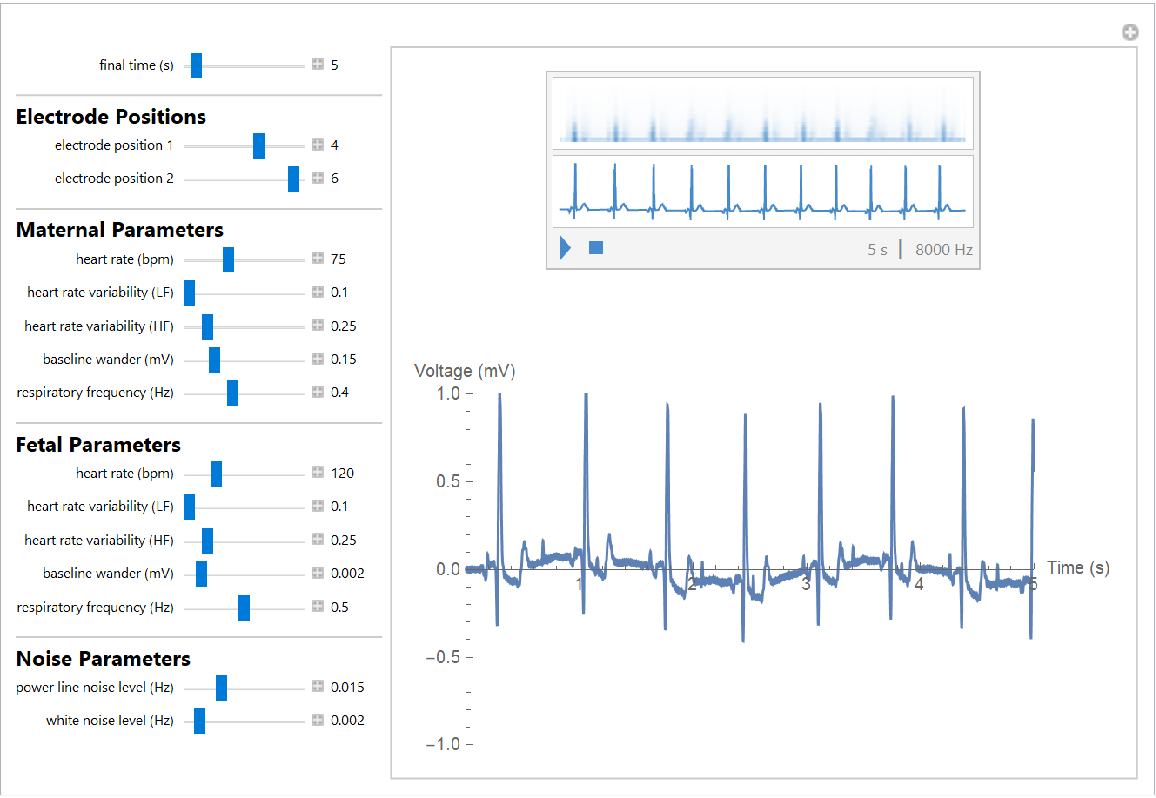
|
Iconize elements of the Manipulate and manually add a pattern:
| In[22]:= |
|
| Out[22]= |
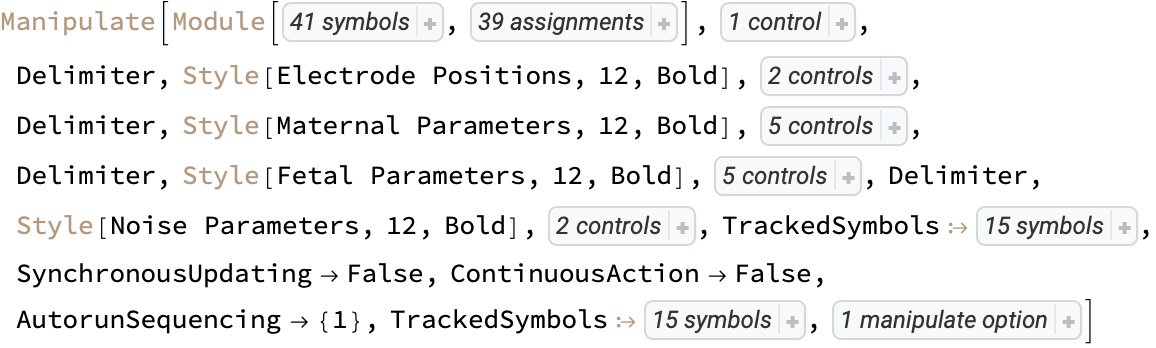
|
This work is licensed under a Creative Commons Attribution 4.0 International License