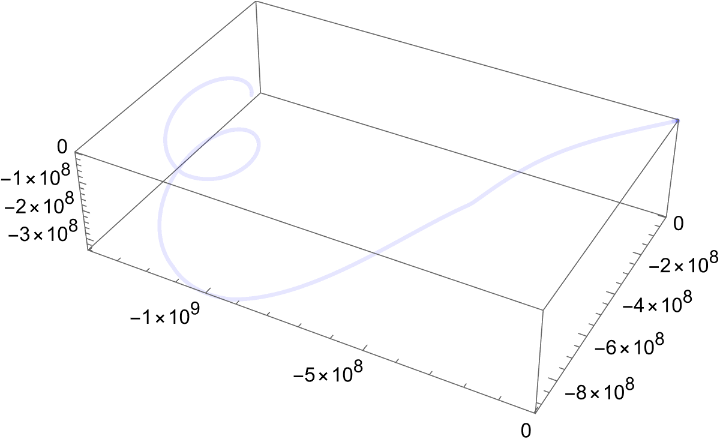Details
Horizons System has ephemerides of planets, natural satellites, spacecrafts, asteroids, comets and several dynamical points.
The parameter etype can take one of the following values: "State", "OrbitalElements" and "Observer". Each ephemeris type has its own query parameters and properties.
Queries can be specified in the following forms:
| target | query with target specified with default parameter values |
| {target, <|"param1"->val1, "param1"->val2, …|>} | query with detailed parameters specified |
| <|"Target"->target, "param1"->val1, "param1"->val2, …|> | query with detailed parameters specified |
The valid "parami" parameters for query of a given etype can be obtained by evaluating ResourceFunction["HorizonsEphemerisData"][etype, "QueryParameters"].
The properties available for a given etype can be obtained by evaluating ResourceFunction["HorizonsEphemerisData"][etype, "Properties"].
The following are query parameters of the "State" ephemeris type:
| "Center" | Solar System Barycenter | center of the reference frame and reference place to apply corrections. |
| "Dates" | Now | dates used in the ephemeris output. |
| "Frame" | "ICRF" | frame used in the ephemeris output. Can take the values: "ICRF", "FK4", "EclipticJ2000",
"EclipticB1950" and “CenterBodyEquator”. |
| "Corrections" | None | corrections applied. Can take the values: None, "LightTime" and
"LightTime+StellarAberration". |
Not all the properties of the "State" ephemeris type can be obtained in one call.
Following the query parameters of the "OrbitalElements" ephemeris type:
| "Center" | Solar System Barycenter | center of the reference frame. |
| "Dates" | Now | dates used in the ephemeris output. |
| "Frame" | "ICRF" | frame used in the ephemeris output. Can take the values: “ICRF”, “FK4”, “EclipticJ2000”,
“EclipticB1950” and “CenterBodyEquator”. |
Following the query parameters of the "Observer" ephemeris type:
| "Center" | Here | center of observation. |
| "Dates" | Now | dates used in the ephemeris output. |
| "EarthAtmosphericRefraction" | False | whether or not apply corrections due to the Earth's atmosphere. |
| "SkipDay" | False | whether or not skip dates during the day in the output. |
| "RiseTransitSetOnly" | False | return ephemeris data only when rise, transit or set is happening. |
| "MinElevation" | -90 | return ephemeris data only when the target elevation is higher
than the value specified in degrees. |
| "MaxRelativeAirmass" | 38 | return ephemeris data only when relative airmass is less than
the specified value. |
| "MinMaxSolarElongation" | {0,180} | return ephemeris data only when the target's solar elongation
angle is inside the limits specified in degrees. |
| "MaxAngularRate" | Infinity | return ephemeris data only when the target's angular rate is less than the
value specified in "Arcseconds"/"Hours". The value can be a Quantity too. |
The
target and the parameter "Center" can be specified as
Entity,
GeoPosition or
String.
Entity can be an object in the solar system. Also, entities of the type "SolarSystemFeature" are supported.
GeoPosition can be a position on Earth or other object of the solar system.
String can be an Horizon's id used to identify an object of the solar system, two-line element set (
TLE) or a keyword.
The ephemeris of an object defined by a TLE can be extrapolated only 14 days before and after the data.
The query parameter "Dates" can be specified as a single
DateObject, a
List of DateObjects or with the syntax {
StartDate,
EndDate,
increment}. To get the ephemeris of a big list of dates use the syntax {
StartDate,
EndDate,
increment}.
The following modifiers can be used in ResourceFunction["HorizonsEphemerisData"][etype, query, properties, "modifier"]:
| "Association" | a nested association with dates as keys on the first level and properties as keys on the second level |
| "Dataset" | a dataset containing the same structure of the "Association" modifier |
![ResourceFunction[
"HorizonsEphemerisData"]["Observer", <|
"Target" -> Entity["SolarSystemFeature", "TychoMoon"], "Center" -> pos, "Dates" -> {Now, Now + Quantity[12, "Hours"], Quantity[10, "Minutes"]}|>, All, "Dataset"]](https://www.wolframcloud.com/obj/resourcesystem/images/737/7372b5d5-2ca1-491f-934b-f12b97d902ee/3588bfb5a93c06a9.png)
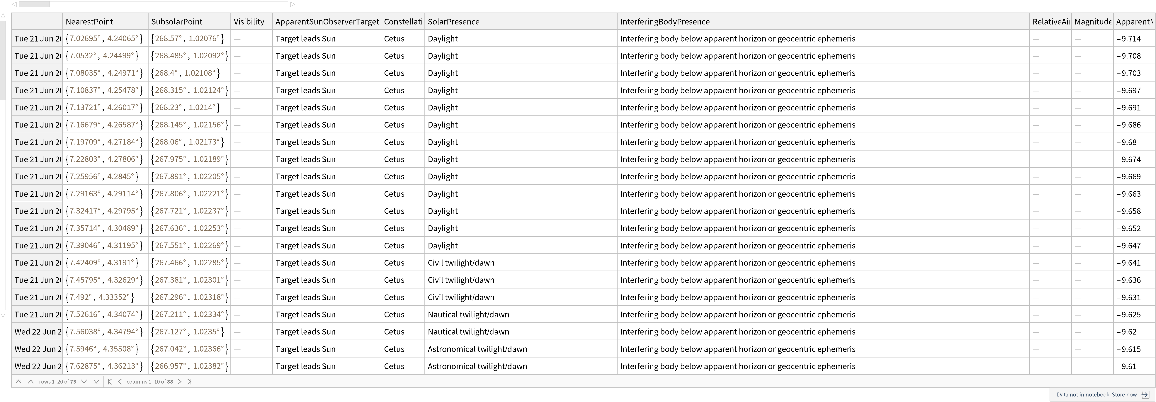
![ResourceFunction[
"HorizonsEphemerisData"]["OrbitalElements", {Entity["PlanetaryMoon", "Pandora"], <|"Center" -> Entity["Planet", "Saturn"], "Dates" -> {DateObject[{2000, 1, 10, 0, 0, 0}, "Instant", "Gregorian", 0.`], DateObject[{2000, 1, 11, 0, 0, 0}, "Instant", "Gregorian", 0.`]}|>}, All, "Association"]](https://www.wolframcloud.com/obj/resourcesystem/images/737/7372b5d5-2ca1-491f-934b-f12b97d902ee/4223bda20179f195.png)
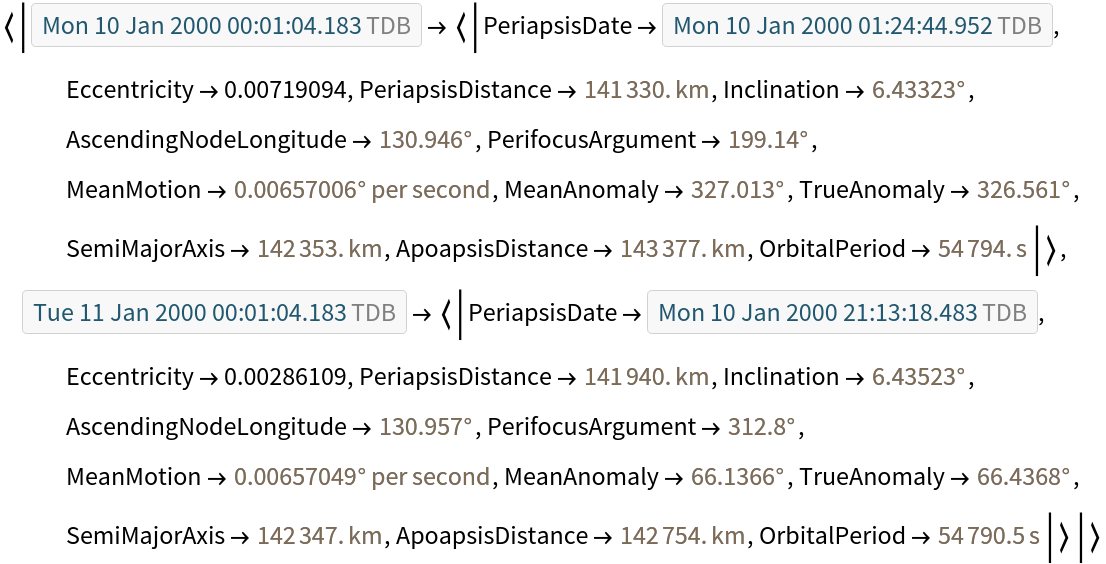
![ResourceFunction[
"HorizonsEphemerisData"]["Observer", {pos, <|"Center" -> Here, "EarthAtmosphericRefraction" -> True, "SkipDay" -> True, "Dates" -> {Now, Now + Quantity[24, "Hours"], Quantity[1, "Hours"]}|>}, All, "Dataset"]](https://www.wolframcloud.com/obj/resourcesystem/images/737/7372b5d5-2ca1-491f-934b-f12b97d902ee/4f13d0d7ac3fa108.png)
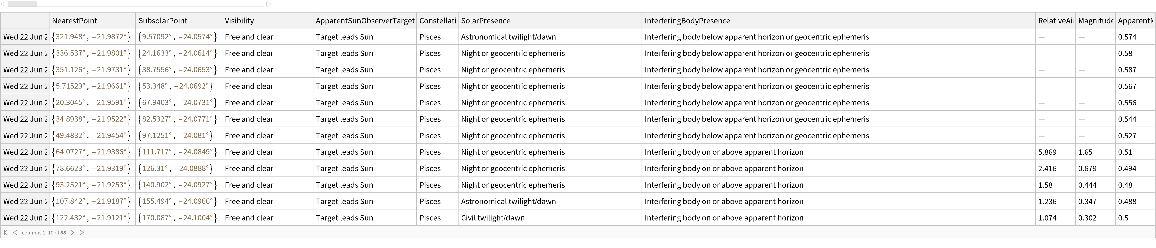
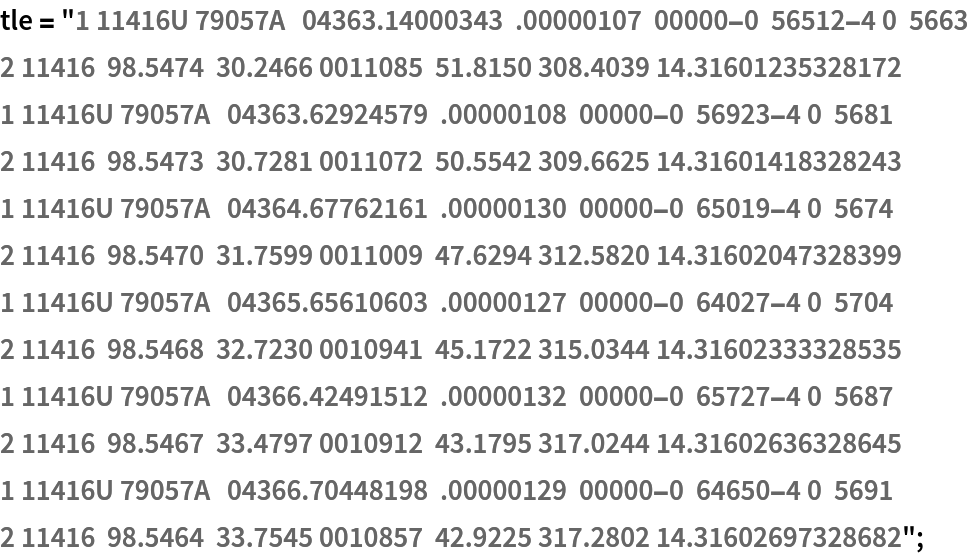
![ResourceFunction[
"HorizonsEphemerisData"]["State", {tle, <|"Center" -> "@-125544", "Dates" -> {DateObject[{2005, 1, 9}], DateObject[{2005, 1, 10}], Quantity[1, "Hours"]}, "Frame" -> "ICRF", "Corrections" -> None|>}, "Position", "Dataset"]](https://www.wolframcloud.com/obj/resourcesystem/images/737/7372b5d5-2ca1-491f-934b-f12b97d902ee/2245d2de587fa21d.png)
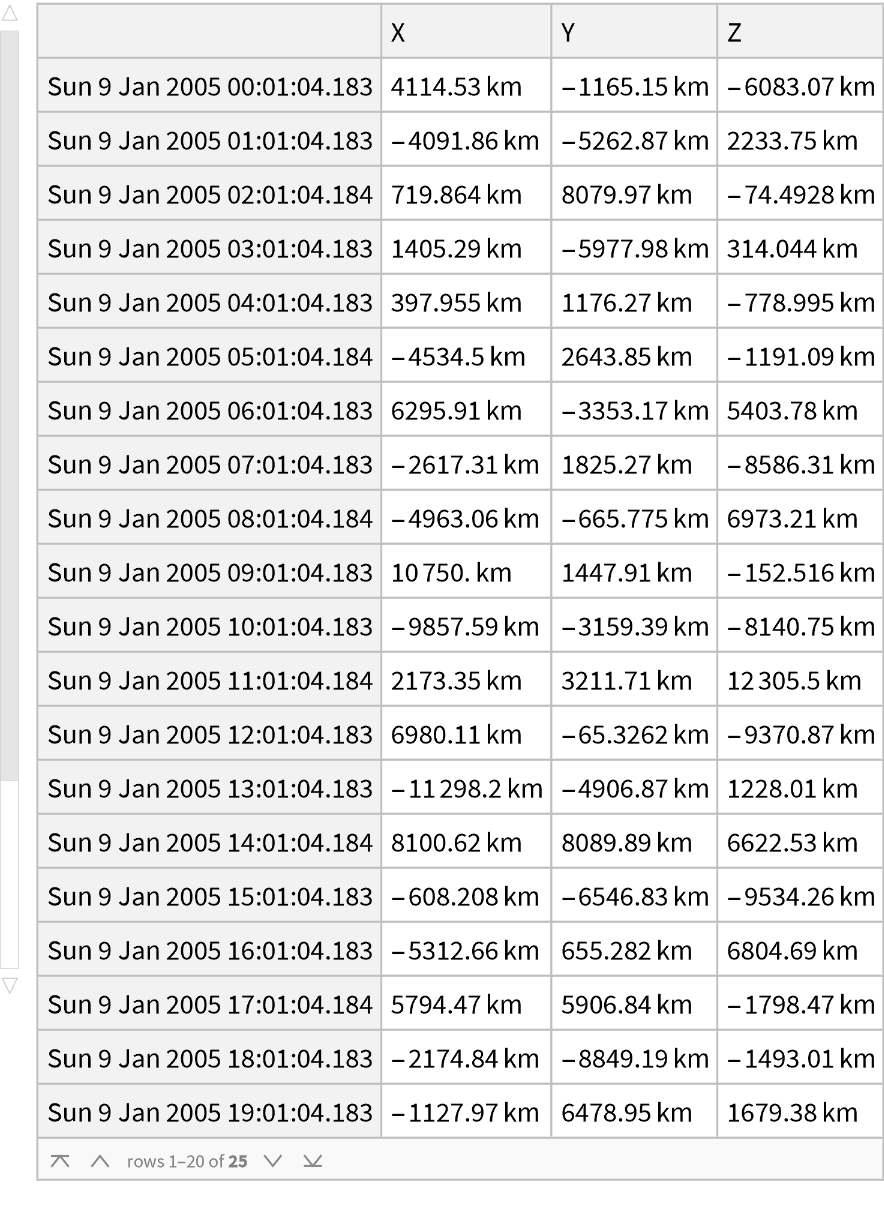
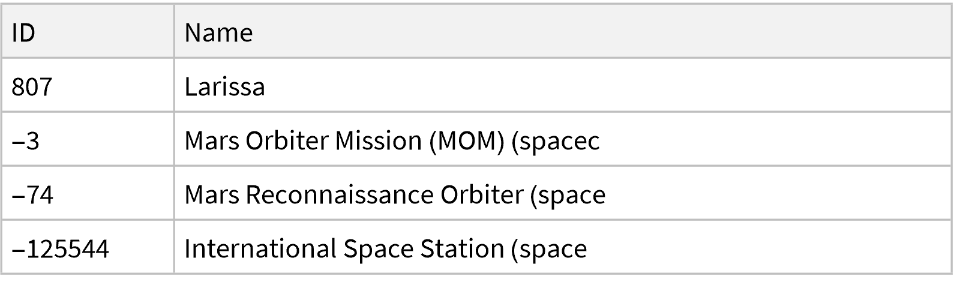
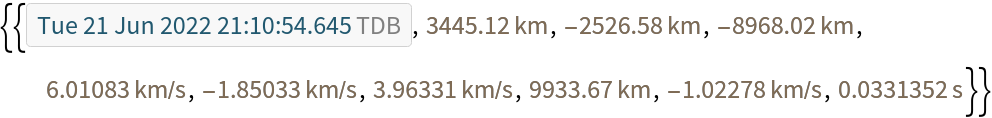
![cassini = ResourceFunction["HorizonsEphemerisData"][
"State", {"-82", <|"Center" -> Entity["Planet", "Saturn"], "Dates" -> {DateObject[{1997, 10, 16, 0, 0, 0.`}, "Instant", "Gregorian", 0.`], DateObject[{2017, 9, 15, 0, 0, 4.`}, "Instant", "Gregorian", 0.`], Quantity[1, "Days"]}|>}, "Position"];](https://www.wolframcloud.com/obj/resourcesystem/images/737/7372b5d5-2ca1-491f-934b-f12b97d902ee/5c539e3dd0da6e2b.png)