Wolfram Function Repository
Instant-use add-on functions for the Wolfram Language
Function Repository Resource:
Create a palette with a button and a color slider for setting a background color in the selection
ResourceFunction["HighlighterPalette"][] creates a palette with a button and a color slider for setting the background color of a selection. |
Create the palette:
| In[1]:= |
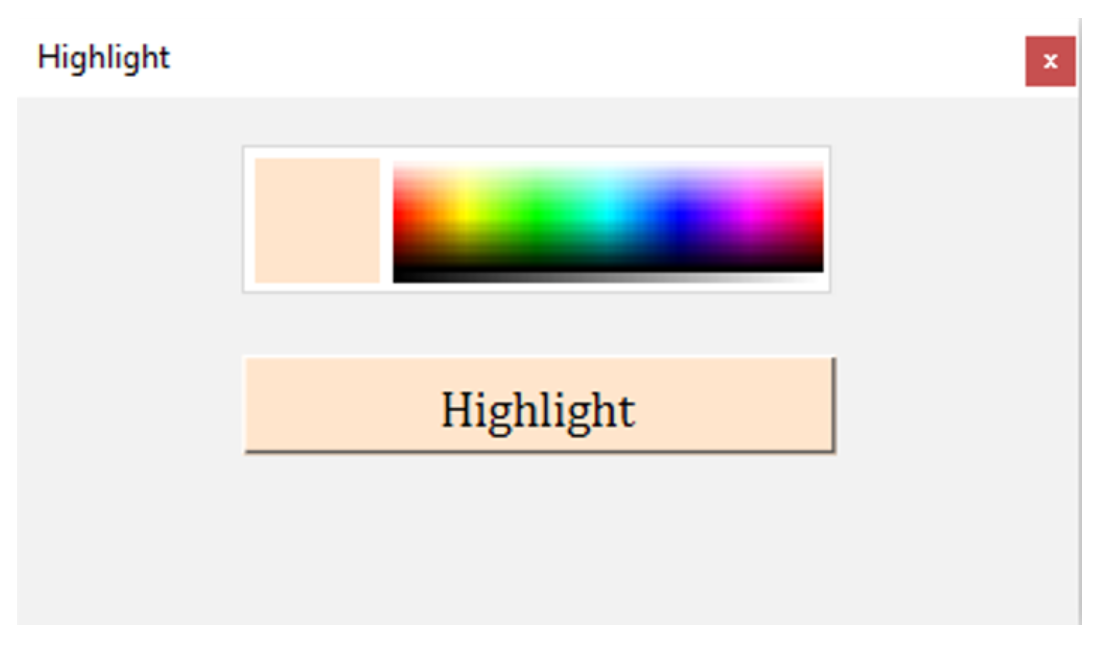
Select the relevant parts to be highlighted, choose a color using the color slider and click on the Highlight button:
| In[2]:= | ![Plot[{x^(1/4), x^(3/4), x^(3/2), x^(7/2)}, {x, 0, 2},
PlotStyle -> {Thick, Automatic, Red, Dashed}, PlotLegends -> Automatic
]](https://www.wolframcloud.com/obj/resourcesystem/images/498/49889f99-8efb-422b-841b-668388119117/66d9ec83565504cb.png) |
Highlight both code and text:
| In[3]:= |
This work is licensed under a Creative Commons Attribution 4.0 International License