Wolfram Function Repository
Instant-use add-on functions for the Wolfram Language
Function Repository Resource:
Highlight parts of text according to a given pattern
ResourceFunction["HighlightText"]["text",patt] highlights the substrings in "text" that match the string expression patt. | |
ResourceFunction["HighlightText"]["text",patt→col] highlights the strings matching patt using the background color col. | |
ResourceFunction["HighlightText"]["text",{p1→col1,p2→col2,…}] highlights each of the pi with color coli. | |
ResourceFunction["HighlightText"]["text",patt,n] highlights up to n occurrences of patt. |
| "TrimmingThreshold" | None | the max number of characters to display around highlighted sections |
| IgnoreCase | False | whether to treat lowercase and uppercase letters as equivalent |
| "DefaultColor" | the default color to use when no color is explicitly given for a pattern |
Highlight part of some text:
| In[1]:= |
| Out[1]= |
Use a string pattern:
| In[2]:= |
| Out[2]= |
Highlight dates using DatePattern:
| In[3]:= |
| Out[3]= |
Provide a list of items to highlight:
| In[4]:= |
| Out[4]= |
Specify a color for highlighting:
| In[5]:= |
| Out[5]= |
Specify a different color for each pattern:
| In[6]:= |
| Out[6]= |
Font color is automatically chosen based on the highlight color:
| In[7]:= |
| Out[7]= |
Limit the number of items to highlight:
| In[8]:= | ![ResourceFunction[
"HighlightText"]["buffalo from buffalo, which buffalo from buffalo bully, themselves bully buffalo from buffalo.", "buffalo", 3]](https://www.wolframcloud.com/obj/resourcesystem/images/765/76533b3c-29f2-4450-8ffa-cd4ba05a1a02/631fb0c8a67531d4.png) |
| Out[8]= |
Change the default highlight color:
| In[9]:= |
| Out[9]= |
By default, pattern matching is case-sensitive:
| In[10]:= | ![ResourceFunction[
"HighlightText"]["Buffalo from Buffalo, which buffalo from Buffalo bully, themselves bully buffalo from Buffalo.", "Buffalo"]](https://www.wolframcloud.com/obj/resourcesystem/images/765/76533b3c-29f2-4450-8ffa-cd4ba05a1a02/4e09783bce468061.png) |
| Out[10]= |
Ignore case instead by setting IgnoreCase→True:
| In[11]:= | ![ResourceFunction[
"HighlightText"]["Buffalo from Buffalo, which buffalo from Buffalo bully, themselves bully buffalo from Buffalo.", "Buffalo", IgnoreCase -> True]](https://www.wolframcloud.com/obj/resourcesystem/images/765/76533b3c-29f2-4450-8ffa-cd4ba05a1a02/733b872f131bc65a.png) |
| Out[11]= |
Only show text in the vicinity of highlighted areas:
| In[12]:= |
| Out[12]= |  |
Show more text:
| In[13]:= |
| Out[13]= | 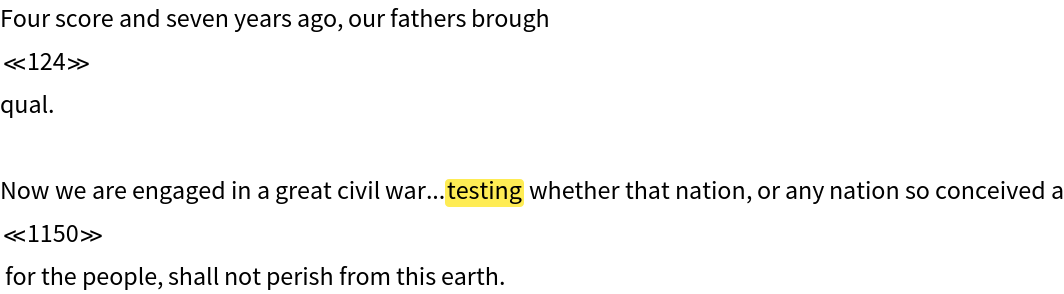 |
Don’t trim any text:
| In[14]:= |
| Out[14]= |  |
If the original text does not have line breaks, the trimmed parts will appear inline:
| In[15]:= | ![ResourceFunction[
"HighlightText"]["Buffalo from Buffalo, which buffalo from Buffalo bully, themselves bully buffalo from Buffalo.", "bully", "TrimmingThreshold" -> 5]](https://www.wolframcloud.com/obj/resourcesystem/images/765/76533b3c-29f2-4450-8ffa-cd4ba05a1a02/67a5f99226996f9d.png) |
| Out[15]= |
If the original text has line breaks, the trimmed parts will each appear on their own line:
| In[16]:= | ![ResourceFunction["HighlightText"]["Buffalo from Buffalo,
which buffalo from Buffalo bully,
themselves bully buffalo from Buffalo.", "bully", "TrimmingThreshold" -> 5]](https://www.wolframcloud.com/obj/resourcesystem/images/765/76533b3c-29f2-4450-8ffa-cd4ba05a1a02/22bc2ee23b230b39.png) |
| Out[16]= |  |
Search for a word in a large body of text:
| In[17]:= |
| Out[17]= | 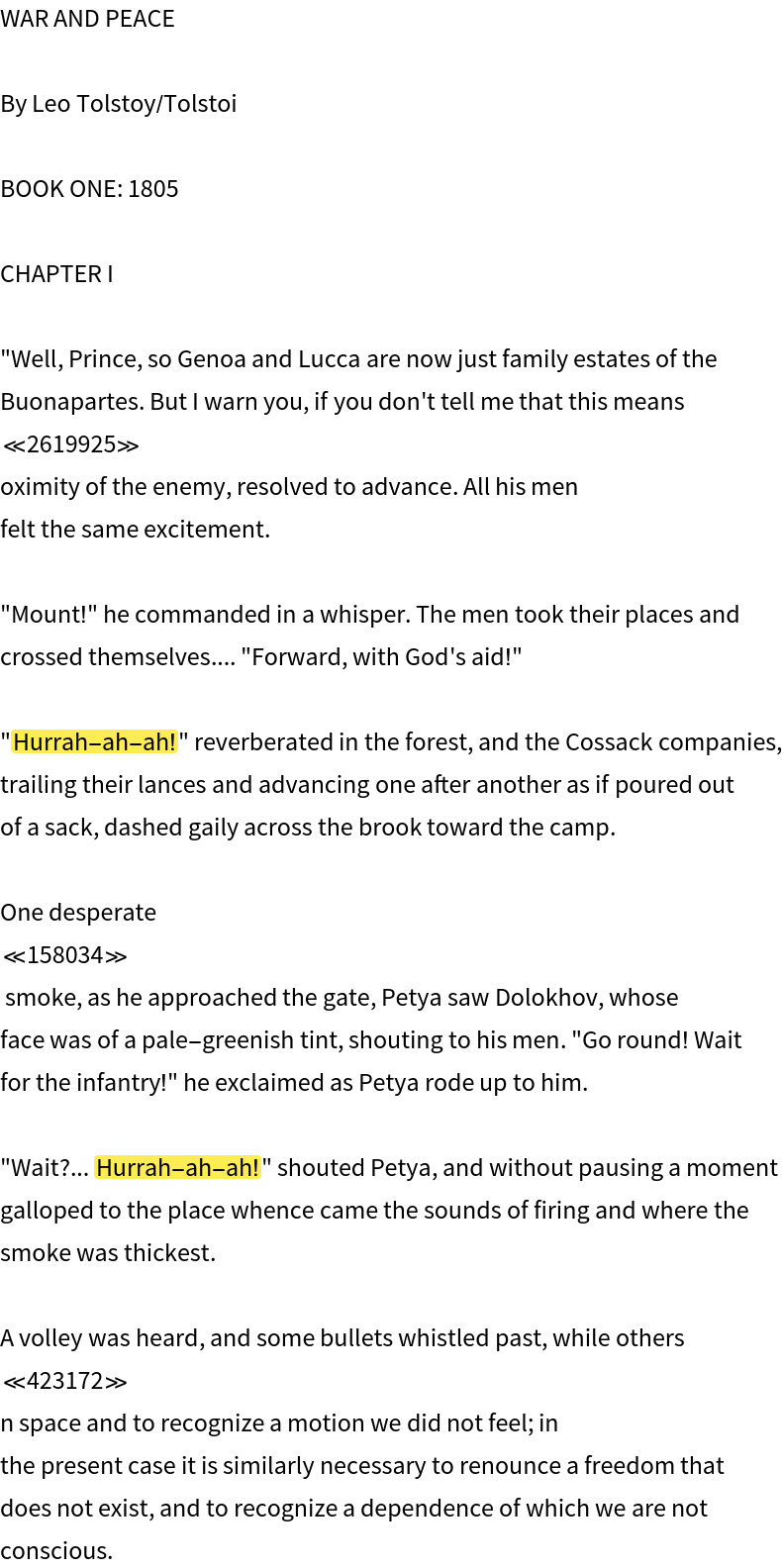 |
The highlighting wraps tightly around text, so heights may not match:
| In[18]:= |
| Out[18]= |
Consecutive matches are grouped together and will have the same highlighting height:
| In[19]:= |
| Out[19]= |
Highlight the different writing scripts being used in a Japanese sentence:
| In[20]:= |
| Out[20]= |
Interactively highlight words based on the number of characters:
| In[21]:= | ![Manipulate[
ResourceFunction["HighlightText"][
"Just over twenty years ago I made what at first seemed like a small discovery: a computer experiment of mine showed something I did not expect. But the more I investigated, the more I realized that what I had seen was the beginning of a crack in the very foundations of existing science, and a first clue towards a whole new kind of science. This book is the culmination of nearly twenty years of work that I have done to develop that new kind of science. I had never expected it would take anything like as long, but I have discovered vastly more than I ever thought possible, and in fact what I have done now touches almost every existing area of science, and quite a bit besides.", RegularExpression["\\b\\w{" <> ToString[u] <> "}\\b"]], {u, 1, 10, 1}]](https://www.wolframcloud.com/obj/resourcesystem/images/765/76533b3c-29f2-4450-8ffa-cd4ba05a1a02/231dd6a600708c1d.png) |
| Out[21]= | 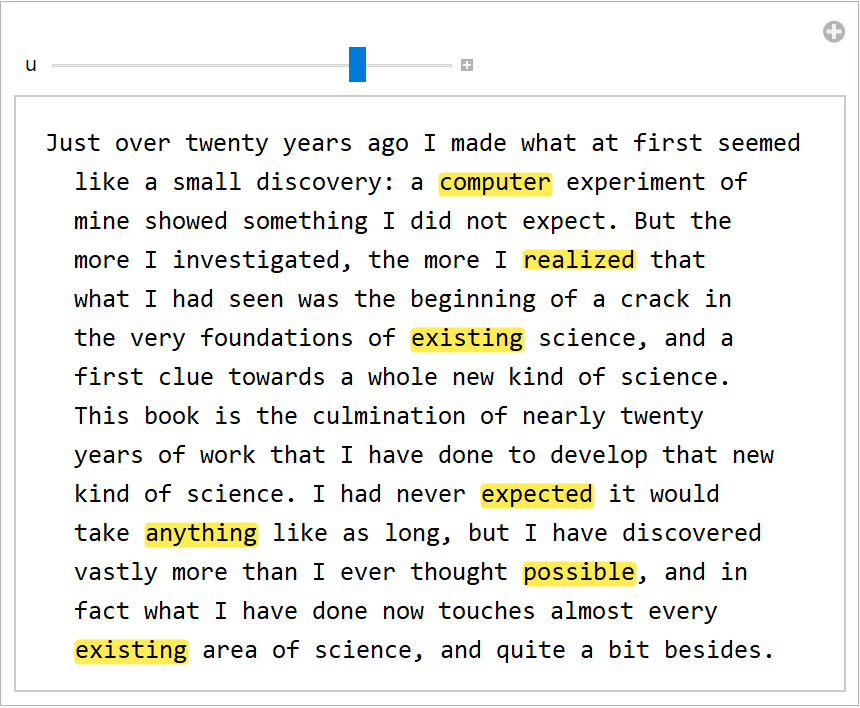 |
This work is licensed under a Creative Commons Attribution 4.0 International License