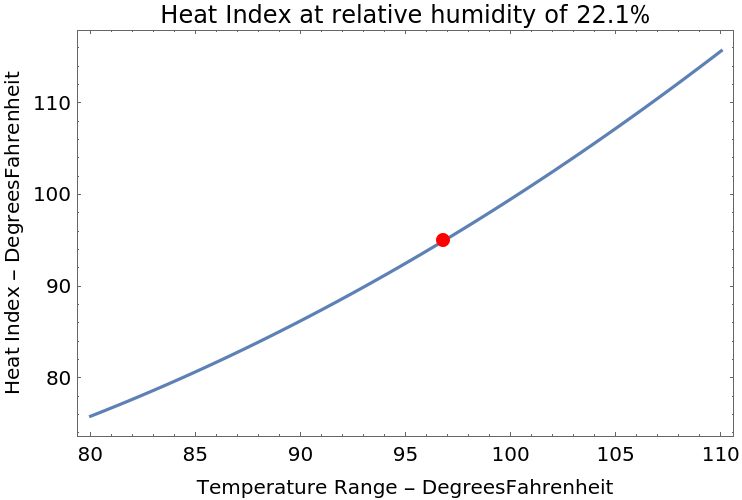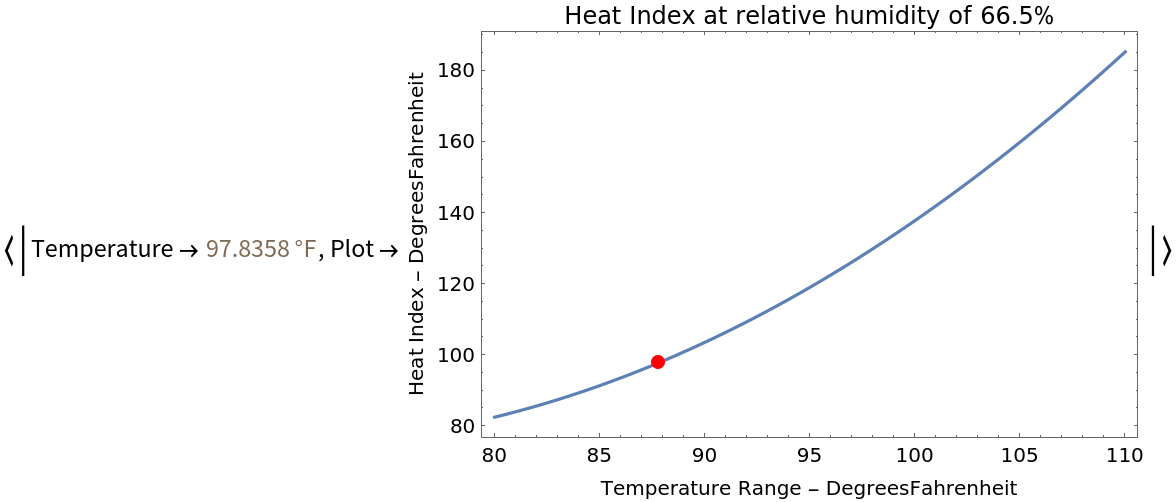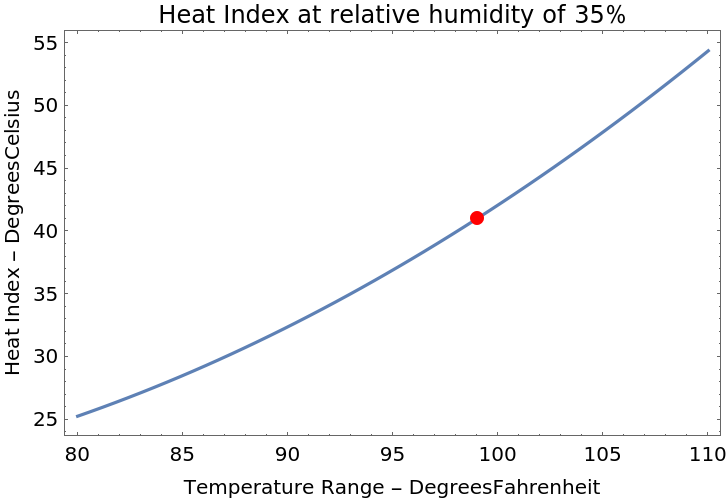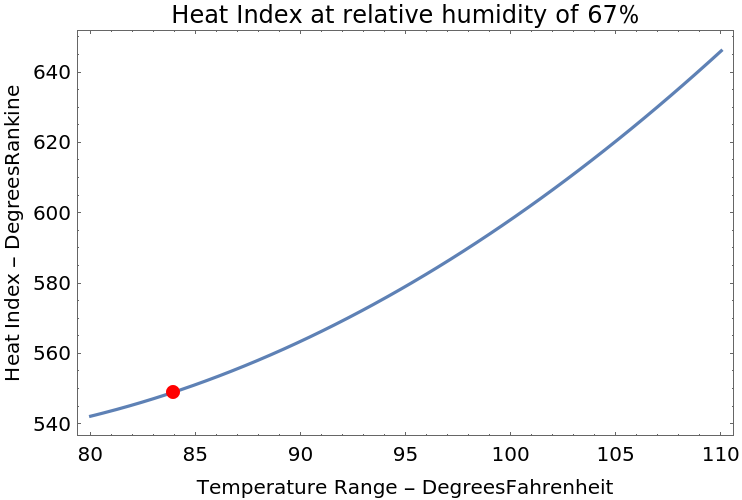Details and Options
Heat index is the temperature perceived by humans, in the shade, taking into account air temperature and relative humidity. The function works with values between 80 °F and 110 °F for the temperature and values between 0% and 100% for relative humidity.
The function can be used with one or two arguments. If the function is used with one argument, the argument is the location (in the form of an
Entity,
GeoPosition or
Here argument) or a list with air temperature and relative humidity information, where the user is requesting the heat index value. This information comes from the nearest weather station to that location and the value may vary over time.
In the case with two arguments, the second argument specifies the format of the output and can be a temperature, plot or an association giving both temperature and plot:
| "Temperature" | value of temperature that is the heat index |
| "Plot" | plot of the curve of temperatures |
| "PropertyAssociation" | all results as an association |
The plot shows the temperature curve (the x axis is the air temperature and y axis is the heat index temperature) for a given relative humidity.
Temperatures accepted are
Quantity objects of temperature type such as "DegreesCelsius" or as a numeric value, in which case it is interpreted as Fahrenheit.
If the relative humidity unit is not specified in the
rh argument, a value between 1 and 100 is considered as a percentage. If the value is given between 0 and 1, it is considered as a fraction and automatically converted into a percentage. For example,
0.25,
25 and
Quantity[25,"Percent"] are all equivalent.
HeatIndex accepts the option "ResultUnit" to specify the unit of the result. The accepted values are "DegreesFahrenheit", "DegreesCelsius", "DegreesRankine" and "Kelvins". By default, the unit is inherited from the inputs. If no unit is provided, "DegreesFahrenheit" is used.