Wolfram Function Repository
Instant-use add-on functions for the Wolfram Language
Function Repository Resource:
Group rows in data by key values and summarize the remaining keys with a merging operator
ResourceFunction["GroupMerge"][data, key→g, …] groups the data according to function g and stores the results in column key. | |
ResourceFunction["GroupMerge"][data, {spec1,spec2,…}, …] combines multiple simultaneous groupings. | |
ResourceFunction["GroupMerge"][data, spec, {lbl1→f1,lbl2→f2,…}] adds new columns lbli to the data obtained by applying fi to the groups. | |
ResourceFunction["GroupMerge"][key, f] represents an operator form of ResourceFunction["GroupMerge"] that can be applied to an expression. |
Perform a simple group merge:
| In[1]:= | ![ResourceFunction["GroupMerge"][
{
<|"a" -> 1, "b" -> 1|>,
<|"a" -> 1, "b" -> 2, "c" -> "x"|>,
<|"a" -> 2, "b" -> 3, "c" -> "y"|>,
<|"a" -> 2, "b" -> 3, "c" -> "z"|>
},
"a",
Automatic
]](https://www.wolframcloud.com/obj/resourcesystem/images/517/517d6e5d-881c-4f6b-8a7c-83256feb78ec/03c750f5b9703f38.png) |
| Out[1]= |
Create a new dataset with rows corresponding to the unique values of the "a" column:
| In[2]:= | 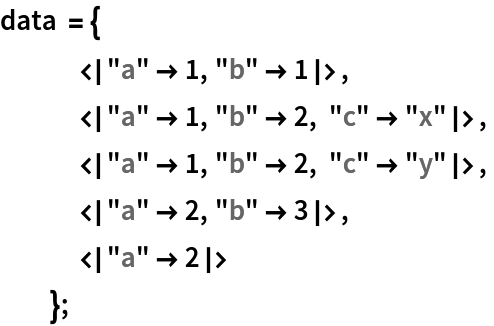 |
| In[3]:= | ![ResourceFunction["GroupMerge"][
data,
"a",
Merge[f]
]](https://www.wolframcloud.com/obj/resourcesystem/images/517/517d6e5d-881c-4f6b-8a7c-83256feb78ec/056eeb94c22591d9.png) |
| Out[3]= |
Count the number of rows for each value of "a"
| In[4]:= | ![ResourceFunction["GroupMerge"][
data,
"a",
"counts" -> Length
]](https://www.wolframcloud.com/obj/resourcesystem/images/517/517d6e5d-881c-4f6b-8a7c-83256feb78ec/7b19096446a1e650.png) |
| Out[4]= |
Combine merged rows and counts:
| In[5]:= | ![ResourceFunction["GroupMerge"][
data,
"a",
{Automatic, "counts" -> Length}
]](https://www.wolframcloud.com/obj/resourcesystem/images/517/517d6e5d-881c-4f6b-8a7c-83256feb78ec/5d0dac976a328c78.png) |
| Out[5]= |
| In[6]:= | ![ResourceFunction["GroupMerge"][
data,
"a",
{Merge[f], "counts" -> Length}
]](https://www.wolframcloud.com/obj/resourcesystem/images/517/517d6e5d-881c-4f6b-8a7c-83256feb78ec/225fd45b55dadcdd.png) |
| Out[6]= |
Summarize data in the Titanic example Dataset:
| In[7]:= |
Group by gender, class and take the mean of the ages:
| In[8]:= | ![Sort@ResourceFunction["GroupMerge"][titanic ,
{"sex", "class"},
{"average_age" -> Query[Lookup["age"]/*Mean/*N], "count" -> Length}
]](https://www.wolframcloud.com/obj/resourcesystem/images/517/517d6e5d-881c-4f6b-8a7c-83256feb78ec/29bef22d6864a634.png) |
| Out[8]= | 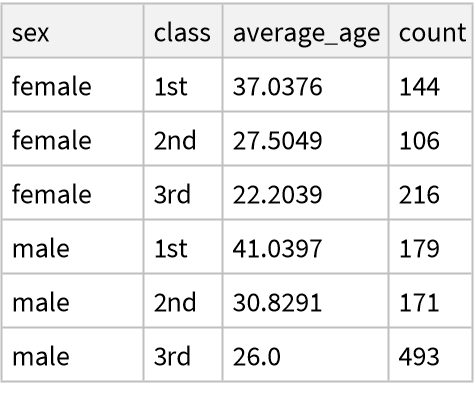 |
Group by an arbitrary grouping function:
| In[9]:= | ![Sort@ResourceFunction["GroupMerge"][titanic ,
{"under 30?" -> Function[TrueQ[#age < 30]], "class"},
{
"count" -> Length
}
]](https://www.wolframcloud.com/obj/resourcesystem/images/517/517d6e5d-881c-4f6b-8a7c-83256feb78ec/3edce008a807ec0d.png) |
| Out[9]= | 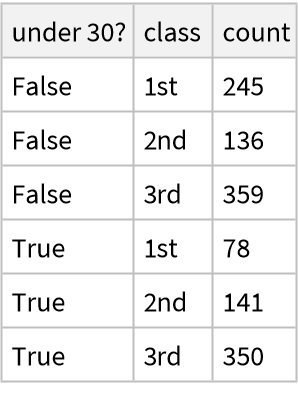 |
Any function that outputs an Association can be used in the 3rd argument:
| In[10]:= | ![Sort@ResourceFunction["GroupMerge"][titanic ,
{"under 30?" -> Function[TrueQ[#age < 30]], "class"},
{
"count" -> Length,
CountsBy[Key["sex"]]
}
]](https://www.wolframcloud.com/obj/resourcesystem/images/517/517d6e5d-881c-4f6b-8a7c-83256feb78ec/18ab2176309d1eda.png) |
| Out[10]= | 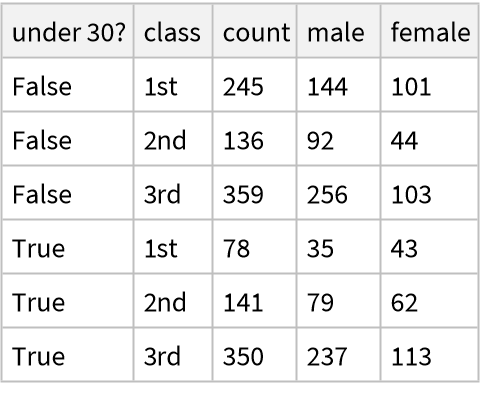 |
GroupMerge can also be used as an operator:
| In[11]:= | ![titanic[
ResourceFunction["GroupMerge"][
{"under 30?" -> Function[TrueQ[#age < 30]], "class"},
{
"count" -> Length,
CountsBy[Key["sex"]]
}
]
]](https://www.wolframcloud.com/obj/resourcesystem/images/517/517d6e5d-881c-4f6b-8a7c-83256feb78ec/110346292a9f946b.png) |
| Out[11]= | 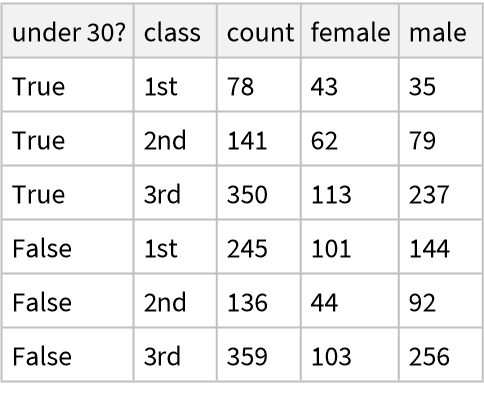 |
The Automatic merging function is equivalent to:
| In[12]:= | 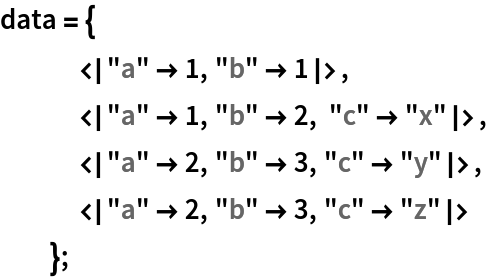 |
| In[13]:= | ![ResourceFunction["GroupMerge"][
data,
"a",
Merge[
Replace[
{
list : {__} /; SameQ @@ list :> First[list],
_ :> Missing["NotAvailable"]
}
]
]
]](https://www.wolframcloud.com/obj/resourcesystem/images/517/517d6e5d-881c-4f6b-8a7c-83256feb78ec/7eb71193b32a2af9.png) |
| Out[13]= |
| In[14]:= | ![ResourceFunction["GroupMerge"][
data,
"a",
Automatic
]](https://www.wolframcloud.com/obj/resourcesystem/images/517/517d6e5d-881c-4f6b-8a7c-83256feb78ec/3c6d215ebce90ad6.png) |
| Out[14]= |
Use the resource function MergeByKey to summarize different columns in different ways:
| In[15]:= | ![ResourceFunction["GroupMerge"][
ExampleData[{"Dataset", "Titanic"}] ,
"under 30?" -> Function[TrueQ[#age < 30]],
ResourceFunction["MergeByKey"][
{"age" -> Histogram},
BarChart[KeySort@Counts[#], ChartLabels -> Placed[Automatic, Top]] &
]
]](https://www.wolframcloud.com/obj/resourcesystem/images/517/517d6e5d-881c-4f6b-8a7c-83256feb78ec/5574ee46e4cee00f.png) |
| Out[15]= | 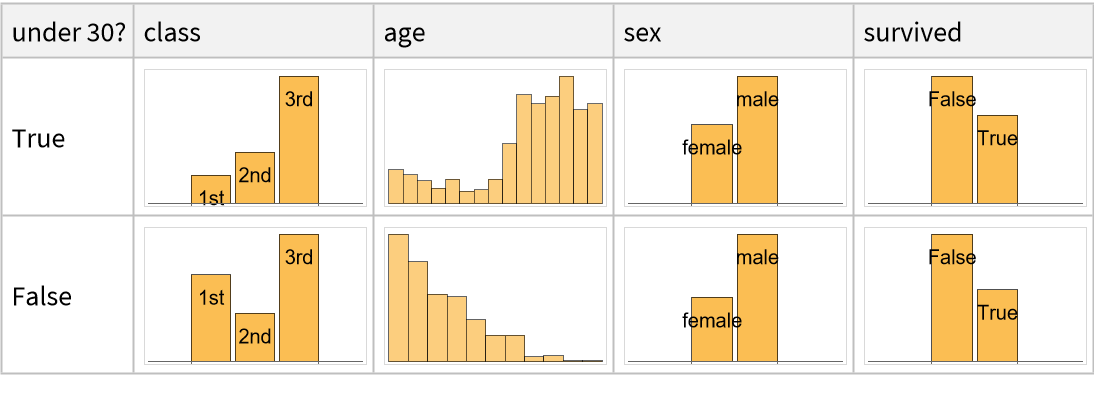 |
This work is licensed under a Creative Commons Attribution 4.0 International License