Wolfram Function Repository
Instant-use add-on functions for the Wolfram Language
Function Repository Resource:
A ListPicker for grids
ResourceFunction["GridPicker"][list,{val1,val2,…}] represents a grid pane with setting list that can contain possible values vali. | |
ResourceFunction["GridPicker"][Dynamic[list],{val1,val2,…}] represents a grid pane that dynamically updates list, with members added or removed each time an item is selected or deselected. | |
ResourceFunction["GridPicker"][Dynamic[list],{val1,val2,…},columns] formats the grid pane with the indicated number of columns. |
Select letters from the English alphabet:
| In[1]:= | ![letters = {"a", "e", "i", "o", "u"};
Labeled[Panel@
ResourceFunction["GridPicker"][Dynamic[letters], Alphabet[], 8, Spacings -> {1, 1}], Dynamic[letters], Top]](https://www.wolframcloud.com/obj/resourcesystem/images/dcb/dcba9951-698c-4ba2-bfb0-9f74e9f9bded/27cfdb1e2979d96c.png) |
| Out[2]= |  |
You can use any expressions in GridPicker:
| In[3]:= |
| In[4]:= |
| Out[4]= |
| In[5]:= | ![ResourceFunction["GridPicker"][Dynamic[disks], Table[Graphics[{Hue@RandomReal[], Disk[]}, ImageSize -> 18], {24}],
8, "SelectionStyle" -> Darker@Gray]](https://www.wolframcloud.com/obj/resourcesystem/images/dcb/dcba9951-698c-4ba2-bfb0-9f74e9f9bded/62ac6111fba0a832.png) |
| Out[5]= | 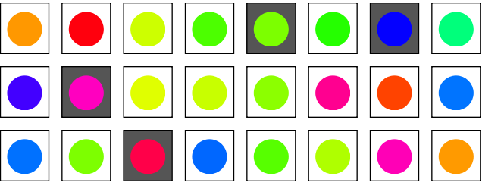 |
Set the background color for selected items:
| In[6]:= | ![countries = RandomEntity[EntityClass["Country", "Countries"], 16];
selected = RandomSample[countries, 5];
Grid@{{
Panel@ResourceFunction["GridPicker"][Dynamic[selected], countries, 2, "SelectionStyle" -> LightGreen, Spacings -> {.5, .5}], Spacer[30], Dynamic[Framed[Multicolumn[selected], RoundingRadius -> 5, Background -> LightGreen]]}}](https://www.wolframcloud.com/obj/resourcesystem/images/dcb/dcba9951-698c-4ba2-bfb0-9f74e9f9bded/69cc9359b89be9a1.png) |
| Out[8]= | 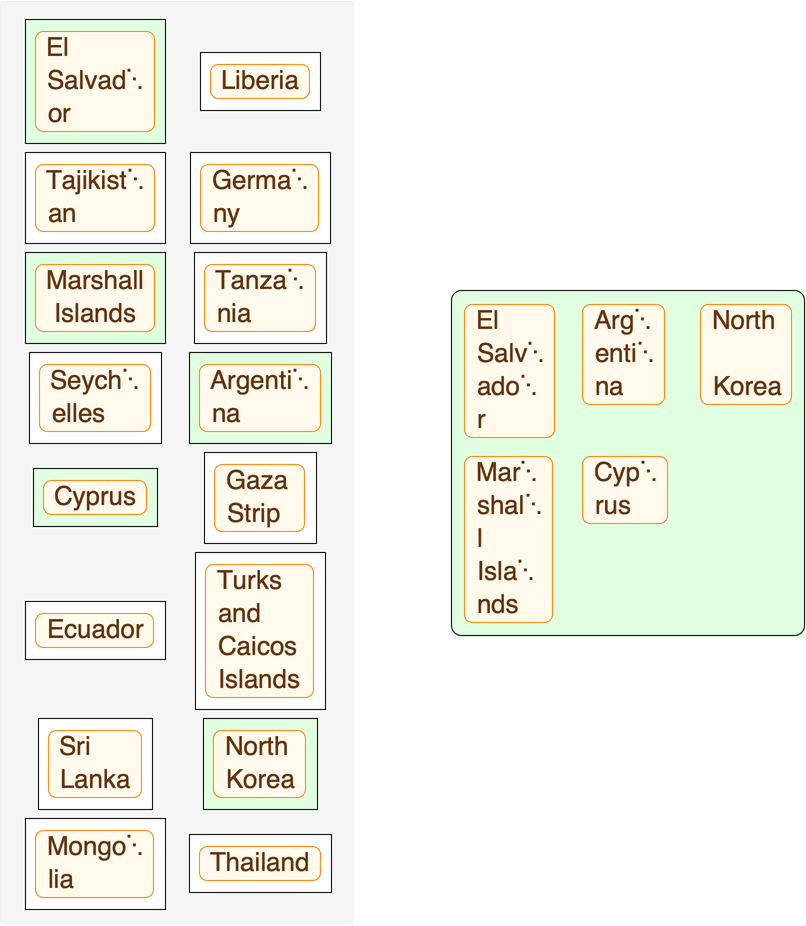 |
Use GridPicker with images to select your favorite photos from a batch:
| In[9]:= |
| In[10]:= |
| Out[10]= | 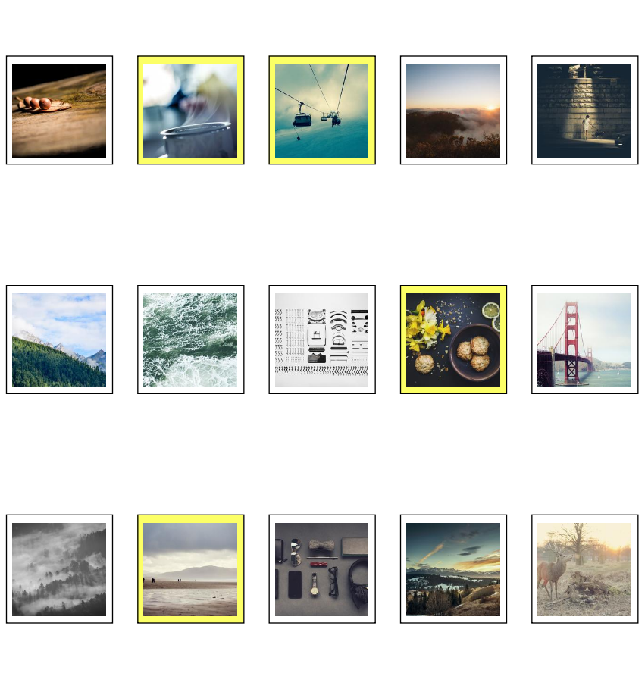 |
| In[11]:= |
| Out[11]= |  |
Use the option "ReturnPositions" to get the positions rather than the selected items themselves:
| In[12]:= |
| In[13]:= |
| Out[13]= |
| In[14]:= | ![ResourceFunction["GridPicker"][Dynamic[positions], Table[Prime[i], {i, 18}],
6, "SelectionStyle" -> Hue[.5], "ReturnPositions" -> True]](https://www.wolframcloud.com/obj/resourcesystem/images/dcb/dcba9951-698c-4ba2-bfb0-9f74e9f9bded/295a13ca348c9166.png) |
| Out[14]= | 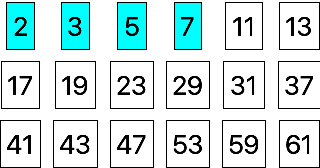 |
This work is licensed under a Creative Commons Attribution 4.0 International License