Wolfram Function Repository
Instant-use add-on functions for the Wolfram Language
Function Repository Resource:
Embed a hypergraph into a surface
ResourceFunction["GraphReconstructedSurface"][hg] embeds the hypergraph hg into a surface. | |
ResourceFunction["GraphReconstructedSurface"][hg,delta] embeds the hypergraph hg into a surface while removing triangles on the surface with area greater than delta. |
Surface embedding of a Wolfram model:
| In[1]:= | ![ResourceFunction["GraphReconstructedSurface"][
ResourceFunction[
"WolframModel"][{{1, 2, 3}, {4, 5, 6}, {1, 4}} -> {{2, 7, 8}, {3, 9,
10}, {5, 11, 12}, {6, 13, 14}, {13, 8}, {7, 10}, {9, 12}, {11, 14}}, {{0, 0}, {0, 0}, {0, 0}, {0, 0, 0}, {0, 0, 0}}, 10, "FinalState"], 8]](https://www.wolframcloud.com/obj/resourcesystem/images/5f3/5f3a4296-cb95-4596-a451-0675f7cde5b1/71b58ebd1126d28c.png) |
| Out[1]= | 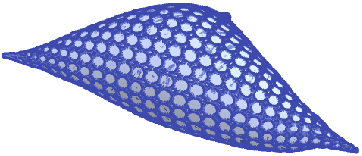 |
A function to generate a hypergraph:
| In[2]:= | ![hgraph[max_] := Graph[UndirectedEdge @@@ Flatten[Table[
Sort /@ Partition[Range[0, 2^n - 1]/(2^(n - 1)), 2, 1, 1], {n, max + 1}], 1]]](https://www.wolframcloud.com/obj/resourcesystem/images/5f3/5f3a4296-cb95-4596-a451-0675f7cde5b1/1339e90e9e6851b4.png) |
Generate the list of hyperedges:
| In[3]:= |
Show the graph and the embedding surface together:
| In[4]:= |
| Out[4]= | 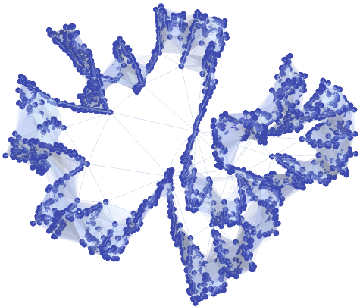 |
Change the style:
| In[5]:= |
| Out[5]= |  |
This work is licensed under a Creative Commons Attribution 4.0 International License