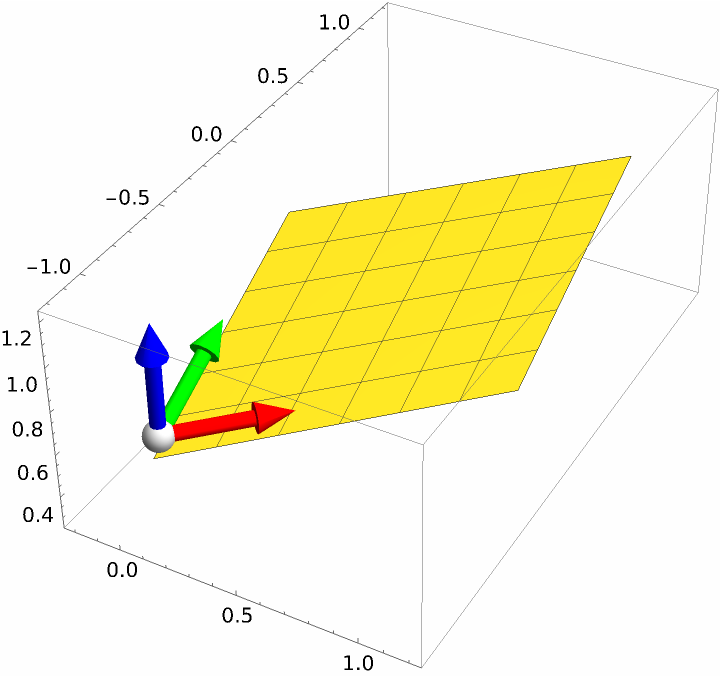Details and Options
A gnomon is commonly placed in 3D graphics or in CAD software like Solidworks, Blender, Autodesk, etc. to indicate the location of the origin and the direction of the principal axes.
The following options can be given:
| "ArrowExtent" | Scaled[0.3] | extent of the arrows |
| "ArrowThickness" | Scaled[2] | size of the arrows |
| "Colors" | {Red,Green,Blue} | colors of the axes |
| "AxesLength" | 1 | length of the axes |
| Lighting | "Neutral" | Lighting option that specifies what light should be used to illuminate the gnomon |
| "OriginColor" | GrayLevel[0.8] | color of the origin |
| "OriginSize" | Scaled[0.12] | size of the origin |
| "AxesThickness" | Scaled[0.06] | thickness of the axes |
The option "ArrowExtent" should be a
Scaled quantity giving the relative size of the arrow with respect to the shortest axis.
The option "ArrowThickness" should be a number or a
Scaled quantity giving the thickness of the arrow. For a
Scaled quantity this is then multiplied with the "Thickness" option.
The option "Colors" can be a single color, or a list of three colors, specifying the color for each axis.
The option "AxesLength" can be a single number, or a list of three numbers, specifying the length of each axis separately.
The option "OriginSize" can be a single number or a
Scaled quantity. For a
Scaled quantity this is then scaled with respect to the longest axis.
The option "AxesThickness" can be a single number or a
Scaled quantity. For a
Scaled quantity this is then scaled with respect to the longest axis.
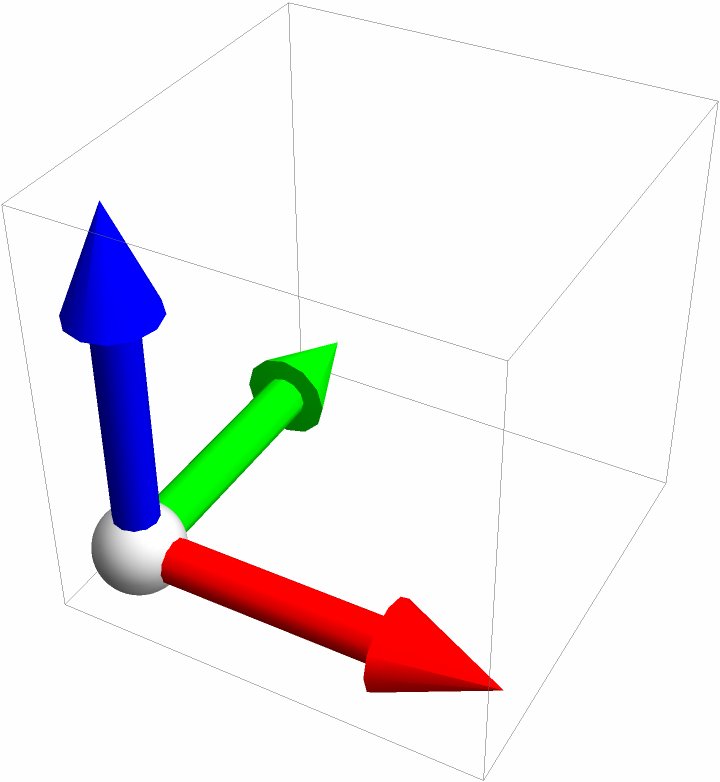
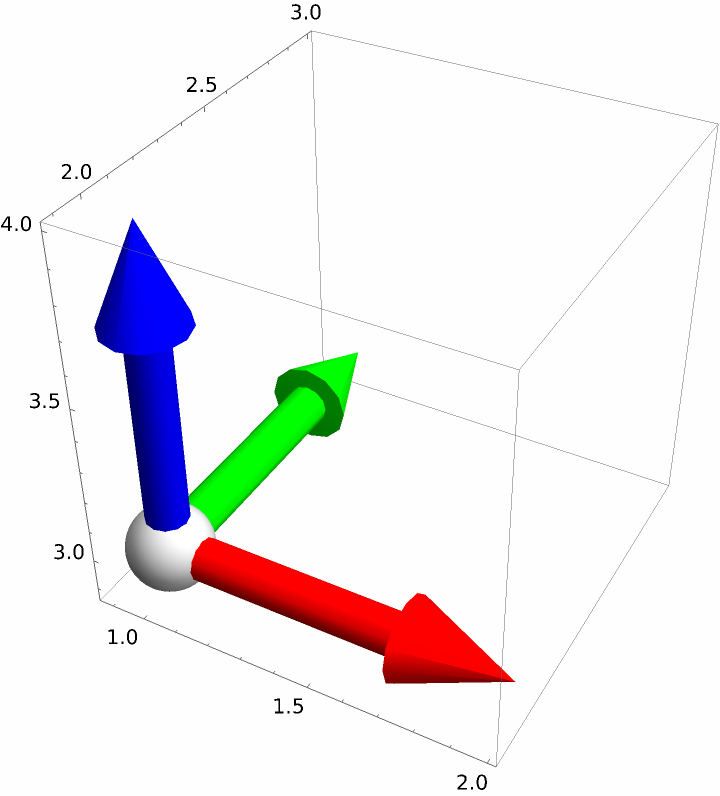
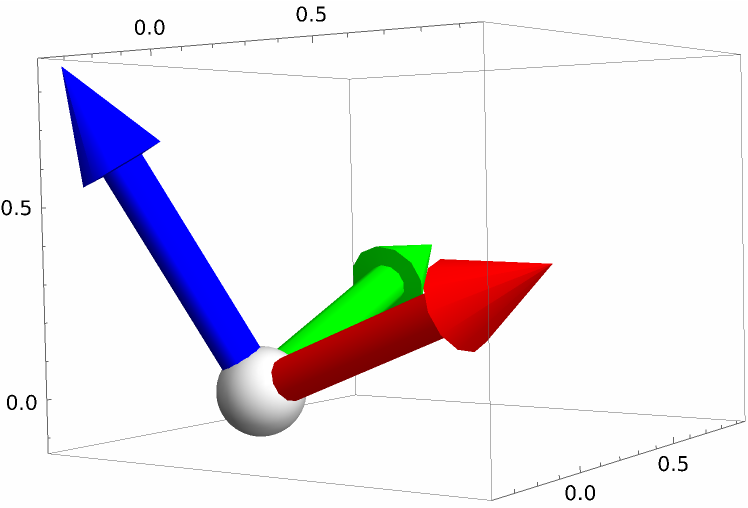
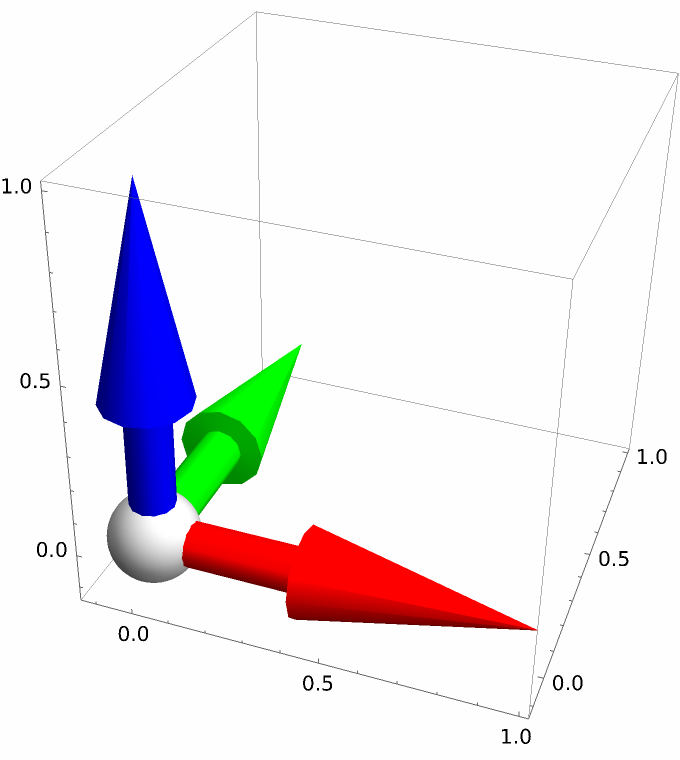
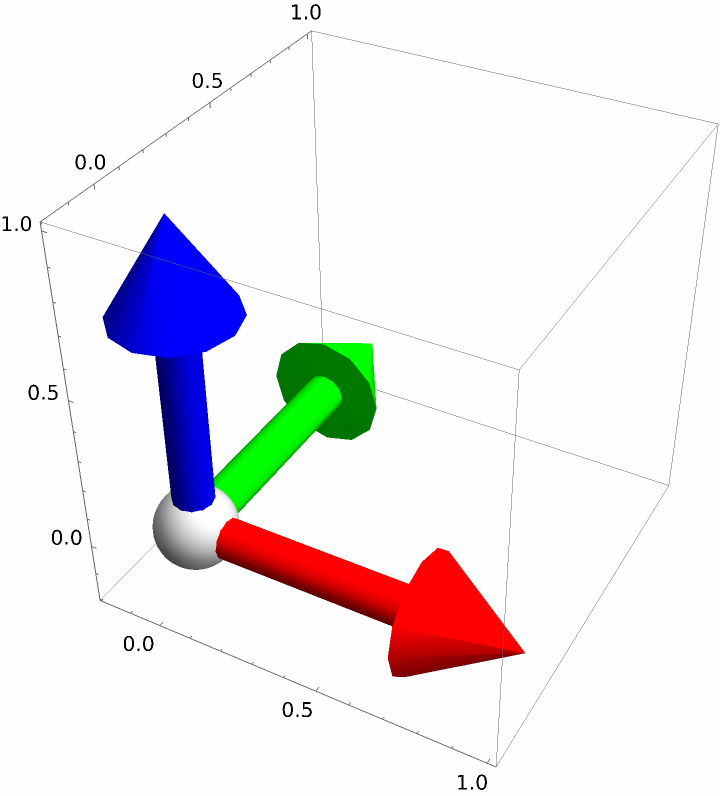
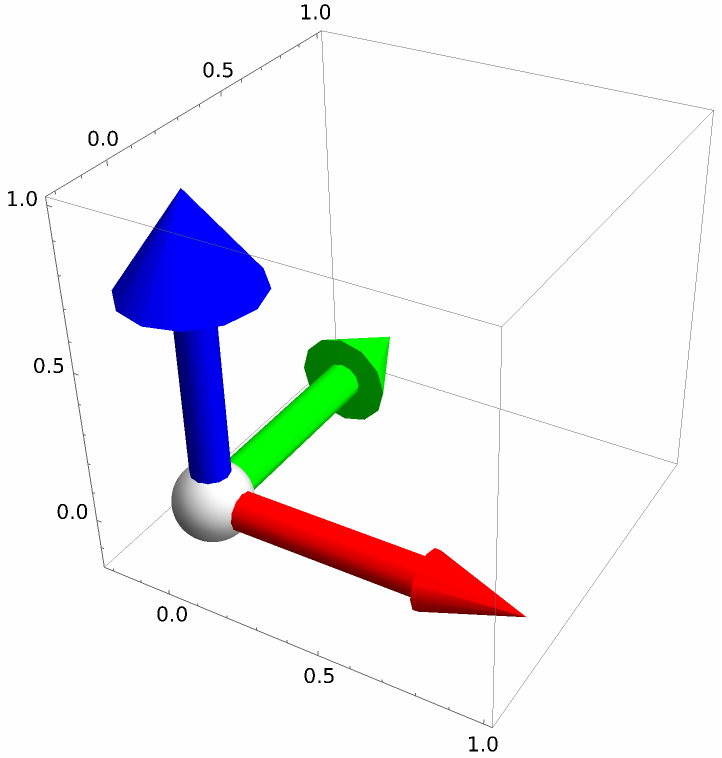
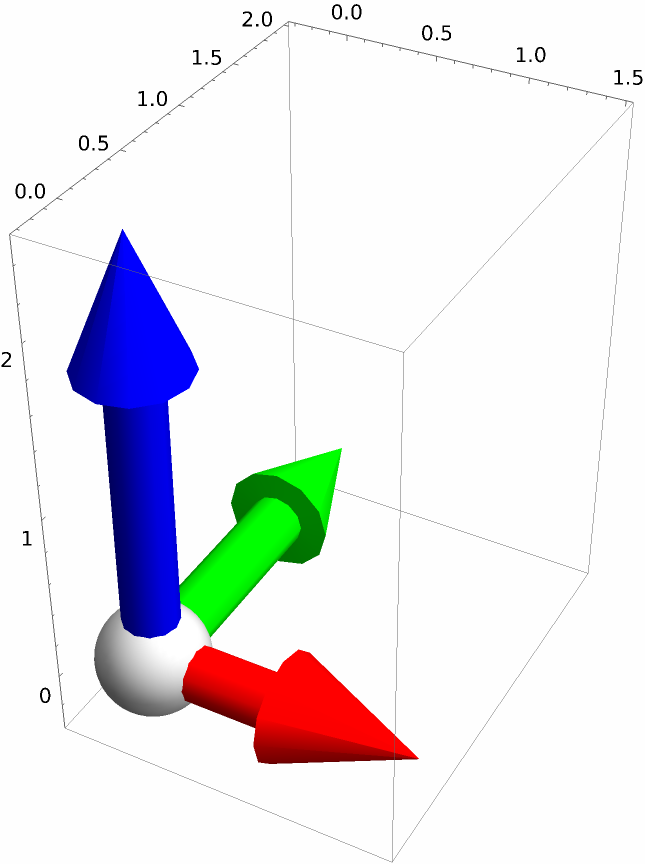
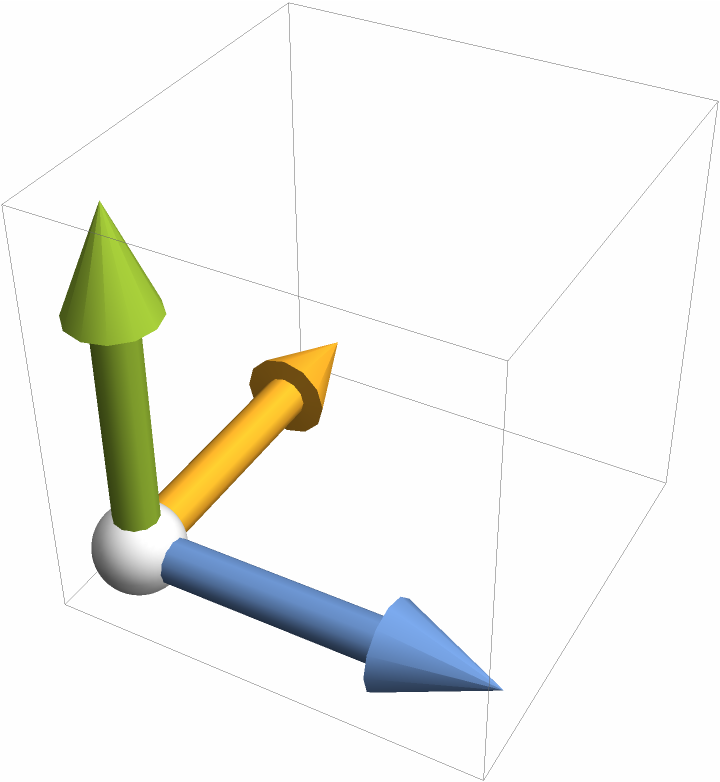
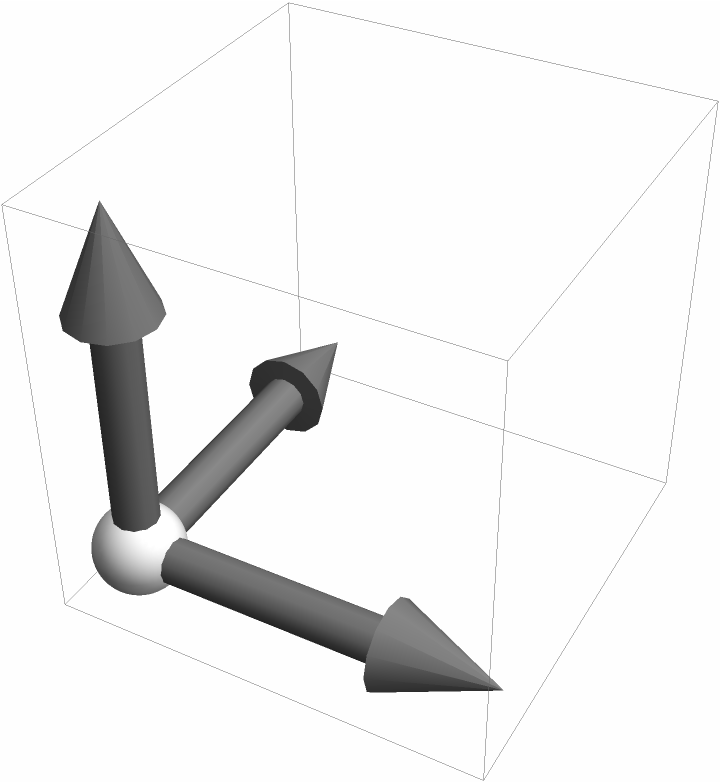
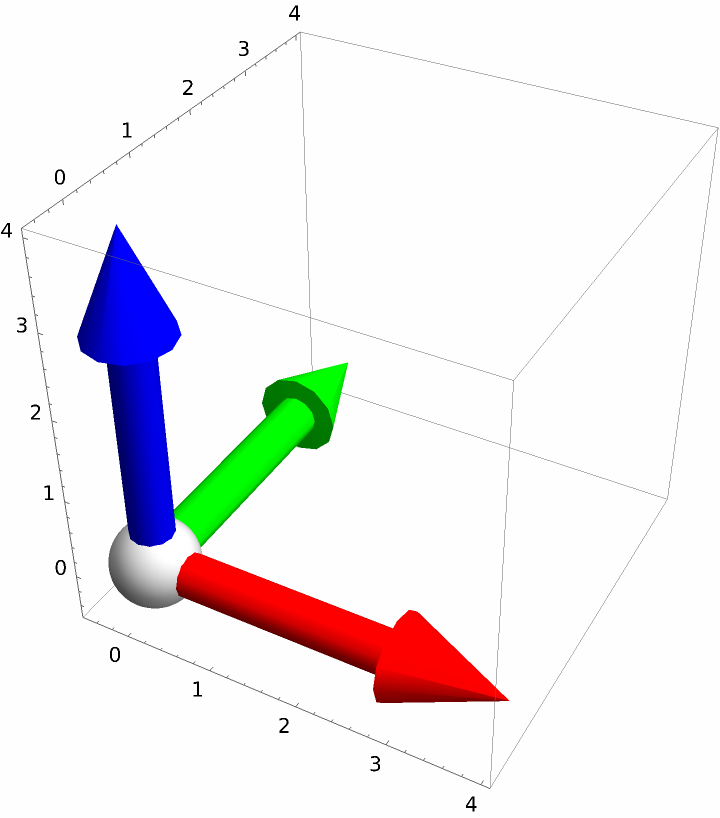
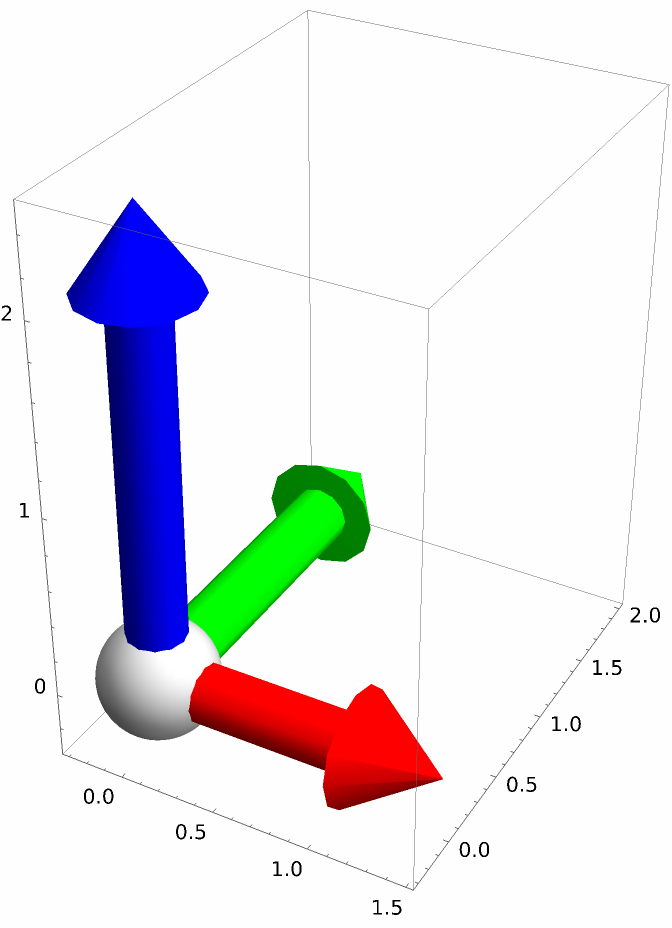
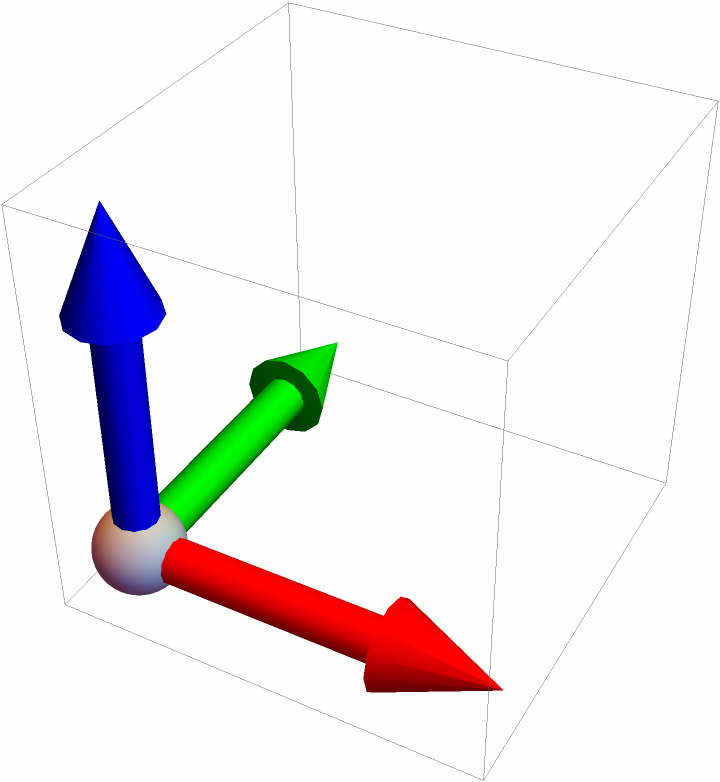
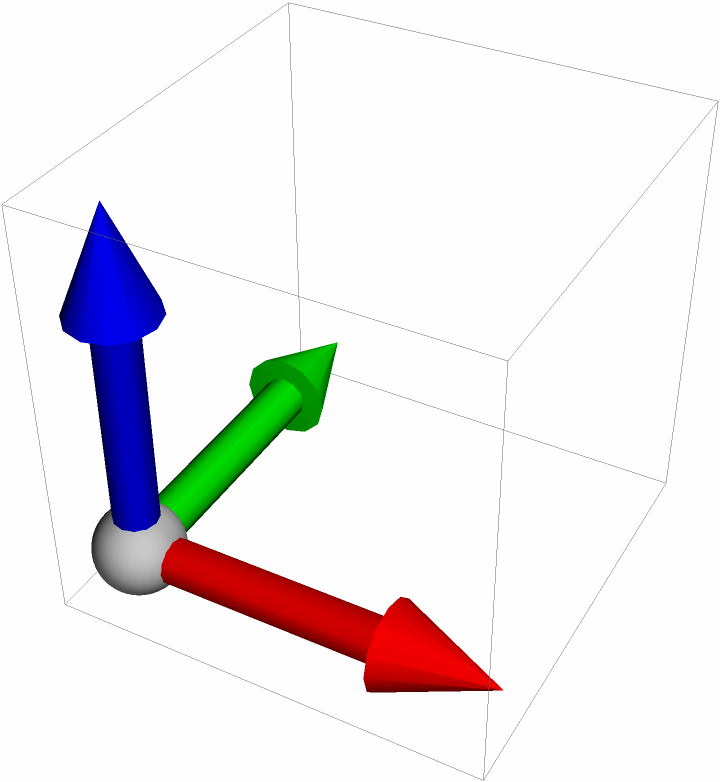
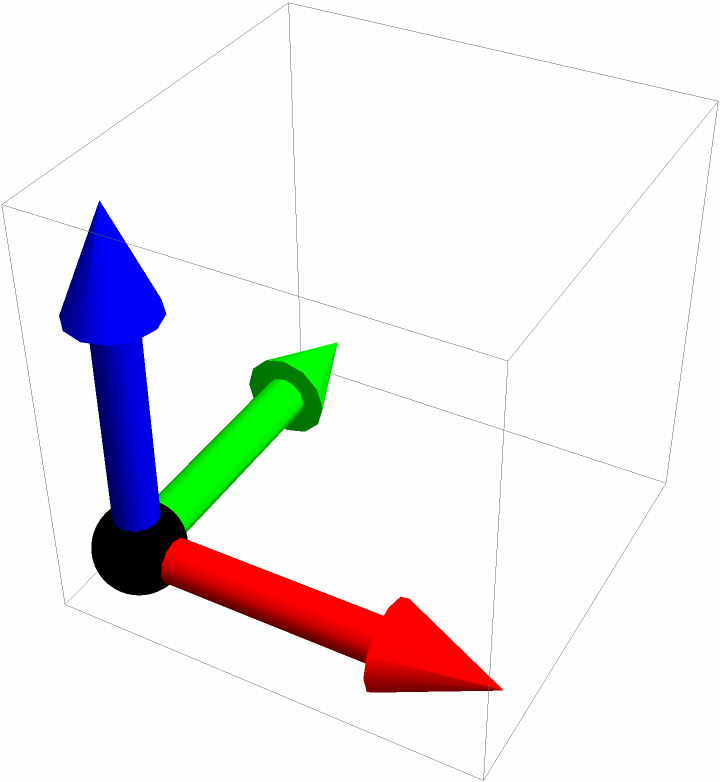
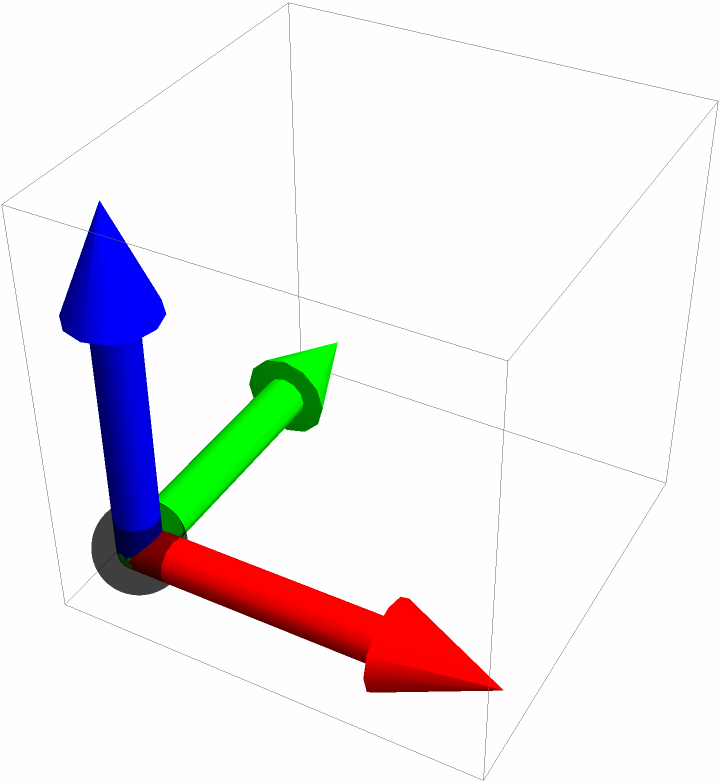
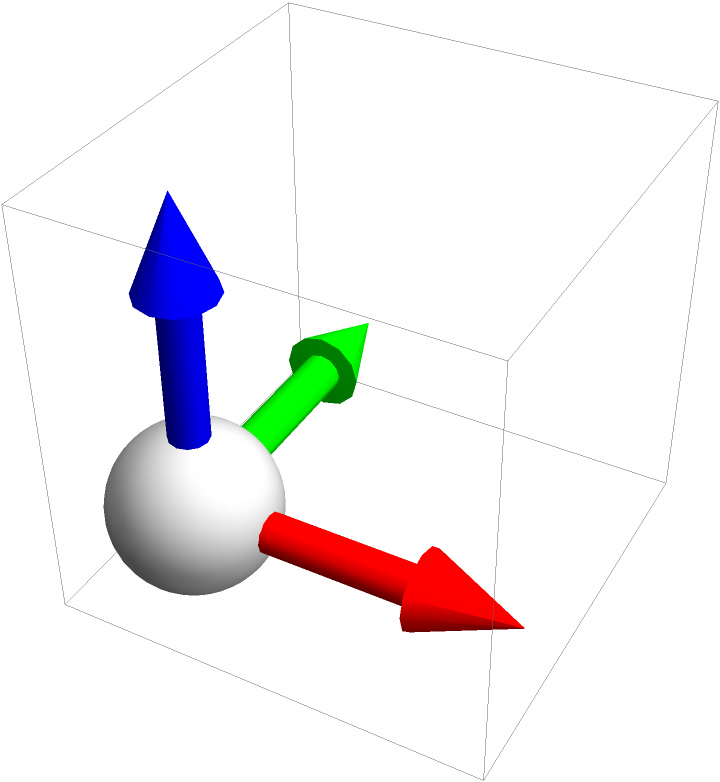
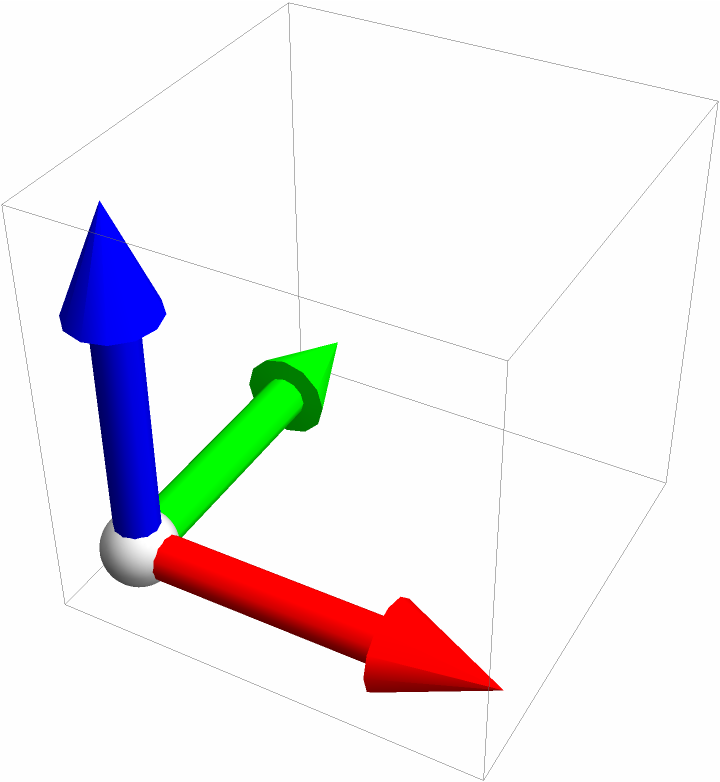
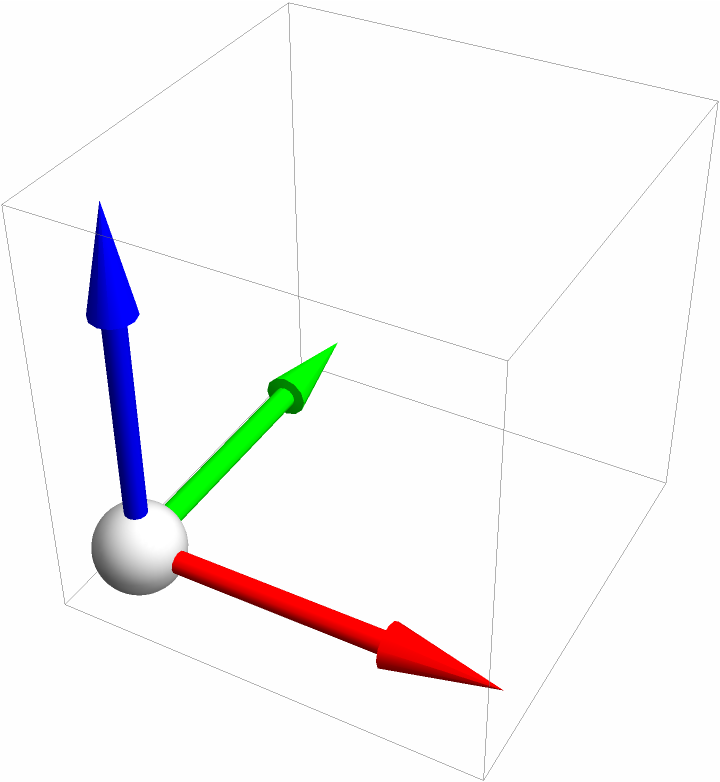
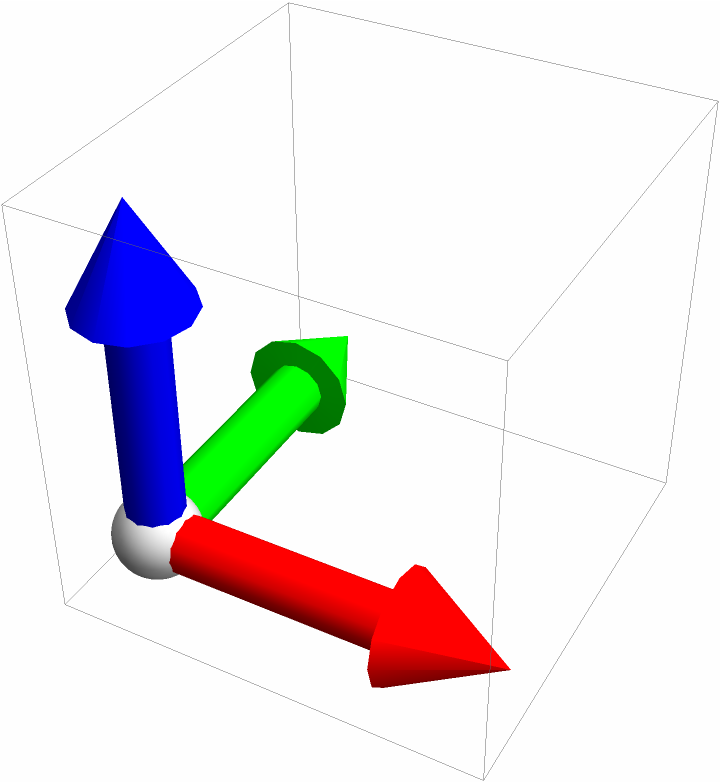
![{Graphics3D[
ResourceFunction["Gnomon"]["AxesThickness" -> Scaled[0.08]], ImageSize -> 250],
Graphics3D[
ResourceFunction["Gnomon"]["AxesThickness" -> Scaled[0.08]], ImageSize -> 250, Method -> {"SpherePoints" -> 50, "TubePoints" -> {50, 2}}]} // Row](https://www.wolframcloud.com/obj/resourcesystem/images/02f/02fd3fd3-b3c9-41d9-af05-7d92606026e1/5d6fe92b76d11dfe.png)
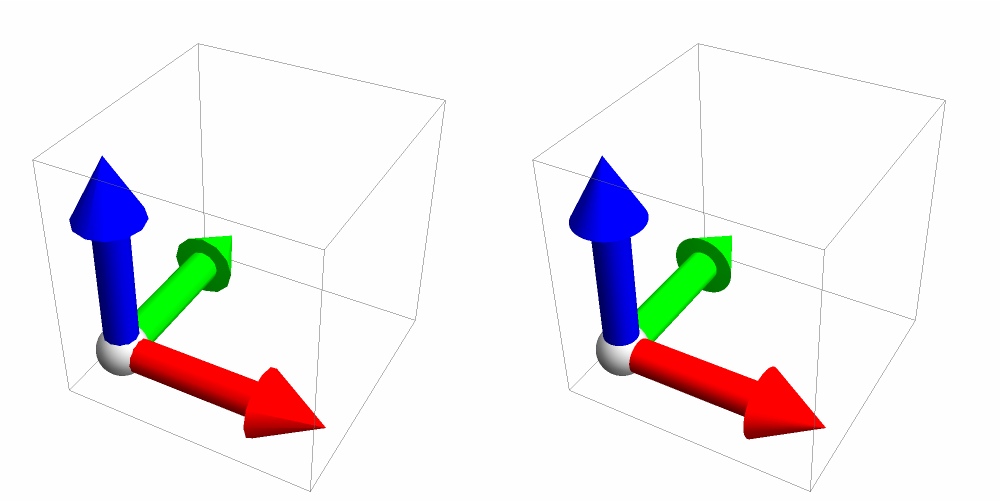
![Show[{
ContourPlot3D[
x^3 + y^2 - z^2 == 0, {x, -2, 2}, {y, -2, 2}, {z, -2, 2}, PlotRangePadding -> 0.35, Boxed -> False, Axes -> False],
Graphics3D[
ResourceFunction["Gnomon"][{-2.2, -2.2, -2.2}, "Colors" -> {Darker[Cyan], Purple, Orange}, "AxesLength" -> 1.25, "OriginColor" -> GrayLevel[0.7], "ArrowThickness" -> Scaled[2.25]]]
}]](https://www.wolframcloud.com/obj/resourcesystem/images/02f/02fd3fd3-b3c9-41d9-af05-7d92606026e1/10971264f2e7b4b4.png)
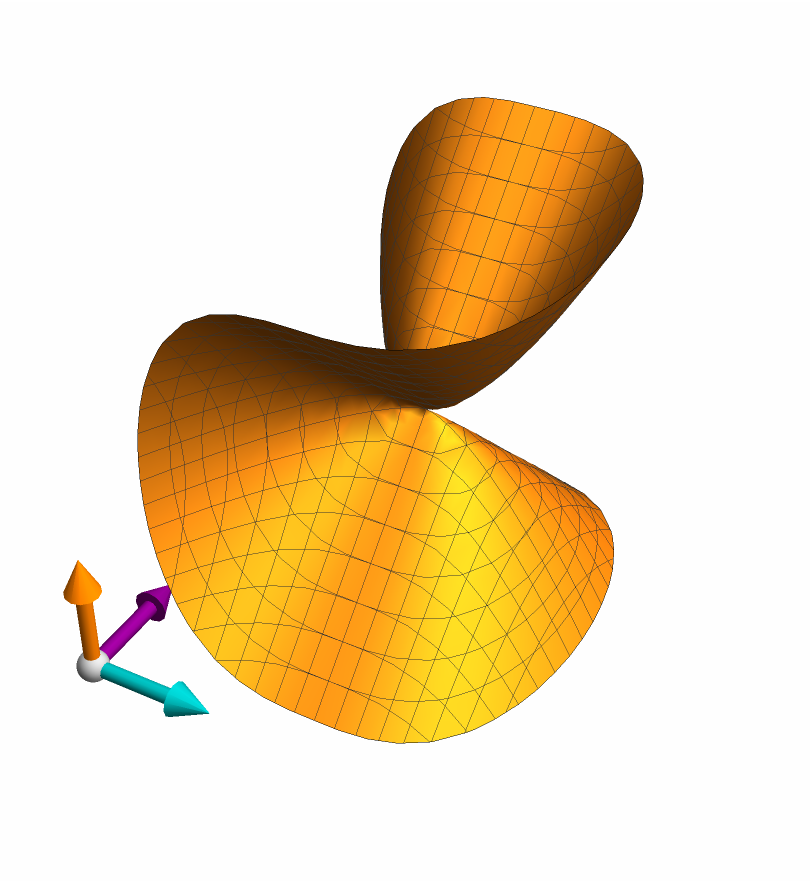
![Show[{
ParametricPlot3D[{1, 1, 1} + u {1, 1, 0} + v {0, 1, 1/2}, {u, -1, 0}, {v, -1, 0}, Mesh -> 5, BoundaryStyle -> Black, PlotRangePadding -> 0.25, AspectRatio -> Automatic],
Graphics3D[
ResourceFunction[
"Gnomon"][{0, -1, 1/2} + 0.25 {1/2, -(1/2), 1}, {{1, 1, 0}, {0, 1, 1/2}, {0, 0, 1}}, "AxesLength" -> 0.5]]
}]](https://www.wolframcloud.com/obj/resourcesystem/images/02f/02fd3fd3-b3c9-41d9-af05-7d92606026e1/5534ad82b9802118.png)