Wolfram Function Repository
Instant-use add-on functions for the Wolfram Language
Function Repository Resource:
Get a picture from the Unsplash free image stock
ResourceFunction["GetUnsplashImage"][] retrieves a random 800×600 image. | |
ResourceFunction["GetUnsplashImage"][arg] retrieves an image based on the text query arg. | |
ResourceFunction["GetUnsplashImage"][{arg1,arg2,…}] retrieves an image based on the argi. | |
ResourceFunction["GetUnsplashImage"][arg,size] retrieves an image of width and height specified by size. |
Get a random image:
| In[1]:= |
| Out[1]= |  |
Get an image that is a portrait:
| In[2]:= |
| Out[2]= |  |
Get an image of a turtle:
| In[3]:= |
| Out[3]= |  |
Get an image based on a location and additional details:
| In[4]:= |
| Out[4]= |  |
Get an image based on text hints:
| In[5]:= |
| Out[5]= |  |
Get an image with a specific squared size:
| In[6]:= |
| Out[6]= |  |
Get images of specified width and height:
| In[7]:= |
| Out[7]= |  |
| In[8]:= |
| Out[8]= |  |
| In[9]:= |
| Out[9]= | 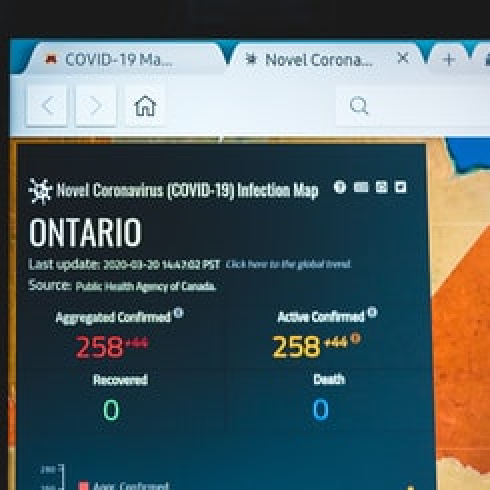 |
Specify image categories and also width and height:
| In[10]:= |
| Out[10]= |  |
You can use any Wolfram Language function to study and analyze the image:
| In[11]:= |
| Out[11]= |  |
| In[12]:= |
| Out[12]= |
It is possible to nest this function with any other Wolfram Language function:
| In[13]:= |
| Out[13]= | 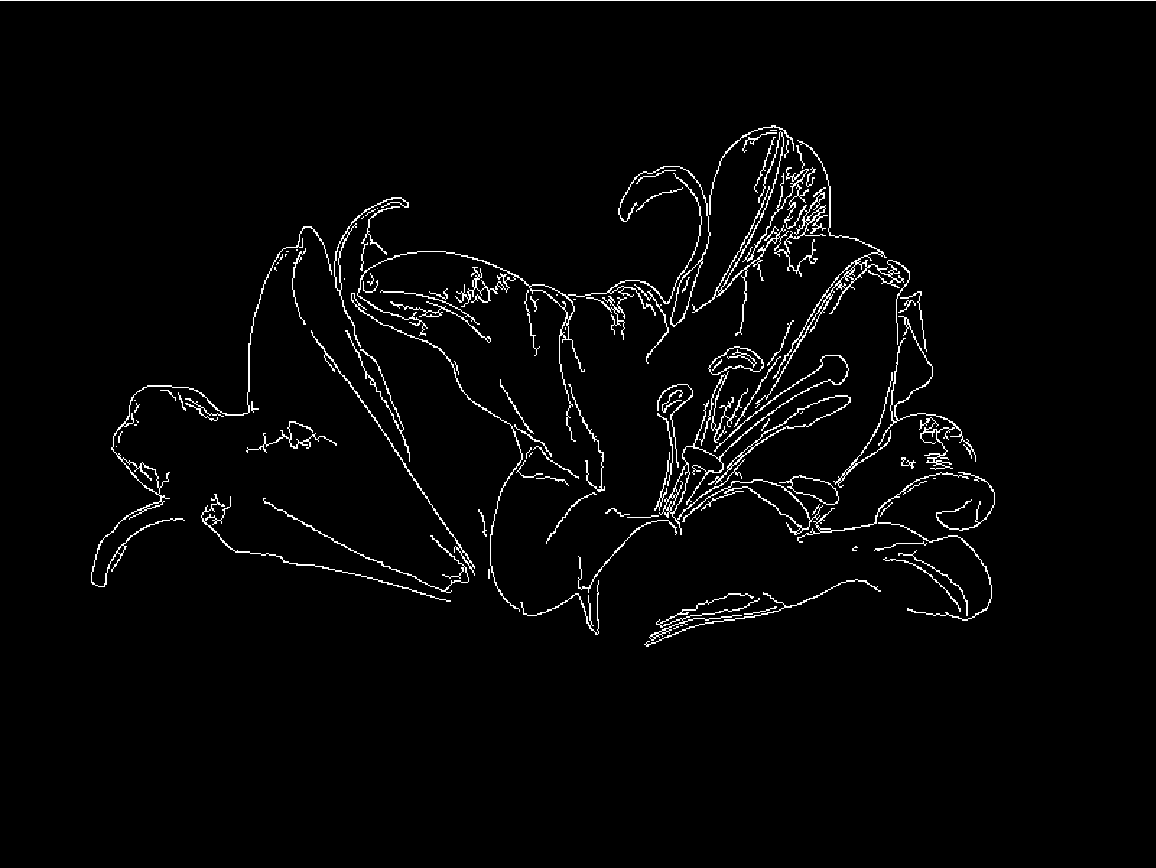 |
All advanced image processing functions can be used and combined:
| In[14]:= |
| Out[14]= |  |
| In[15]:= |
| Out[15]= |  |
You can use those images to test and train machine learning functions in artificial intelligence projects:
| In[16]:= |
| Out[16]= |  |
| In[17]:= |
| Out[17]= | 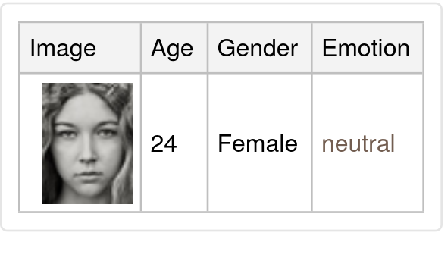 |
Another classification:
| In[18]:= |
| Out[18]= |  |
| In[19]:= |
| Out[19]= |
This work is licensed under a Creative Commons Attribution 4.0 International License