Wolfram Function Repository
Instant-use add-on functions for the Wolfram Language
Function Repository Resource:
Get information on your network's bandwidth
ResourceFunction["GetNetworkSpeed"][] generates a basic summary of network bandwidth information. | |
ResourceFunction["GetNetworkSpeed"]["Ookla"] generates a summary of network speed information using the Ookla service. | |
ResourceFunction["GetNetworkSpeed"]["WolframCloud"] generates a summary of operation timings in the Wolfram Cloud. |
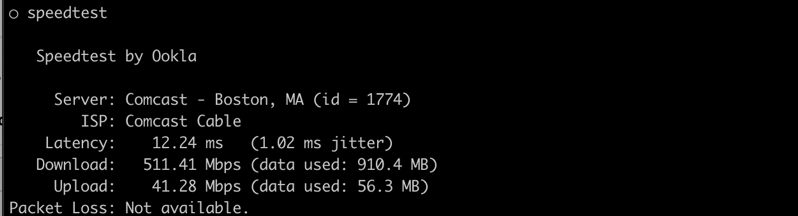
Get an estimate of network bandwidth:
| In[1]:= |
|
| Out[1]= |
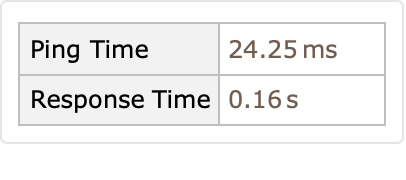
|
Get information on your network's bandwidth using Ookla:
| In[2]:= |
|
| Out[2]= |
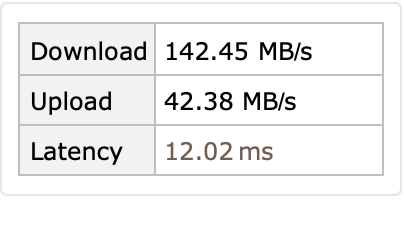
|
If Ookla's command line interface (called speedtest) is not available, it throws a message and returns $Failed:
| In[3]:= |
|
| Out[3]= |
|
On macOS, you can try installing it with this convenience:
| In[4]:= |
|
| Out[4]= |
|
Get the speed of Wolfram Cloud operations:
| In[5]:= |
|
| Out[5]= |
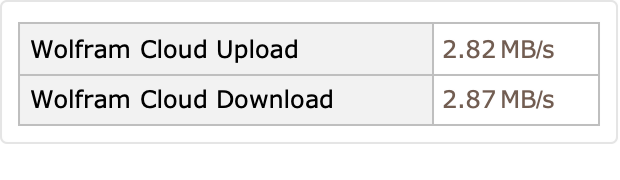
|
Perform all network speed tests:
| In[6]:= |
|
| Out[6]= |
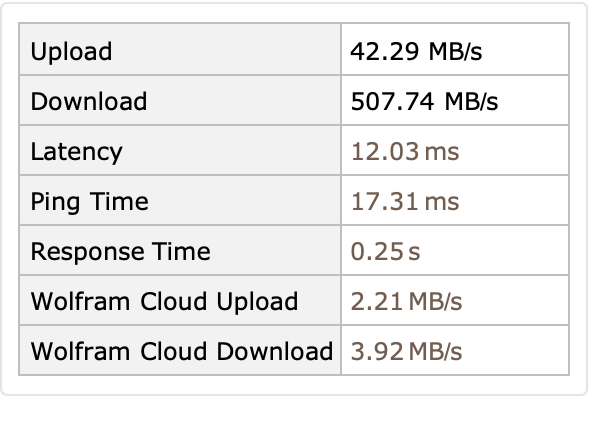
|
If Ookla is not available, only the other test results are reported:
| In[7]:= |
|
| Out[7]= |
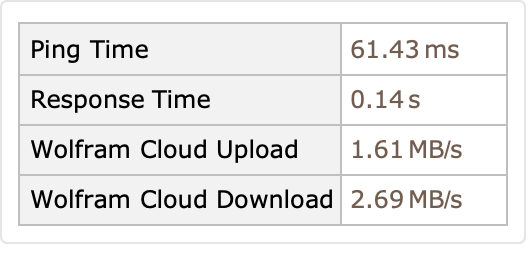
|
This work is licensed under a Creative Commons Attribution 4.0 International License