Wolfram Function Repository
Instant-use add-on functions for the Wolfram Language
Function Repository Resource:
Get random LoremFlicker free Creative Commons (CC) images
ResourceFunction["GetLoremFlickrImage"][] retrieves a random 800 x 600 image. | |
ResourceFunction["GetLoremFlickrImage"][size] retrieves a random square image with as specific size. | |
ResourceFunction["GetLoremFlickrImage"][text] retrieves an image related to the text query text. | |
ResourceFunction["GetLoremFlickrImage"][text,size] retrieves an image according the text query text and with specified size. |
Get a random 800 x 600 image:
| In[1]:= |
| Out[1]= |  |
Get a random 800 x 600 image text query based:
| In[2]:= |
| Out[2]= |  |
Get a random 800 x 600 image query with a list of words:
| In[3]:= |
| Out[3]= | 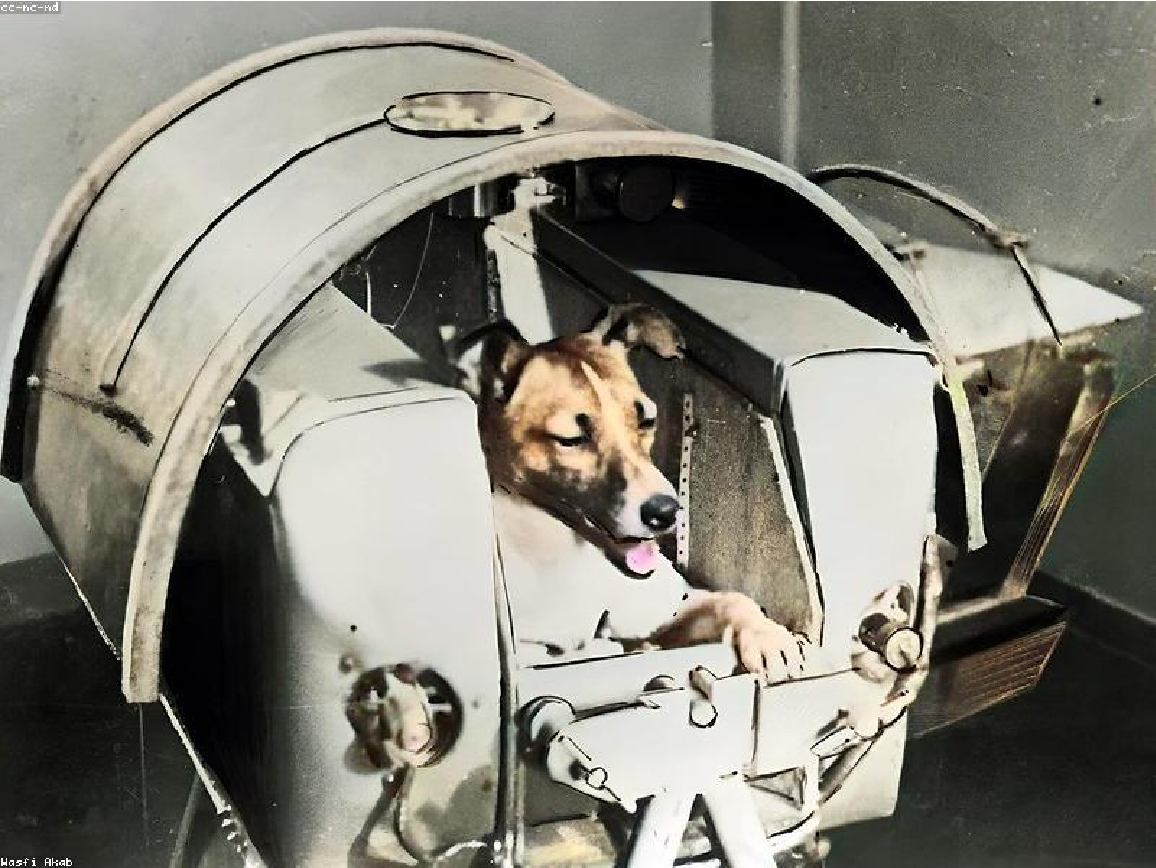 |
Get a square random image of specified size:
| In[4]:= |
| Out[4]= |  |
Get a image with a simple text query specifying the image size:
| In[5]:= |
| Out[5]= |  |
Get a image with a list of text query specifying the image size:
| In[6]:= |
| Out[6]= |  |
Create a pure function and get images for a list of random words:
| In[7]:= |
| Out[7]= | 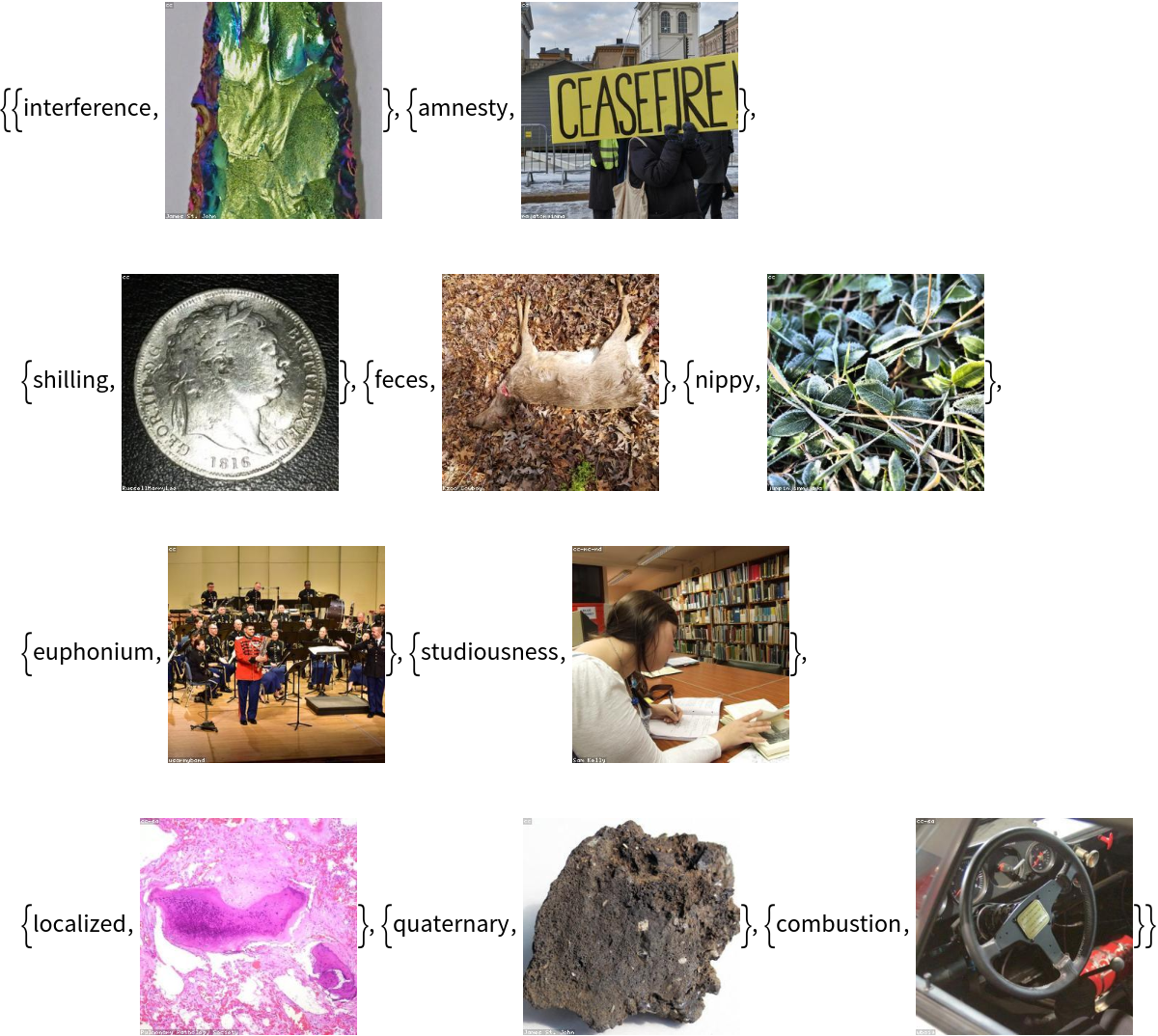 |
Use machine learning to identify image content:
| In[8]:= |
| Out[8]= | 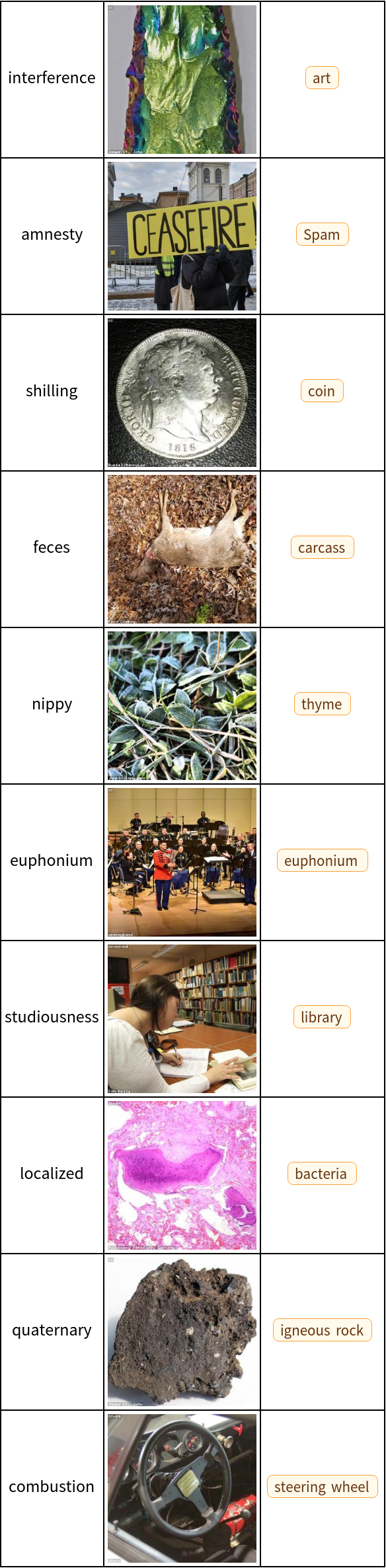 |
It is possible to use the computer vision algorithms:
| In[9]:= |
| Out[9]= |  |
Detect facial features with machine learning:
| In[10]:= |
| Out[10]= | 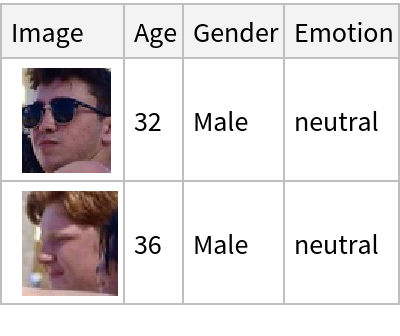 |
It is possible to apply image processing functions:
| In[11]:= |
| Out[11]= |  |
| In[12]:= |
| Out[12]= | 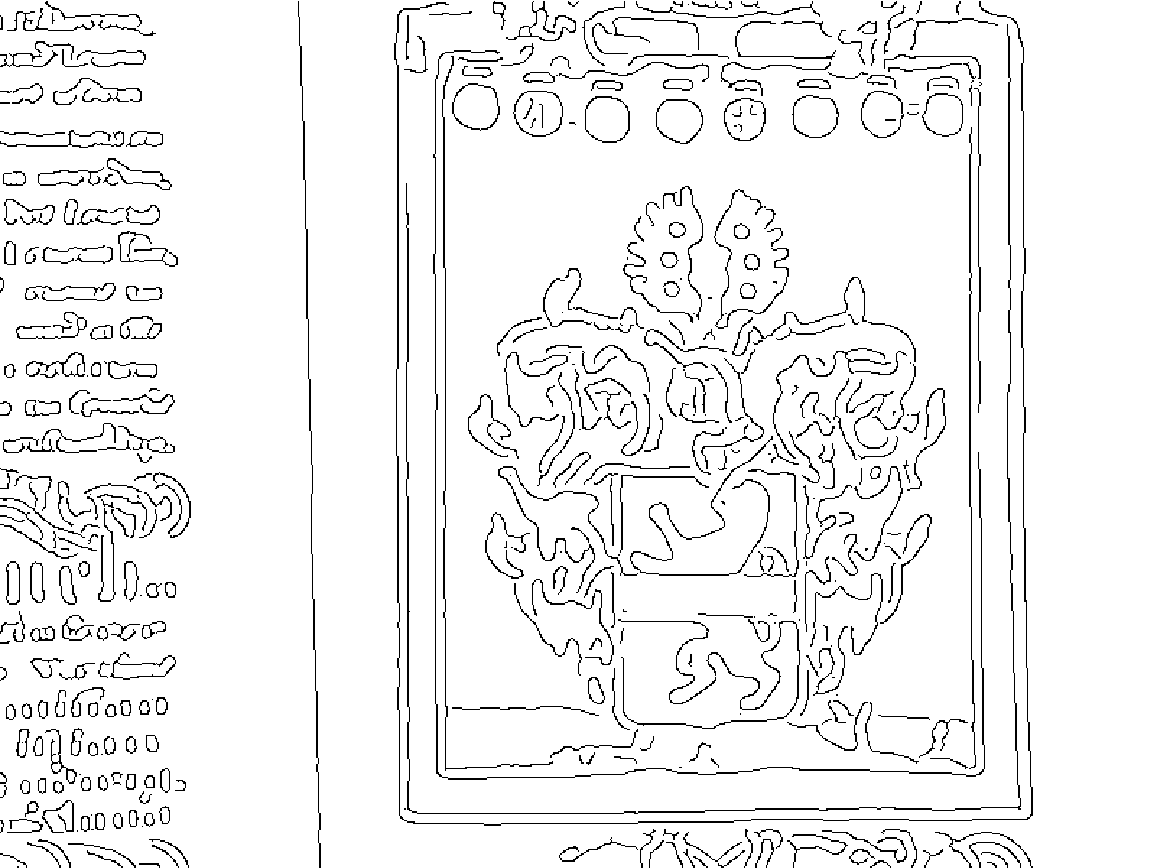 |
It is possible to send queries in many languages such as Portuguese:
| In[13]:= |
| Out[13]= |  |
Another example of query in Portuguese:
| In[14]:= |
| Out[14]= |  |
Another query in Portuguese:
| In[15]:= |
| Out[15]= |  |
This work is licensed under a Creative Commons Attribution 4.0 International License