Wolfram Function Repository
Instant-use add-on functions for the Wolfram Language
Function Repository Resource:
Create a suitable KeyValuePattern from an example association
ResourceFunction["GetKeyValuePattern"][assoc] creates a KeyValuePattern using assoc as a template. | |
ResourceFunction["GetKeyValuePattern"][assoc,level] creates a nested KeyValuePattern using assoc down to level. |
Retrieve the ResourceFunction:
| In[1]:= |
| Out[1]= |
Get a suitable KeyValuePattern from an example Association:
| In[2]:= |
| Out[2]= |
By default, the first level is used:
| In[3]:= | ![a = <|"a" -> Quantity[1, "Seconds"], "b" -> "Hello world", "c" -> <|"d" -> 2.2, "e" -> <|"f" -> x|>|>|>;
ResourceFunction["GetKeyValuePattern"][a]](https://www.wolframcloud.com/obj/resourcesystem/images/0f3/0f3f1569-0087-42a0-8759-66f4ea76b249/4ec181b53a2281bd.png) |
| Out[4]= |
Specify a different level:
| In[5]:= |
| Out[5]= |
Use every level:
| In[6]:= |
| Out[6]= |
Get formatted output for easier copy and paste into an editor:
| In[7]:= | ![ResourceFunction["GetKeyValuePattern"][
<|"a" -> Quantity[1, "Seconds"], "b" -> "Hello world", "c" -> <|"d" -> 2.2, "e" -> <|"f" -> x, "g" -> Range[10]|>|>|>,
Infinity,
"MakeBoxes" -> True
]](https://www.wolframcloud.com/obj/resourcesystem/images/0f3/0f3f1569-0087-42a0-8759-66f4ea76b249/630eb9b35128202e.png) |
| Out[7]= | 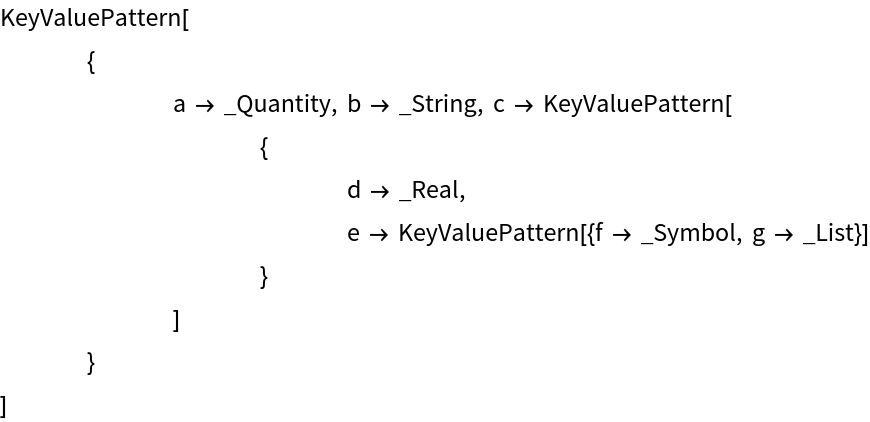 |
Create a function that returns data from the cloud while making sure the structure of the data matches a sample:
| In[14]:= | ![obj = CloudDeploy[
Delayed[<|"ID" -> $RequesterWolframID, "Data" -> <|"Timestamp" -> Now, "TimeRemaining" -> UnitConvert[DateDifference[Now, DayRound[Now, "Weekend"]], "Hours"]|>|>, "WL"], Permissions -> "Public"];](https://www.wolframcloud.com/obj/resourcesystem/images/0f3/0f3f1569-0087-42a0-8759-66f4ea76b249/05bd8dd0a3bfacf3.png) |
| In[15]:= |
| Out[15]= | 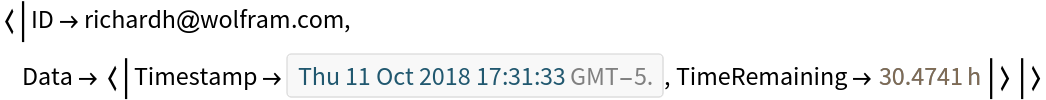 |
Now create a pattern to test against for all responses from the server:
| In[16]:= |
| Out[16]= |
| In[17]:= | ![myCloudInfo[] := Replace[URLExecute[obj], Except[$expectedPattern] :> Failure["UnrecognizedData", <|
"MessageTemplate" :> "Recieved unexpected data from the server."|>]];](https://www.wolframcloud.com/obj/resourcesystem/images/0f3/0f3f1569-0087-42a0-8759-66f4ea76b249/570b5980384c64d4.png) |
Under normal circumstances, the function just returns the output from the deployed CloudObject:
| In[18]:= |
| Out[18]= | 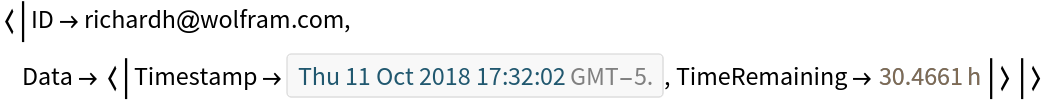 |
Now if you encounter data types that you did not plan for, you can have error handling:
| In[19]:= |
| In[20]:= |
| Out[20]= |
Wolfram Language 11.3 (March 2018) or above
This work is licensed under a Creative Commons Attribution 4.0 International License