Wolfram Function Repository
Instant-use add-on functions for the Wolfram Language
Function Repository Resource:
Create a graph of an order-n geodesic sphere
ResourceFunction["GeodesicSphereGraph"][n] gives a graph corresponding to an order-n geodesic sphere. | |
ResourceFunction["GeodesicSphereGraph"][base,n] gives a graph corresponding to an order-n geodesic sphere based on the polyhedron base. |
Generate an order-2 geodesic sphere:
| In[1]:= |
|
| Out[1]= |
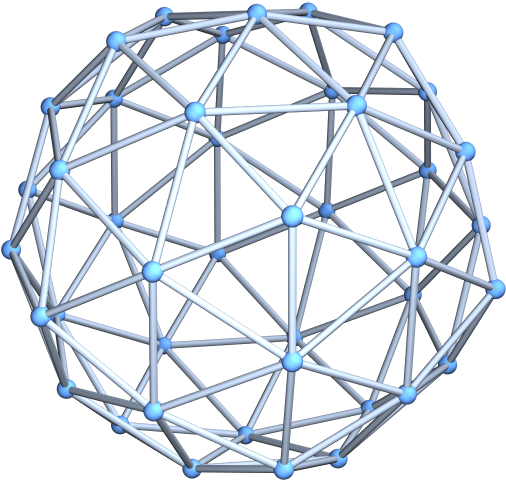
|
Generate an order-2 geodesic sphere with specially computed coordinates:
| In[2]:= |
|
| Out[2]= |
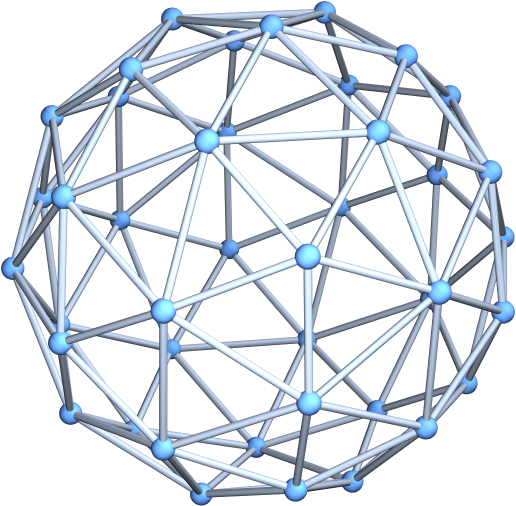
|
Generate an order-3 geodesic sphere with an octahedral base:
| In[3]:= |
|
| Out[3]= |
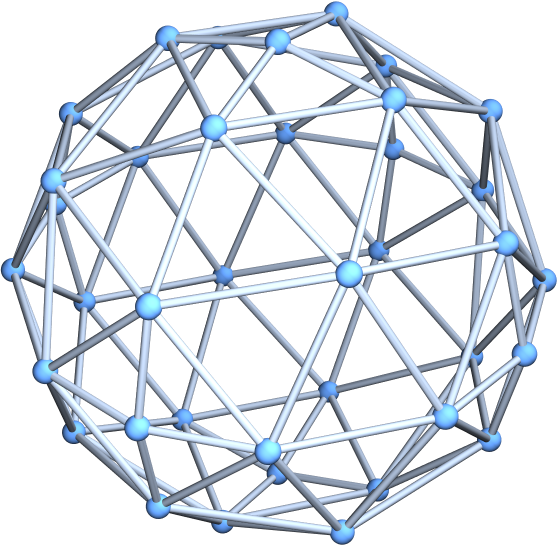
|
Specify various layouts for the geodesic sphere graph:
| In[6]:= |
|
| Out[6]= |
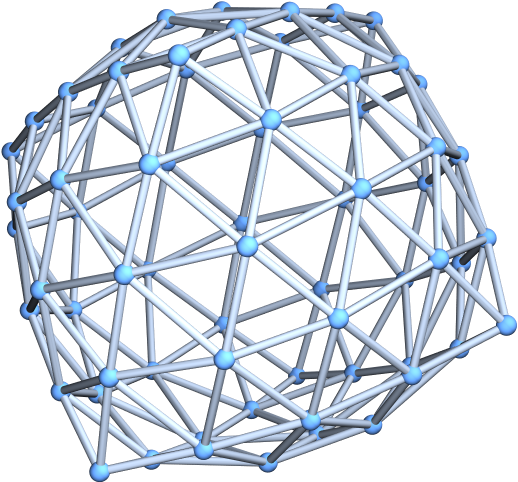
|
| In[7]:= |
|
| Out[7]= |
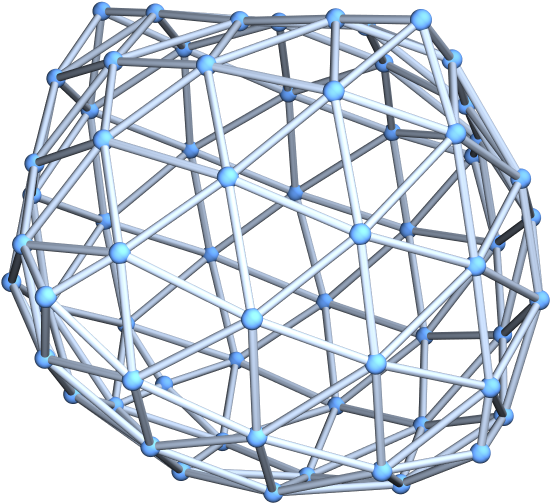
|
Use a large graph theme:
| In[8]:= |
|
| Out[8]= |
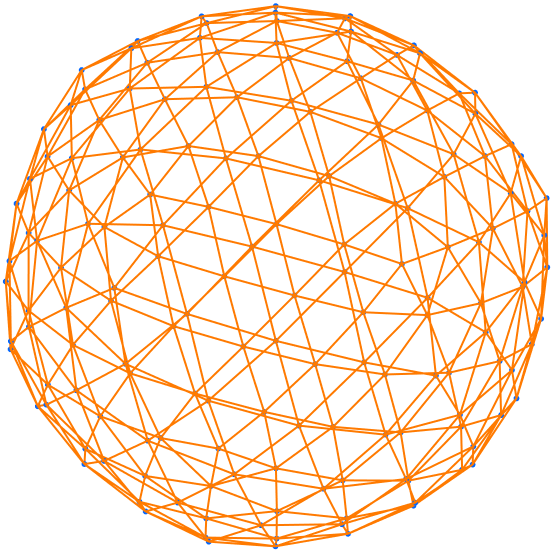
|
By default, vertex coordinates are computed automatically, depending on the setting for GraphLayout:
| In[9]:= |
|
| Out[9]= |
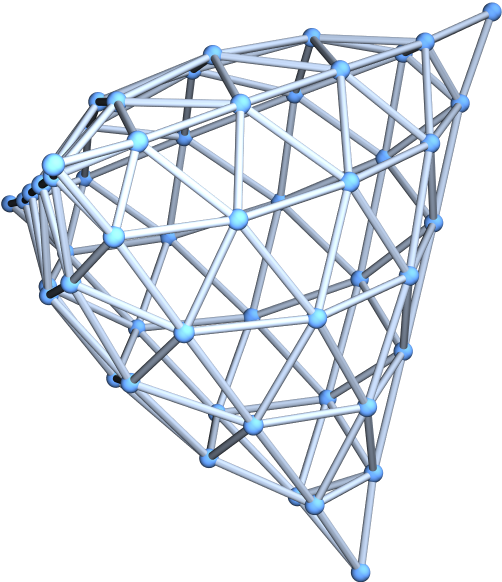
|
Use specially computed coordinates for the vertices:
| In[10]:= |
|
| Out[10]= |
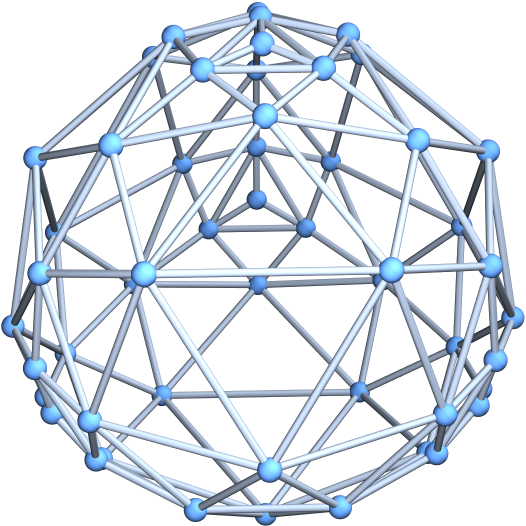
|
This work is licensed under a Creative Commons Attribution 4.0 International License