Wolfram Function Repository
Instant-use add-on functions for the Wolfram Language
Function Repository Resource:
Create a triangular grid graph with customizable width and height, represented as a parallelogram composed of triangular grids
ResourceFunction["GeneralizedTriangularGridGraph"][{width, height}] generates a triangular grid graph with the specified width and height. |
Form a triangular grid graph four elements wide and three tall:
| In[1]:= |
| Out[1]= | 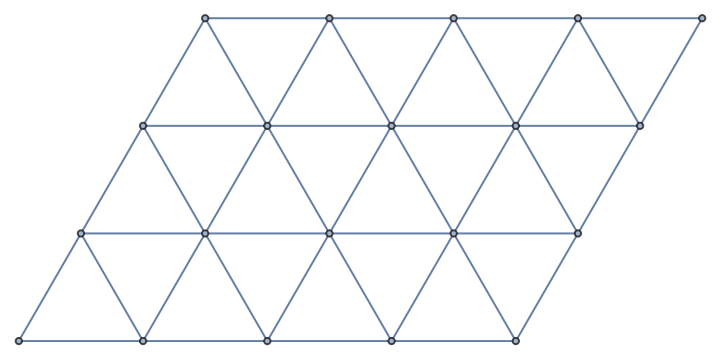 |
This graph is three elements wide and four tall:
| In[2]:= |
| Out[2]= | 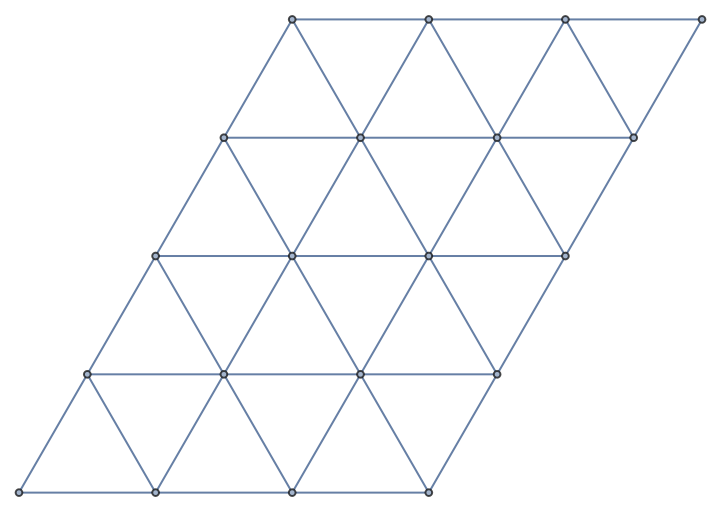 |
Specify VertexLabels:
| In[3]:= |
| Out[3]= | 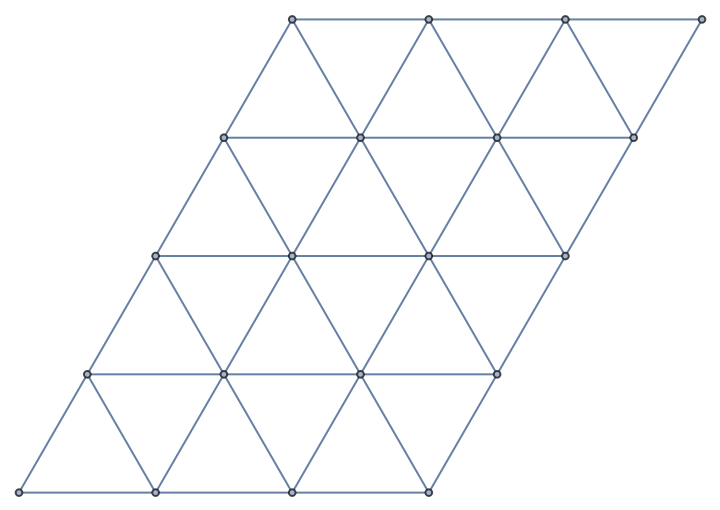 |
Make a grid graph of 57 by 57:
| In[4]:= |
| Out[4]= | 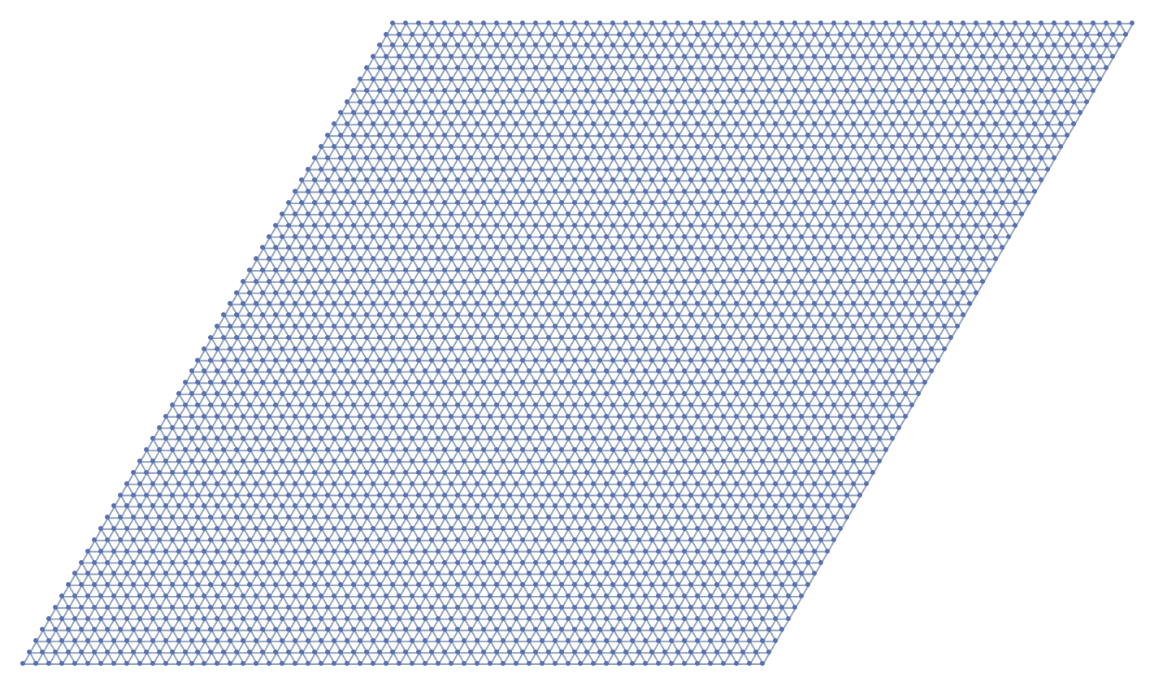 |
A graph of 58 by 58 will not plot:
| In[5]:= |
| Out[5]= | 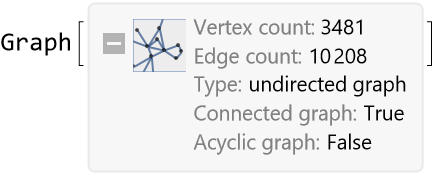 |
The output is nevertheless a graph:
| In[6]:= | ![(* Evaluate this cell to get the example input *) CloudGet["https://www.wolframcloud.com/obj/956308a4-b328-4512-b006-537df3bab6e2"]](https://www.wolframcloud.com/obj/resourcesystem/images/42a/42af4962-5139-437a-8537-1fc0c0ca54b1/678ebf77059a5ca2.png) |
| Out[6]= |
Use GraphPlot to show it:
| In[7]:= | ![(* Evaluate this cell to get the example input *) CloudGet["https://www.wolframcloud.com/obj/f503a537-a631-4443-b3d9-969788d89990"]](https://www.wolframcloud.com/obj/resourcesystem/images/42a/42af4962-5139-437a-8537-1fc0c0ca54b1/563130fd172a88f0.png) |
| Out[7]= | 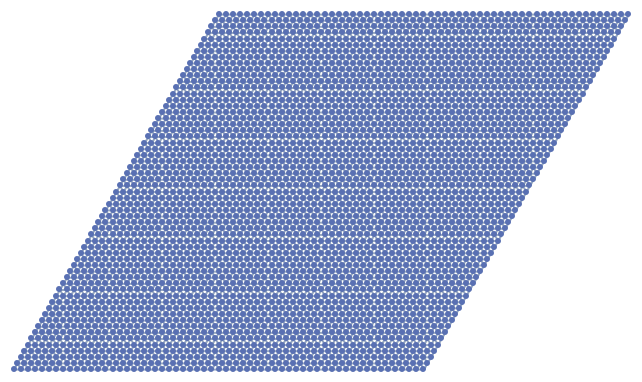 |
Color the background:
| In[8]:= |
| Out[8]= | 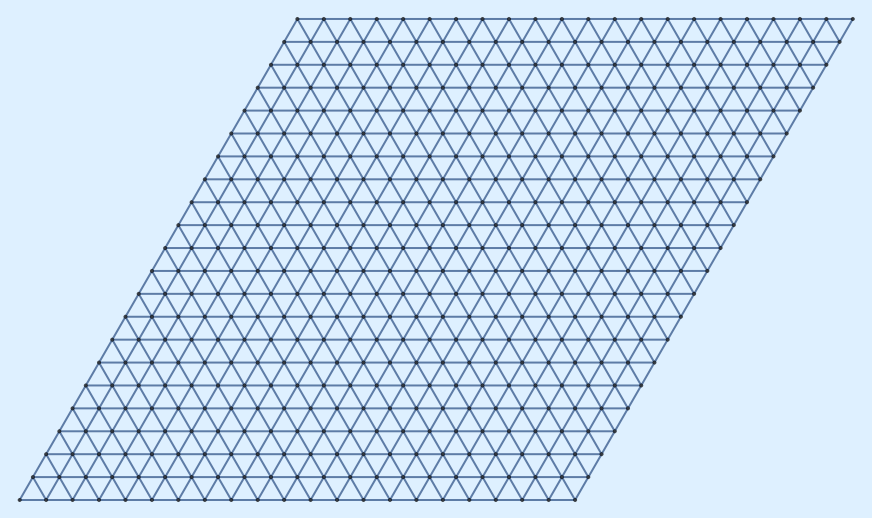 |
Change the layout:
| In[9]:= |
| Out[9]= | 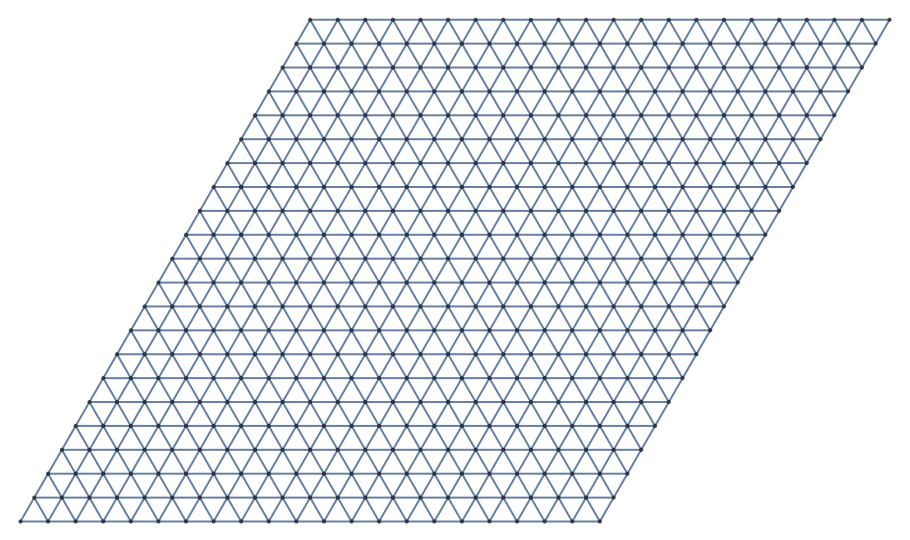 |
Choose a vertex shape function:
Make the image large:
| In[10]:= |
| Out[10]= | 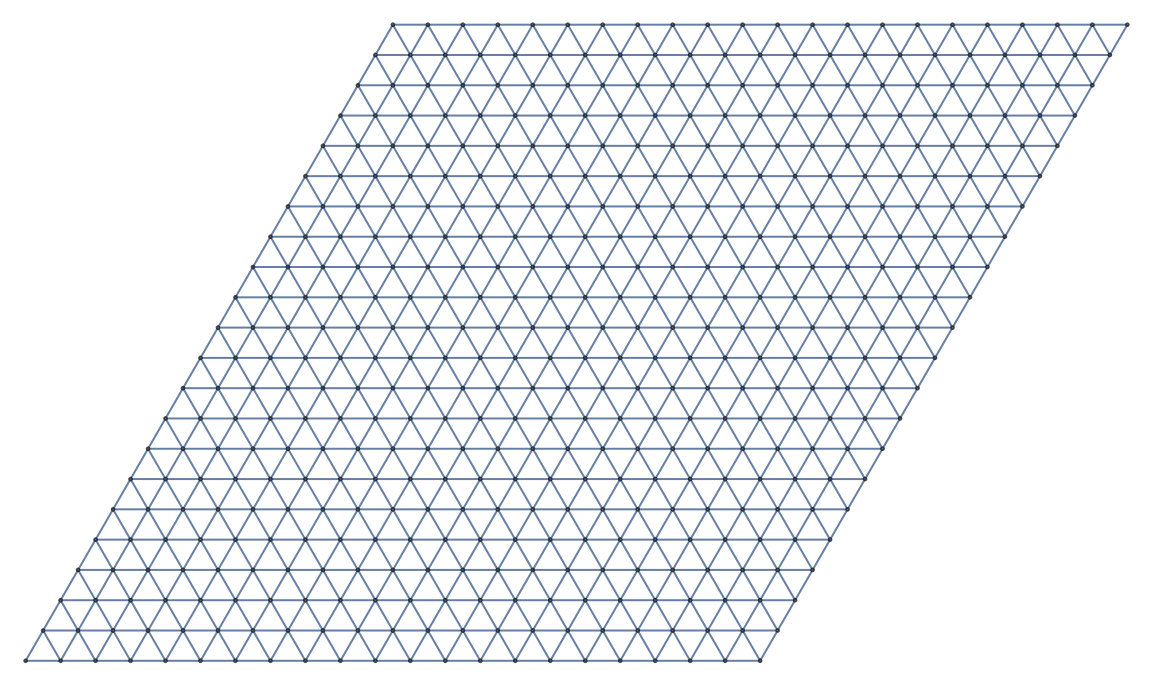 |
Use built-in settings for VertexShapeFunction in the "Basic" collection:
| In[11]:= |
| Out[11]= |
Simple basic shapes:
| In[12]:= | ![Table[ResourceFunction["GeneralizedTriangularGridGraph"][{4, 4}, VertexShapeFunction -> vf, VertexSize -> 0.2, PlotLabel -> vf, ImageSize -> 200], {vf, {"Triangle", "Square", "Rectangle", "Pentagon", "Hexagon", "Octagon"}}]](https://www.wolframcloud.com/obj/resourcesystem/images/42a/42af4962-5139-437a-8537-1fc0c0ca54b1/4661beb00a47078f.png) |
| Out[12]= | 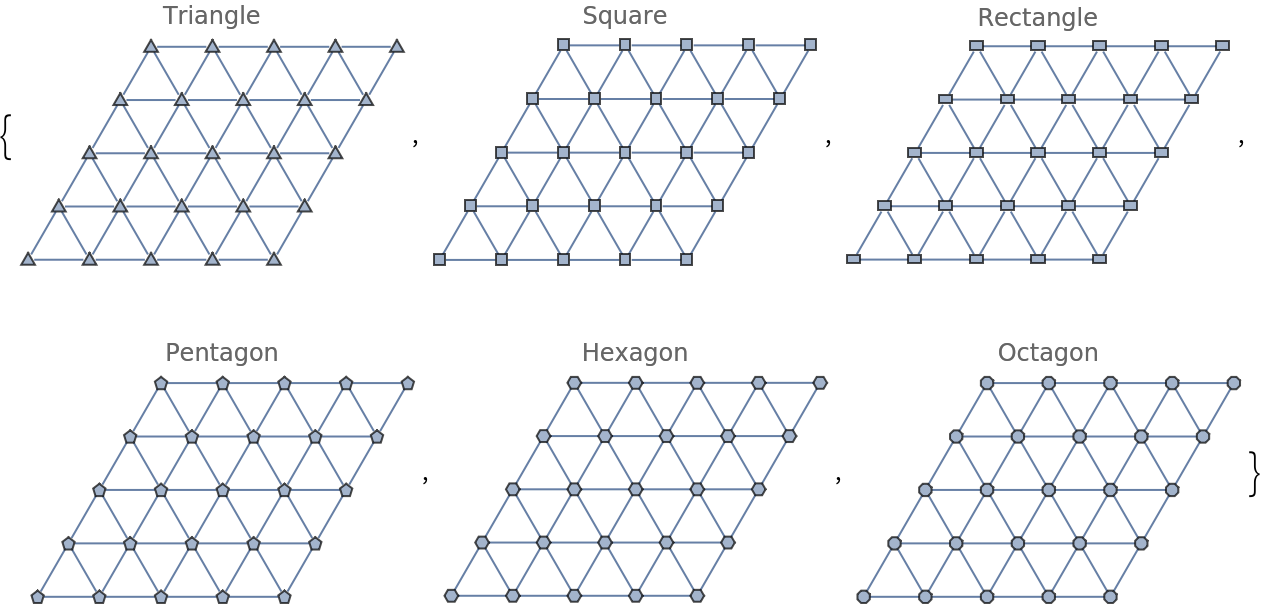 |
Use built-in settings for VertexShapeFunction in the "Rounded" collection:
| In[13]:= |
| Out[13]= |
| In[14]:= | ![Table[ResourceFunction["GeneralizedTriangularGridGraph"][{4, 4}, VertexShapeFunction -> vf, VertexSize -> 0.2, PlotLabel -> Style[vf, 9], ImageSize -> 200], {vf, ResourceData["VertexShapeFunction", "Rounded"]}]](https://www.wolframcloud.com/obj/resourcesystem/images/42a/42af4962-5139-437a-8537-1fc0c0ca54b1/32e2a75fed5f75a5.png) |
| Out[14]= | 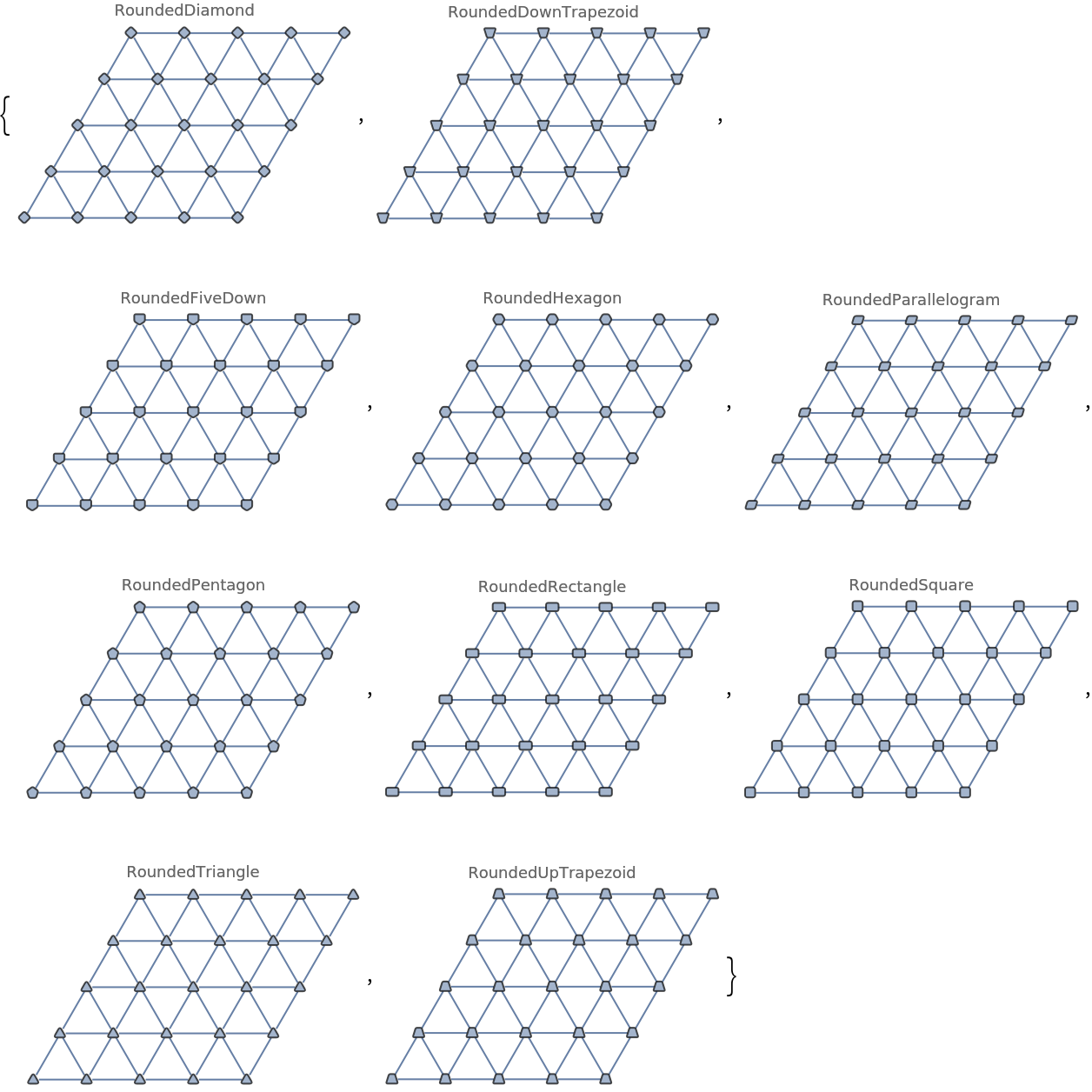 |
Get a list of built-in settings for EdgeShapeFunction:
| In[15]:= |
| Out[15]= | 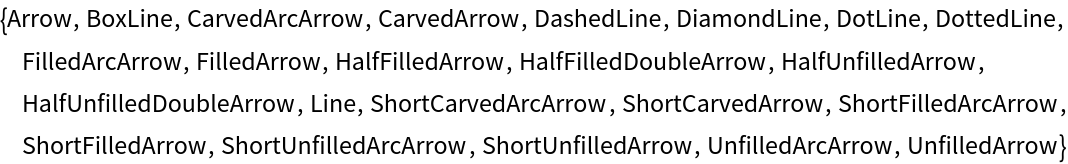 |
Undirected edges including the basic line:
| In[16]:= |
| Out[16]= | 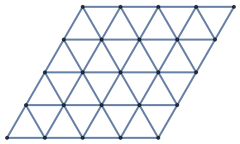 |
Lines with different glyphs on the edges:
| In[17]:= | ![Table[Graph[
DirectedGraph[
ResourceFunction["GeneralizedTriangularGridGraph"][{4, 4}], "Random"], EdgeShapeFunction -> {{ef, "ArrowSize" -> 0.05}}, PlotLabel -> ef, ImageSize -> Medium], {ef, {"BoxLine", "DiamondLine", "DotLine"}}]](https://www.wolframcloud.com/obj/resourcesystem/images/42a/42af4962-5139-437a-8537-1fc0c0ca54b1/713c3245dc871fa3.png) |
| Out[17]= | 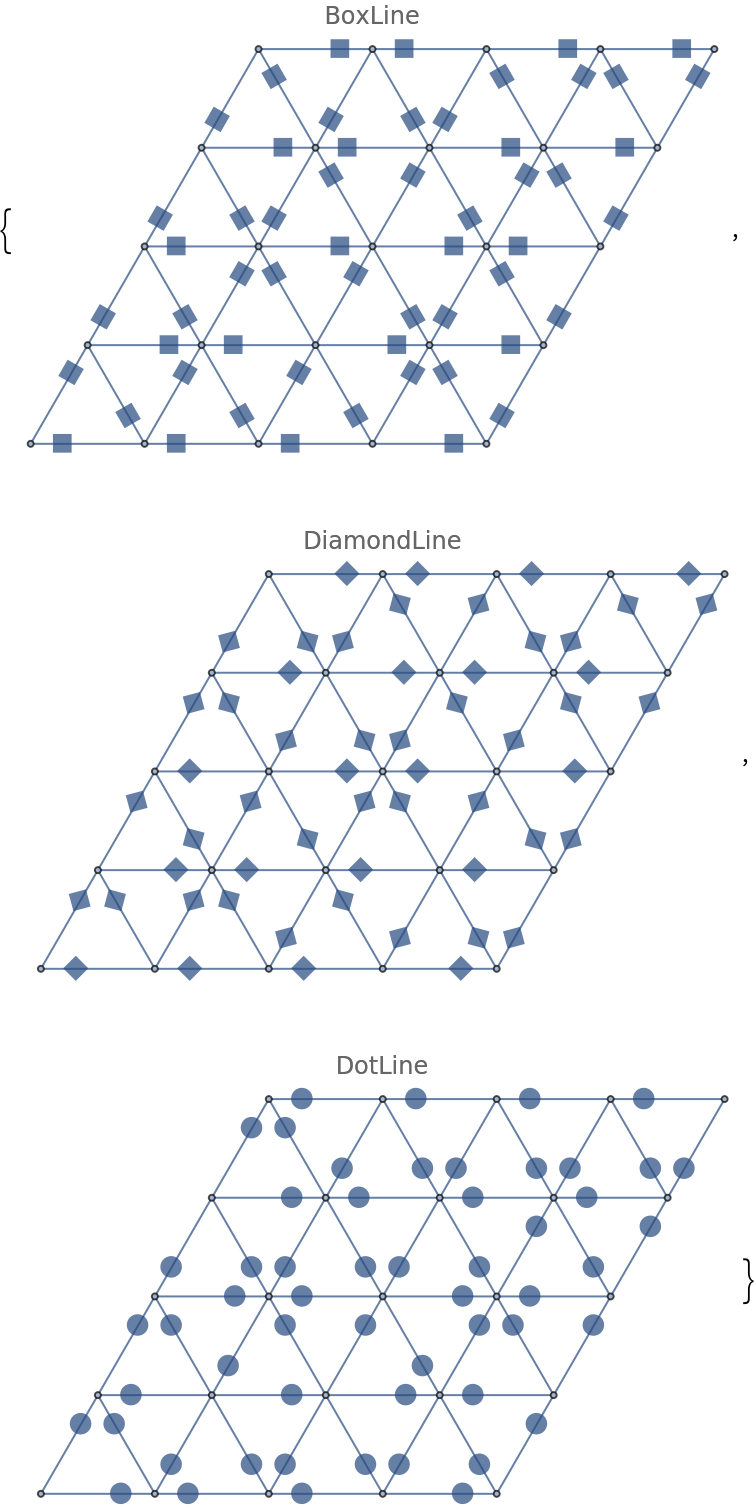 |
Directed edges including solid arrows:
| In[18]:= | ![Table[Graph[
DirectedGraph[
ResourceFunction["GeneralizedTriangularGridGraph"][{4, 4}], "Random"], EdgeShapeFunction -> {{ef, "ArrowSize" -> 0.1}}, PlotLabel -> ef], {ef, ResourceData["EdgeShapeFunction", "FilledArrow"]}]](https://www.wolframcloud.com/obj/resourcesystem/images/42a/42af4962-5139-437a-8537-1fc0c0ca54b1/7b30eede0b143d2a.png) |
| Out[18]= | 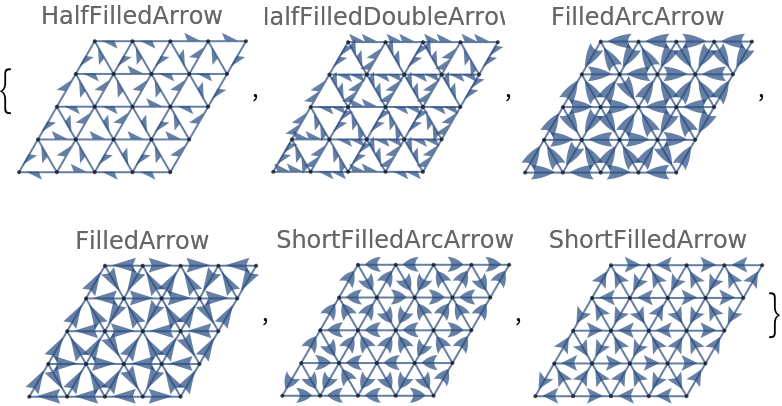 |
Line arrows:
| In[19]:= | ![Table[Graph[
DirectedGraph[
ResourceFunction["GeneralizedTriangularGridGraph"][{4, 4}], "Random"], EdgeShapeFunction -> {{ef, "ArrowSize" -> 0.1}}, PlotLabel -> ef], {ef, ResourceData["EdgeShapeFunction", "UnfilledArrow"]}]](https://www.wolframcloud.com/obj/resourcesystem/images/42a/42af4962-5139-437a-8537-1fc0c0ca54b1/4350cd853e1c648e.png) |
| Out[19]= | 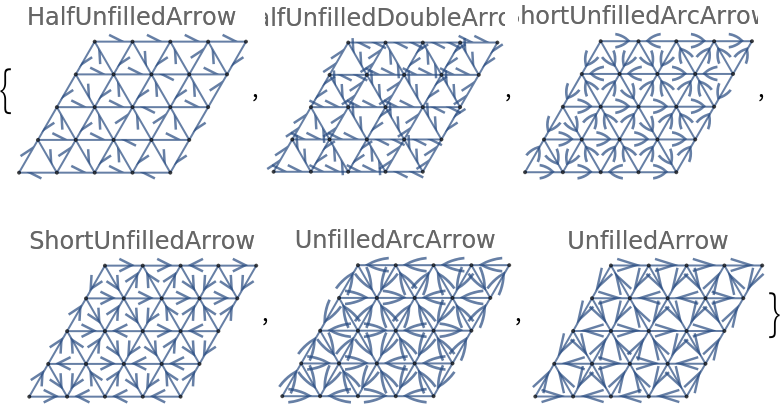 |
This is similar to GridGraph:
| In[20]:= |
| Out[20]= | 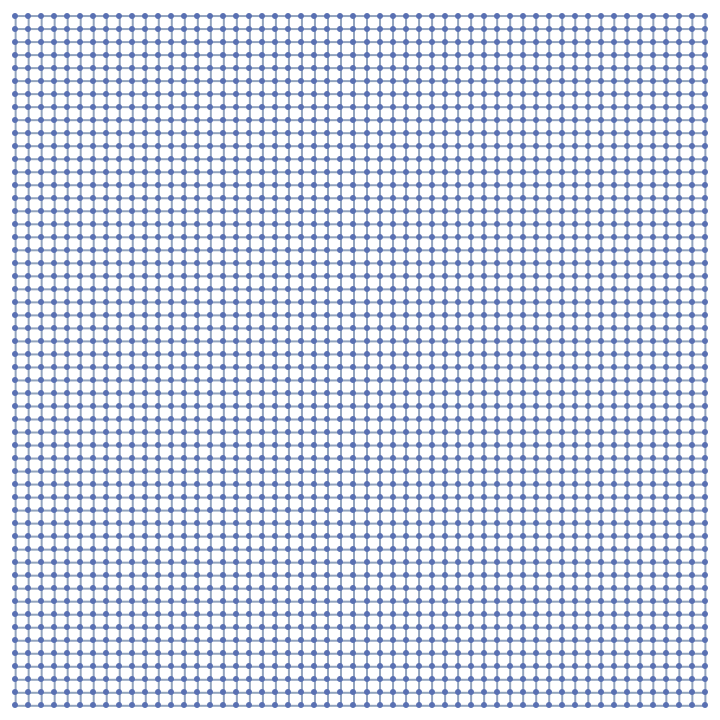 |
There's also the resource function HexagonalGridGraph which tiles the plane with hexagons:
| In[21]:= |
| Out[21]= | 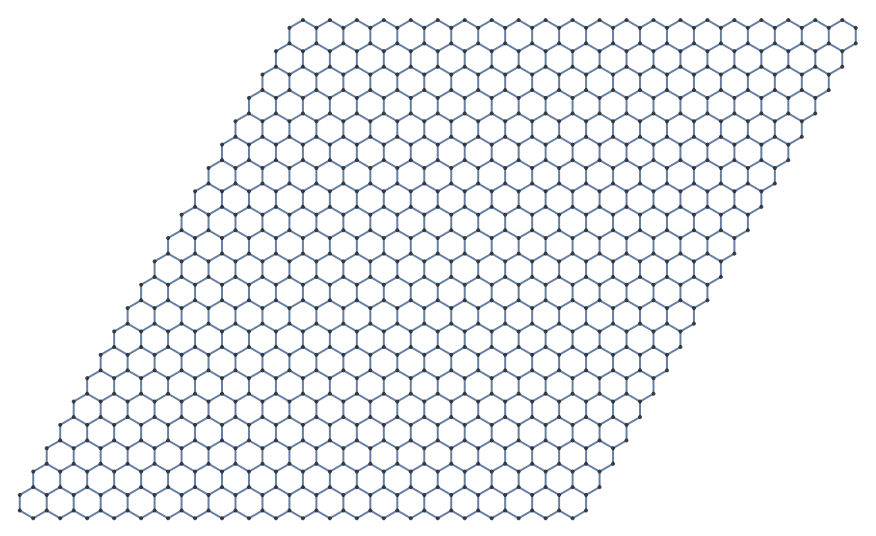 |
The function TriangularGridGraph does not support different height and width specifications:
| In[22]:= |
| Out[22]= |  |
This function supports different height and width dimensions:
| In[23]:= |
| Out[23]= | 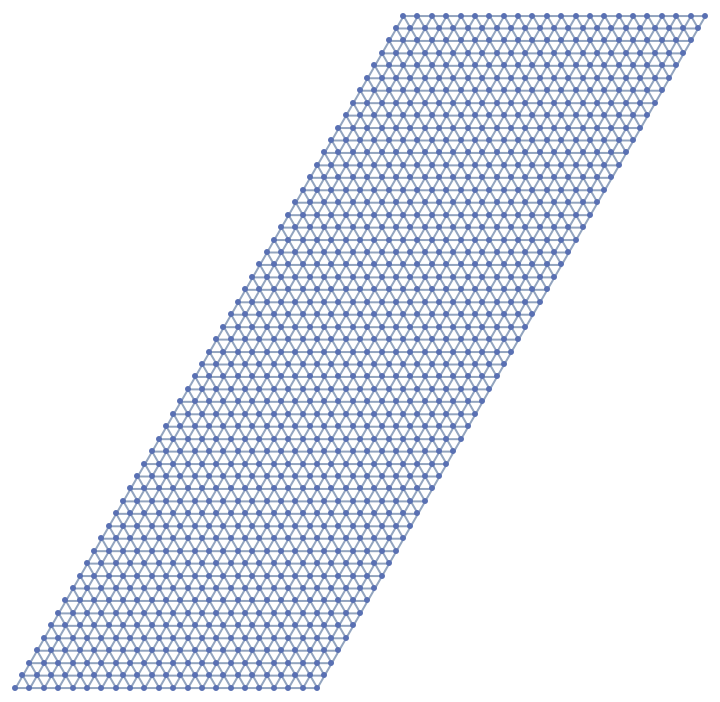 |
Make a short wide graph:
| In[24]:= |
| Out[24]= | 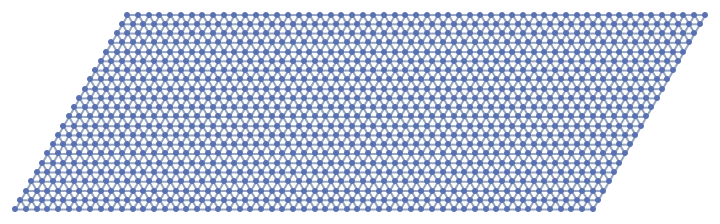 |
Wolfram Language 13.0 (December 2021) or above
This work is licensed under a Creative Commons Attribution 4.0 International License