Wolfram Function Repository
Instant-use add-on functions for the Wolfram Language
Function Repository Resource:
Modify a BSplineCurve object to have explicit settings for certain options
ResourceFunction["FullBSplineCurve"][spline] generates an equivalent BSplineCurve object with explicit values given for the options SplineDegree,SplineKnots and SplineWeights. |
A basic BSplineCurve:
| In[1]:= |
| Out[2]= |
An equivalent BSplineCurve where all options are made explicit:
| In[3]:= |
| Out[3]= |
Show the original spline in red and the new spline in blue with partial opacity. The blended color of the curve indicates that the two splines are equivalent:
| In[4]:= |
| Out[4]= | 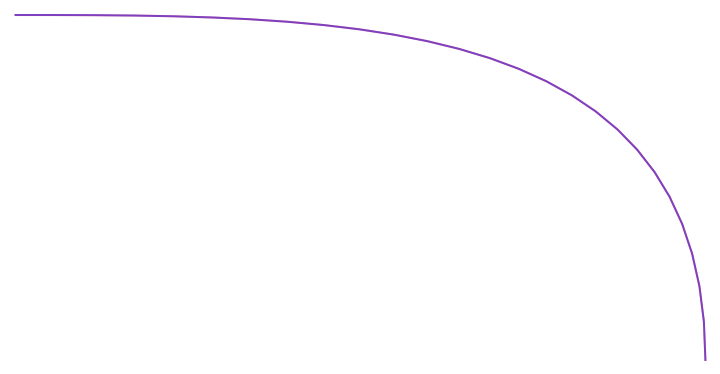 |
Comparison of combinations of option settings for SplineClosed and SplineKnots:
| In[5]:= | ![pts = RandomReal[1, {5, 2}];
GraphicsGrid[
Table[Graphics[{Opacity[.5], Red, BSplineCurve[pts, SplineClosed -> c, SplineKnots -> k], Blue, ResourceFunction["FullBSplineCurve"] @ BSplineCurve[pts, SplineClosed -> c, SplineKnots -> k]}],
{c, {True, False}}, {k, {"Clamped", Automatic, "Unclamped"}}], Frame -> All]](https://www.wolframcloud.com/obj/resourcesystem/images/778/7789d6ec-89a4-46dc-8f82-18cd355ee349/670a0b10ddbc68e8.png) |
| Out[6]= | 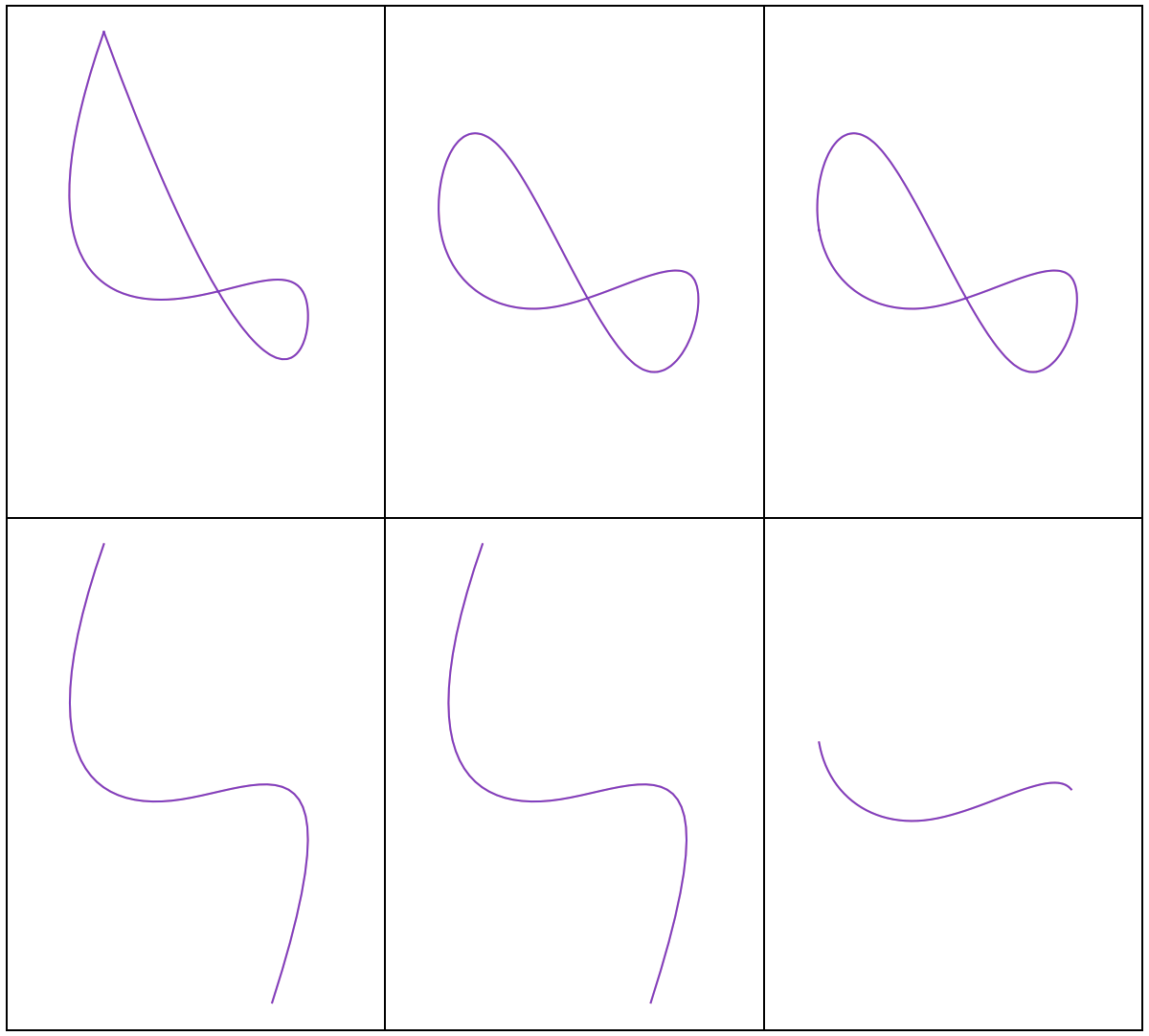 |
Comparison of varying SplineDegree:
| In[7]:= | ![pts = RandomReal[1, {10, 2}];
GraphicsRow[
Table[Graphics[{Opacity[.5], Red, BSplineCurve[pts, SplineDegree -> d], Blue, ResourceFunction["FullBSplineCurve"] @ BSplineCurve[pts, SplineDegree -> d]}], {d, 5}], Frame -> All]](https://www.wolframcloud.com/obj/resourcesystem/images/778/7789d6ec-89a4-46dc-8f82-18cd355ee349/79a4e53f009b1dc3.png) |
| Out[8]= | 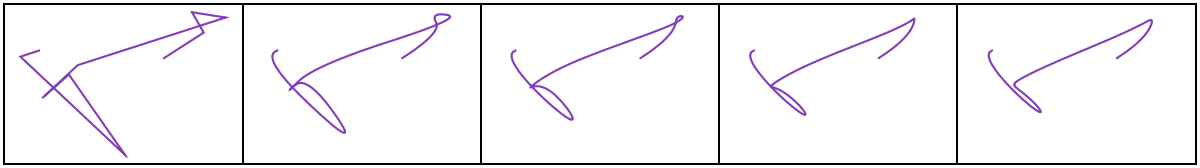 |
Using lists of symbolic points and weights:
| In[9]:= | ![ResourceFunction["FullBSplineCurve"] @ BSplineCurve[Array[p, 5], SplineWeights -> Array[w, 5], SplineClosed -> True]](https://www.wolframcloud.com/obj/resourcesystem/images/778/7789d6ec-89a4-46dc-8f82-18cd355ee349/1a42dc2ddf4cbea6.png) |
| Out[9]= | 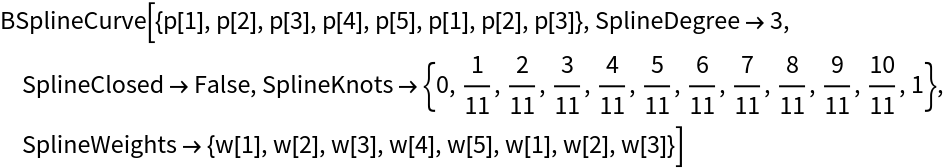 |
With SplineClosed→True and an explicit list for the SplineKnots option, the original BSplineCurve is returned with a message:
| In[10]:= | ![ResourceFunction["FullBSplineCurve"] @ BSplineCurve[RandomReal[1, {5, 2}], SplineClosed -> True, SplineKnots -> {0, 0, 0, 1, 1, 2, 3, 4, 5}]](https://www.wolframcloud.com/obj/resourcesystem/images/778/7789d6ec-89a4-46dc-8f82-18cd355ee349/61696435088dc435.png) |
| Out[10]= | 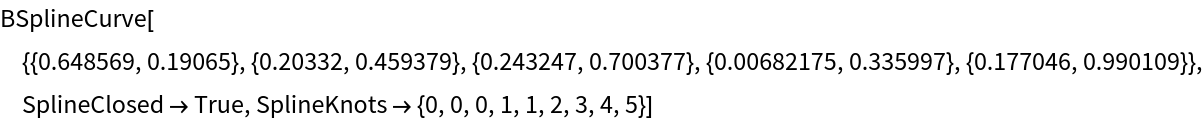 |
This work is licensed under a Creative Commons Attribution 4.0 International License