Wolfram Function Repository
Instant-use add-on functions for the Wolfram Language
Function Repository Resource:
Visualize fractional values with minimal styling
ResourceFunction["FractionIndicator"][frac] creates a simple display of the fractional value frac. | |
ResourceFunction["FractionIndicator"][list] displays the fractional values in the given list. |
Display a basic fraction gauge for several values:
| In[1]:= |
| Out[2]= | 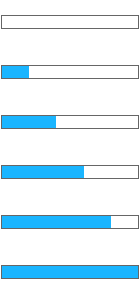 |
Display multiple fractional values:
| In[3]:= |
| Out[3]= |
Display fractions in different styles:
| In[4]:= |
| Out[4]= |
| In[5]:= |
| Out[5]= | 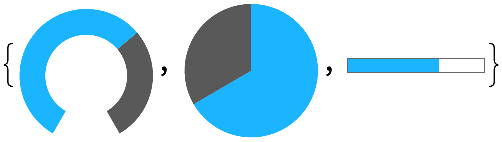 |
Display lists of fractional values in different styles as well:
| In[6]:= | ![Manipulate[
ResourceFunction["FractionIndicator"][{.2, .1, v, .1}, "Style" -> #] & /@ {"Ring", "Pie", "Bar"}, {{v, .1, "Third value:"}, 0, .6, Appearance -> "Labeled"}]](https://www.wolframcloud.com/obj/resourcesystem/images/6bf/6bf29d68-c471-4d2d-b7b8-a91651fd0468/035eef2f6491f80c.png) |
| Out[6]= | 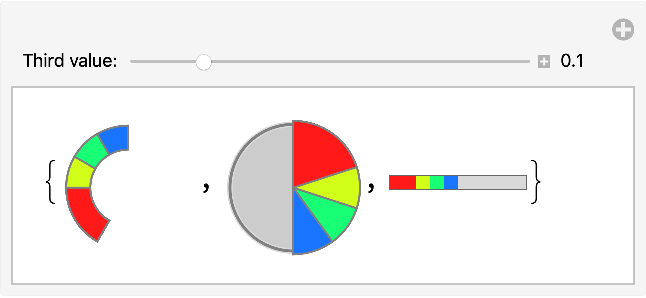 |
Fractional values must be between 0 and 1:
| In[7]:= |
| Out[7]= |
This work is licensed under a Creative Commons Attribution 4.0 International License