Wolfram Function Repository
Instant-use add-on functions for the Wolfram Language
Function Repository Resource:
Format a dataset using a given set of option values
ResourceFunction["FormatDataset"][rule1,…] represents an operator that applies the formatting options rulei to a Dataset. |
Apply formatting rules to a Dataset:
| In[1]:= | ![ResourceFunction["FormatDataset"][Background -> Pink][\!\(\*
TagBox[
TagBox[
DynamicModuleBox[{
TypeSystem`NestedGrid`PackagePrivate`$state$$ = <|"InitialData" -> {<|"a" -> 1, "b" -> "x"|>, <|"a" -> 2, "b" -> "y"|>},
"AllowEmbedding" -> True, "InitialShape" -> TypeSystem`PackageScope`HeaderShape[<|{All, "a"} -> 1, {All, "b"} -> 1|>,
TypeSystem`PackageScope`Limited[
TypeSystem`PackageScope`ColumnShape[
TypeSystem`PackageScope`Limited[
TypeSystem`PackageScope`RowShape[<|"a" -> TypeSystem`PackageScope`AtomShape[34], "b" -> TypeSystem`PackageScope`AtomShape[33.6]|>],
DirectedInfinity[1], 2, {All}]], 2,
DirectedInfinity[1], {}]], "InitialType" -> TypeSystem`Vector[
TypeSystem`Struct[{"a", "b"}, {
TypeSystem`Atom[Integer],
TypeSystem`Atom[String]}], 2], "Meta" -> <||>, "RowTarget" -> 20, "ColumnTarget" -> 10, "Shape" -> TypeSystem`PackageScope`HeaderShape[<|{All, "a"} -> 1, {All, "b"} -> 1|>,
TypeSystem`PackageScope`Limited[
TypeSystem`PackageScope`ColumnShape[
TypeSystem`PackageScope`Limited[
TypeSystem`PackageScope`RowShape[<|"a" -> TypeSystem`PackageScope`AtomShape[34], "b" -> TypeSystem`PackageScope`AtomShape[33.6]|>],
DirectedInfinity[1], 2, {All}]], 2,
DirectedInfinity[1], {}]], "Type" -> TypeSystem`Vector[
TypeSystem`Struct[{"a", "b"}, {
TypeSystem`Atom[Integer],
TypeSystem`Atom[String]}], 2], "Path" -> {}, "DisplayedRowCount" -> 2,
"DisplayedColumnCount" -> 2, "DataRowCount" -> 2, "DataColumnCount" -> 2, "SortPaths" -> {}, "SortDirections" -> {},
"HiddenItemsMap" -> Null, "UpdateType" -> 1|>, TypeSystem`NestedGrid`PackagePrivate`$outputID$$, TypeSystem`NestedGrid`PackagePrivate`$path$$ = {}, TypeSystem`NestedGrid`PackagePrivate`$vPos$$ = 1, TypeSystem`NestedGrid`PackagePrivate`$hPos$$ = 1, TypeSystem`NestedGrid`PackagePrivate`$grid$$ = DynamicModule[{TypeSystem`NestedGrid`PackagePrivate`renderedGrid = Deploy[
Style[
Grid[{{
Item[
Pane[
Annotation[
EventHandler[
MouseAppearance[
Mouseover["a",
Style["a", FontColor -> RGBColor[
0.27450980392156865`, 0.5372549019607843, 0.792156862745098]]], "LinkHand"], {"MouseClicked", 1} :> If[
TypeSystem`NestedGrid`PackagePrivate`checkInteractivity[
TypeSystem`NestedGrid`PackagePrivate`$state$$],
TypeSystem`NestedGrid`PackagePrivate`updateState[
TypeSystem`NestedGrid`PackagePrivate`$state$$, TypeSystem`NestedGrid`PackagePrivate`$path$$, TypeSystem`NestedGrid`PackagePrivate`$vPos$$, TypeSystem`NestedGrid`PackagePrivate`$hPos$$, TypeSystem`NestedGrid`PackagePrivate`$grid$$,
TypeSystem`NestedGrid`PackagePrivate`localHold[
TypeSystem`NestedGrid`PackagePrivate`localHold[
TypeSystem`NestedGrid`PackagePrivate`$outputID$$]]][{All, "a"}, 1]]],
TypeSystem`NestedGrid`PackagePrivate`$SliceMarker[
TypeSystem`NestedGrid`PackagePrivate`localHold[
"efb45e7e-10f6-433e-9668-713e107dbbf0"]][{All, "a"},
"ColumnHeader", True], "Mouse"], ImageSize -> {{1, Full}, Automatic}, ImageMargins -> {{5, 3}, {4, 5}}], Background -> GrayLevel[0.95], Alignment -> {Left, Baseline}],
Item[
Pane[
Annotation[
EventHandler[
MouseAppearance[
Mouseover["b",
Style["b", FontColor -> RGBColor[
0.27450980392156865`, 0.5372549019607843, 0.792156862745098]]], "LinkHand"], {"MouseClicked", 1} :> If[
TypeSystem`NestedGrid`PackagePrivate`checkInteractivity[
TypeSystem`NestedGrid`PackagePrivate`$state$$],
TypeSystem`NestedGrid`PackagePrivate`updateState[
TypeSystem`NestedGrid`PackagePrivate`$state$$, TypeSystem`NestedGrid`PackagePrivate`$path$$, TypeSystem`NestedGrid`PackagePrivate`$vPos$$, TypeSystem`NestedGrid`PackagePrivate`$hPos$$, TypeSystem`NestedGrid`PackagePrivate`$grid$$,
TypeSystem`NestedGrid`PackagePrivate`localHold[
TypeSystem`NestedGrid`PackagePrivate`localHold[
TypeSystem`NestedGrid`PackagePrivate`$outputID$$]]][{All, "b"}, 1]]],
TypeSystem`NestedGrid`PackagePrivate`$SliceMarker[
TypeSystem`NestedGrid`PackagePrivate`localHold[
"efb45e7e-10f6-433e-9668-713e107dbbf0"]][{All, "b"},
"ColumnHeader", True], "Mouse"], ImageSize -> {{1, Full}, Automatic}, ImageMargins -> {{5, 3}, {4, 5}}], Background -> GrayLevel[0.95], Alignment -> {Left, Baseline}]}, {
Item[
Pane[
Annotation[
RawBoxes["1"],
TypeSystem`NestedGrid`PackagePrivate`$SliceMarker[
TypeSystem`NestedGrid`PackagePrivate`localHold[
"efb45e7e-10f6-433e-9668-713e107dbbf0"]][{1,
Key["a"]}, "Item", False], "Mouse"], ImageSize -> {{34, Full}, Automatic}, ImageMargins -> {{5, 3}, {4, 5}}], ItemSize -> {Full, Automatic}],
Item[
Pane[
Annotation["x",
TypeSystem`NestedGrid`PackagePrivate`$SliceMarker[
TypeSystem`NestedGrid`PackagePrivate`localHold[
"efb45e7e-10f6-433e-9668-713e107dbbf0"]][{1,
Key["b"]}, "Item", False], "Mouse"], ImageSize -> {{33.6, Full}, Automatic}, ImageMargins -> {{5, 3}, {4, 5}}], ItemSize -> {Full, Automatic}]}, {
Item[
Pane[
Annotation[
RawBoxes["2"],
TypeSystem`NestedGrid`PackagePrivate`$SliceMarker[
TypeSystem`NestedGrid`PackagePrivate`localHold[
"efb45e7e-10f6-433e-9668-713e107dbbf0"]][{2,
Key["a"]}, "Item", False], "Mouse"], ImageSize -> {{34, Full}, Automatic}, ImageMargins -> {{5, 3}, {4, 5}}], ItemSize -> {Full, Automatic}],
Item[
Pane[
Annotation["y",
TypeSystem`NestedGrid`PackagePrivate`$SliceMarker[
TypeSystem`NestedGrid`PackagePrivate`localHold[
"efb45e7e-10f6-433e-9668-713e107dbbf0"]][{2,
Key["b"]}, "Item", False], "Mouse"], ImageSize -> {{33.6, Full}, Automatic}, ImageMargins -> {{5, 3}, {4, 5}}], ItemSize -> {Full, Automatic}]}}, BaseStyle -> {ContextMenu -> Dynamic[
TypeSystem`NestedGrid`PackagePrivate`$contextMenuTrigger; Which[
TypeSystem`NestedGrid`PackagePrivate`$lastOutputID =!= TypeSystem`NestedGrid`PackagePrivate`localHold[ TypeSystem`NestedGrid`PackagePrivate`$outputID$$], {}, TypeSystem`NestedGrid`PackagePrivate`$contextMenuTrigger === TypeSystem`NestedGrid`PackagePrivate`$lastContextMenuTrigger, TypeSystem`NestedGrid`PackagePrivate`$lastContextMenu, True, TypeSystem`NestedGrid`PackagePrivate`$lastContextMenuTrigger = TypeSystem`NestedGrid`PackagePrivate`$contextMenuTrigger; TypeSystem`NestedGrid`PackagePrivate`$lastContextMenu = Block[{TypeSystem`NestedGrid`PackagePrivate`$globalScrollPos = {TypeSystem`NestedGrid`PackagePrivate`$vPos$$, TypeSystem`NestedGrid`PackagePrivate`$hPos$$}},
With[{TypeSystem`NestedGrid`PackagePrivate`lastPath$ = TypeSystem`NestedGrid`PackagePrivate`$lastPath, TypeSystem`NestedGrid`PackagePrivate`lastPathType$ = TypeSystem`NestedGrid`PackagePrivate`$lastPathType, TypeSystem`NestedGrid`PackagePrivate`isLeafHeader$ = TypeSystem`NestedGrid`PackagePrivate`$lastPathIsLeafHeader, TypeSystem`NestedGrid`PackagePrivate`headerHidden$ = And[
MatchQ[TypeSystem`NestedGrid`PackagePrivate`$lastPathType,
Alternatives["RowHeader", "ColumnHeader"]],
TypeSystem`NestedGrid`PackagePrivate`headerHiddenQ[
TypeSystem`NestedGrid`PackagePrivate`$lastPath, TypeSystem`NestedGrid`PackagePrivate`$state$$]], TypeSystem`NestedGrid`PackagePrivate`allHidden$ = TypeSystem`NestedGrid`PackagePrivate`allHiddenQ[
TypeSystem`NestedGrid`PackagePrivate`$lastPath, TypeSystem`NestedGrid`PackagePrivate`$state$$], TypeSystem`NestedGrid`PackagePrivate`anyHidden$ = TypeSystem`NestedGrid`PackagePrivate`anyHiddenQ[
TypeSystem`NestedGrid`PackagePrivate`$lastPath, TypeSystem`NestedGrid`PackagePrivate`$state$$], TypeSystem`NestedGrid`PackagePrivate`sortDirection$ = TypeSystem`NestedGrid`PackagePrivate`columnSortDirection[TypeSystem`NestedGrid`PackagePrivate`$lastPath,
TypeSystem`NestedGrid`PackagePrivate`$state$$["SortPaths"],
TypeSystem`NestedGrid`PackagePrivate`$state$$["SortDirections"]], TypeSystem`NestedGrid`PackagePrivate`haveData$ = Not[
FailureQ[
TypeSystem`NestedGrid`PackagePrivate`datasetInitialData[
TypeSystem`NestedGrid`PackagePrivate`$state$$]]], TypeSystem`NestedGrid`PackagePrivate`isKeyDummy$ = Not[
FreeQ[TypeSystem`NestedGrid`PackagePrivate`$lastPath, Keys]]},
Join[{
If[
Or[
Not[TypeSystem`NestedGrid`PackagePrivate`haveData$],
Not[TypeSystem`NestedGrid`PackagePrivate`anyHidden$], TypeSystem`NestedGrid`PackagePrivate`isKeyDummy$],
Nothing,
MenuItem["Show " <> Which[
TypeSystem`NestedGrid`PackagePrivate`lastPathType$ == "Item", "", TypeSystem`NestedGrid`PackagePrivate`lastPathType$ == "RowHeader", "Row", TypeSystem`NestedGrid`PackagePrivate`lastPathType$ == "ColumnHeader", "Column", True, ""],
KernelExecute[
TypeSystem`NestedGrid`PackagePrivate`updateHiddenItems[
TypeSystem`NestedGrid`PackagePrivate`$state$$, TypeSystem`NestedGrid`PackagePrivate`$path$$, TypeSystem`NestedGrid`PackagePrivate`$vPos$$, TypeSystem`NestedGrid`PackagePrivate`$hPos$$, TypeSystem`NestedGrid`PackagePrivate`$grid$$,
TypeSystem`NestedGrid`PackagePrivate`localHold[
TypeSystem`NestedGrid`PackagePrivate`localHold[
TypeSystem`NestedGrid`PackagePrivate`$outputID$$]]][TypeSystem`NestedGrid`PackagePrivate`lastPath$, "remove"]], MenuEvaluator -> Automatic]],
If[
Or[
Not[TypeSystem`NestedGrid`PackagePrivate`haveData$],
TypeSystem`NestedGrid`PackagePrivate`pathEmptyQ[
TypeSystem`NestedGrid`PackagePrivate`$lastPath, TypeSystem`NestedGrid`PackagePrivate`$state$$], TypeSystem`NestedGrid`PackagePrivate`isKeyDummy$, And[TypeSystem`NestedGrid`PackagePrivate`allHidden$, TypeSystem`NestedGrid`PackagePrivate`headerHidden$]], Nothing,
MenuItem["Hide " <> Which[
TypeSystem`NestedGrid`PackagePrivate`lastPathType$ == "Item", "", TypeSystem`NestedGrid`PackagePrivate`lastPathType$ == "RowHeader", "Row", TypeSystem`NestedGrid`PackagePrivate`lastPathType$ == "ColumnHeader", "Column", True, ""],
KernelExecute[
TypeSystem`NestedGrid`PackagePrivate`updateHiddenItems[
TypeSystem`NestedGrid`PackagePrivate`$state$$, TypeSystem`NestedGrid`PackagePrivate`$path$$, TypeSystem`NestedGrid`PackagePrivate`$vPos$$, TypeSystem`NestedGrid`PackagePrivate`$hPos$$, TypeSystem`NestedGrid`PackagePrivate`$grid$$,
TypeSystem`NestedGrid`PackagePrivate`localHold[
TypeSystem`NestedGrid`PackagePrivate`localHold[
TypeSystem`NestedGrid`PackagePrivate`$outputID$$]]][TypeSystem`NestedGrid`PackagePrivate`lastPath$, "add"]], MenuEvaluator -> Automatic]], Delimiter},
If[
And[TypeSystem`NestedGrid`PackagePrivate`haveData$,
MatchQ[TypeSystem`NestedGrid`PackagePrivate`lastPathType$,
Alternatives["ColumnHeader", "KeyDummy"]], TypeSystem`NestedGrid`PackagePrivate`isLeafHeader$,
Not[TypeSystem`NestedGrid`PackagePrivate`allHidden$]], {
If[
TypeSystem`NestedGrid`PackagePrivate`sortDirection$ =!= "Ascending",
MenuItem["Sort",
KernelExecute[
TypeSystem`NestedGrid`PackagePrivate`updateSort[
TypeSystem`NestedGrid`PackagePrivate`$state$$, TypeSystem`NestedGrid`PackagePrivate`$path$$, TypeSystem`NestedGrid`PackagePrivate`$vPos$$, TypeSystem`NestedGrid`PackagePrivate`$hPos$$, TypeSystem`NestedGrid`PackagePrivate`$grid$$,
TypeSystem`NestedGrid`PackagePrivate`localHold[
TypeSystem`NestedGrid`PackagePrivate`$outputID$$]][TypeSystem`NestedGrid`PackagePrivate`lastPath$, "Ascending"]], MenuEvaluator -> Automatic], Nothing],
If[TypeSystem`NestedGrid`PackagePrivate`sortDirection$ =!= "Descending",
MenuItem["Reverse Sort",
KernelExecute[
TypeSystem`NestedGrid`PackagePrivate`updateSort[
TypeSystem`NestedGrid`PackagePrivate`$state$$, TypeSystem`NestedGrid`PackagePrivate`$path$$, TypeSystem`NestedGrid`PackagePrivate`$vPos$$, TypeSystem`NestedGrid`PackagePrivate`$hPos$$, TypeSystem`NestedGrid`PackagePrivate`$grid$$,
TypeSystem`NestedGrid`PackagePrivate`localHold[
TypeSystem`NestedGrid`PackagePrivate`$outputID$$]][TypeSystem`NestedGrid`PackagePrivate`lastPath$, "Descending"]], MenuEvaluator -> Automatic], Nothing],
If[TypeSystem`NestedGrid`PackagePrivate`sortDirection$ =!= None,
MenuItem["Unsort",
KernelExecute[
TypeSystem`NestedGrid`PackagePrivate`updateSort[
TypeSystem`NestedGrid`PackagePrivate`$state$$, TypeSystem`NestedGrid`PackagePrivate`$path$$, TypeSystem`NestedGrid`PackagePrivate`$vPos$$, TypeSystem`NestedGrid`PackagePrivate`$hPos$$, TypeSystem`NestedGrid`PackagePrivate`$grid$$,
TypeSystem`NestedGrid`PackagePrivate`localHold[
TypeSystem`NestedGrid`PackagePrivate`$outputID$$]][TypeSystem`NestedGrid`PackagePrivate`lastPath$, None]], MenuEvaluator -> Automatic], Nothing], Delimiter}, {}], {
MenuItem[
"Copy Position to Clipboard",
KernelExecute[
TypeSystem`NestedGrid`PackagePrivate`toCurrentPosition[
TypeSystem`NestedGrid`PackagePrivate`copyClip]], MenuEvaluator -> Automatic],
If[TypeSystem`NestedGrid`PackagePrivate`haveData$,
MenuItem["Copy Data to Clipboard",
KernelExecute[
TypeSystem`NestedGrid`PackagePrivate`toCurrentData[
TypeSystem`NestedGrid`PackagePrivate`$state$$, TypeSystem`NestedGrid`PackagePrivate`copyClip]], MenuEvaluator -> Automatic], Nothing], Delimiter, MenuItem["Paste Position in New Cell",
KernelExecute[
TypeSystem`NestedGrid`PackagePrivate`toCurrentPosition[
TypeSystem`NestedGrid`PackagePrivate`cellPaste]], MenuEvaluator -> Automatic],
If[TypeSystem`NestedGrid`PackagePrivate`haveData$,
MenuItem["Paste Data in New Cell",
KernelExecute[
TypeSystem`NestedGrid`PackagePrivate`toCurrentData[
TypeSystem`NestedGrid`PackagePrivate`$state$$, TypeSystem`NestedGrid`PackagePrivate`cellPaste]], MenuEvaluator -> Automatic], Nothing]}]]]]], FontFamily -> "Source Sans Pro", FontSize -> 14, FontWeight -> Plain}, Dividers -> All, FrameStyle -> GrayLevel[0.7490196078431373], Spacings -> {0, 0}, Alignment -> Left, BaseStyle -> {FontFamily -> "Source Sans Pro", FontSize -> 14, FontWeight -> Plain}], LineBreakWithin -> False, ContextMenu -> {}, NumberMarks -> False, ShowAutoStyles -> False]], TypeSystem`NestedGrid`PackagePrivate`initialQ = True},
Dynamic[
TypeSystem`NestedGrid`PackagePrivate`setupViewPath[
TypeSystem`NestedGrid`PackagePrivate`$path$$, If[
Not[TypeSystem`NestedGrid`PackagePrivate`initialQ],
Module[{TypeSystem`NestedGrid`PackagePrivate`tmpGrid$ = $Failed, TypeSystem`NestedGrid`PackagePrivate`tmpData$ = TypeSystem`NestedGrid`PackagePrivate`datasetData[
TypeSystem`NestedGrid`PackagePrivate`$state$$]}, TypeSystem`NestedGrid`PackagePrivate`tmpGrid$ = If[
FailureQ[TypeSystem`NestedGrid`PackagePrivate`tmpData$], TypeSystem`NestedGrid`PackagePrivate`renderedGrid,
TypeSystem`NestedGrid`PackagePrivate`renderGrid[
TypeSystem`NestedGrid`PackagePrivate`$state$$, TypeSystem`NestedGrid`PackagePrivate`$path$$, TypeSystem`NestedGrid`PackagePrivate`$vPos$$, TypeSystem`NestedGrid`PackagePrivate`$hPos$$, TypeSystem`NestedGrid`PackagePrivate`$grid$$,
TypeSystem`NestedGrid`PackagePrivate`localHold[
TypeSystem`NestedGrid`PackagePrivate`$outputID$$]][
TypeSystem`NestedGrid`PackagePrivate`tmpData$]]; If[
Not[
FailureQ[TypeSystem`NestedGrid`PackagePrivate`tmpGrid$]], TypeSystem`NestedGrid`PackagePrivate`renderedGrid = TypeSystem`NestedGrid`PackagePrivate`tmpGrid$]; Null]]; TypeSystem`NestedGrid`PackagePrivate`initialQ = False; TypeSystem`NestedGrid`PackagePrivate`$vPos$$; TypeSystem`NestedGrid`PackagePrivate`$hPos$$; If[
FailureQ[TypeSystem`NestedGrid`PackagePrivate`renderedGrid],
TypeSystem`SparseGrid[
TypeSystem`H["(data no longer present)"]], TypeSystem`NestedGrid`PackagePrivate`renderedGrid]], TrackedSymbols :> {TypeSystem`NestedGrid`PackagePrivate`$vPos$$, TypeSystem`NestedGrid`PackagePrivate`$hPos$$}], DynamicModuleValues :> {}], TypeSystem`NestedGrid`PackagePrivate`$topBar$$ = Dynamic[
TypeSystem`NestedGrid`PackagePrivate`makeFramedBar[
TypeSystem`PackageScope`SubViewPathbar[
TypeSystem`NestedGrid`PackagePrivate`$path$$,
TypeSystem`NestedGrid`PackagePrivate`updateState[
TypeSystem`NestedGrid`PackagePrivate`$state$$, TypeSystem`NestedGrid`PackagePrivate`$path$$, TypeSystem`NestedGrid`PackagePrivate`$vPos$$, TypeSystem`NestedGrid`PackagePrivate`$hPos$$, TypeSystem`NestedGrid`PackagePrivate`$grid$$,
TypeSystem`NestedGrid`PackagePrivate`localHold[
TypeSystem`NestedGrid`PackagePrivate`$outputID$$]]]], TrackedSymbols :> {TypeSystem`NestedGrid`PackagePrivate`$path$$}], TypeSystem`NestedGrid`PackagePrivate`$bottomBar$$ = Style[
Framed[
Dynamic[
Replace[TypeSystem`NestedGrid`PackagePrivate`mouseAnnotation$$, {TypeSystem`NestedGrid`PackagePrivate`$SliceMarker[
TypeSystem`NestedGrid`PackagePrivate`localHold[
TypeSystem`NestedGrid`PackagePrivate`$outputID$$]][
Null,
Blank[]] -> "", TypeSystem`NestedGrid`PackagePrivate`$SliceMarker[
TypeSystem`NestedGrid`PackagePrivate`localHold[
TypeSystem`NestedGrid`PackagePrivate`$outputID$$]][
Pattern[TypeSystem`NestedGrid`PackagePrivate`path$,
Blank[]],
Pattern[TypeSystem`NestedGrid`PackagePrivate`pathType$,
Blank[]],
Pattern[TypeSystem`NestedGrid`PackagePrivate`isLeafHeader$,
Blank[]]] :> (
Increment[
TypeSystem`NestedGrid`PackagePrivate`$contextMenuTrigger]; TypeSystem`NestedGrid`PackagePrivate`$lastPath = TypeSystem`NestedGrid`PackagePrivate`path$; TypeSystem`NestedGrid`PackagePrivate`$lastPathType = TypeSystem`NestedGrid`PackagePrivate`pathType$; TypeSystem`NestedGrid`PackagePrivate`$lastPathIsLeafHeader = TypeSystem`NestedGrid`PackagePrivate`isLeafHeader$; TypeSystem`NestedGrid`PackagePrivate`$lastOutputID = TypeSystem`NestedGrid`PackagePrivate`localHold[
TypeSystem`NestedGrid`PackagePrivate`$outputID$$]; TypeSystem`NestedGrid`PackagePrivate`makePathTrail[
TypeSystem`NestedGrid`PackagePrivate`path$, TypeSystem`NestedGrid`PackagePrivate`makePathElements]),
Null :> Spacer[10], Blank[] :> Spacer[10]}], TrackedSymbols :> {TypeSystem`NestedGrid`PackagePrivate`mouseAnnotation$$}], FrameStyle -> None, ImageMargins -> 0, FrameMargins -> 0, Alignment -> Top, ImageSize -> {Automatic, 15}], FontSize -> 1], TypeSystem`NestedGrid`PackagePrivate`mouseAnnotation$$ = Null}, DynamicWrapperBox[
DynamicBox[ToBoxes[
Dataset`DatasetContent[
2, "Path" -> Hold[
TypeSystem`NestedGrid`PackagePrivate`$path$$], "Grid" -> Hold[
TypeSystem`NestedGrid`PackagePrivate`$grid$$], "State" -> Hold[
TypeSystem`NestedGrid`PackagePrivate`$state$$], "VPos" -> Hold[
TypeSystem`NestedGrid`PackagePrivate`$vPos$$], "HPos" -> Hold[
TypeSystem`NestedGrid`PackagePrivate`$hPos$$], "TopBar" -> Hold[
TypeSystem`NestedGrid`PackagePrivate`$topBar$$], "BottomBar" -> Hold[
TypeSystem`NestedGrid`PackagePrivate`$bottomBar$$], "OutputID" -> Hold[
TypeSystem`NestedGrid`PackagePrivate`localHold[
TypeSystem`NestedGrid`PackagePrivate`$outputID$$]]], StandardForm],
ImageSizeCache->{85., {47.6425, 53.3575}},
TrackedSymbols:>{TypeSystem`NestedGrid`PackagePrivate`$state$$, TypeSystem`NestedGrid`PackagePrivate`$grid$$}], TypeSystem`NestedGrid`PackagePrivate`mouseAnnotation$$ = MouseAnnotation[],
ImageSizeCache->{85., {47.6425, 53.3575}}],
BaseStyle->{LineBreakWithin -> False},
DynamicModuleValues:>{},
Initialization:>(
TypeSystem`NestedGrid`PackagePrivate`$outputID$$ = CreateUUID[]),
UnsavedVariables:>{TypeSystem`NestedGrid`PackagePrivate`$outputID$$}],
Deploy,
DefaultBaseStyle->"Deploy"],
Dataset`InterpretDataset[1],
Editable->False,
SelectWithContents->True,
Selectable->False]\)]](https://www.wolframcloud.com/obj/resourcesystem/images/766/76670bca-1587-4e7e-9e89-5b698a30759d/13afe803b5f99afe.png) |
| Out[1]= | 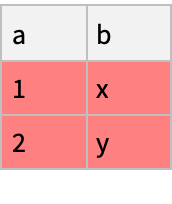 |
Create a Dataset:
| In[2]:= | ![data = Dataset[{
<|"a" -> 1, "b" -> "x", "c" -> {1}|>,
<|"a" -> 2, "b" -> "y", "c" -> {2, 3}|>,
<|"a" -> 3, "b" -> "z", "c" -> {3}|>,
<|"a" -> 4, "b" -> "x", "c" -> {4, 5}|>}]](https://www.wolframcloud.com/obj/resourcesystem/images/766/76670bca-1587-4e7e-9e89-5b698a30759d/7d3f26cd434d5afa.png) |
| Out[2]= | 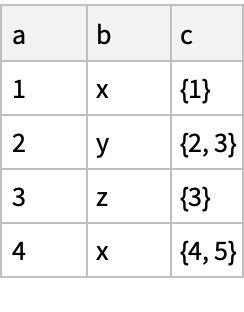 |
Reformat it so that only three rows show and the background is cyan:
| In[3]:= |
| Out[3]= | 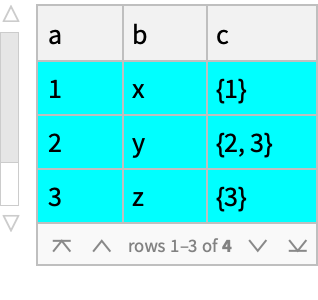 |
Apply a Query to data and format the results using the "Web" theme:
| In[4]:= |
| Out[4]= | 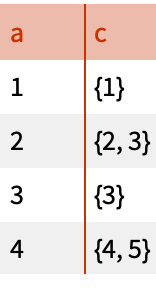 |
Apply a Query and use a postfix form of the function with iconized arguments to format the results using multiple styling options:
| In[5]:= |
| Out[5]= | 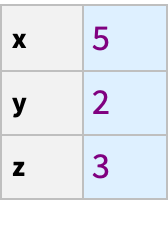 |
If the data to which the function is applied is not a Dataset to begin with, the function will convert it into a formatted Dataset:
| In[6]:= |
| Out[6]= |
Take data on executions in the United States:
| In[7]:= |
| Out[7]= | 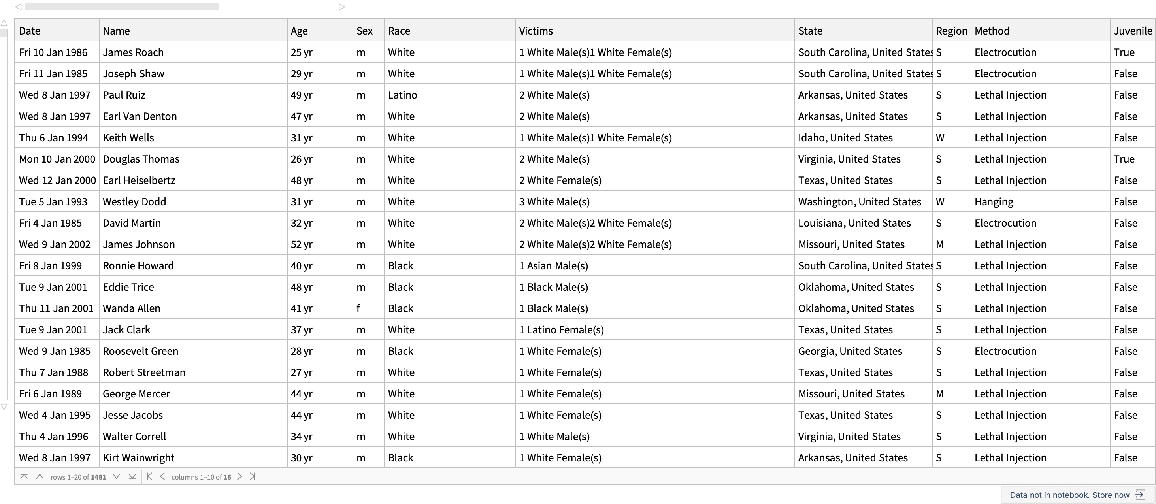 |
Group the data by state, find the distribution of executed persons by race, reverse sort the states by total number of executions:
| In[8]:= | ![bystate = ((GroupBy[#State &]/*ResourceFunction[
ResourceObject[<|"Name" -> "MapLevel", "ShortName" -> "MapLevel", "UUID" -> "643eb83e-c32c-41a8-830c-78e9282acb6c", "ResourceType" -> "Function", "Version" -> "1.0.0", "Description" -> "Create an operator that maps a function over data at a specified level", "RepositoryLocation" -> URL[
"https://www.wolframcloud.com/obj/resourcesystem/api/1.0"],
"SymbolName" -> "FunctionRepository`$5c8c3349f3044fe1a584634b09381ccc`MapLevel", "FunctionLocation" -> CloudObject[
"https://www.wolframcloud.com/obj/835b686f-f639-48e9-8faa-fe7a755e6bb7"]|>, {ResourceSystemBase -> "https://www.wolframcloud.com/obj/resourcesystem/api/1.0"}]][#Race &, {2}]/*Map[ResourceFunction[
ResourceObject[<|"Name" -> "ItemCounts", "ShortName" -> "ItemCounts", "UUID" -> "6f0e7df7-5f7c-4aa6-82f9-5ef19898e7c0", "ResourceType" -> "Function", "Version" -> "1.0.0", "Description" -> "A two-argument form of Counts that gives an association between a set of provided keys and the number of times those keys appear in a list", "RepositoryLocation" -> URL[
"https://www.wolframcloud.com/obj/resourcesystem/api/1.0"], "SymbolName" -> "FunctionRepository`$7a3a61c711cf4c5e90b66949a03cb158`ItemCounts", "FunctionLocation" -> CloudObject[
"https://www.wolframcloud.com/obj/2b78e33b-78bd-4d4e-a640-a836b8c05b2f"]|>, ResourceSystemBase -> Automatic]][{"Asian", "Black",
"Latino", "Native American", "Other", "White"}]]/*
ReverseSortBy[Total])[executions]);](https://www.wolframcloud.com/obj/resourcesystem/images/766/76670bca-1587-4e7e-9e89-5b698a30759d/1bddc4c70da9ba4f.png) |
Display the results of the query by showing just the 5 states with the highest number of executions, while using a "Monochrome" theme:
| In[9]:= |
| Out[9]= |  |
Highlight in lighter purple the number of Black persons executed:
| In[10]:= |
| Out[10]= | 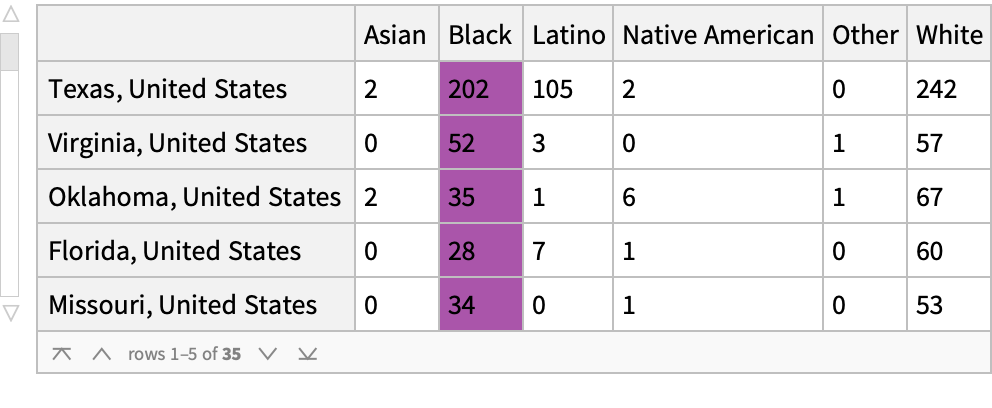 |
One can store a format as a named variable and then deploy it on different datasets:
| In[11]:= |
| In[12]:= |
| Out[12]= |  |
| In[13]:= | ![Dataset[{
<|"a" -> 1, "b" -> "x", "c" -> {1}|>,
<|"a" -> 2, "b" -> "y", "c" -> {2, 3}|>,
<|"a" -> 3, "b" -> "z", "c" -> {3}|>,
<|"a" -> 4, "b" -> "x", "c" -> {4, 5}|>}] // bigPrint](https://www.wolframcloud.com/obj/resourcesystem/images/766/76670bca-1587-4e7e-9e89-5b698a30759d/6917e55230a68d59.png) |
| Out[13]= | 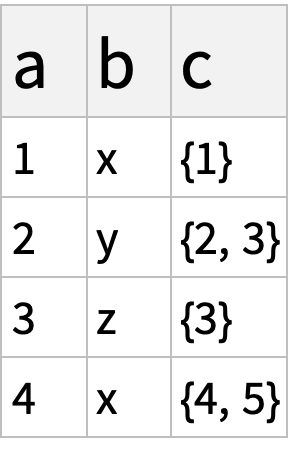 |
One can create a function using FormatDataset that permits customization and experimentation with formats:
| In[14]:= |
| In[15]:= | ![Dataset[{
<|"a" -> 1, "b" -> "x", "c" -> {1}|>,
<|"a" -> 2, "b" -> "y", "c" -> {2, 3}|>,
<|"a" -> 3, "b" -> "z", "c" -> {3}|>,
<|"a" -> 4, "b" -> "x", "c" -> {4, 5}|>}] // Through[{variableColorBigPrint[Purple], variableColorBigPrint[Green]}[#]] &](https://www.wolframcloud.com/obj/resourcesystem/images/766/76670bca-1587-4e7e-9e89-5b698a30759d/51a498d4d6de31f2.png) |
| Out[15]= | 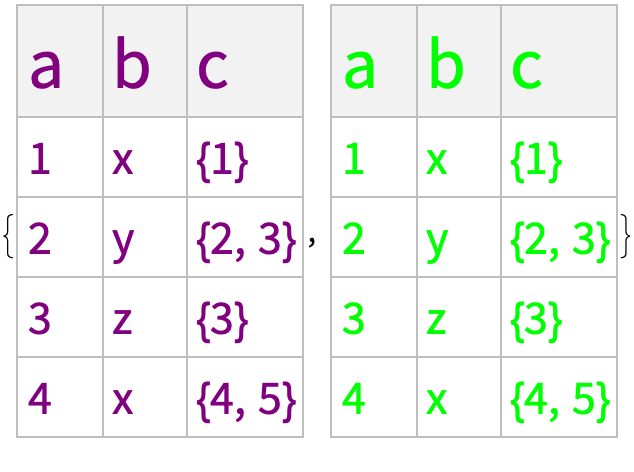 |
The function compliments the resource function DatasetWithHeaders by permitting the results to be formatted:
| In[16]:= | ![data = {{"a", "b", "c"}, {1, 2, 3}, {2, 4, -8}};
ResourceFunction[
ResourceObject[<|"Name" -> "DatasetWithHeaders", "ShortName" -> "DatasetWithHeaders", "UUID" -> "49505a7e-f65d-423b-a1b2-53e92ab9a80b", "ResourceType" -> "Function", "Version" -> "1.0.0", "Description" -> "One-step creation of a Dataset with named columns", "RepositoryLocation" -> URL[
"https://www.wolframcloud.com/obj/resourcesystem/api/1.0"], "SymbolName" -> "FunctionRepository`$3f4263244cee446ab527b0ae1f518123`DatasetWithHeaders", "FunctionLocation" -> CloudObject[
"https://www.wolframcloud.com/obj/50144fee-8616-4ae7-be92-e840f03c1dc5"]|>, ResourceSystemBase -> Automatic]][data] // ResourceFunction["FormatDataset"][HeaderSize -> 4, HeaderBackground -> Orange, Background -> Black, ItemStyle -> White]](https://www.wolframcloud.com/obj/resourcesystem/images/766/76670bca-1587-4e7e-9e89-5b698a30759d/6f076da702e03bdd.png) |
| Out[16]= | 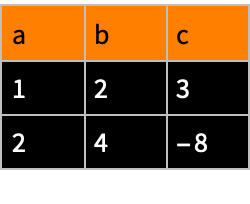 |
This work is licensed under a Creative Commons Attribution 4.0 International License