Wolfram Function Repository
Instant-use add-on functions for the Wolfram Language
Function Repository Resource:
Get a single image from a web search
ResourceFunction["FirstWebImage"][query] retrieves an image for the specified query. | |
ResourceFunction["FirstWebImage"][query,elems] gives the elements of the web image search specified by elems. |
Get a thumbnail image from a web search:
| In[1]:= |
| Out[1]= |  |
Retrieve a full image:
| In[2]:= |
| Out[2]= |  |
Get the URL for the image:
| In[3]:= |
| Out[3]= |
Open it in a browser:
| In[4]:= |
Find out what a colonial revolutionary looked like (or at least find someone with their name):
| In[5]:= | ![AssociationMap[ResourceFunction["FirstWebImage"],
ResourceData["Paul Revere's Social Network in Colonial Boston"][
1 ;; 10, "Name"]]](https://www.wolframcloud.com/obj/resourcesystem/images/7be/7be66b7f-5dca-47b4-9ea8-6701c0016096/5bf305a4a582aa81.png) |
| Out[5]= | 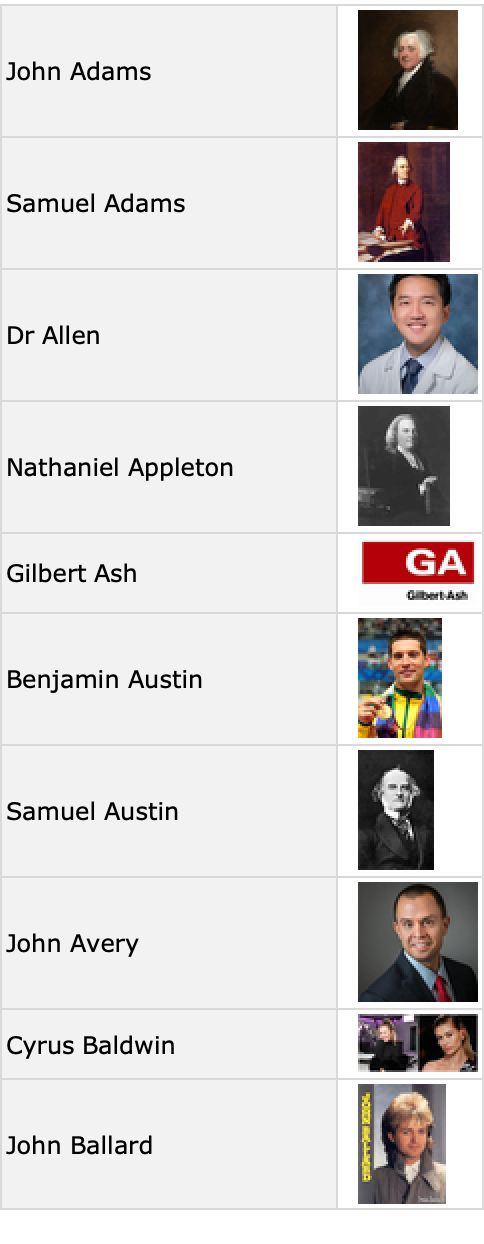 |
The result of FirstWebImage is equivalent to taking the first result of WebImageSearch:
| In[6]:= |
| Out[6]= |  |
| In[7]:= |
| Out[7]= | 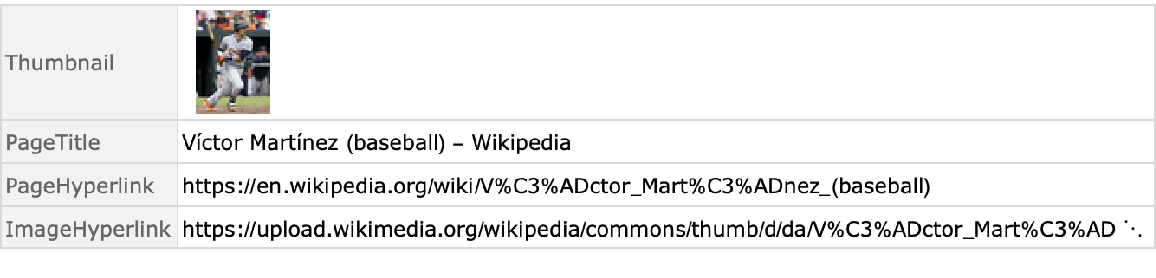 |
FirstWebImage is simpler and faster for getting a single image:
| In[8]:= | ![{AbsoluteTiming[
ResourceFunction["FirstWebImage"]["Aardvark", "Image"]], AbsoluteTiming[First@WebImageSearch["Aardvark", "Images"]]}](https://www.wolframcloud.com/obj/resourcesystem/images/7be/7be66b7f-5dca-47b4-9ea8-6701c0016096/2e79187e790c077b.png) |
| Out[8]= |  |
This work is licensed under a Creative Commons Attribution 4.0 International License