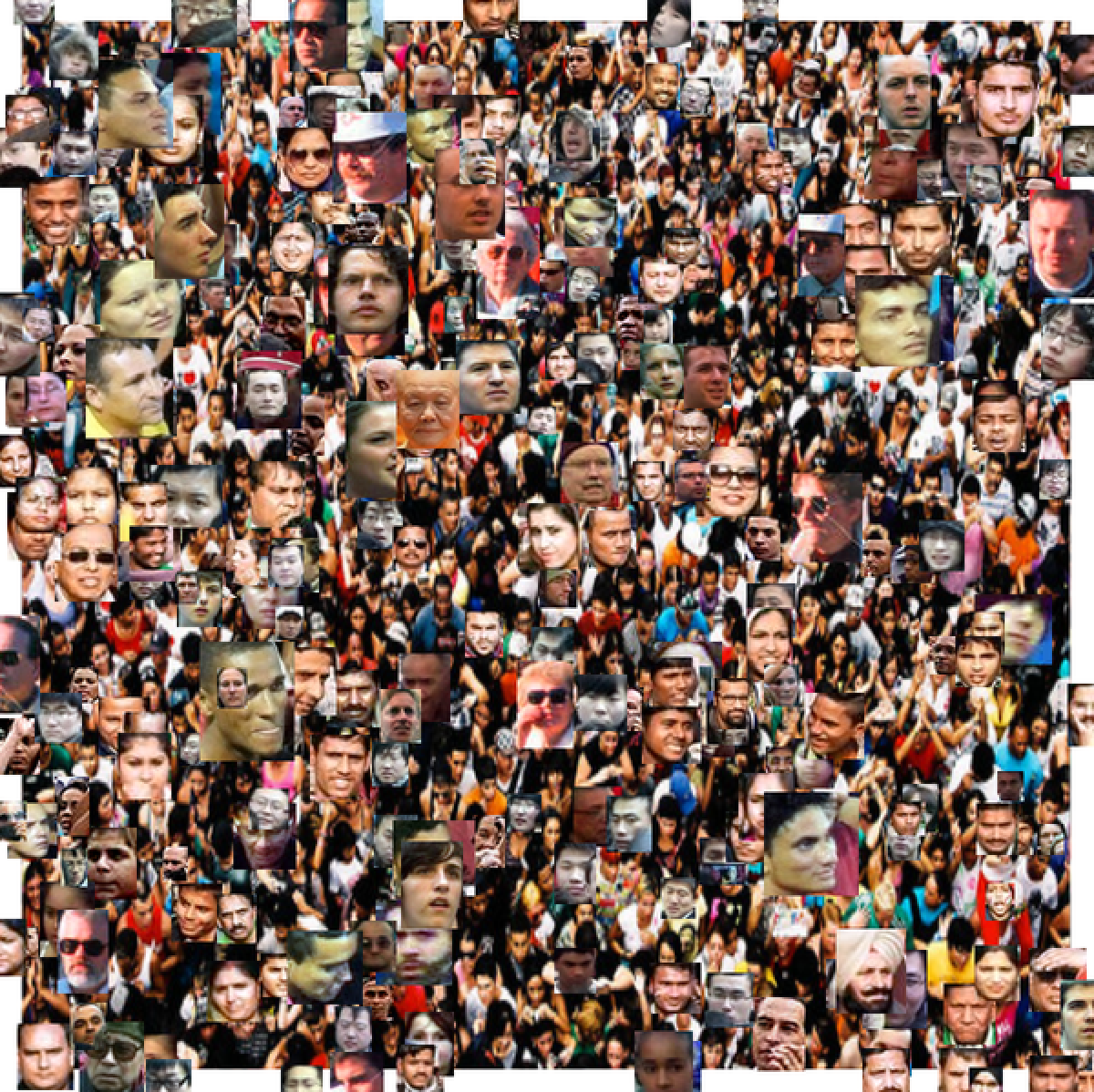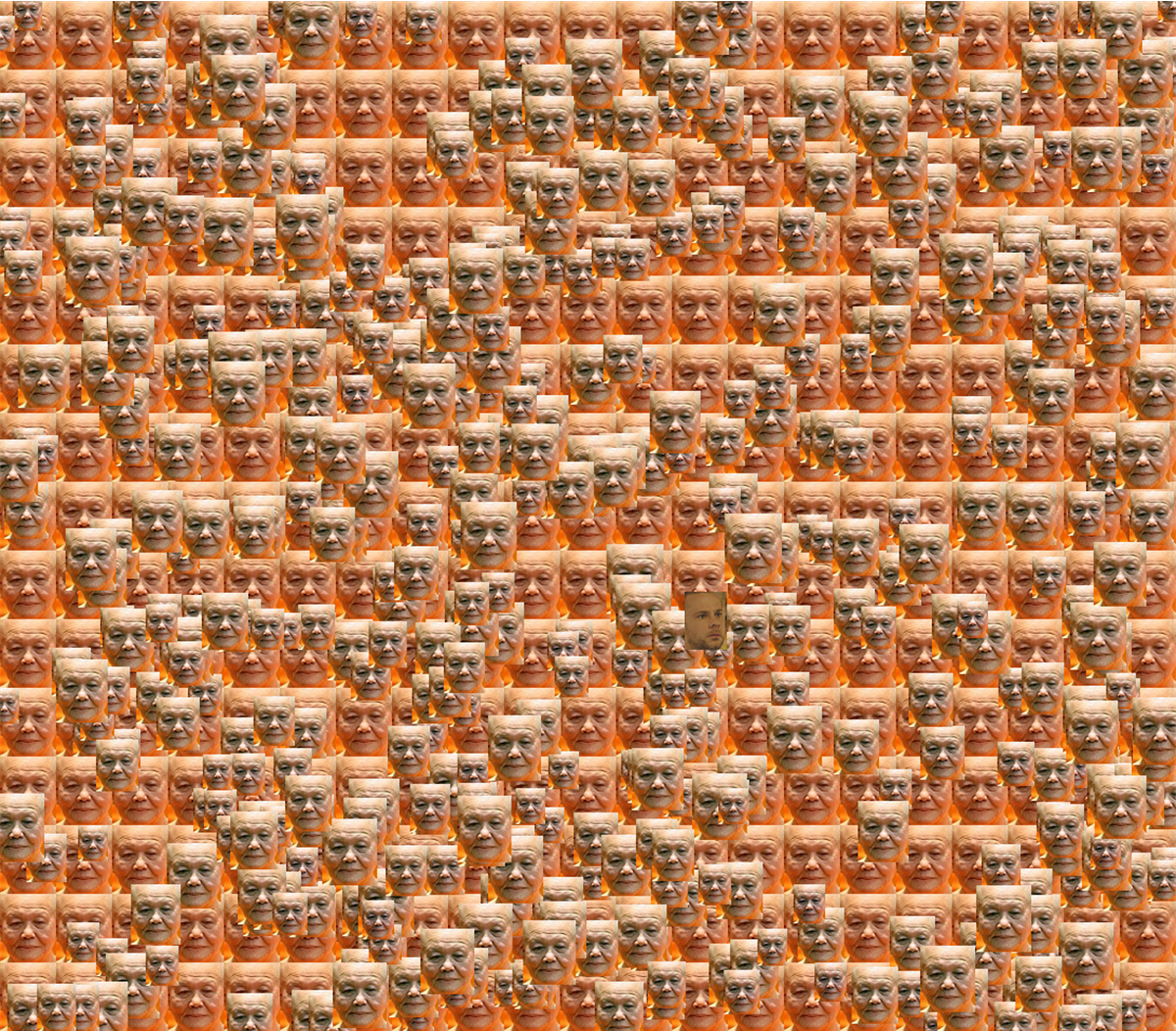Details and Options
ResourceFunction["FindTheMonk"] is a game of skill where you must find the only individual who is a monk among many others.
By definition, the function creates a quick and easy game, but there are some options to increase the difficulty and change the game mode.
When you find it, click on the image of the monk with the mouse cursor and a message of congratulations appears on the screen, meaning that you have won the game.
The following options are supported:
| "Difficulty" | "Easy" (default) | difficulty level that can be "Easy", "Medium", "Hard" or "ExtraHard" |
| "Mode" | "Normal" (default) | "Normal" or "Inverted" mode |
| RandomSeeding | False | if specified, the game can be generated with seed instead of randomly |
| "Solution" | False (default) | a solution can be displayed if this option is used with the True argument |
One of the options available is to choose the difficulty of the game, which goes from easy (beginner) to extra hard (it is really challenging). By default, the standard difficulty of the game is easy. The options for "Difficulty" are:
| "Easy" | an easy game for beginners |
| "Medium" | a median increase in the level of difficulty |
| "Hard" | a difficult game for advanced players |
| "ExtraHard" | an extremely challenging game |
The game, by definition, is random. With each evaluation it creates a new and unprecedented game. Therefore, another option for the game is the ability to play the same game over and over using the
RandomSeeding option.
RandomSeeding can take, for example, any number or string as an argument.
A very useful option for the game is
"Solution", which together with
RandomSeeding can show the answer when it is difficult to find. Argument types for "Solution" are:
| False | (default) shows no solution |
| True | shows the solution above the image |
Finally, there is an option "Mode" for the game, which reverses the roles of the monk and others. That is, with "Mode" set to "Inverted" you need to find the only person who is not the monk. "Mode" arguments are:
| "Normal" | (default) find where the monk is, among several individuals |
| "Inverted" | find the one who is not the monk, among several who are the monk |
All options are available for "Normal" and "Inverted" modes.