Wolfram Function Repository
Instant-use add-on functions for the Wolfram Language
Function Repository Resource:
Find an isometry in the plane that maps a polygon to a congruent one
ResourceFunction["FindPolygonIsometry"][poly1,poly2] finds an isometric transformation in the x,y-plane between congruent polygons poly1 and poly2. | |
ResourceFunction["FindPolygonIsometry"][poly1,poly2,n] finds up to n isometries. |
Find an isometry between two congruent triangles:
| In[1]:= |
| Out[1]= |
Consider two congruent polygons:
| In[2]:= | ![poly1 = RandomPolygon[5];
poly2 = TransformedRegion[poly1, RotationTransform[.4, {2, 5}]@*ReflectionTransform[{7, 2}]@*
TranslationTransform[{2, 3}]];
Graphics[{Red, poly1, Blue, poly2}, Axes -> True]](https://www.wolframcloud.com/obj/resourcesystem/images/f09/f0992d8b-efc6-4ea6-98f1-e81fc5858c9d/778e725abca519b6.png) |
| Out[3]= | 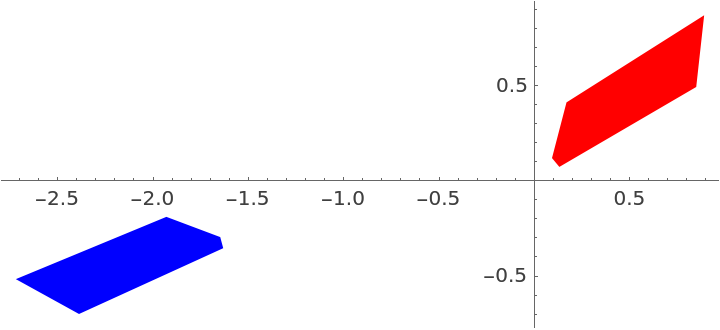 |
Find an isometry between them:
| In[4]:= |
| Out[4]= |
Apply it to the first polygon to get the second:
| In[5]:= |
| Out[5]= | 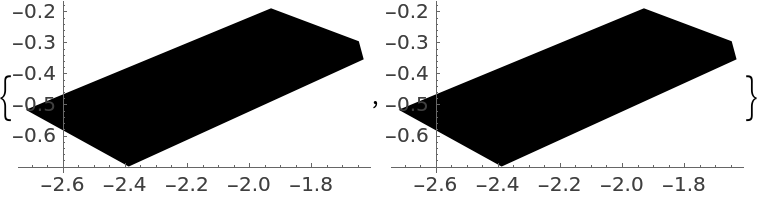 |
Find all eight isometries of the unit square:
| In[6]:= |
| Out[6]= | 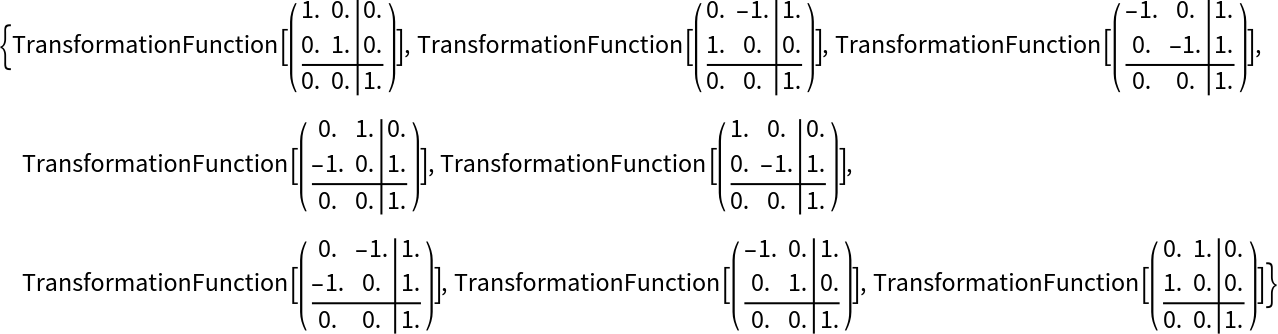 |
Define a kite:
| In[7]:= |
| Out[8]= | 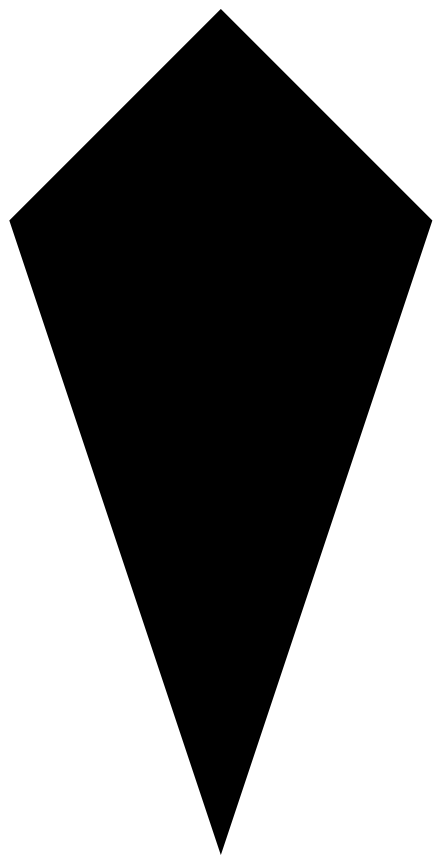 |
Find both of its isometries:
| In[9]:= |
| Out[9]= |
Consider two congruent polygons with holes in them:
| In[10]:= | ![poly1 = Polygon[{{0, 0}, {5, 0}, {2.5, 4}, {2, 1}, {2, 2}, {3, 2}, {3,
1}, {3.3, 1}, {3, 1.3}}, {1, 2, 3} -> {{4, 5, 6}, {7, 8, 9}}];
poly2 = TransformedRegion[poly1, RotationTransform[.4, {12, 5}]@*ReflectionTransform[{7, 2}]@*
TranslationTransform[{2, 3}]];
Graphics[{Red, poly1, Blue, poly2}, Axes -> True]](https://www.wolframcloud.com/obj/resourcesystem/images/f09/f0992d8b-efc6-4ea6-98f1-e81fc5858c9d/20417c4f6ec8123a.png) |
| Out[11]= | 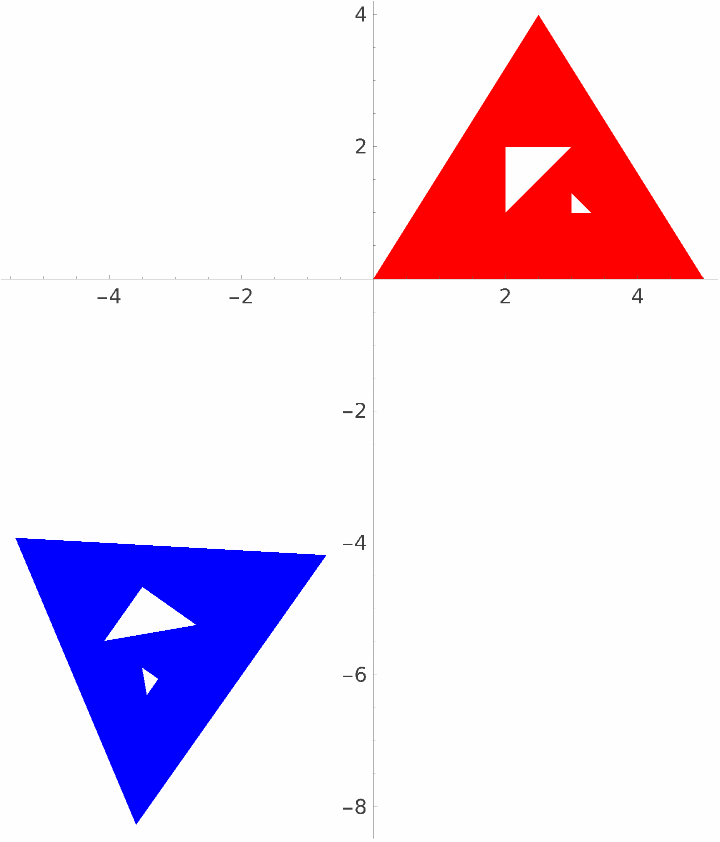 |
Find an isometry between them:
| In[12]:= |
| Out[12]= |
Apply it to the first polygon to get the second:
| In[13]:= |
| Out[13]= | 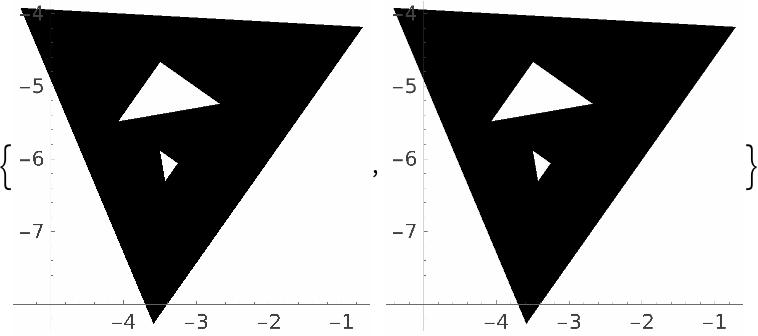 |
Use FindRegionTransform on the polygons:
| In[14]:= |
| Out[14]= |
Applying this transform does not map the first polygon to the second:
| In[15]:= |
| Out[15]= | 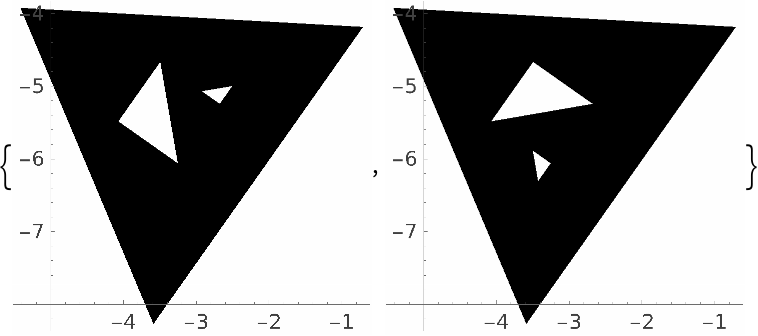 |
Define a function for determining polygon congruence:
| In[16]:= |
Consider two congruent multi-polygons:
| In[17]:= | ![poly1 = Polygon[{{0, 0}, {5, 0}, {2.5, 4}, {2, 1}, {2, 2}, {3, 2}, {3,
1}, {3.3, 1}, {3, 1.3}}, {{4, 5, 6}, {7, 8, 9}}];
poly2 = TransformedRegion[poly1, RotationTransform[.4, {12, 5}]@*ReflectionTransform[{7, 2}]@*
TranslationTransform[{-3, 5}]];
Graphics[{Red, poly1, Blue, poly2}, Axes -> True]](https://www.wolframcloud.com/obj/resourcesystem/images/f09/f0992d8b-efc6-4ea6-98f1-e81fc5858c9d/52148e022dcbe87f.png) |
| Out[12]= | 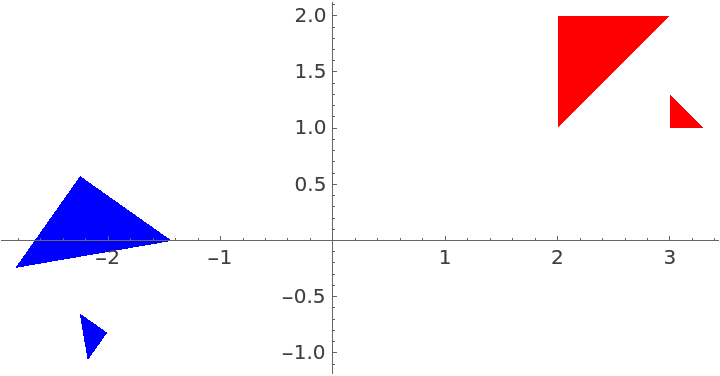 |
Confirm they are congruent:
| In[18]:= |
| Out[18]= |
RegionCongruent does not evaluate in all cases:
| In[19]:= |
| Out[19]= |
Consider two random polygons:
| In[20]:= | ![poly1 = RandomPolygon[5];
poly2 = RandomPolygon[5];
Graphics[{Opacity[.5], Red, poly1, Blue, poly2}, Axes -> True]](https://www.wolframcloud.com/obj/resourcesystem/images/f09/f0992d8b-efc6-4ea6-98f1-e81fc5858c9d/38131614318f6742.png) |
| Out[21]= | 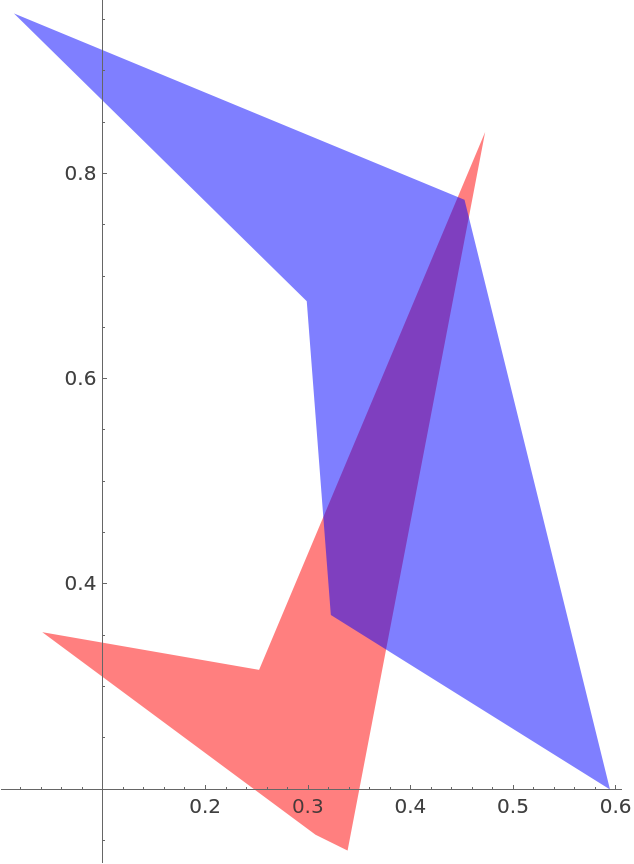 |
Because they are not congruent, there is no isometry between them:
| In[22]:= |
| Out[22]= |
Wolfram Language 14.0 (January 2024) or above
This work is licensed under a Creative Commons Attribution 4.0 International License