Wolfram Function Repository
Instant-use add-on functions for the Wolfram Language
Function Repository Resource:
Search for words in all open notebooks
ResourceFunction["FindInOpenNotebooks"]["query"] opens an interface for finding instances of "query" in all open notebooks. |
| IgnoreCase | True | whether to treat uppercase and lower case the same |
| "IgnoreCells" | {"Output"} | cells in this list will not appear in searches |
| "MinimumStringLength" | 2 | queries must be longer than this value |
Create some example open windows:
| In[1]:= | ![nb = CreateDocument[
{
TextCell["Alice goes down a rabbit-hole", "Section"],
TextCell["rabbit hole rabbit", "Input"],
ExpressionCell[rabbit hole rabbit, "Output"],
TextCell[
ExampleData[{"Text", "AliceInWonderland"}],
"Text"
]
},
WindowTitle -> "AliceInWonderland"
];
NotebookFind[nb, "hole", WrapAround -> True];
SelectionEvaluate[nb];](https://www.wolframcloud.com/obj/resourcesystem/images/c6d/c6dc970b-3e27-4b72-9b4b-bfa598b968dc/4451b910f1c2bea2.png) |
| In[2]:= | ![CreateDocument[
TextCell[
StringTake[ExampleData[{"Text", "OriginOfSpecies"}], 100000],
"Text"
],
WindowTitle -> "OriginOfSpecies"
];](https://www.wolframcloud.com/obj/resourcesystem/images/c6d/c6dc970b-3e27-4b72-9b4b-bfa598b968dc/25a6960bd985e8fa.png) |
Look for "rabbit" in all open notebooks, ignoring cases:
| In[3]:= |
| Out[3]= |
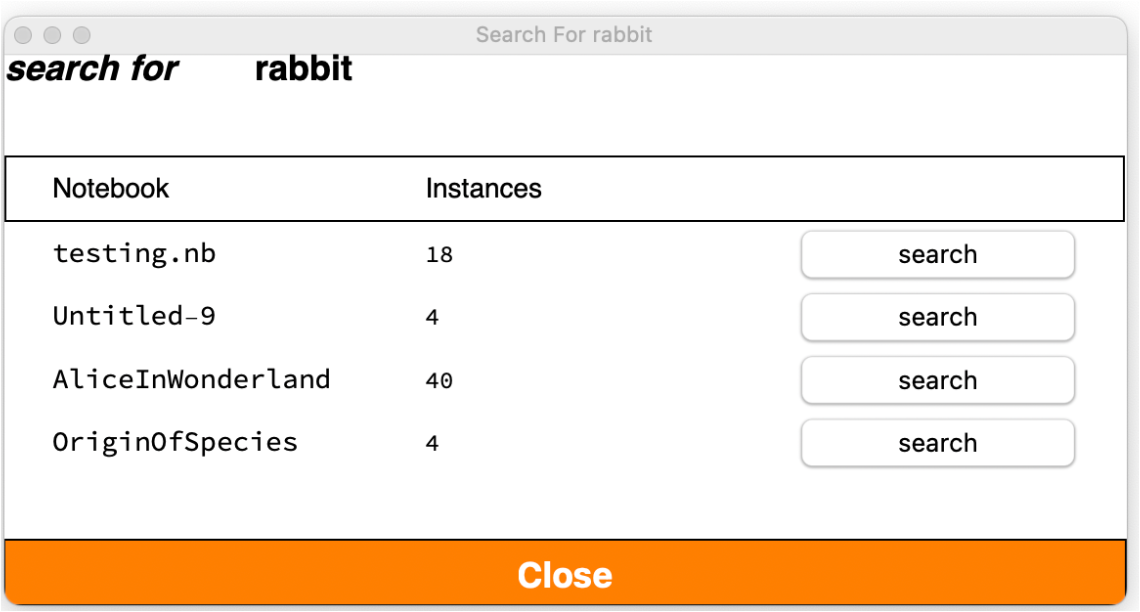
Look for "Rabbit" in all open notebooks, not ignoring cases:
| In[4]:= |
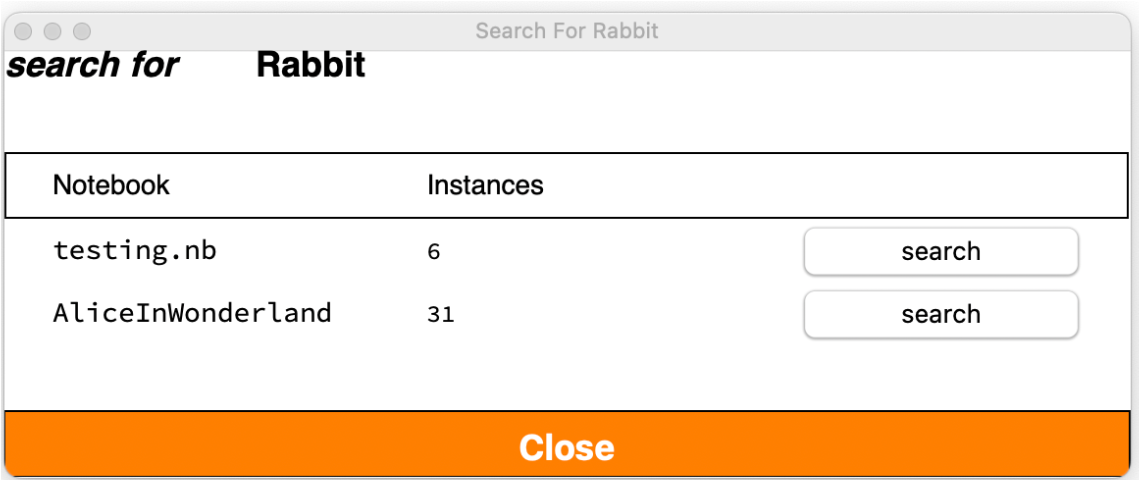
This will look for Rabbit and not rabbit or RABBIT:
| In[5]:= |
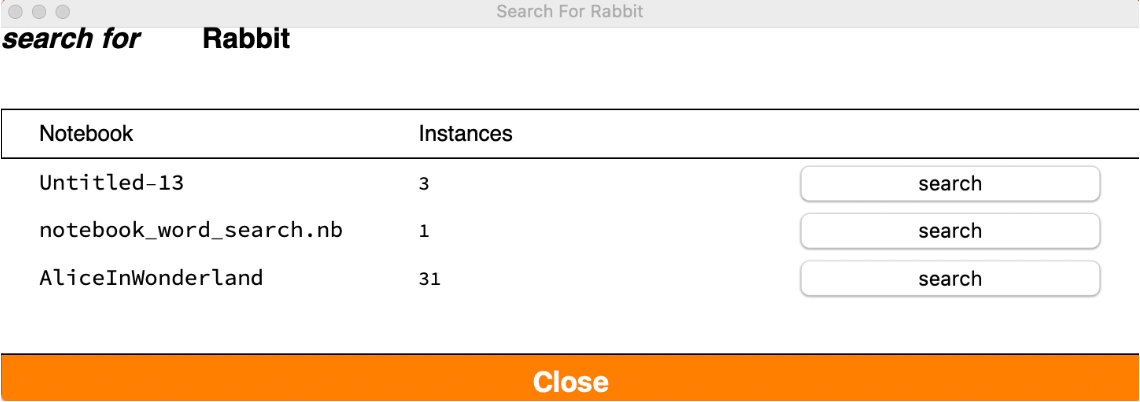
This will exclude Text cells:
| In[6]:= |
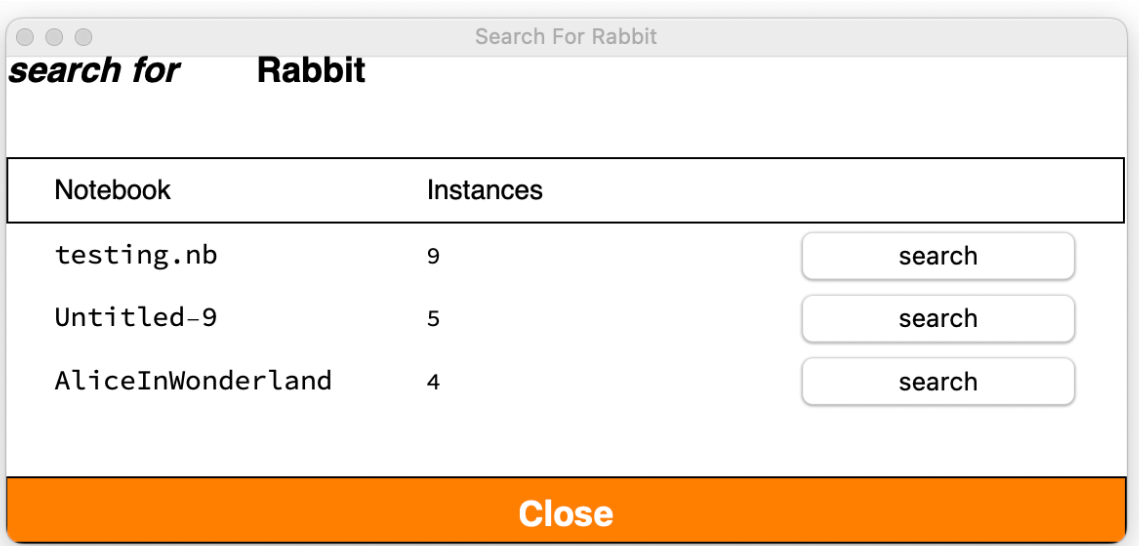
Compressed data in a notebook can create undesired matches:
| In[7]:= |
| Out[7]= |
| In[8]:= |
| Out[8]= |
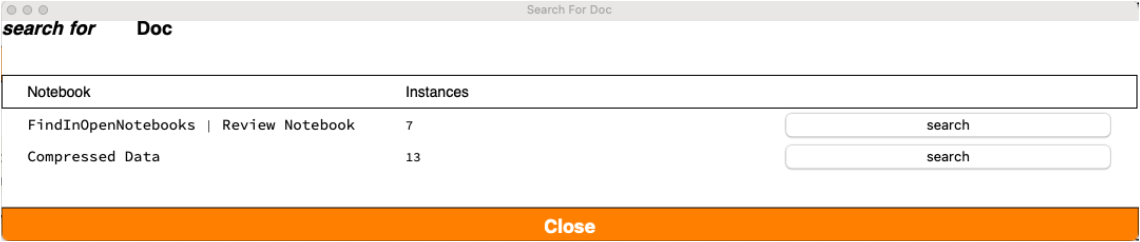
Use the "MinimumStringLength" option to only search for strings over a given length:
| In[9]:= |
Wolfram Language 13.0 (December 2021) or above
This work is licensed under a Creative Commons Attribution 4.0 International License