Wolfram Function Repository
Instant-use add-on functions for the Wolfram Language
Function Repository Resource:
Create a file tree with expandable directories to select multiple files
ResourceFunction["FileTreePicker"][Dynamic[files],dir] creates a file tree with checkboxes to select files in directory dir and all its subdirectories. | |
ResourceFunction["FileTreePicker"][Dynamic[files],dir,depth] only shows files at depth specification depth as used by FileSystemMap. | |
ResourceFunction["FileTreePicker"][Dynamic[files]] uses a SystemDialogInput to pick the root directory. |
| FileNameForms | All | include files with names of the specified forms |
| MaxItems | Infinity | maximum items to include from a directory |
See and select files up to three levels down from the installation directory:
| In[1]:= |
| Out[1]= | 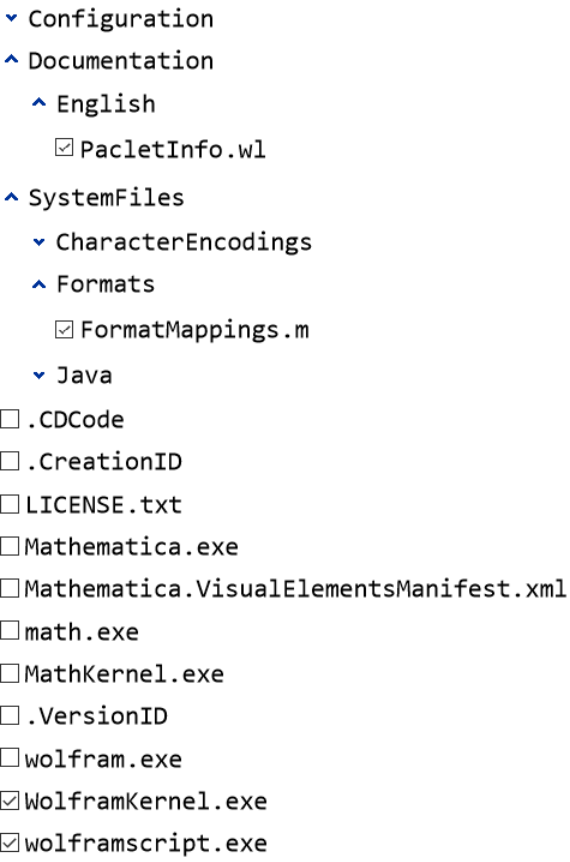 |
See the selected files:
| In[2]:= |
| Out[2]= | 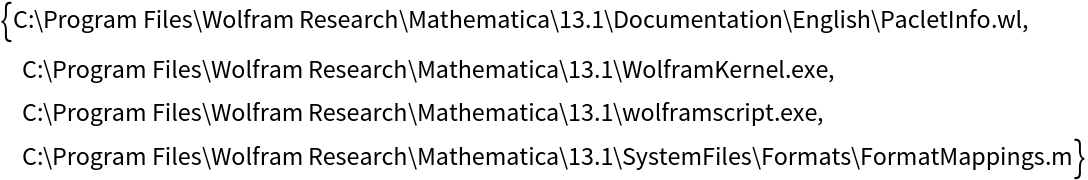 |
Only show.wl and.nb files:
| In[3]:= |
| Out[3]= | 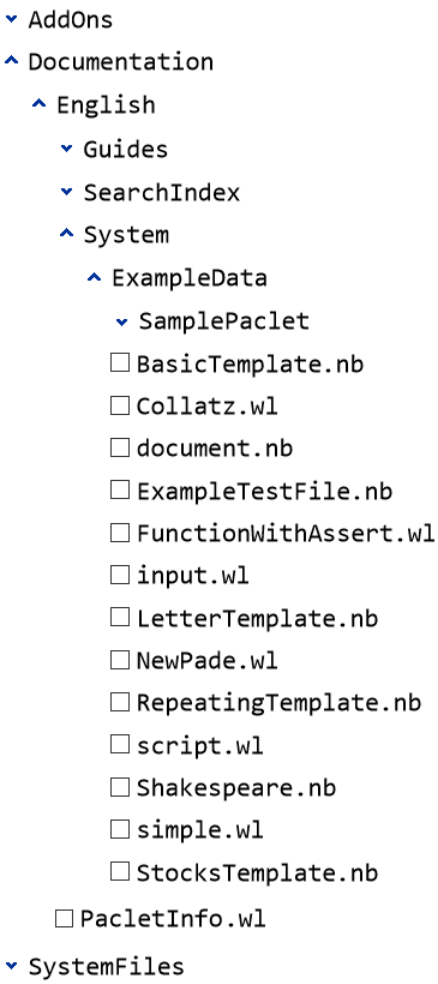 |
Limit the number of files shown per directory:
| In[4]:= |
| Out[4]= | 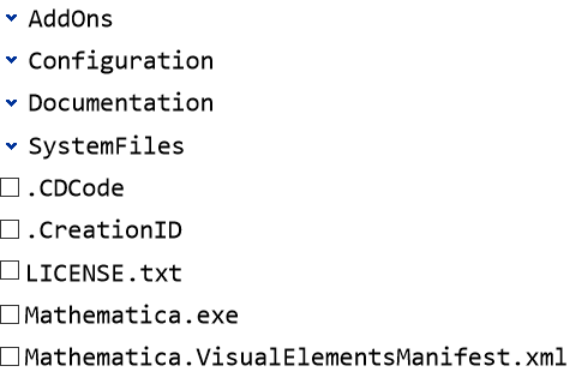 |
Directories with many items to display will take a while to format in the front end so a placeholder will be shown while it's opening:
| In[5]:= |
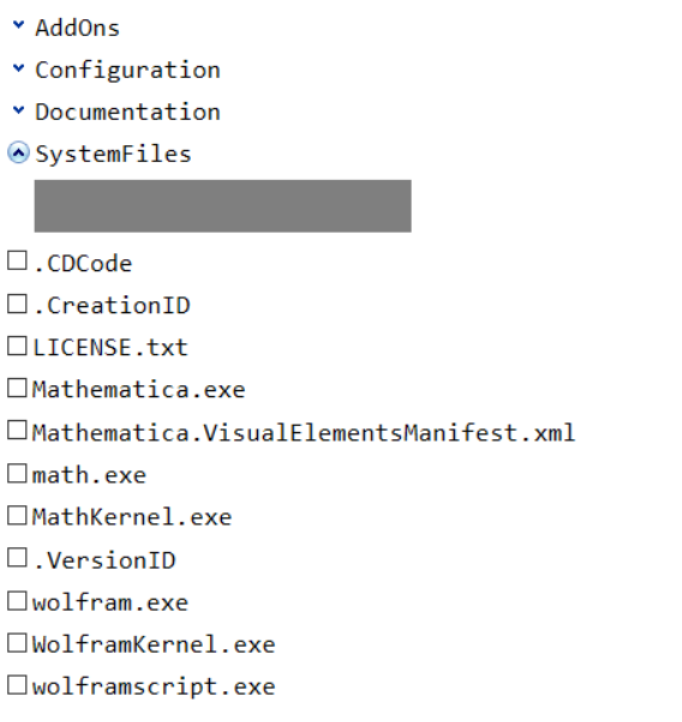
This work is licensed under a Creative Commons Attribution 4.0 International License