Wolfram Function Repository
Instant-use add-on functions for the Wolfram Language
Function Repository Resource:
A dynamic tool that helps visualize the structure of an expression
ResourceFunction["ExpressionViewer"][expr] produces a dynamic graphical view of an expression expr to help explore its structure. |
ExpressionViewer helps inspect the nested structure of any valid expression:
| In[1]:= |
| Out[1]= | 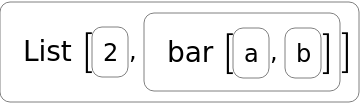 |
Click the part of the expression you want to address to print the part specification:
| In[2]:= |
| Out[2]= | 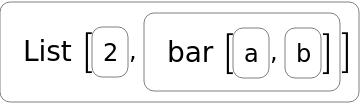 |
Visually find the position of any part of a deeply nested expression by clicking it:
| In[3]:= | ![expr = {1 -> 2, <|
"3" -> {1 -> 2, <|"3" -> 4, "5" -> 6|>, {1, <|"3" -> 4, "5" -> 6|>,
7, 3}}, "5" -> 6|>, {1, <|"3" -> 4, "5" -> 6|>, {"findme", 2, 3}, 3}};
ResourceFunction["ExpressionViewer"][expr]](https://www.wolframcloud.com/obj/resourcesystem/images/f74/f7418ad5-d6c5-4699-8da9-c7006915b6f9/4d67504eaa541927.png) |
| Out[4]= | 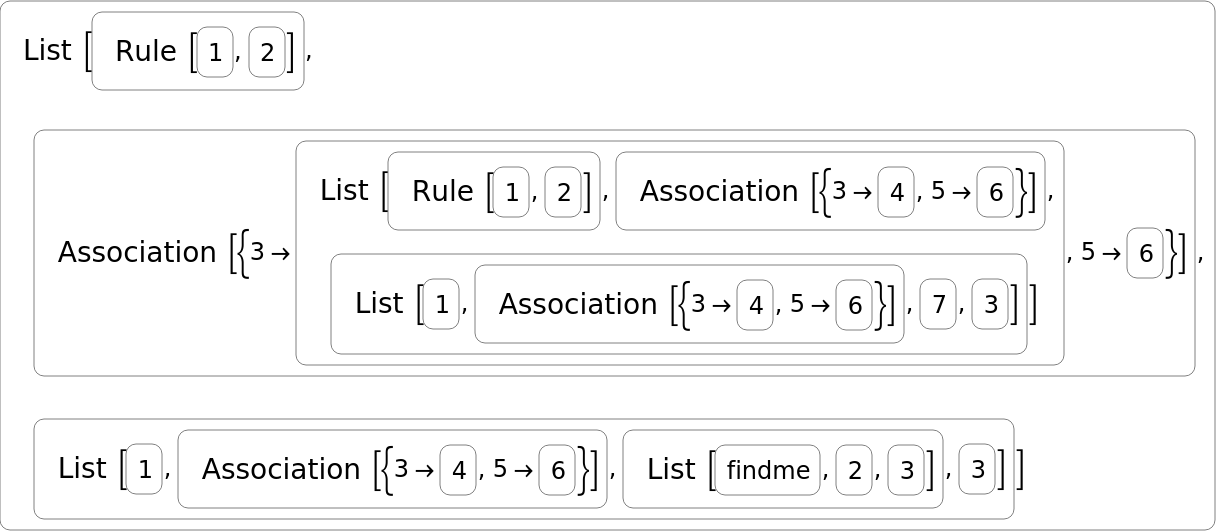 |
After you click "findme" in the previous cell, the position is printed and copied to the clipboard, and then Extract can be used:
| In[5]:= |
| Out[5]= |
Supply a custom ColorFunction that colors the parts based on depth:
| In[6]:= |
| Out[7]= | 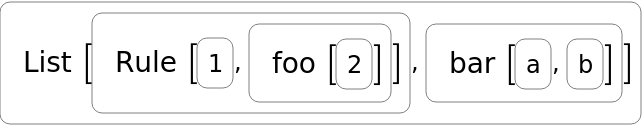 |
Plot with built-in gradients like "DeepSeaColors":
| In[8]:= |
| Out[9]= | 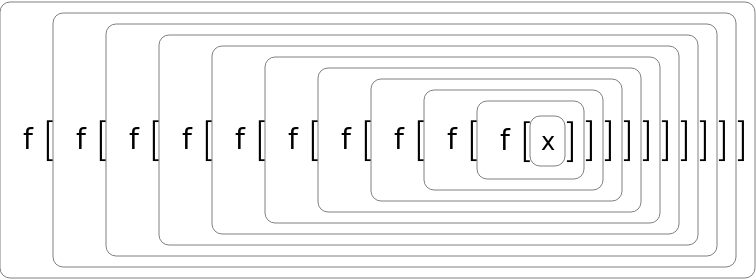 |
Make a funky plot with the "Hue" style:
| In[10]:= | ![expr = {1 -> 2, <|
"3" -> {1 -> 2, <|"3" -> 4, "5" -> 6|>, {1, <|"3" -> 4, "5" -> 6|>,
7, 3}}, "5" -> 6|>, {1, <|"3" -> 4, "5" -> 6|>, {1, 2, 3}, 3}};
ResourceFunction["ExpressionViewer"][expr, ColorFunction -> "Hue"]](https://www.wolframcloud.com/obj/resourcesystem/images/f74/f7418ad5-d6c5-4699-8da9-c7006915b6f9/63e02b277dc6cd50.png) |
| Out[11]= | 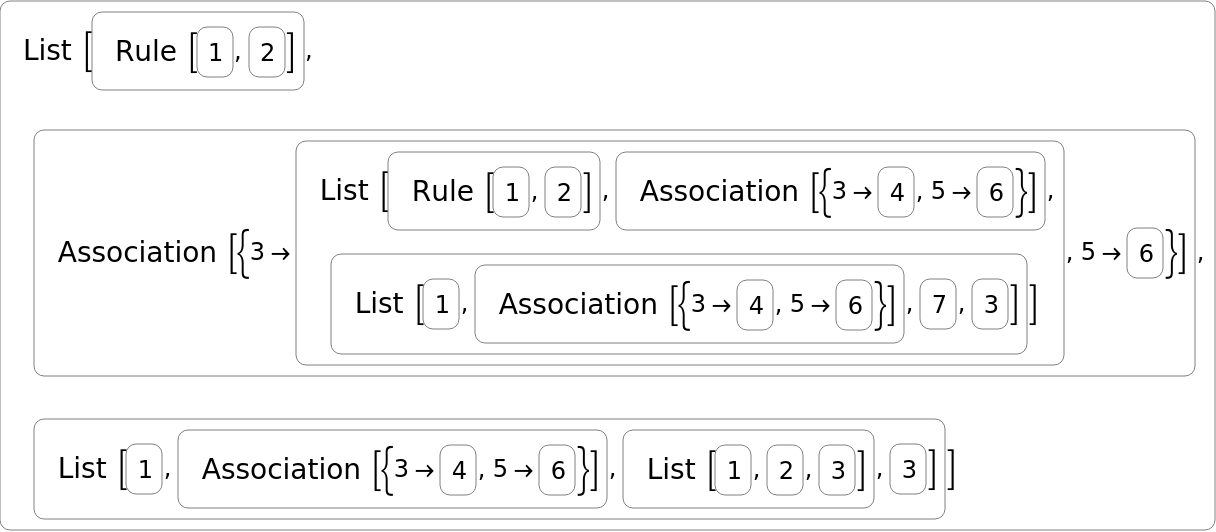 |
Set the margins for the frames:
| In[12]:= |
| Out[13]= | 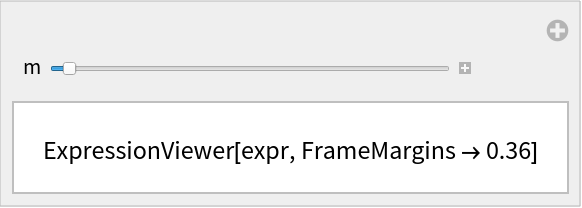 |
Wolfram Language 11.3 (March 2018) or above
This work is licensed under a Creative Commons Attribution 4.0 International License