Wolfram Function Repository
Instant-use add-on functions for the Wolfram Language
Function Repository Resource:
A data structure meant for accumulating items efficiently
ResourceFunction["ExpressionBag"]["id"] retrieves the expression bag specified by "id". | |
ResourceFunction["ExpressionBag"][list] creates an expression bag using list as the initial data. | |
ResourceFunction["ExpressionBag"][…][prop] returns the specified property of the bag. | |
ResourceFunction["ExpressionBag"][…]["Add",expr] adds expr to the bag. | |
ResourceFunction["ExpressionBag"][…]["Part",part] gets the expression specified by part from the bag. |
| Length[bag] | the number of items contained in the bag |
| Append[bag,expr] | adds expr to the bag |
| bag[[part]] | gets items from the bag specified by Part specification part |
| Get[bag] | gets all items from the bag |
| Information[bag] | returns a summary of information about the bag |
| DeleteObject[bag] | permanently delete bag |
Create an empty expression bag:
| In[1]:= |
| Out[1]= |
Add values to the expression bag:
| In[2]:= |
| Out[2]= |
Add another value:
| In[3]:= |
| Out[3]= |
Retrieve all values from the bag:
| In[4]:= |
| Out[4]= |
Create an expression bag from some initial data:
| In[5]:= |
| Out[5]= |
Retrieve parts of the expression bag:
| In[6]:= |
| Out[6]= |
| In[7]:= |
| Out[7]= |
Create a named expression bag:
| In[8]:= |
| Out[8]= |
Reference the bag by name:
| In[9]:= |
| Out[9]= |
Get information about an expression bag:
| In[10]:= |
| Out[10]= |
| In[11]:= |
| Out[11]= | 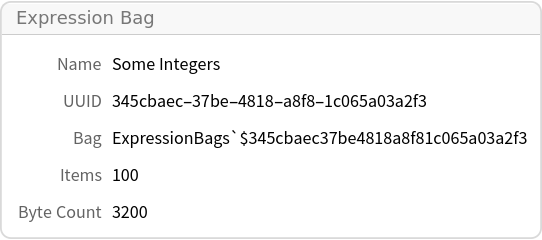 |
Delete an expression bag:
| In[12]:= |
| Out[12]= |
| In[13]:= |
The expression bag can no longer be referenced by name:
| In[14]:= |
| Out[14]= |
Get all expression bags in the current session:
| In[15]:= |
| Out[15]= | 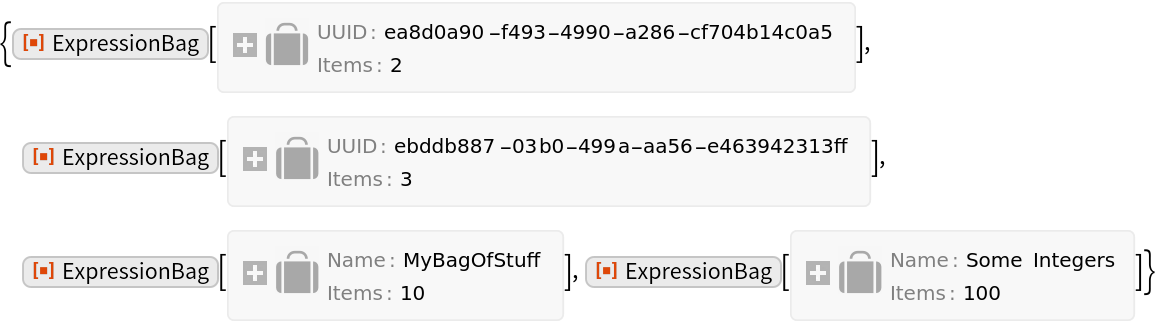 |
Delete them:
| In[16]:= |
| Out[16]= |
Keep a running history of inputs in the current session:
| In[17]:= |
| Out[17]= |
| In[18]:= |
| Out[18]= |
Evaluate some inputs:
| In[19]:= |
| Out[19]= |
| In[20]:= |
| Out[20]= |
| In[21]:= |
| Out[21]= |
Get the list of inputs entered so far:
| In[22]:= |
| Out[22]= |
Create a notebook showing input history:
| In[23]:= |
| Out[23]= |
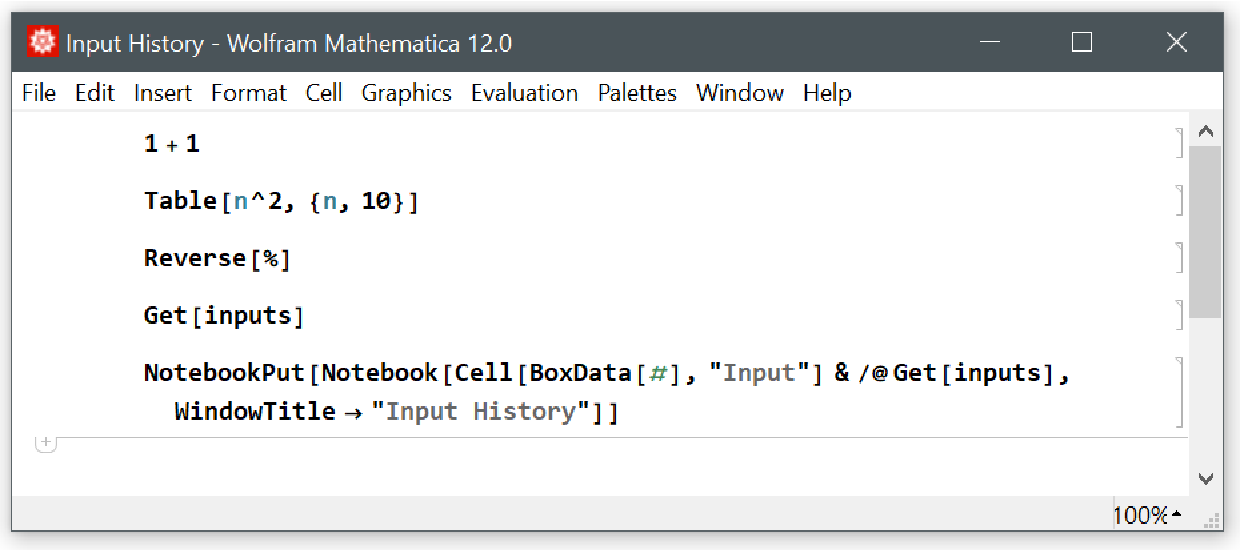
Restore $PreRead to its default:
| In[24]:= |
An expression bag can be used as a collection that allows efficient insertion of items:
| In[25]:= |
| Out[25]= |
| In[26]:= |
| Out[26]= |
Compare to using AppendTo and a List:
| In[27]:= |
| Out[28]= |
The results are equivalent:
| In[29]:= |
| Out[29]= |
The insertion time for an expression bag is not affected by the item count:
| In[30]:= |
| Out[30]= |
| In[31]:= |
| Out[31]= |
Compare to using AppendTo and List:
| In[32]:= |
| Out[20]= |
| In[33]:= |
| Out[33]= | 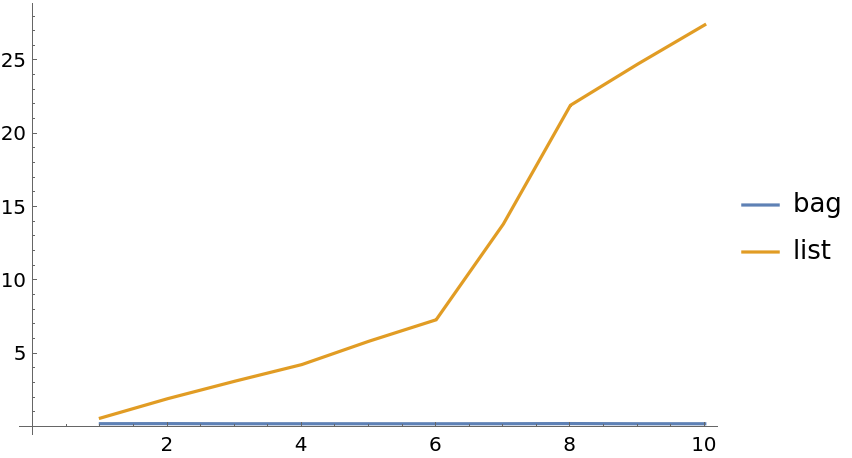 |
Wolfram Language 11.3 (March 2018) or above
This work is licensed under a Creative Commons Attribution 4.0 International License