Wolfram Function Repository
Instant-use add-on functions for the Wolfram Language
Function Repository Resource:
Create a file explorer interface for a directory
ResourceFunction["ExploreDirectory"][dir] creates a vertical interface for exploring the first level of the contents of a directory. | |
ResourceFunction["ExploreDirectory"][dir,n] explores to level n. |
Explore the top level:
| In[1]:= |
| Out[1]= | 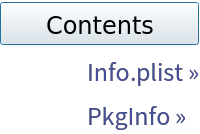 |
Explore two levels deep:
| In[2]:= |
| Out[2]= | 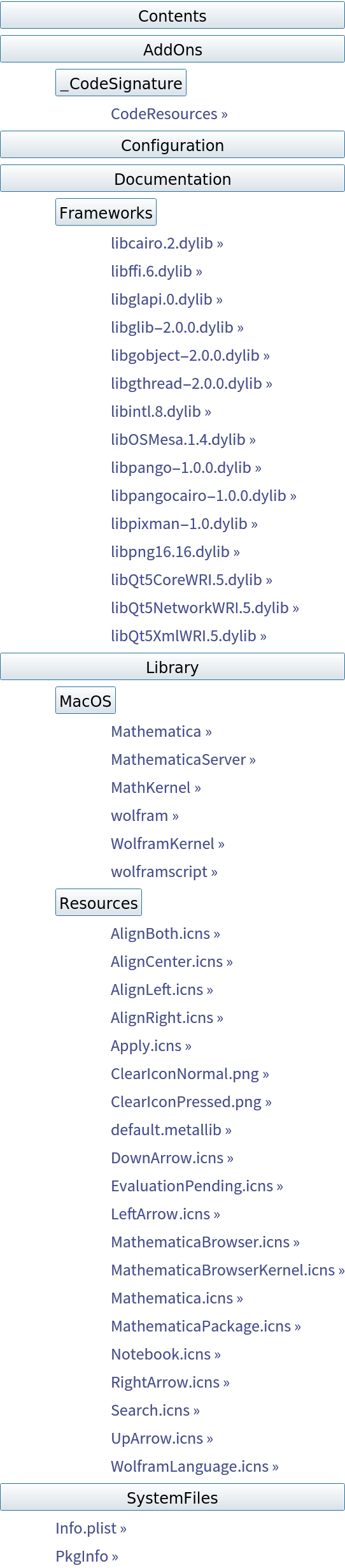 |
Explore the 2nd and 3rd levels, showing only two items from each subdirectory:
| In[3]:= |
| Out[3]= | 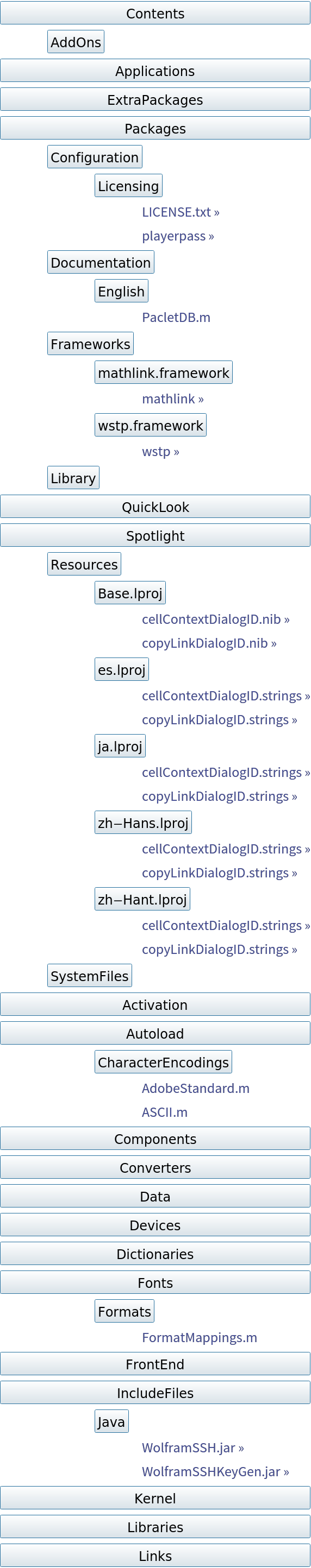 |
Hey Birdnardo, what is in your nest?
| In[4]:= | ![ResourceFunction["BirdSay"][
ResourceFunction["ExploreDirectory"][
ResourceSystemClient`ResourceObjectDirectory[
ResourceObject["BirdSay"]["UUID"]], Infinity]]](https://www.wolframcloud.com/obj/resourcesystem/images/bb9/bb94e340-48c6-4f9d-be45-8614680f7b83/21a8e1830344fdc7.png) |
| Out[4]= | 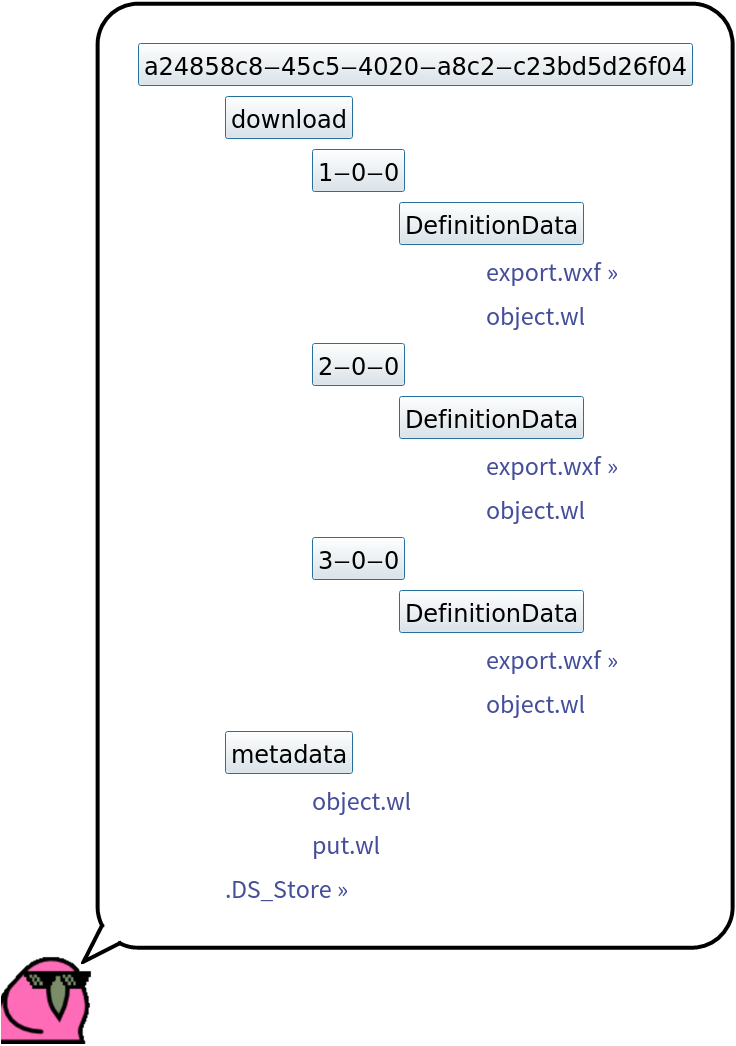 |
This work is licensed under a Creative Commons Attribution 4.0 International License