Wolfram Function Repository
Instant-use add-on functions for the Wolfram Language
Function Repository Resource:
Paste Excel data from the clipboard into a Wolfram Notebook as an array
ResourceFunction["ExcelClipboardData"][] reads the current Excel data on the clipboard and returns it as a Wolfram array. | |
ResourceFunction["ExcelClipboardData"][arg1,arg2,…] uses ImportString[str,arg1,arg2, …] to import the data. |
Copy some Wolfram data into Excel:
| In[1]:= |
| Out[1]= | 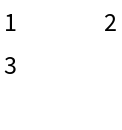 |

Select the data and copy it again:
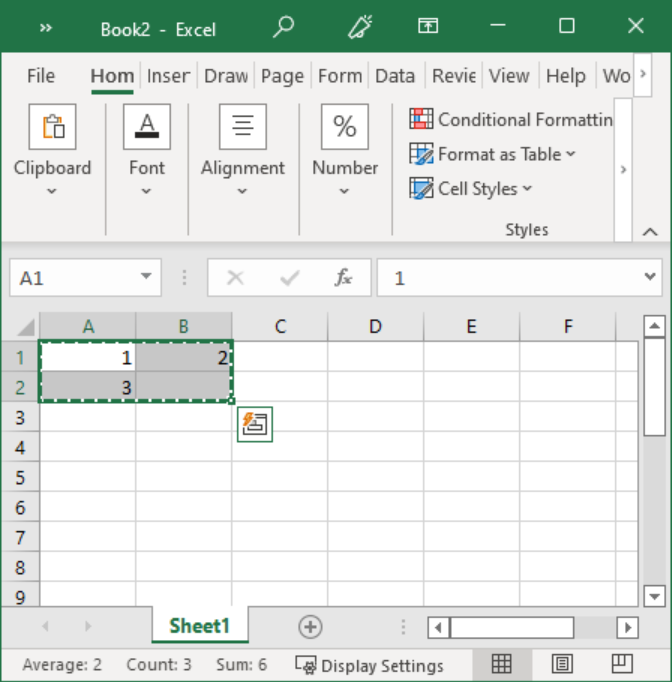
Get the data back out of Excel into the notebook again:
| In[2]:= |
| Out[2]= |
Copy different types of data:
| In[3]:= |
| Out[3]= |
Note that currencies will be imported as numbers:
| In[4]:= |
| Out[4]= |
Use None to just read the raw data without importing it:
| In[5]:= |
| Out[5]= |
Use an import format that does not parse currency tokens to keep currency data as strings:
| In[6]:= |
| Out[6]= |
This work is licensed under a Creative Commons Attribution 4.0 International License