Wolfram Function Repository
Instant-use add-on functions for the Wolfram Language
Function Repository Resource:
Evaluate code in a resource function definition notebook
ResourceFunction["EvaluateDefinitionNotebookSection"][] evaluates the definition section in the current InputNotebook[]. | |
ResourceFunction["EvaluateDefinitionNotebookSection"]["section"] evaluates the named section in the current InputNotebook[]. | |
ResourceFunction["EvaluateDefinitionNotebookSection"][nb] evaluates the definition section in the given notebook. | |
ResourceFunction["EvaluateDefinitionNotebookSection"][nb,"section"] evaluates the named section in the given notebook. |
Evaluate the definition section of a function resource notebook:
| In[1]:= |
| Out[1]= |
| In[2]:= |
| Out[2]= |
View the evaluated cells:
| In[3]:= |
| Out[3]= |
Verify that the function is defined:
| In[4]:= |
| Out[4]= |
| In[5]:= |
Retrieve a resource function definition notebook and evaluate the definitions:
| In[6]:= |
| Out[6]= |
The function is now defined:
| In[7]:= |
| Out[7]= |
Get a definition notebook:
| In[8]:= |
| Out[8]= |
Define the function by evaluating the "Definition" section:
| In[9]:= |
| Out[9]= |
Run the tests:
| In[10]:= |
| Out[10]= | 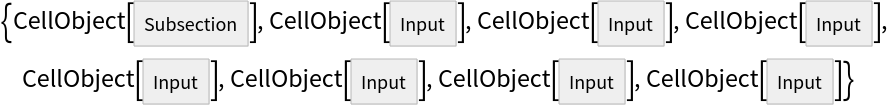 |
Run the examples:
| In[11]:= |
| Out[11]= | 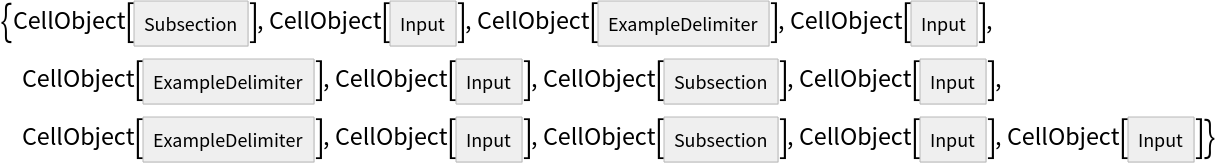 |
| In[12]:= |
Evaluate the "Data Definitions" section of a data resource notebook:
| In[13]:= |
| Out[13]= |
| In[14]:= |
| Out[14]= |
View the evaluated section:
| In[15]:= |
| Out[15]= | 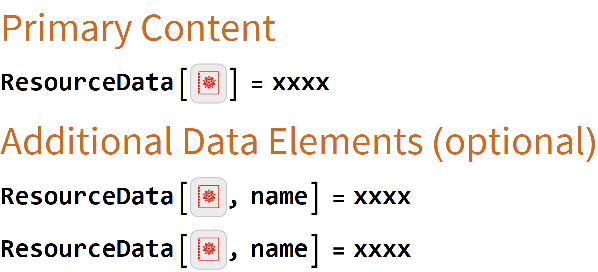 |
| In[16]:= |
EvaluateDefinitionNotebookSection can work on any notebook that has cell groups with CellTags set for the first cell in the group:
| In[17]:= | ![nb = CreateDocument[{
Cell["First Section", "Section", CellTags -> "ThisOne"],
ExpressionCell[Defer[1 + 1], "Input"],
Cell["Second Section", "Section", CellTags -> "ThatOne"],
ExpressionCell[Defer[2 + 2], "Input"],
ExpressionCell[Defer[3 + 3], "Input"]
}]](https://www.wolframcloud.com/obj/resourcesystem/images/236/236c95ea-babd-4357-b16e-9bf42d5d7da3/250ac27b08fa0fa2.png) |
| Out[17]= |
Evaluate the first section:
| In[18]:= |
| Out[18]= |
Evaluate the second section:
| In[19]:= |
| Out[19]= |
| In[20]:= |
If the section does not exist in the notebook, an error message will be printed:
| In[21]:= |
| Out[21]= |
| In[22]:= |
| Out[22]= |
This work is licensed under a Creative Commons Attribution 4.0 International License