Wolfram Function Repository
Instant-use add-on functions for the Wolfram Language
Function Repository Resource:
Search through many strings dynamically
ResourceFunction["DynamicStringSearch"][list] provides a searchable browser for viewing matching substrings in list. |
| Appearance | "Horizontal" | possible values include "Horizontal","Vertical" or "VeryLong" |
| LabelingFunction | Identity | function for wrapping each of the items in the result set |
Browse through a long list of labels:
| In[1]:= | ![(* Evaluate this cell to get the example input *) CloudGet["https://www.wolframcloud.com/obj/69bc82a1-0f92-42ce-92c4-e689e1558427"]](https://www.wolframcloud.com/obj/resourcesystem/images/8cd/8cdeb240-b176-43ab-9870-7a56e3912e40/6119934feb502011.png) |
| Out[2]= | 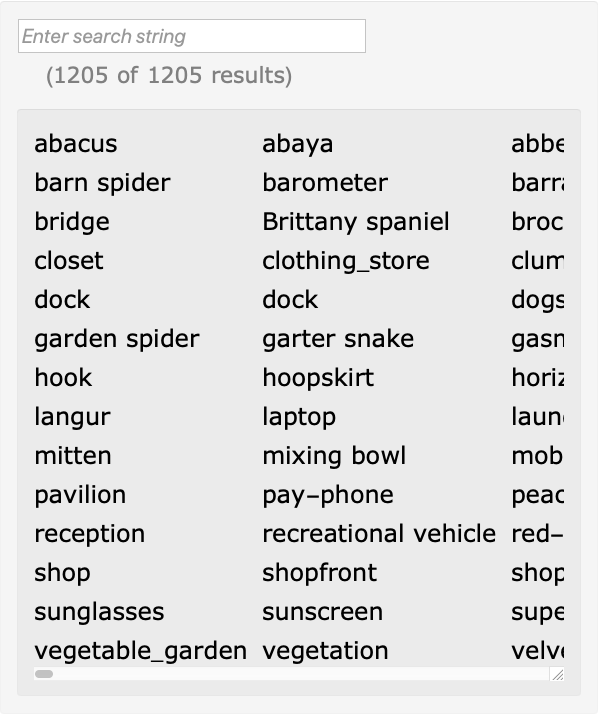 |
Set the LabelingFunction option to copy results when clicked:
| In[5]:= | ![(* Evaluate this cell to get the example input *) CloudGet["https://www.wolframcloud.com/obj/776e71f2-5a98-4d7a-bc2f-92e5d430e72e"]](https://www.wolframcloud.com/obj/resourcesystem/images/8cd/8cdeb240-b176-43ab-9870-7a56e3912e40/677ff3c5b216daf7.png) |
| Out[6]= | 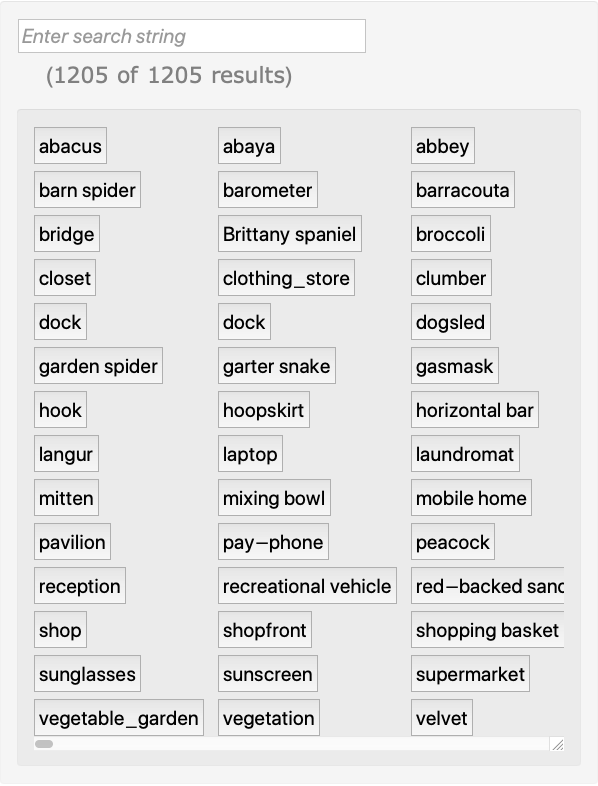 |
When dealing with more than a few thousand strings use the "VeryLong" option:
| In[7]:= |
| Out[8]= | 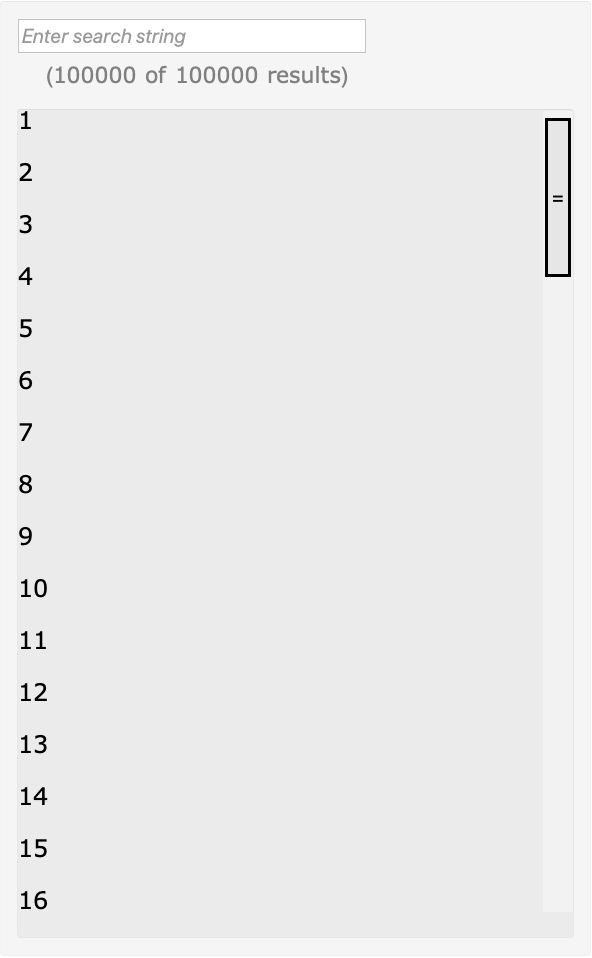 |
This work is licensed under a Creative Commons Attribution 4.0 International License