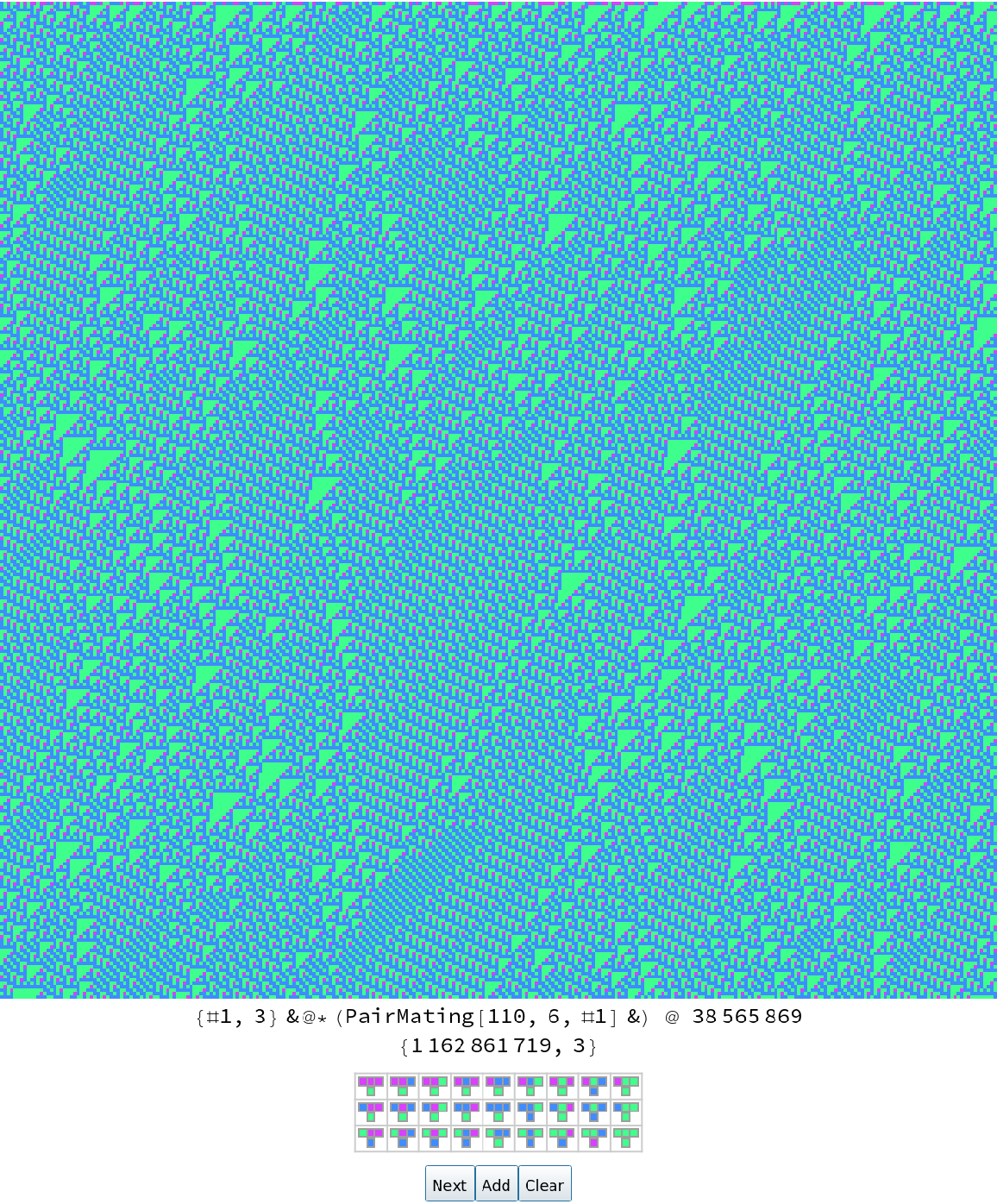Details and Options
The first three arguments mimic those of
CellularAutomaton, except that
codefun must be a function.
Function codefun depends on one integer input between 0 and codemax.
List of initial values init and integer steps control image dimensions of the output.
Clicking the Next button will advance through the search space.
Clicking the Add button will add the current code to a cached list, then copy the cached list to the clipboard.
Clicking the Clear button will clear the selector cache and copy an empty list to the clipboard.
The following options can be given:
Searching involves a variable subcode, such that the display code is calculated as code=(codefun@*mask)@subcode, and mask is supplied via CodeMask option.
If CodeMask option is set to reduce size of search space, then codemax should be reduced to the maximum subcode value.
If CodeMask option is set, option InitialCode expects a subcode value.
When iterating through subcode values, a candidate next value is always produced by iterator@subcode. The iterator may be supplied via the Iterator option.
When iterating through
subcode values, a new value is only accepted only if (
testQ@*
mask)@
subcode returns
True. The
testQ function may be supplied via the
QualityTest option
.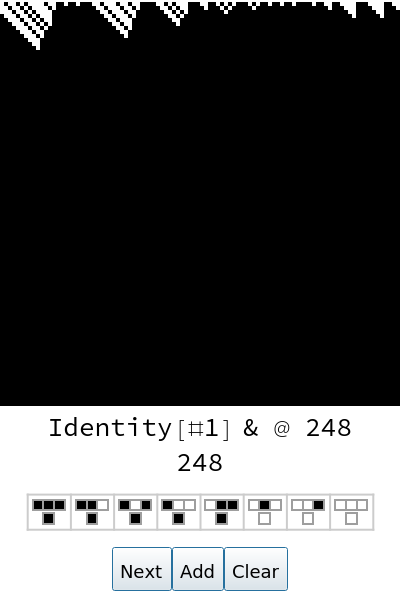
![ResourceFunction["DynamicCASelector"][# &, RandomInteger[1, 300], 299,
2^8 - 1,
"Iterator" -> "Successor", "InitialCode" -> 126,
ColorRules -> {1 -> Darker[Blue, .35], 0 -> Lighter[Green, .65]},
"QualityTest" -> Function[{code}, With[
{totals = Total /@ Tuples[Range[0, 2 - 1], 2*1 + 1]},
And @@ (SameQ @@ IntegerDigits[code, 2, 2^(2*1 + 1)
][[Position[totals, #][[All, 1]]]] & /@ Union[totals])]]]](https://www.wolframcloud.com/obj/resourcesystem/images/00f/00fc8eee-4544-4085-acfe-e9f39a043eec/115e4c2cb312ed86.png)
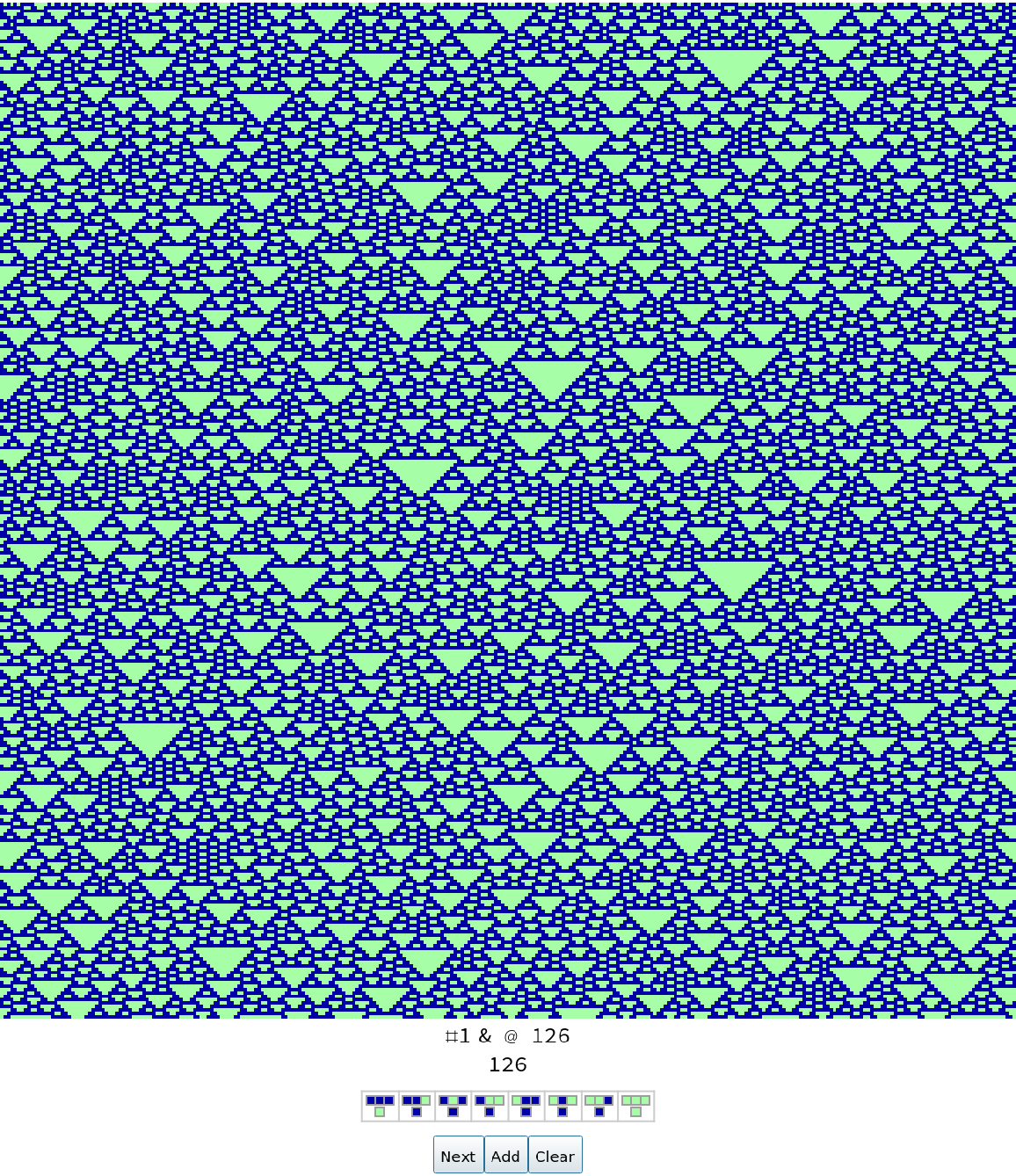
![ResourceFunction["DynamicCASelector"][{#, 3} &, RandomInteger[2, 300], 299, 3^27 - 1,
"InitialCode" -> 7093034993520,
"QualityTest" -> Function[{code}, SameQ[
IntegerDigits[code, 3, 27][[{1, 14, 27}]],
{2, 1, 0}]],
ColorRules -> {
0 -> Lighter@Blend[{Red, Orange}, 0.6],
1 -> Blend[{Green, Yellow}, 0.75],
2 -> Lighter@Blend[{Blue, Cyan}, 0.6]}]](https://www.wolframcloud.com/obj/resourcesystem/images/00f/00fc8eee-4544-4085-acfe-e9f39a043eec/208db338607d82db.png)
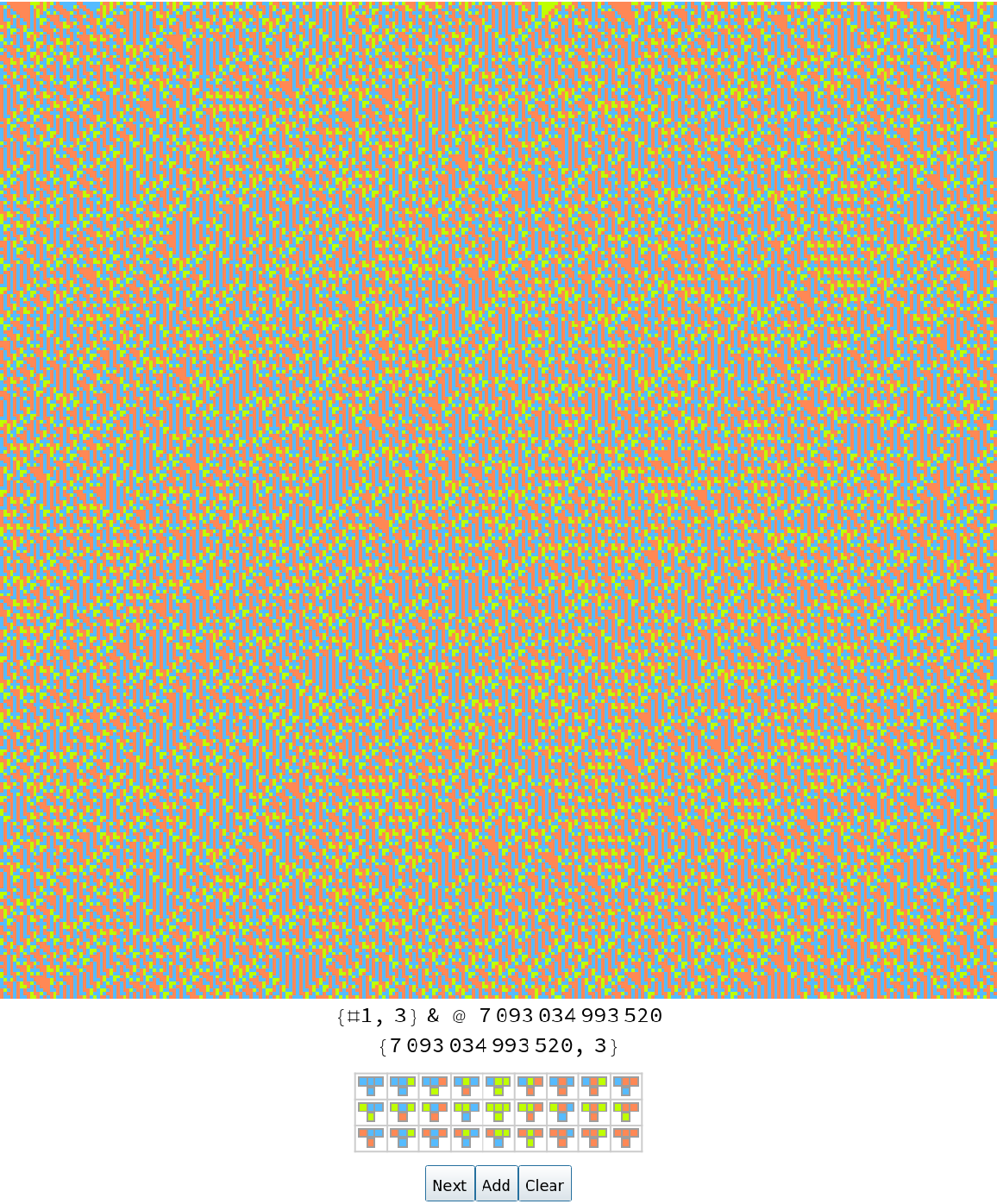
![ResourceFunction["DynamicCASelector"][# &, RandomInteger[1, 300], 299,
2^7 - 1,
"Iterator" -> "Successor", "InitialCode" -> 126/2,
ColorRules -> {1 -> Darker[Blue, .35], 0 -> Lighter[Green, .65]},
"CodeMask" -> (2 # &),
"QualityTest" -> Function[{code}, With[
{totals = Total /@ Tuples[Range[0, 2 - 1], 2*1 + 1]},
And @@ (SameQ @@ IntegerDigits[code, 2, 2^(2*1 + 1)
][[Position[totals, #][[All, 1]]]] & /@ Union[totals])]]]](https://www.wolframcloud.com/obj/resourcesystem/images/00f/00fc8eee-4544-4085-acfe-e9f39a043eec/2197e308d36d87dc.png)
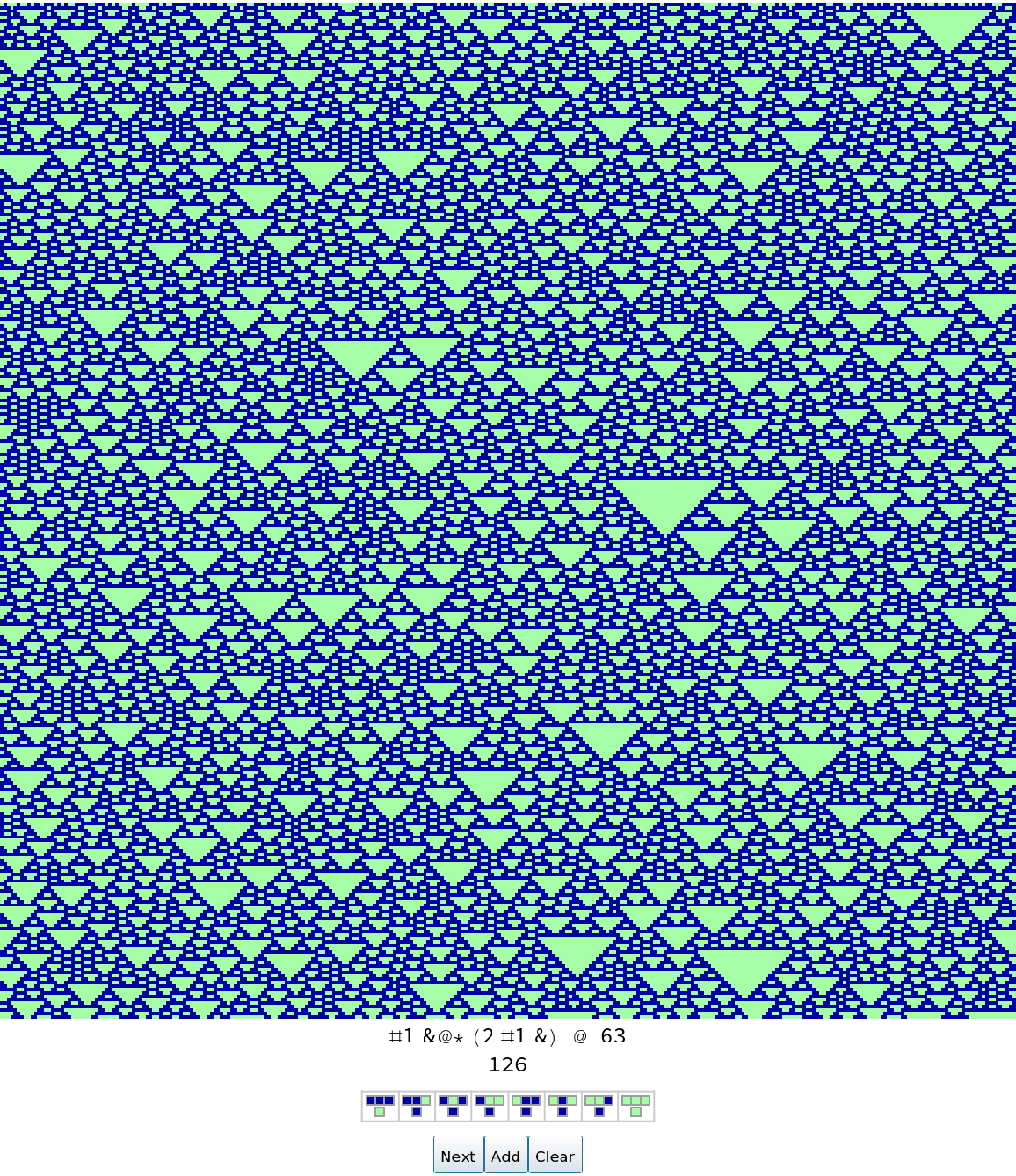
![ResourceFunction[
"DynamicCASelector"][{#, {2, {{2, 2, 2}, {2, 1, 2}, {2, 2, 2}}}, {1, 1}} &,
{RandomInteger[1, {50, 50}], 0}, 100, 2^18 - 1,
"Iterator" -> "Successor", "InitialCode" -> 224]](https://www.wolframcloud.com/obj/resourcesystem/images/00f/00fc8eee-4544-4085-acfe-e9f39a043eec/521c144e4c89565a.png)
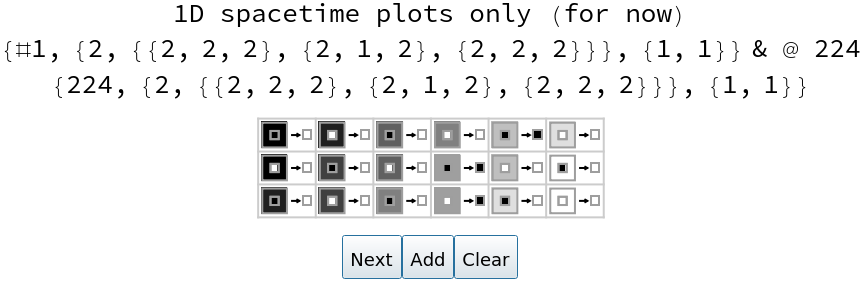
![ResourceFunction["DynamicCASelector"][{#, {4, 1},
{{-1, 1}, {1, 1}, {-1, 0}, {1, 0}, {0, 0}, {0, -1}}} &,
{RandomInteger[1, {50, 50}], 0}, 100, 2^18 - 1,
"Iterator" -> "Successor", "InitialCode" -> 224]](https://www.wolframcloud.com/obj/resourcesystem/images/00f/00fc8eee-4544-4085-acfe-e9f39a043eec/295e9760bec8aa57.png)
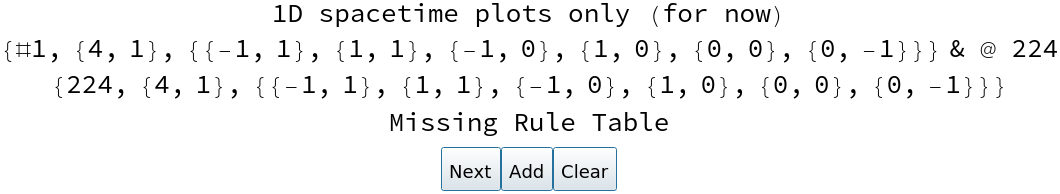
![SpecialAlgebraicRules[subcode_] := With[{fun = Evaluate[Mod[Dot[
Reverse[Times @@@ Subsets[Slot /@ Range[3]]],
Function[{a, b, c, d},
{0, a, 0, a /. {2 -> 1, 1 -> 2}, b, c, b /. {2 -> 1, 1 -> 2}, d}
] @@ IntegerDigits[subcode, 3, 4]], 3]] &},
FromDigits[Apply[fun, #] & /@ Tuples[Reverse[Range[0, 2]], 3], 3]]](https://www.wolframcloud.com/obj/resourcesystem/images/00f/00fc8eee-4544-4085-acfe-e9f39a043eec/2bab2bb8f1c16b4e.png)
![ResourceFunction["DynamicCASelector"][{#, 3} &, RandomInteger[2, 300], 299, 3^4 - 1,
"InitialCode" -> 34,
"Iterator" -> "Successor",
"CodeMask" -> (SpecialAlgebraicRules[#] &),
ColorRules -> {0 -> LightBrown, 1 -> LightGreen, 2 -> Brown} ]](https://www.wolframcloud.com/obj/resourcesystem/images/00f/00fc8eee-4544-4085-acfe-e9f39a043eec/584558c28b219795.png)
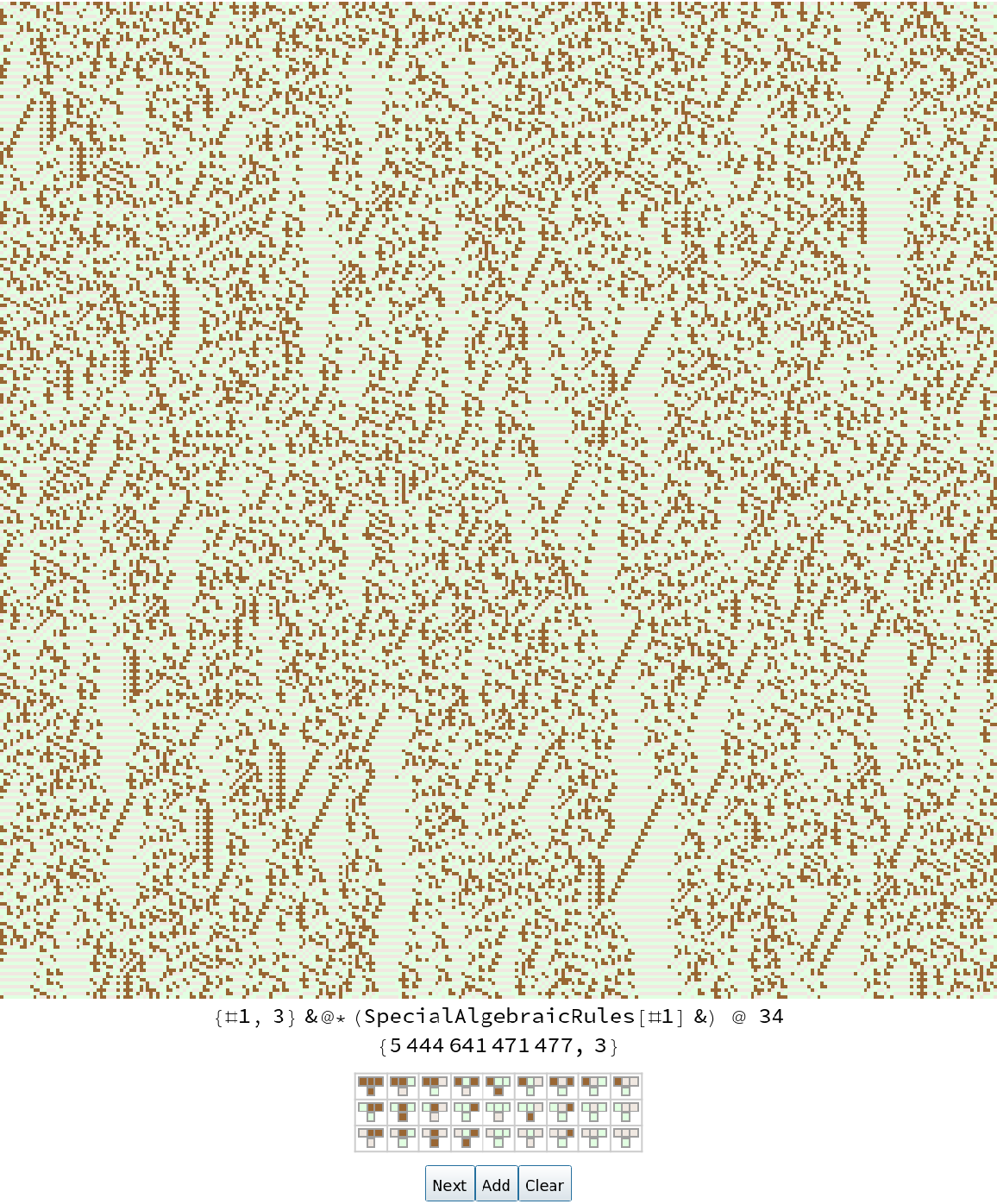
![PairMating[rule1_, rule2_, genome_] := With[{rep1 = Union[Join[
MapThread[
Rule, {Tuples[{1, 0}, 3], IntegerDigits[rule1, 2, 8]}],
MapThread[Rule, 2 {Tuples[{1, 0}, 3], IntegerDigits[rule2, 2, 8]}]]]},
FromDigits[Tuples[Reverse@Range[0, 2], {3}] /. MapThread[
#1 -> (#1 /. Part[{1 -> 2, 2 -> 1}, #2 + 1] /. rep1) &,
{Tuples[Reverse@Range[0, 2], {3}],
IntegerDigits[genome, 2, 27]}] , 3]];](https://www.wolframcloud.com/obj/resourcesystem/images/00f/00fc8eee-4544-4085-acfe-e9f39a043eec/6113430c45cd48ff.png)
![ResourceFunction["DynamicCASelector"][{#, 3} &, RandomInteger[2, 300], 299, 2^27 - 1,
"InitialCode" -> 38565869,
"CodeMask" -> (PairMating[110, 6, #] &),
"QualityTest" -> (Not[ProjectiveQ[#]] &),
ColorRules -> MapIndexed[Rule[# - 1, Hue[(# + 1)/5, .75, 1]] &, Range[3]] ]](https://www.wolframcloud.com/obj/resourcesystem/images/00f/00fc8eee-4544-4085-acfe-e9f39a043eec/654031fcc07d1051.png)