Wolfram Function Repository
Instant-use add-on functions for the Wolfram Language
Function Repository Resource:
Write a quadratic expression as a sum of squares by eliminating its mixed terms and then completing squares
ResourceFunction["DiagonalizeQuadratic"][quad,vars,newvars] returns the diagonalized quadratic in newvars, the eigenvalues, corresponding orthonormal eigenvectors and a list of substitution rules relating newvars to vars. |
Rewrite a quadratic with no linear terms:
| In[1]:= |
| Out[1]= |
Confirm the result:
| In[2]:= |
| Out[2]= |
Rewrite a quadratic with linear terms:
| In[3]:= |
| Out[3]= |
Confirm the result:
| In[4]:= | ![-1 + 3/2 (1/Sqrt[2] + u)^2 + 1/2 (1/Sqrt[2] + v)^2 /. {u -> x/Sqrt[2] + y/Sqrt[2], v -> -(x/Sqrt[2]) + y/Sqrt[2]} // Expand](https://www.wolframcloud.com/obj/resourcesystem/images/225/22524fef-486f-48fa-8293-acf63d739fbe/1a3ff70e842ca955.png) |
| Out[4]= |
Rewrite a quadratic in three variables:
| In[5]:= |
| Out[5]= | 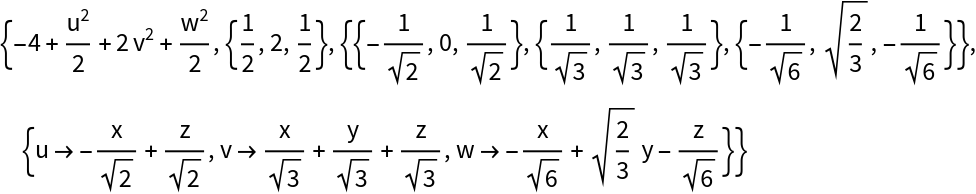 |
Confirm the result:
| In[6]:= |
| Out[6]= |
When Mathematica returns Root objects in determining the eigensystem of the matrix, DiagonalizeQuadratic returns numerical approximations of the eigenvalues and eigenvectors:
| In[7]:= |
| Out[6]= |
Check the result:
| In[8]:= |
| Out[8]= |
Mathematica returns numerical approximations for the eigensystem of symmat:
| In[9]:= |
| Out[9]= |
This explains why DiagonalizeQuadratic returns numerical approximations for this quadratic:
| In[10]:= |
| Out[10]= | 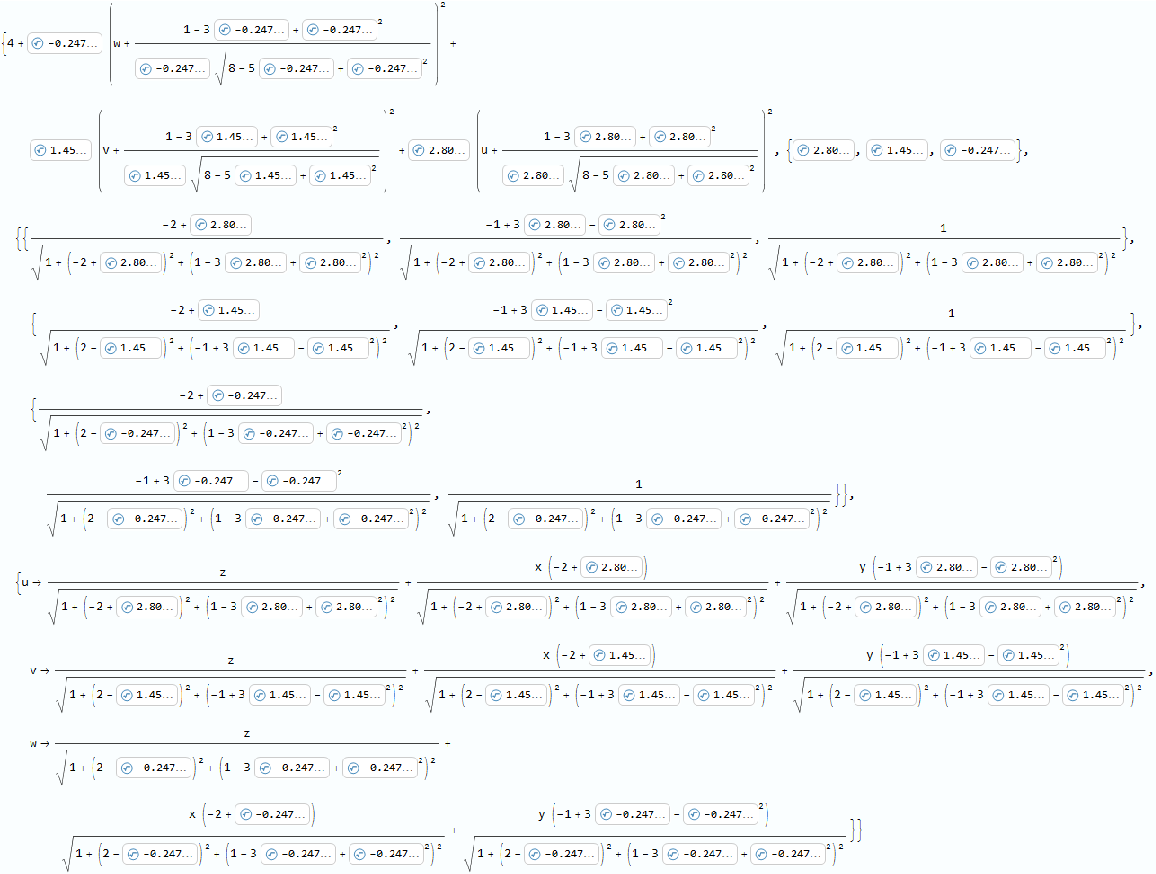 |
| In[11]:= |
| Out[11]= | 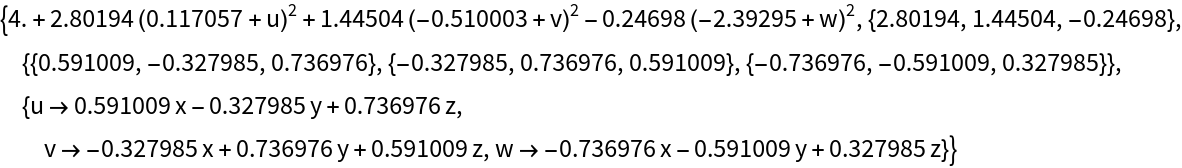 |
The input can be given as an equation:
| In[12]:= |
| Out[12]= | 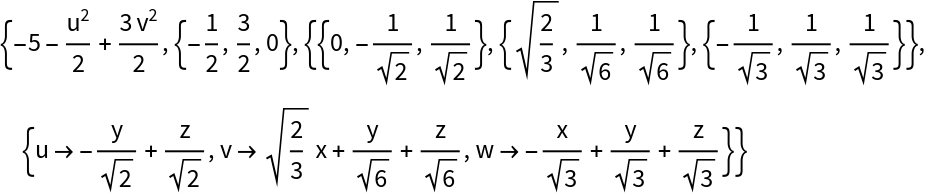 |
The names of the original variables and the new variables must be disjoint:
| In[13]:= |
The list of variables and new variables must have the same length:
| In[14]:= |
If new variables are not specified, an error message is returned:
| In[15]:= |
Note that if the input quadratic is numericized by applying N to it, then the diagonalized quadratic returned is different from the diagonalized quadratic returned by diagonalizing the non-numericized quadratic. The reason is that Mathematica's Eigensystem returns a different (but equivalent) list of orthonormal eigenvectors:
| In[16]:= |
| Out[16]= | 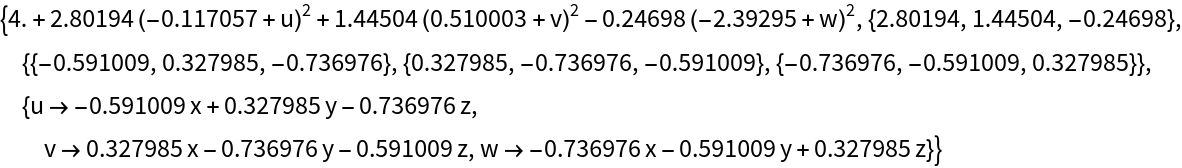 |
This output is different from the previous output:
| In[17]:= |
| Out[17]= | 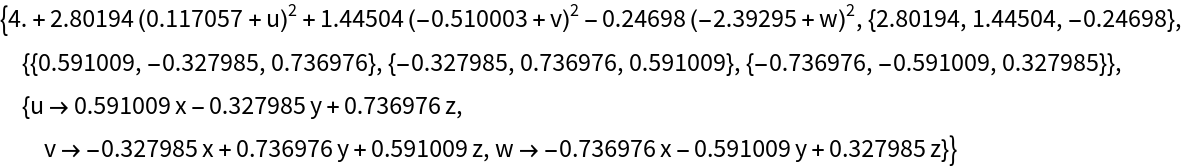 |
| In[18]:= |
| Out[18]= |
This work is licensed under a Creative Commons Attribution 4.0 International License