Wolfram Function Repository
Instant-use add-on functions for the Wolfram Language
Function Repository Resource:
Display data formatted like a dataset
ResourceFunction["DatasetForm"][data] gives data formatted like a Dataset, but still interpreted as data. |
Output rows of data as a dataset:
| In[1]:= |
| Out[1]= | 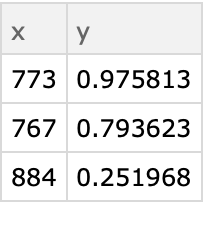 |
Copying the result and reevaluating gives the original data:
| In[2]:= | 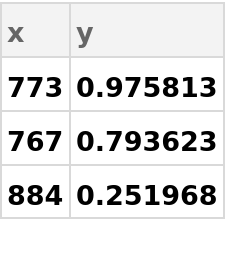 |
| Out[2]= |
A row of values:
| In[3]:= |
| Out[3]= | 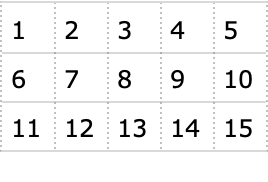 |
Labeled rows and columns:
| In[4]:= | ![ResourceFunction["DatasetForm"][
EntityValue[
EntityClass["Element", "NobleGas"], {"BoilingPoint", "Density"}, "Dataset"]]](https://www.wolframcloud.com/obj/resourcesystem/images/a20/a2034fb9-e46f-4b36-ac04-a3ea684b9d1e/7456ca3bb949fa80.png) |
| Out[4]= | 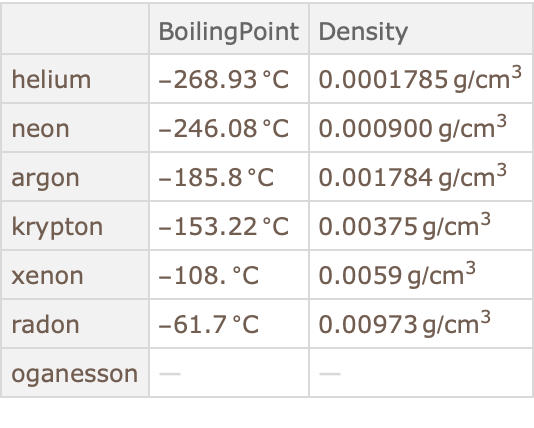 |
A larger dataset creates a larger output with scroll bars:
| In[5]:= |
| Out[5]= | 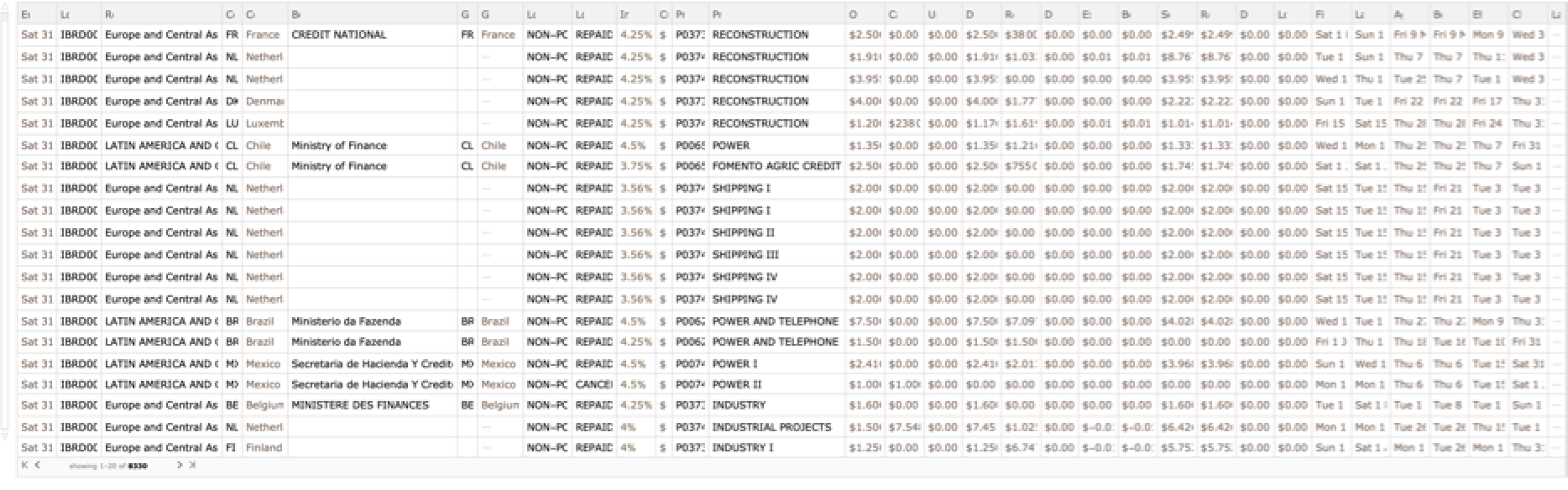 |
Dataset gives a result that can not be copied:
| In[6]:= |
| Out[6]= | 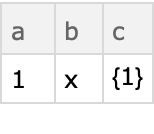 |
| In[7]:= | ![Dataset[ <> ]](https://www.wolframcloud.com/obj/resourcesystem/images/a20/a2034fb9-e46f-4b36-ac04-a3ea684b9d1e/05cac637d86c5490.png) |
Use DatasetForm on the dataset to make it copyable:
| In[8]:= |
| Out[8]= | 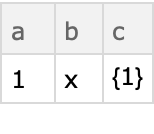 |
| In[9]:= | ![Removed["Dataset"][{<|"a" -> 1, "b" -> "x", "c" -> {1}|>},
TypeSystem`Vector[
TypeSystem`Struct[{"a", "b", "c"}, {
TypeSystem`Atom[Integer],
TypeSystem`Atom[String],
TypeSystem`Vector[
TypeSystem`Atom[Integer], 1]}], 1], <|"ID" -> 103354260748847|>]](https://www.wolframcloud.com/obj/resourcesystem/images/a20/a2034fb9-e46f-4b36-ac04-a3ea684b9d1e/553d520763290488.png) |
| Out[9]= | 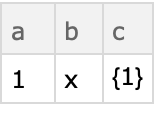 |
The output of DatasetForm is not computable like a Dataset:
| In[10]:= |
| Out[10]= | 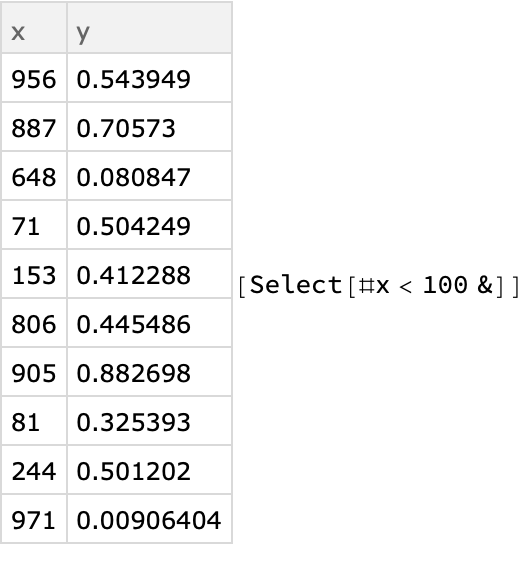 |
| In[11]:= |
| Out[11]= | 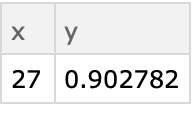 |
The result of DatasetForm is a DatasetForm object:
| In[12]:= |
| Out[12]= |
This work is licensed under a Creative Commons Attribution 4.0 International License