Wolfram Function Repository
Instant-use add-on functions for the Wolfram Language
Function Repository Resource:
Create a data resource definition notebook from data in a directory
ResourceFunction["DataResourceFromDirectory"][dir] opens a data resource definition notebook prefilled using data from the directory dir. |
| "Name" | derived from the directory |
| "Description" | derived from the directory |
| "Data Definitions" | element created from each data file |
Build a directory with data files in it:
| In[1]:= | ![dir = ResourceFunction["EnsureDirectory"]["NumbersBobKnows"];
Export[FileNameJoin[{dir, "RandomNumbers.mx"}], RandomReal[1, 10^5]];
Put[Prime /@ Range[100], FileNameJoin[{dir, "PrimeNumbers"}]];](https://www.wolframcloud.com/obj/resourcesystem/images/ceb/ceba6199-bdcc-4636-8fe3-4ed195aa2109/5851f61ee4710482.png) |
Create a data resource definition notebook prefilled by the directory:
| In[2]:= |
| Out[2]= |
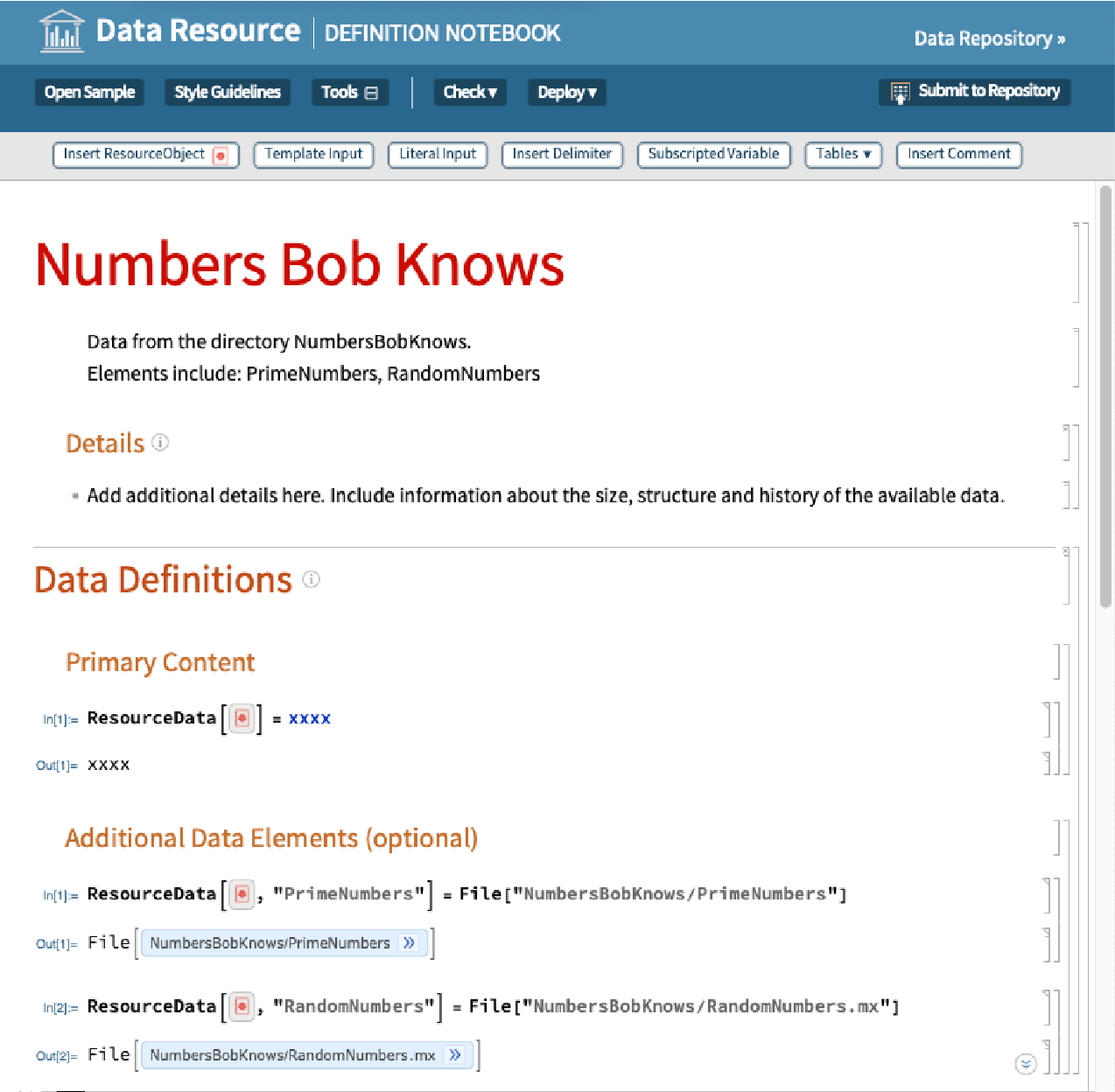
Create a (possibly large) data resource definition notebook from ExampleData content:
| In[3]:= |
| Out[3]= |
When multiple files have the same FileBaseName, the notebook will assign the same name to all the content elements:
| In[4]:= | ![dir = ResourceFunction["EnsureDirectory"]["DifferentFileExtensions"];
Export[FileNameJoin[{dir, "RandomNumbers.mx"}], RandomReal[1, 10^5]];
Export[FileNameJoin[{dir, "RandomNumbers.json"}], RandomReal[1, 10^5]];
Export[FileNameJoin[{dir, "RandomNumbers.wxf"}], RandomReal[1, 10^5]];](https://www.wolframcloud.com/obj/resourcesystem/images/ceb/ceba6199-bdcc-4636-8fe3-4ed195aa2109/3a551d62db1df5d6.png) |
Create a data resource definition notebook:
| In[5]:= |
| Out[5]= |
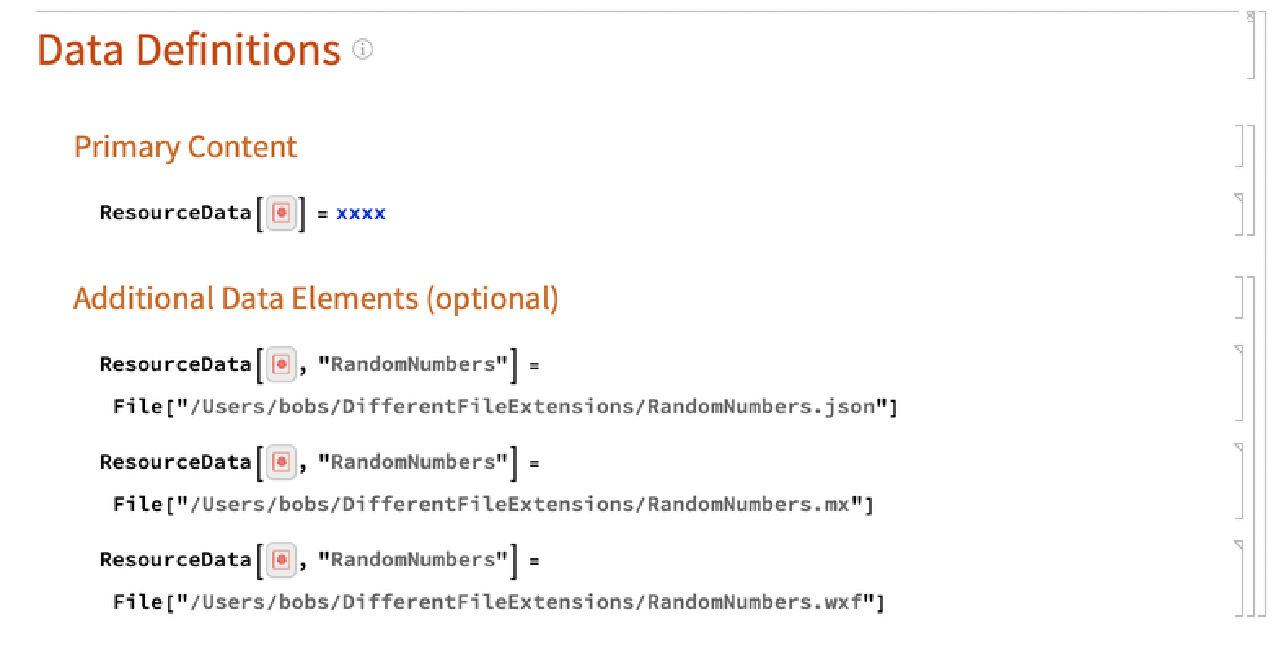
Manually modify the element names to make a valid resource:

Build a directory with data files in it:
| In[6]:= | ![dir = ResourceFunction["EnsureDirectory"]["FunImages"];
Export[FileNameJoin[{dir, "WiggleBird.mx"}], ResourceFunction["Wiggled"][
ResourceFunction["BirdSay"]["I am data?"]]];
Export[FileNameJoin[{dir, "WiggleWolf.mx"}], ResourceFunction["Wiggled"][
ResourceFunction["WolfieSay"]["Most Certainly."]]];](https://www.wolframcloud.com/obj/resourcesystem/images/ceb/ceba6199-bdcc-4636-8fe3-4ed195aa2109/0613e352d6f1c04b.png) |
Create a data resource definition notebook:
| In[7]:= |
| Out[7]= |
Create a ResourceObject and retrieve the data using ResourceData:
| In[8]:= |
| Out[8]= |  |
This work is licensed under a Creative Commons Attribution 4.0 International License